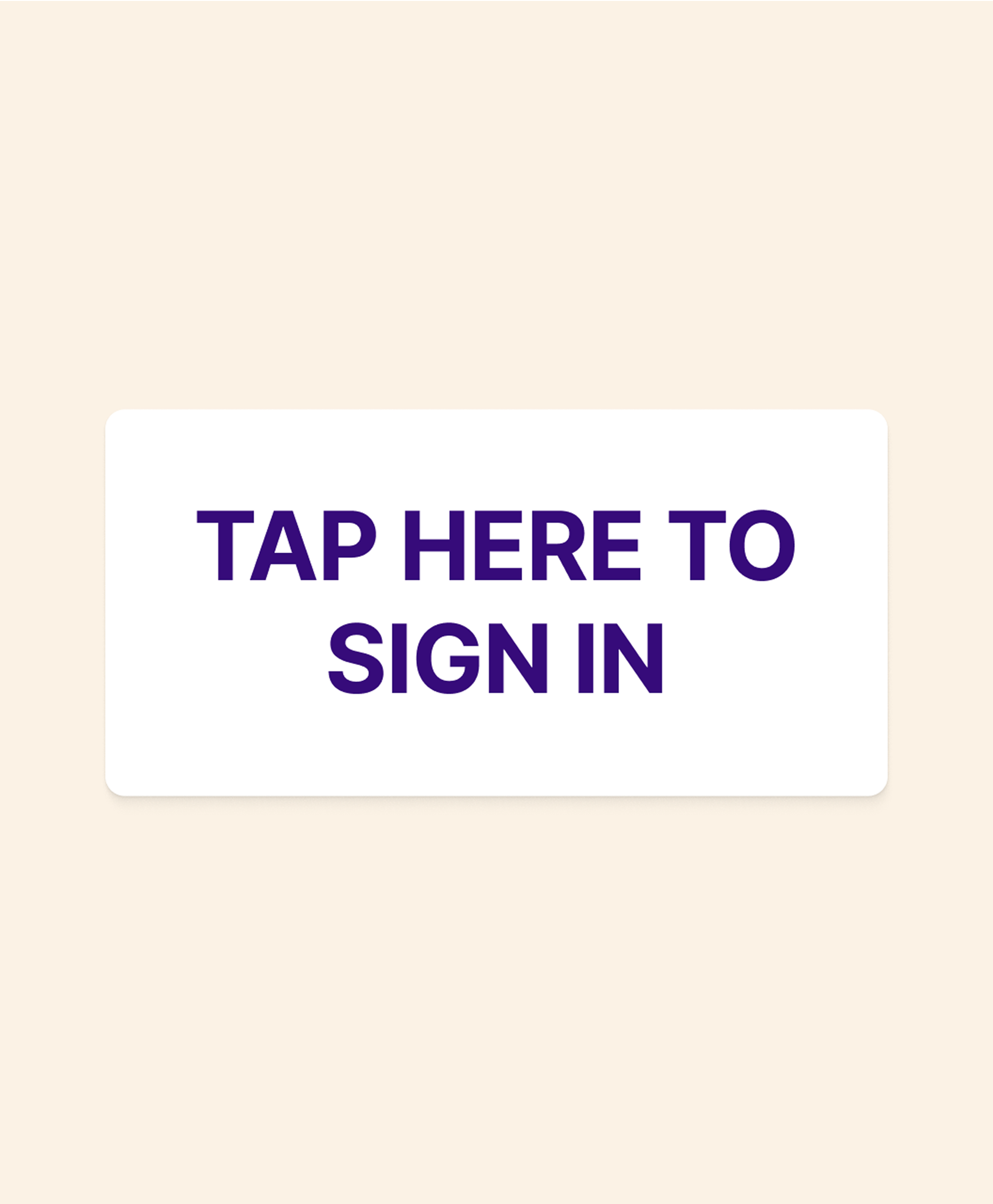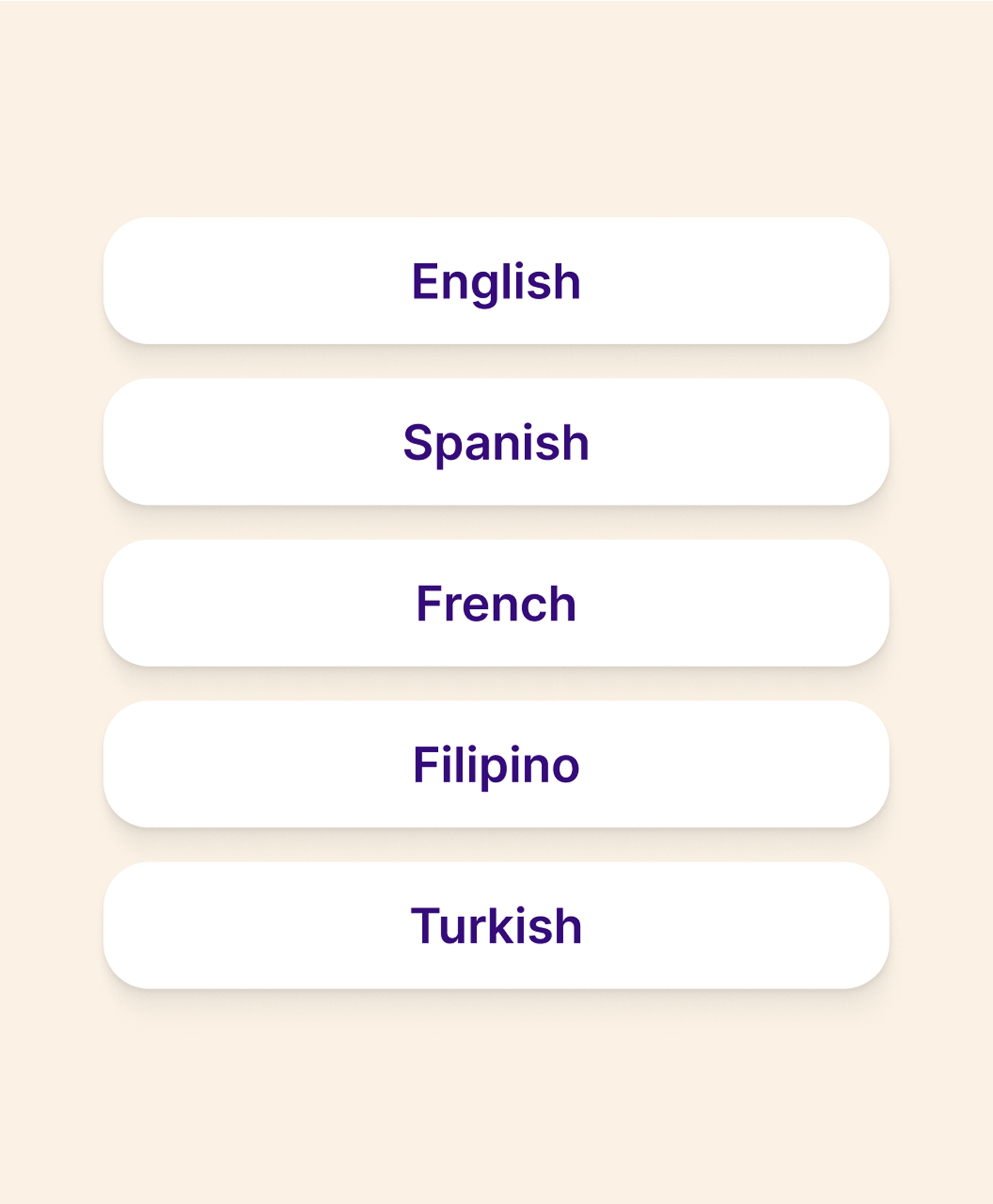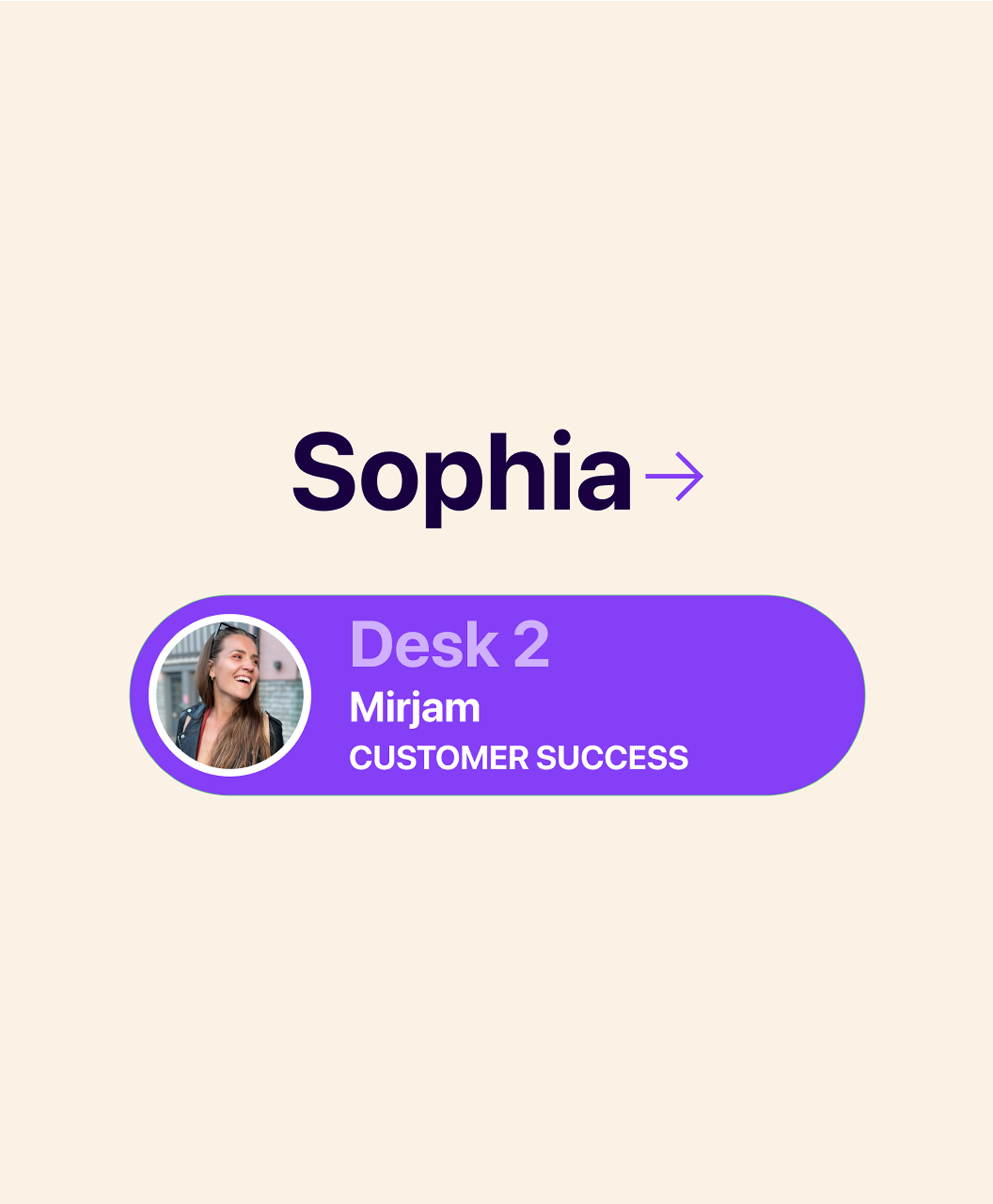Turn any iPad into a powerful check-in kiosk that does far more than free up the front desk.

A self-service check-in kiosk is your first chance to make a good impression, get vital information and prepare service teams for your visitor’s arrival.
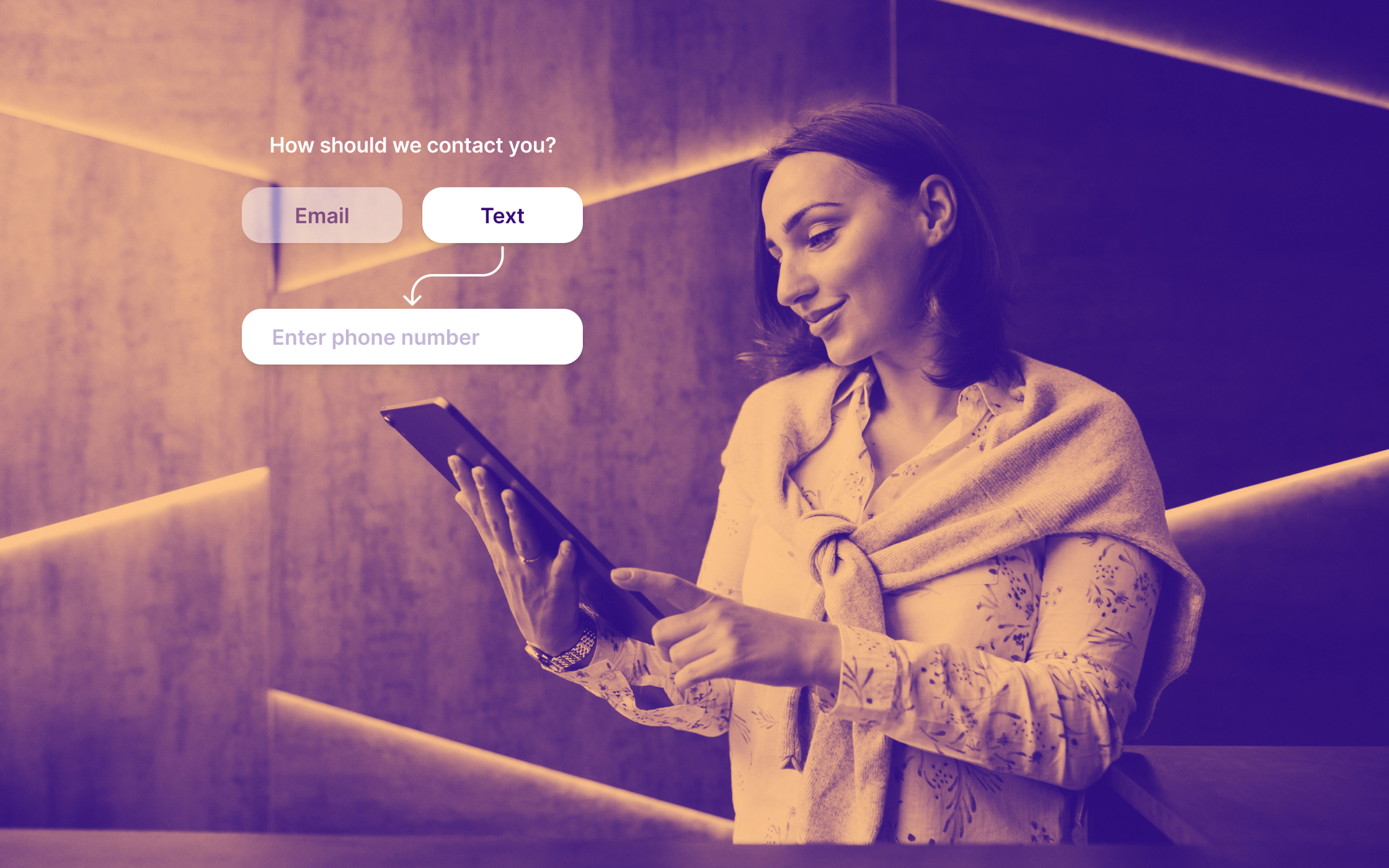
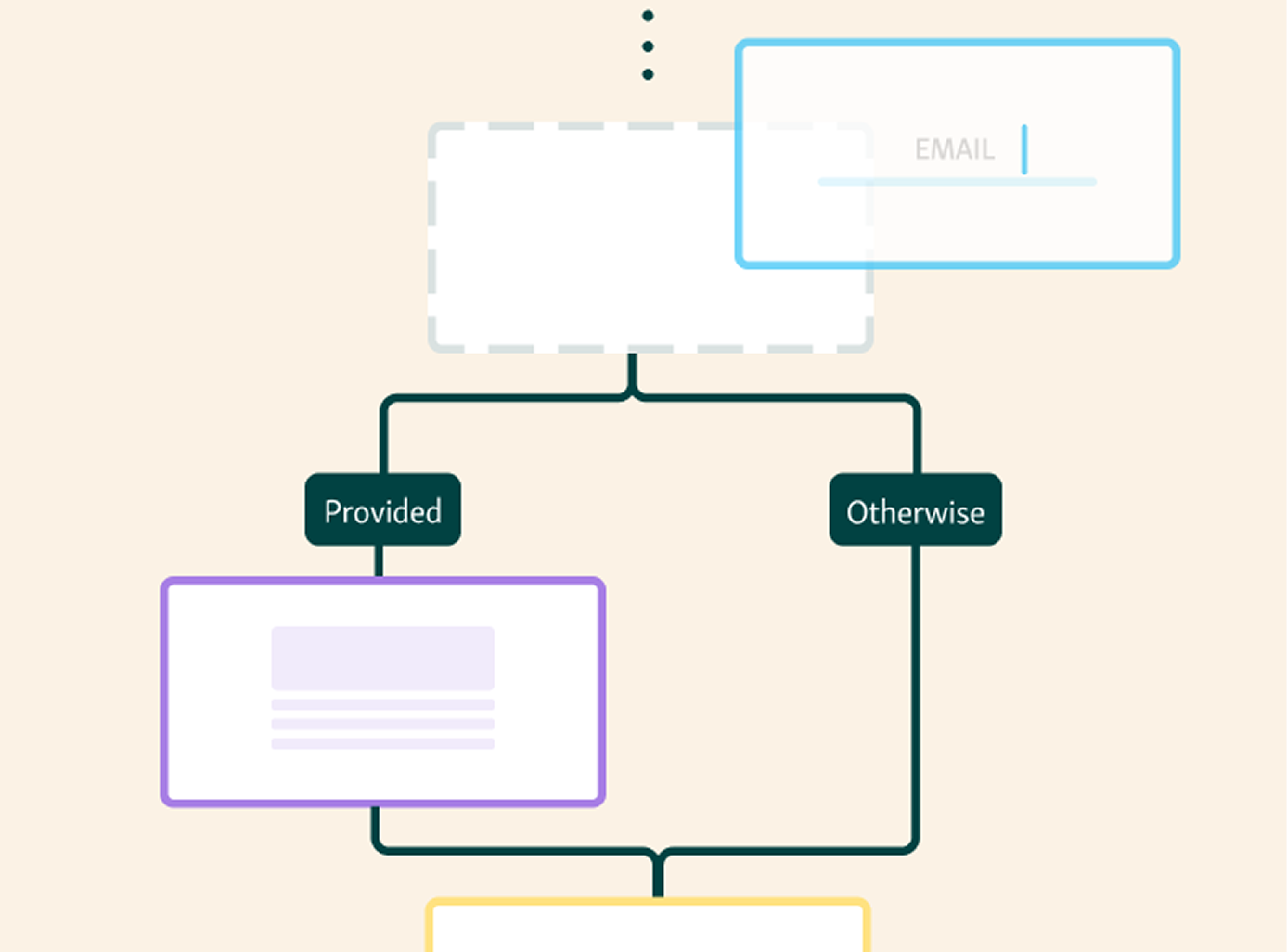
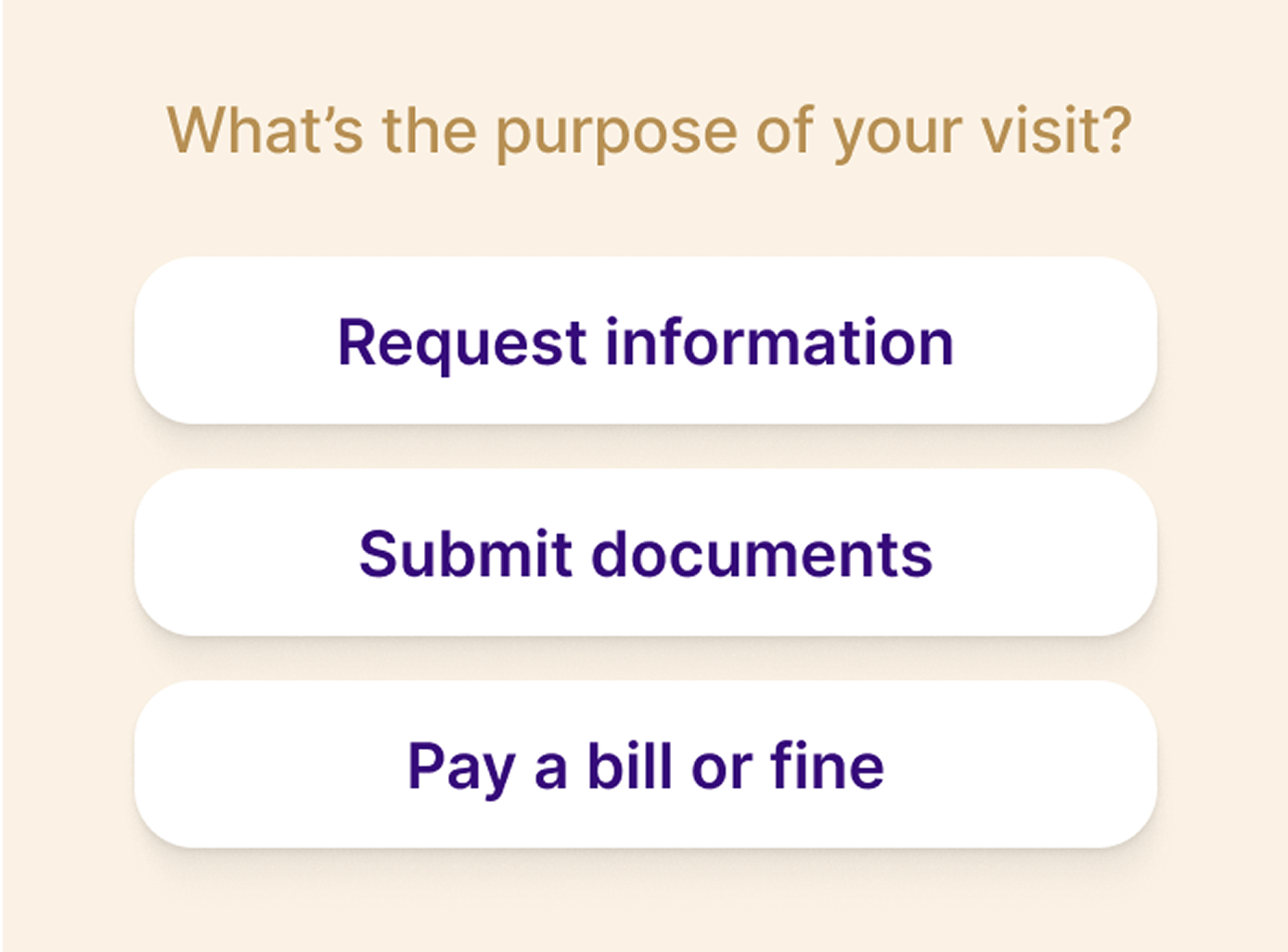
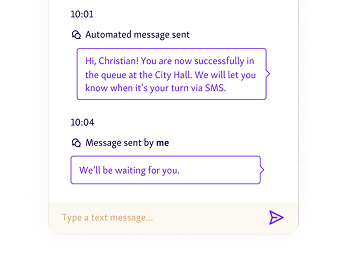
Let visitors handle check-in on their own, so your staff can focus on service, not paperwork or queue control.

Get a feel for the UI and UX of our check-in kiosk – and see how it’ll make a difference for your visitors’ arrival in our 14-day trial.
By getting rid of anonymized, number-based check-in kiosks and queues, you can allow for a much more personalized experience that goes far beyond using a person’s name.
Dispel the need for anyone to remember numbers or hold onto paper tickets
Link a person’s name to their visitor history, so even if they are an unscheduled walk-in, your team knows how to serve them best.
Make in-depth analytics possible so you can improve customer service further.
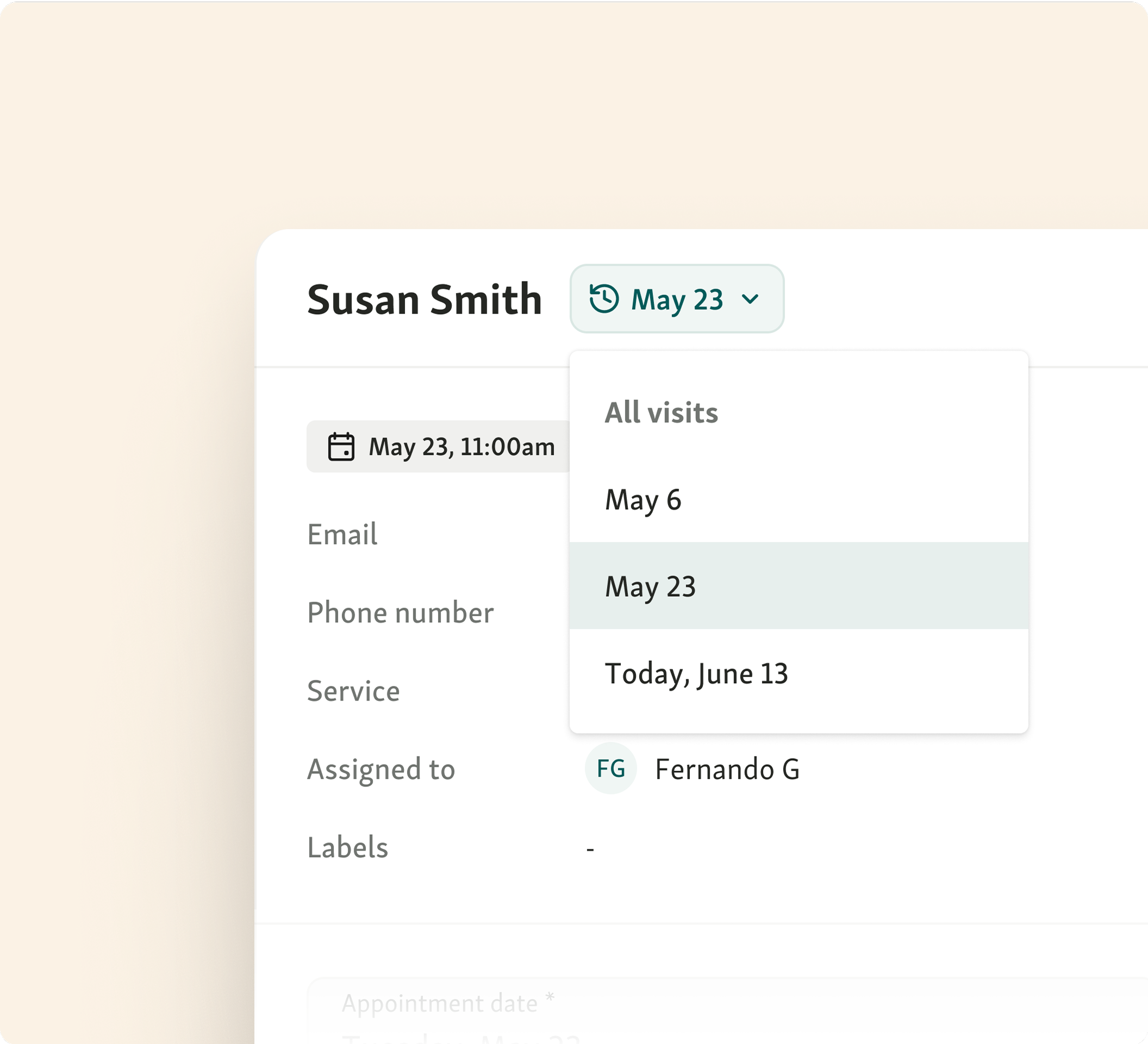
92% of our end-users get in line via iPad because it’s so easy to set up. Within minutes, you can have a check-in kiosk and a custom sign-in process that’s ready to save and go live.
Pair the iPad via the Qminder app
Choose a name for the device and select languages
Begin customising your check-in flow, with options for contact details, choosing a service, answering custom questions, or displaying custom information.

Organizations using our check-in kiosk quickly notice smoother operations and happier visitors.
With fully customizable sign-in flows, our customers are able to:
Tailor the check-in experience to match their services and branding
Collect the right information upfront to guide smarter service decisions
Easily adjust workflows based on changing needs or new services
For more insight on how we help teams transform their check-in experience, check out our Beacon Occupational Health & Safety Services case study.
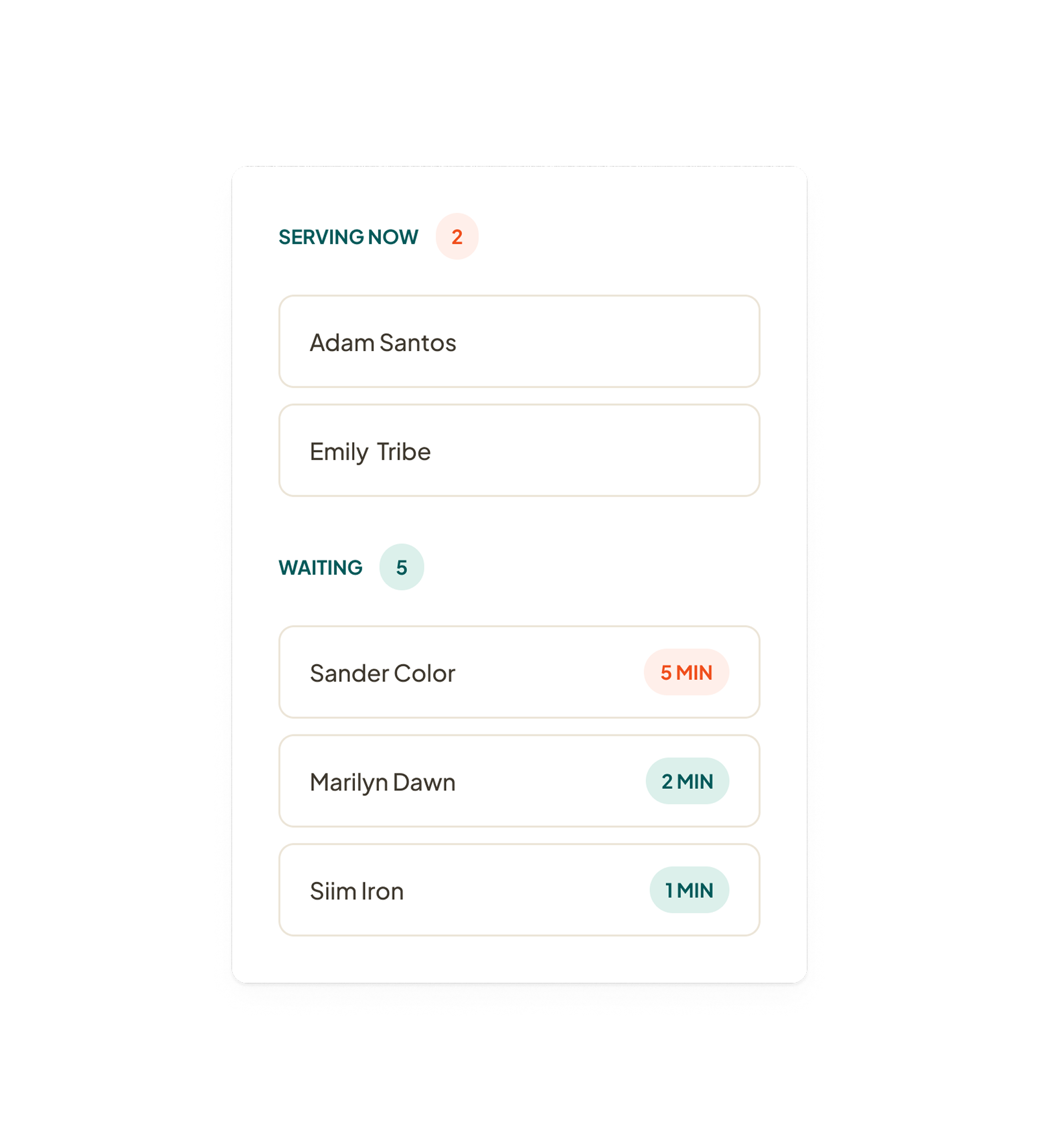
The check-in kiosk is integrated with our platform, so you benefit from all the usual perks of partnering with Qminder:
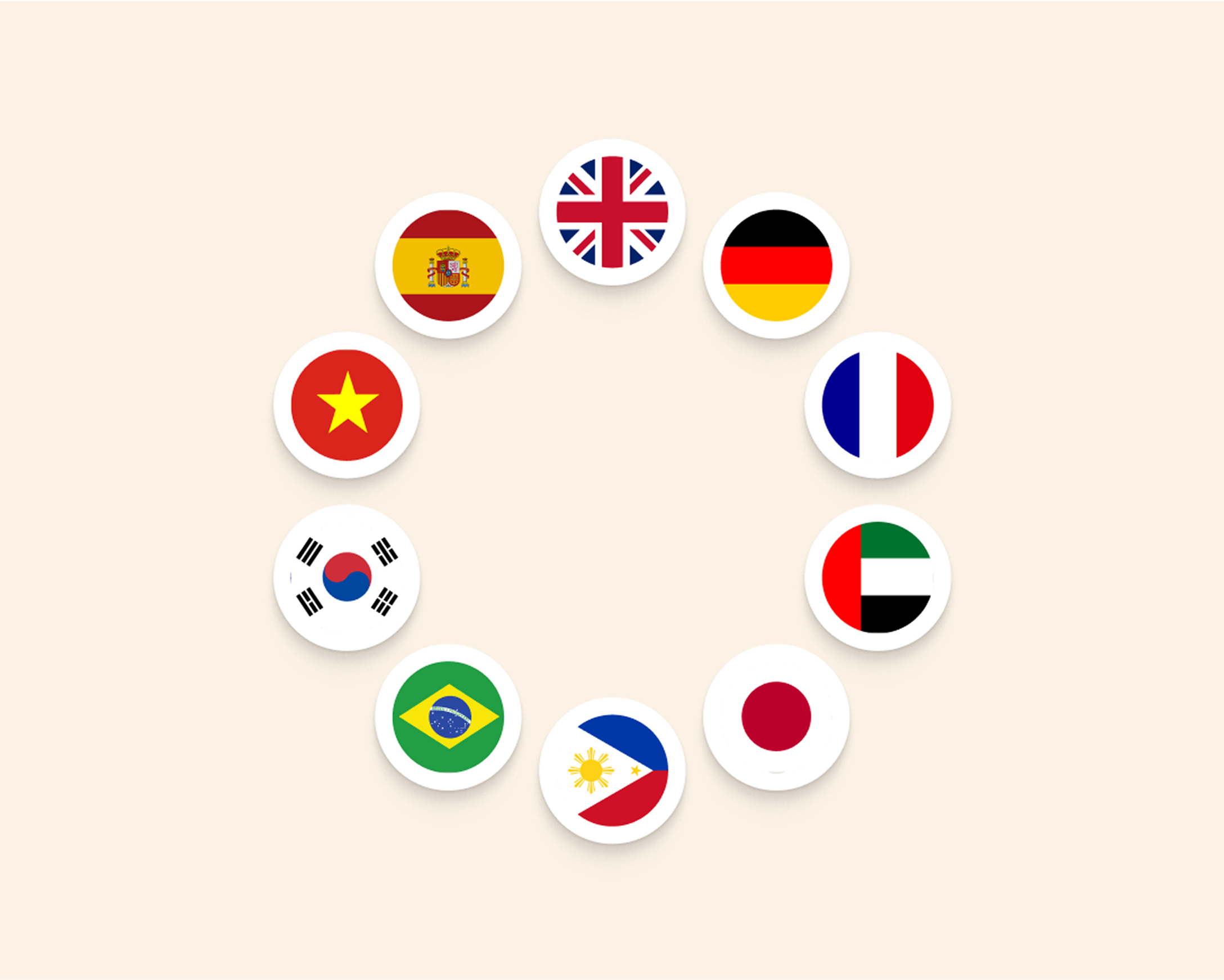
Automated translations to break language barriers
Assign visitors to team members based on staff language skills
Reduce confusion for a diverse customer base
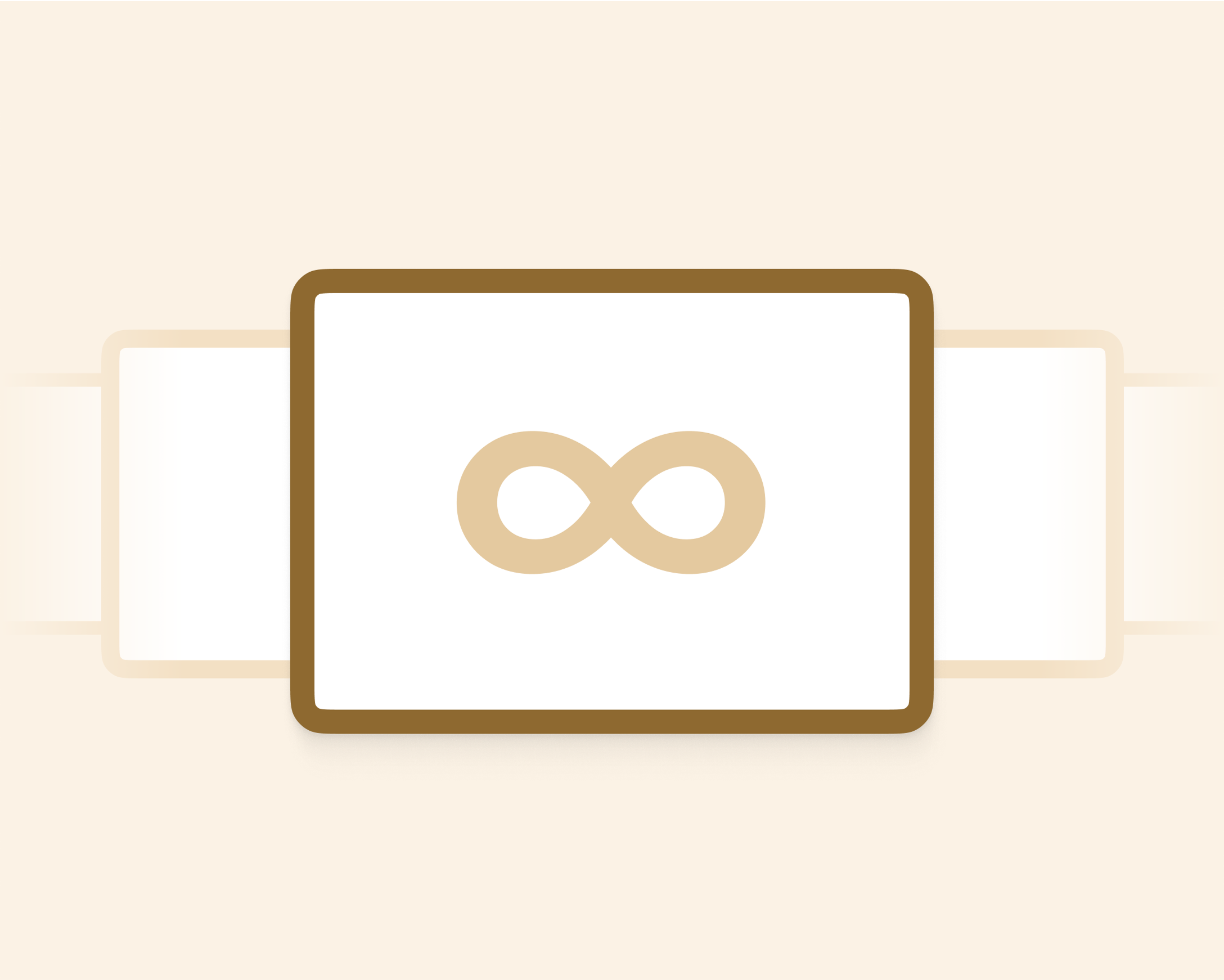
Set up as many check-in kiosks in one spot as you like
Dispel queues even when visitor numbers are high
Be prepared for expected and unexpected arrivals
Absolutely. Qminder is designed for easy scalability, allowing you to manage multiple departments and locations – all with their own check-in kiosks – within a single platform.
This enables you to access aggregated data of performance across the board, enabling you to compare locations and the success of different service flows, which you can review with our analytics .
We only offer software, but you’ll find it easier and more affordable to source the hardware locally. Our check-in kiosk will run with any Apple iPad that can run an up-to-date iOS – and compatible stands are widely available. Our team is available to guide hardware selection.
For enterprise plans, we can work with trusted hardware providers for delivery and setup.
Our logic engine enables you to create several sign-in flows that run in parallel, each personalized for different groups of visitors or service lines.
You can find full step-by-step instructions on our help center .
No. Qminder digitizes and automates all processes.
When visitors enter their data, it’s automatically recorded within Qminder. Your staff can access a complete visitor history to help them personalize the service.
Qminder’s analytics feature also provides real-time data and reports to aid managers and regional managers in decision-making.
Qminder is fully compliant with HIPAA , TX-RAMP, SOC 2 Type II, and GDPR, ensuring the highest data privacy and security standards.
Access controls are in place to limit who can view and manage data, and we conduct regular security audits to safeguard against potential threats.