A Quick Guide to Queue Management With Visit Planner
Visit Planner is a small website that gives you a location-based overview of your business and the ability to remotely check in.
While we could give you a dry list of every feature and benefit that Visit Planner provides, the old saying holds true — a picture is worth a thousand words. So let’s examine what Visit Planner is capable of doing by looking at some of its real use cases.
Buckle up, because we’re going to study everything in exhaustive detail.
Here’s how a typical Visit Planner page looks like (courtesy of TPCA Lab):
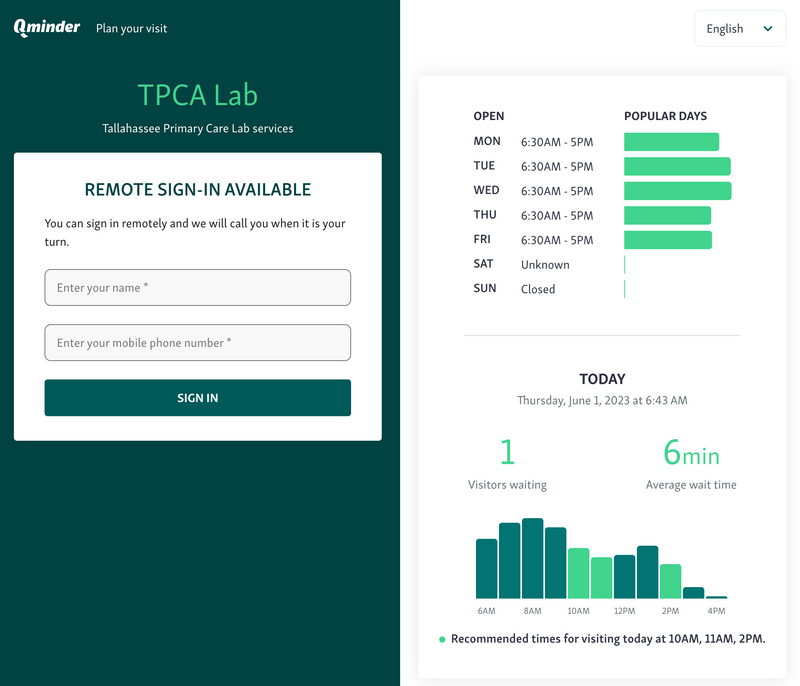
Looks neat and tidy, right? Maybe even a bit empty. But don’t be fooled, behind this minimalist aesthetic lies a wealth of features and benefits.
Let’s start from the top.
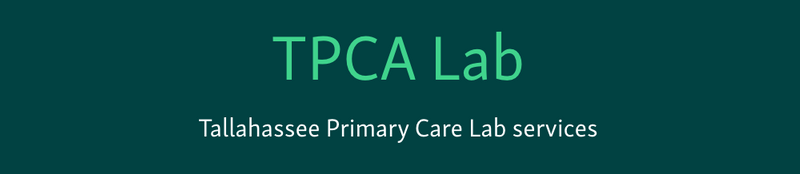
The topmost section is reserved for the location’s name and a brief description.
It doesn’t have to be that brief, mind you. The description can be used to give your potential visitors the necessary information — for example, the types of service provided at the location.
Here’s how another Visit Planner user, Alameda Permit Center, takes advantage of the description box.
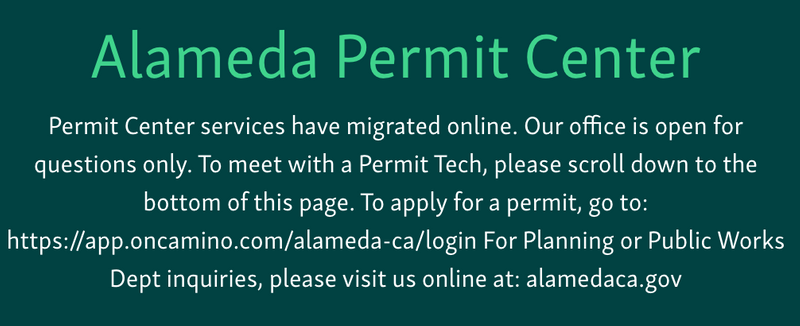
On the right side, the Visit Planner shows your visitors the current status of your location: whether it’s open, busier than usual, or closed. It’s a quick way to determine whether you can visit a location right now or not, without the need to consult your watch.
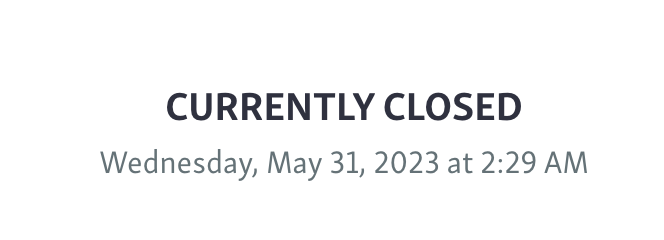
Under the location’s status, you can also see the time that is local to this location.
Now, let’s say the location is open but you don’t know whether it’s a good time to visit. Here’s where the next section comes into play — it displays the amount of visitors currently waiting as well as the average wait time.

This way you can understand, at a glance, whether the visit is worth your time. Using Visit Planner, you can check in remotely and then receive SMS alerts and notifications.
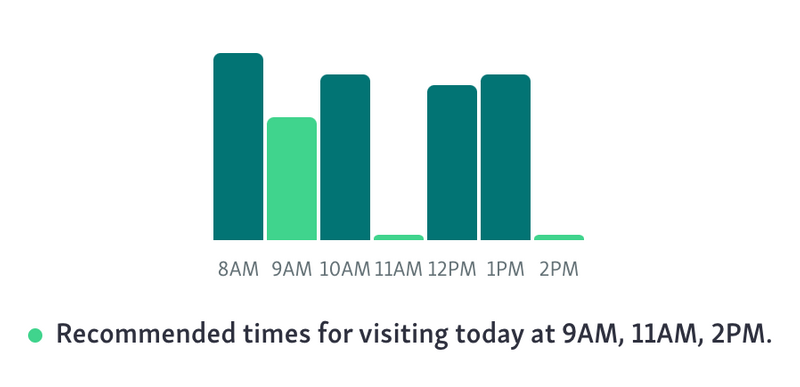
Visit Planner also gives your visitors an hour-by-hour breakdown of the daily footfall for the current day. Based on this hourly visitor distribution, Visit Planner recommends the best times for a visit.
If you want to plan your visit for another day, you can check the location’s schedule for the current week.
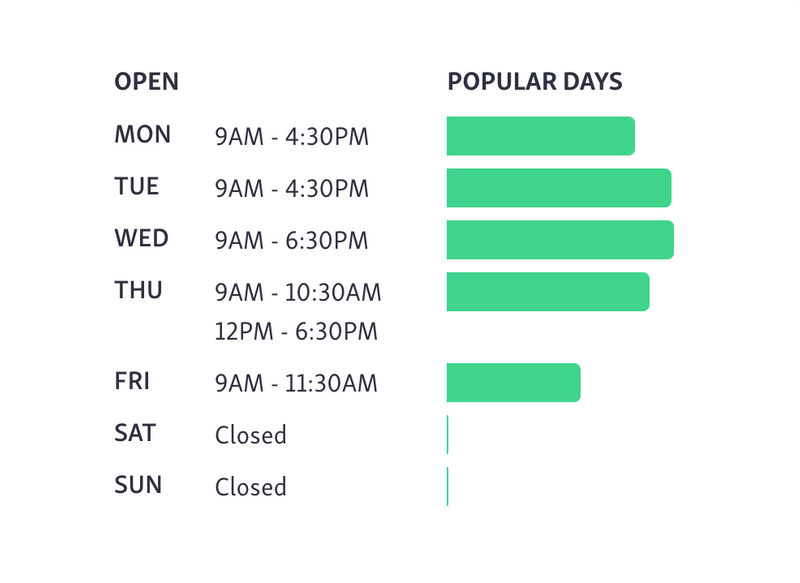
This section displays not only how busy each day is, but also the opening hours of the location on that day. If the location happens to be closed due to a holiday or maintenance, it will be marked as such in the weekly overview.
The next section, titled Notes & Tips, is reserved for extra comments. Alameda Permit Center uses this section to write down their special regulations, so that their visitors would be aware of the specifics of their service.
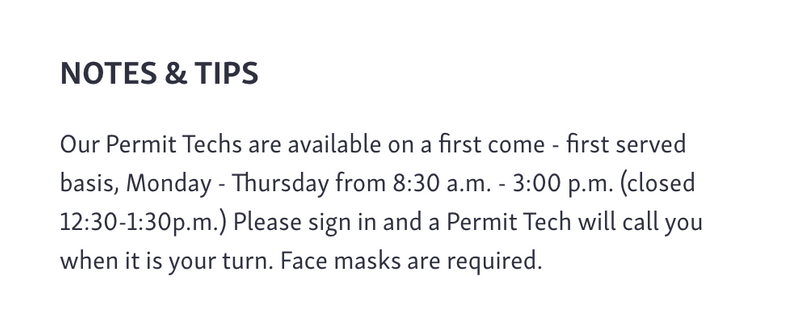
If you don’t think there is anything extra your visitors should know, leave this section empty and it will not be shown in your Visit Planner.
Finally, there is a Google Maps-integrated map that shows the exact coordinates of the location. This is especially useful for visitors who have trouble finding the location on their own.
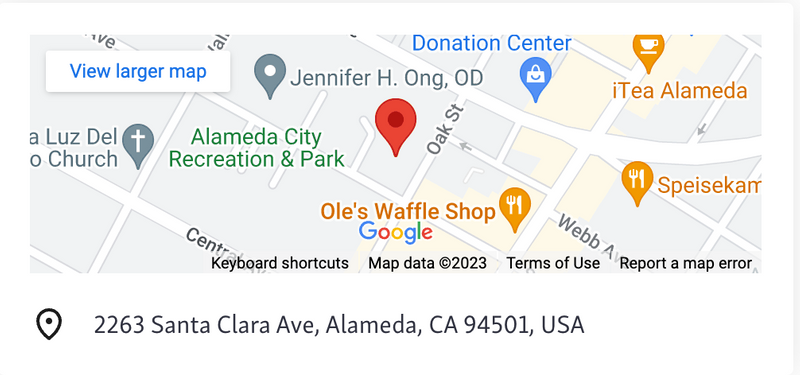
Below the map, you can give additional contact information (exact address, phone number, email, etc.) to better help your visitors with navigation.
Remote check-in
The remote sign-in option gives your organization an extra visitor check-in option.
Your visitors can add themselves into queue remotely without even having to come near a crowded waiting room.
Also, since it’s entirely web-based, they don’t have to download any apps or widgets.
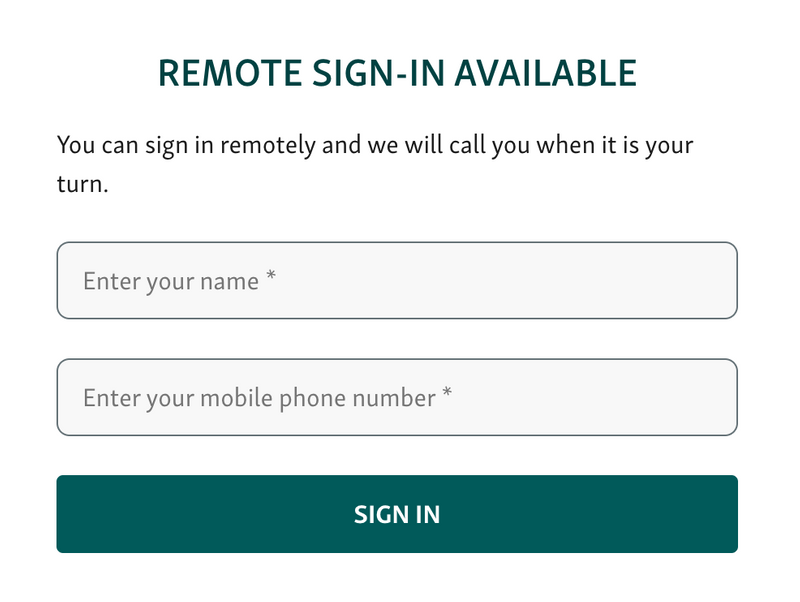
To begin, the visitor goes to the Visit Planner web page (via link or QR code scan) which is specifically created for your business. Under the REMOTE SIGN-IN option, the visitor will type in their name, phone number and/or email address, depending on your sign-in criteria.
Your clerks will see the remote visitor in the Service View’s waitlist, with an automatic label called “from website”.
Meanwhile, the visitor can wait outside, in their car or anywhere else away from other people. With the text messaging features enabled, you can chat with them and update them on their queuing progress.
Want to see the remote sign-in with your own eyes? Check out our example Visit Planner page.
TL;DR
Visit Planner is a webpage that helps your customers check in remotely and provides extra information about your locations. It gives your visitors a bird’s eye view of what is going down, waiting-wise, in your location and pick the best time to visit.
Want to see Visit Planner live in action? Go take a look at TPCA Lab and Alameda Permit Center’s pages.
If you’d like to get a Visit Planner page of your own, contact us and we will work out an offer for you.

