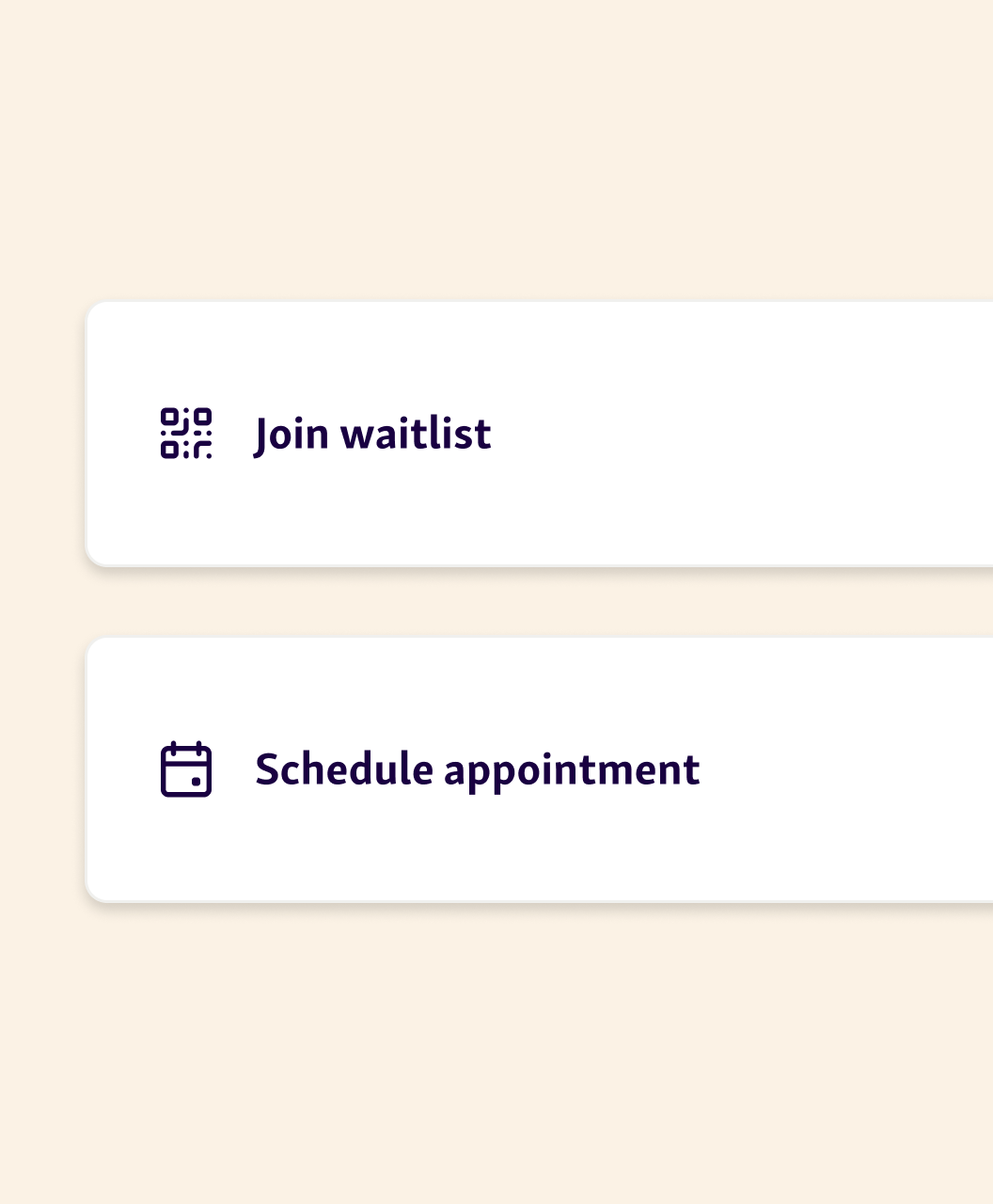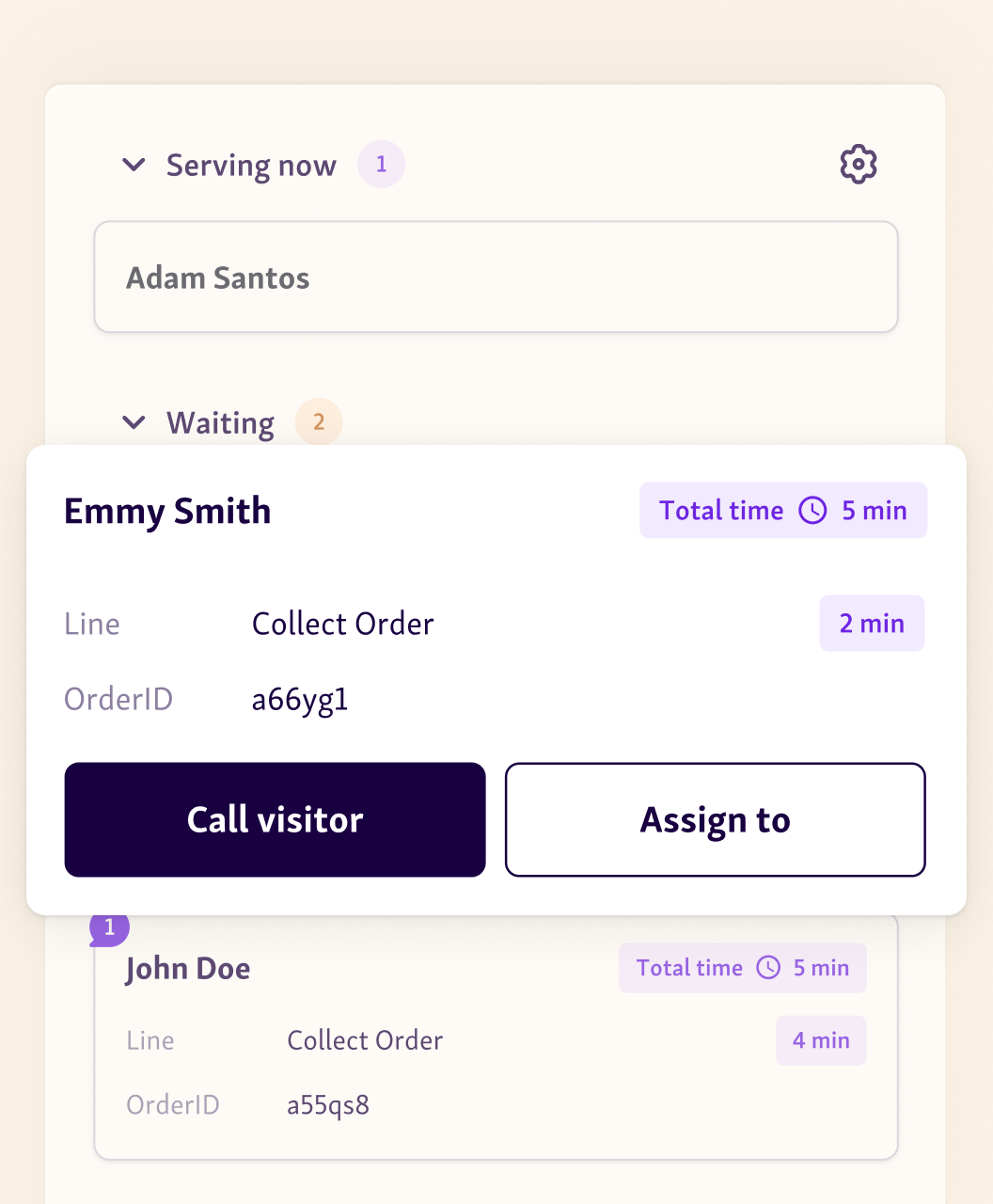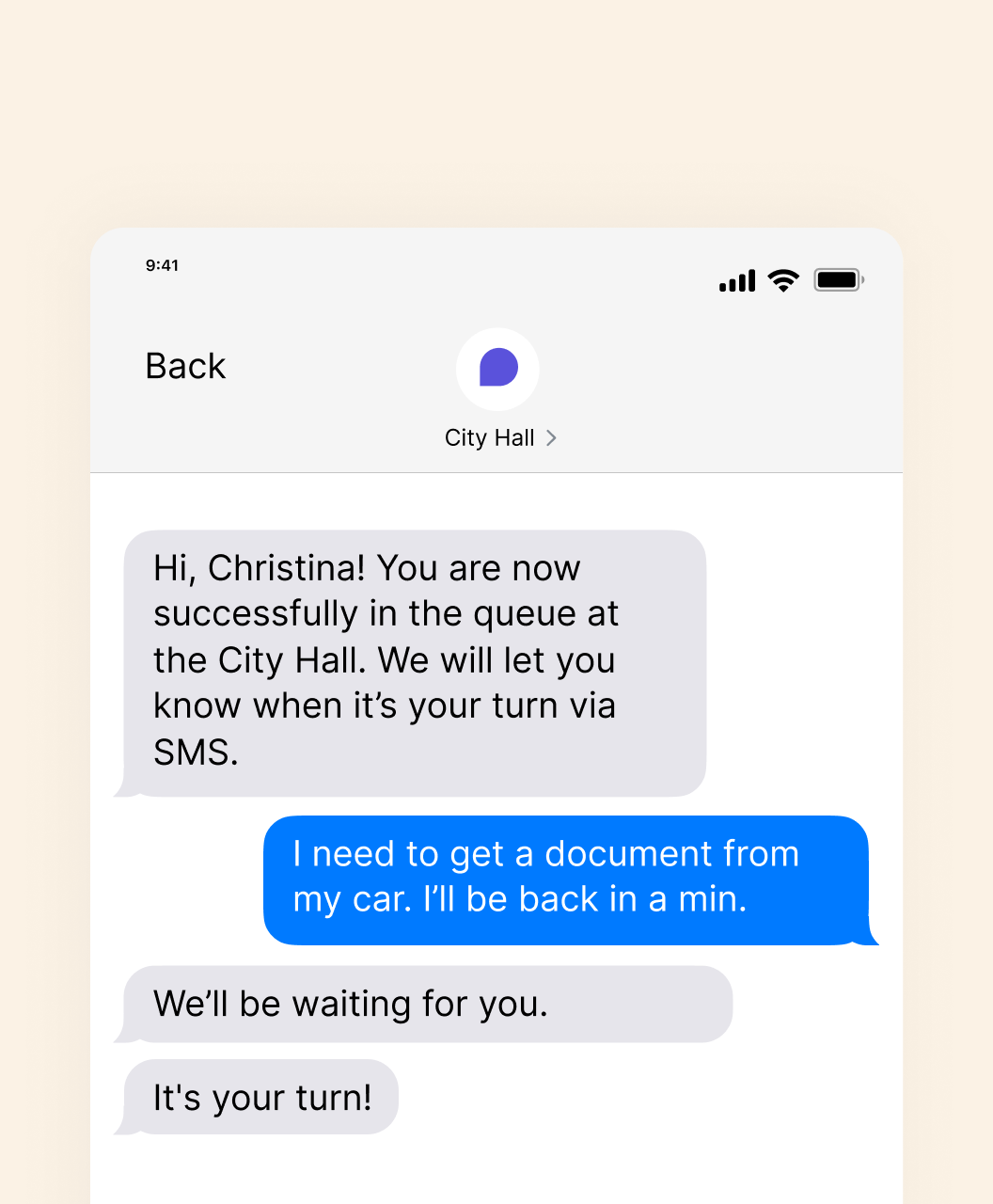Service & Appointment Management Dashboard
A central hub to manage queues and appointments
Make your clerks conductors of a world-class orchestra, where everyone stays seamlessly in time.
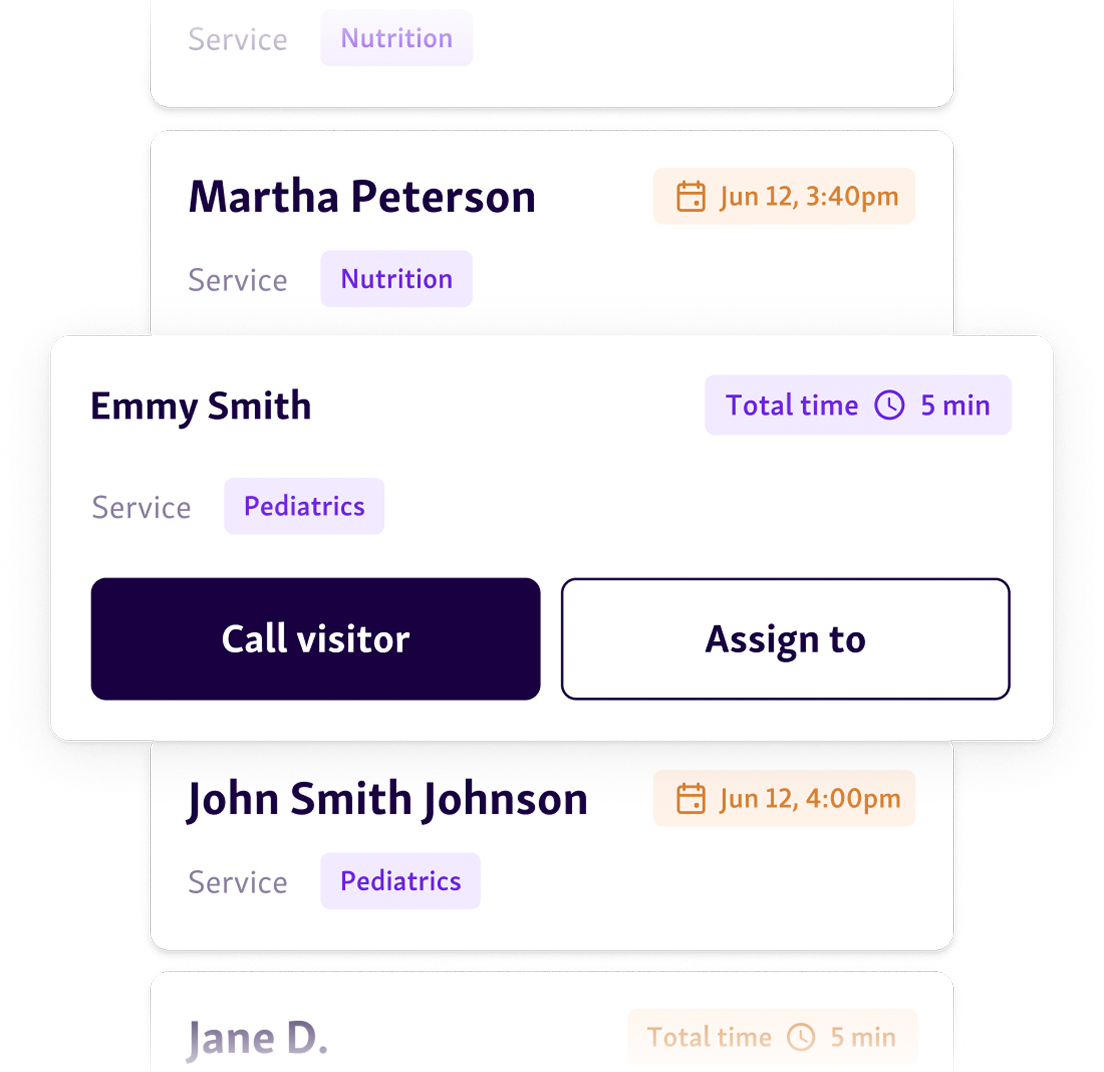
Give clerks the control they’ve been looking for
Offering clerks all they need to shine in their role, the service dashboard makes complex registration and service processes effortless to manage.
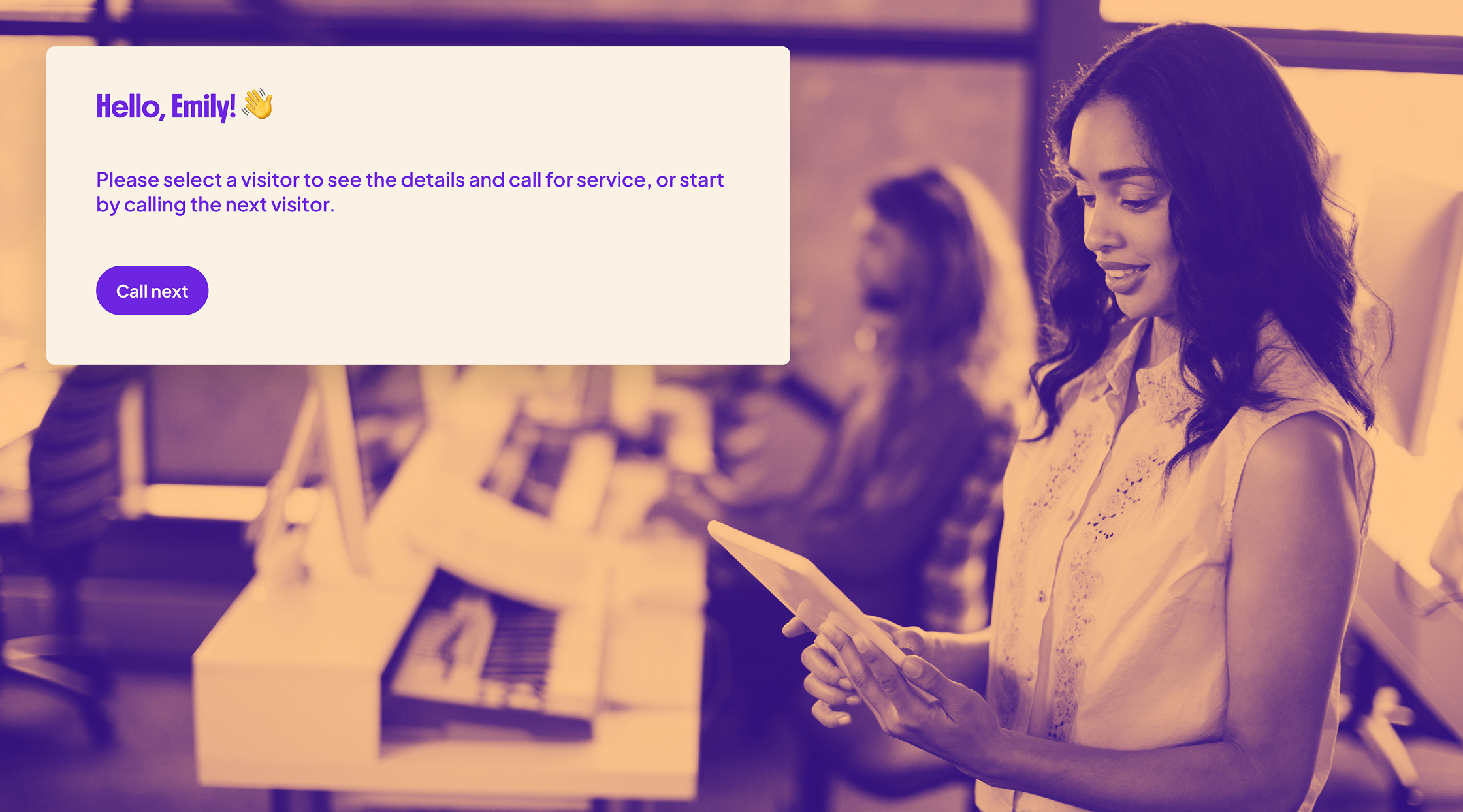
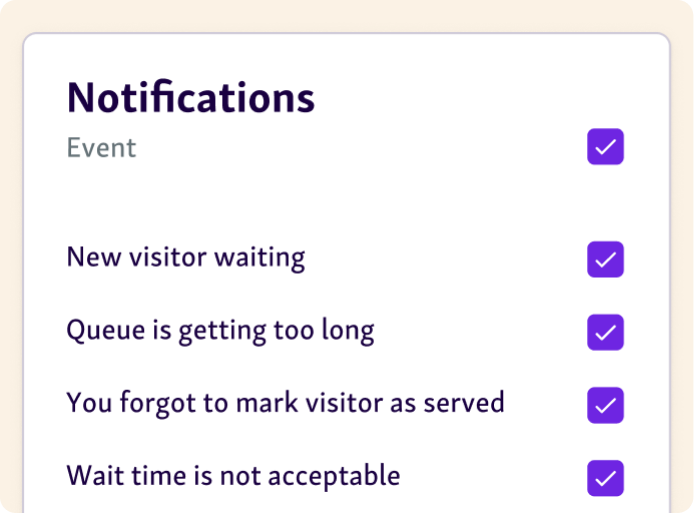
Orchestrate service provision
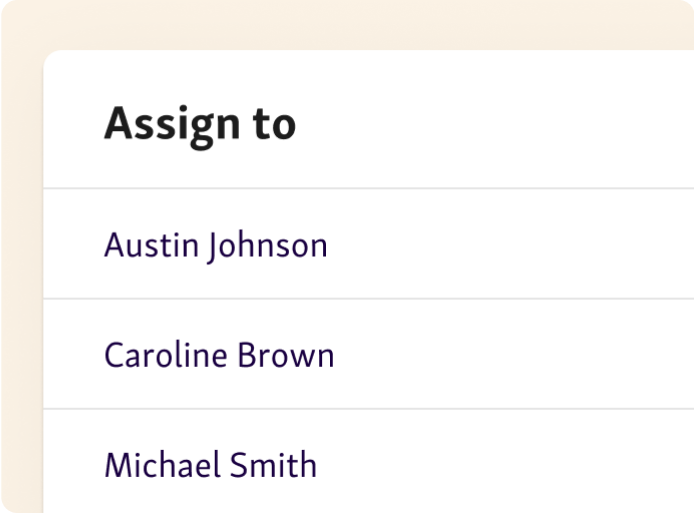
Like playing tetris on easy mode
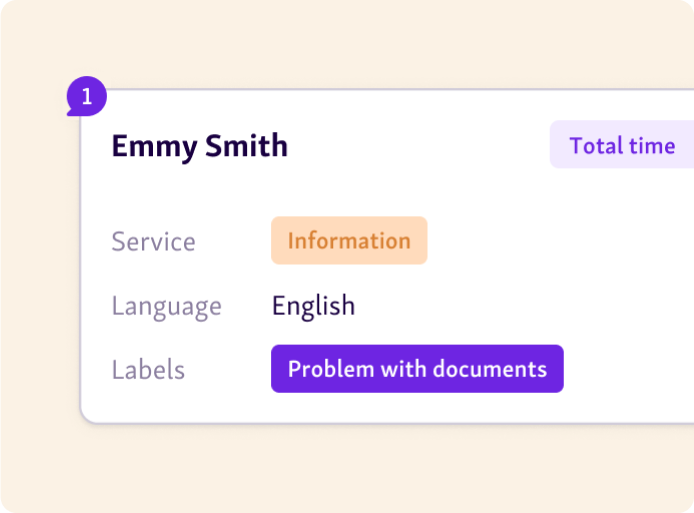
A complete map of what’s going on
Know your customers before speaking to them
With a rich visitor history at their fingertips, clerks can see what newly registered customers need, assign them to the appropriate team members, and send them any key information .

Get a feel for the UI and UX of our service dashboard – and see how it’ll make a difference for your clerks’ workflow.
Minimize delays and gaps in service
The service dashboard gives clerks a detailed overview of visitors, services, queues, and timings so they can keep all plates spinning at all times.
Detect any mistakes in self-registration and easily transfer a visitor to the correct line without delays.
Reassign visitors to a queue, or decide what their place in the waitlist should be– all without additional registration.
Mark no-shows, pinpoint the check-in processes working best for you, and easily call the next visitor
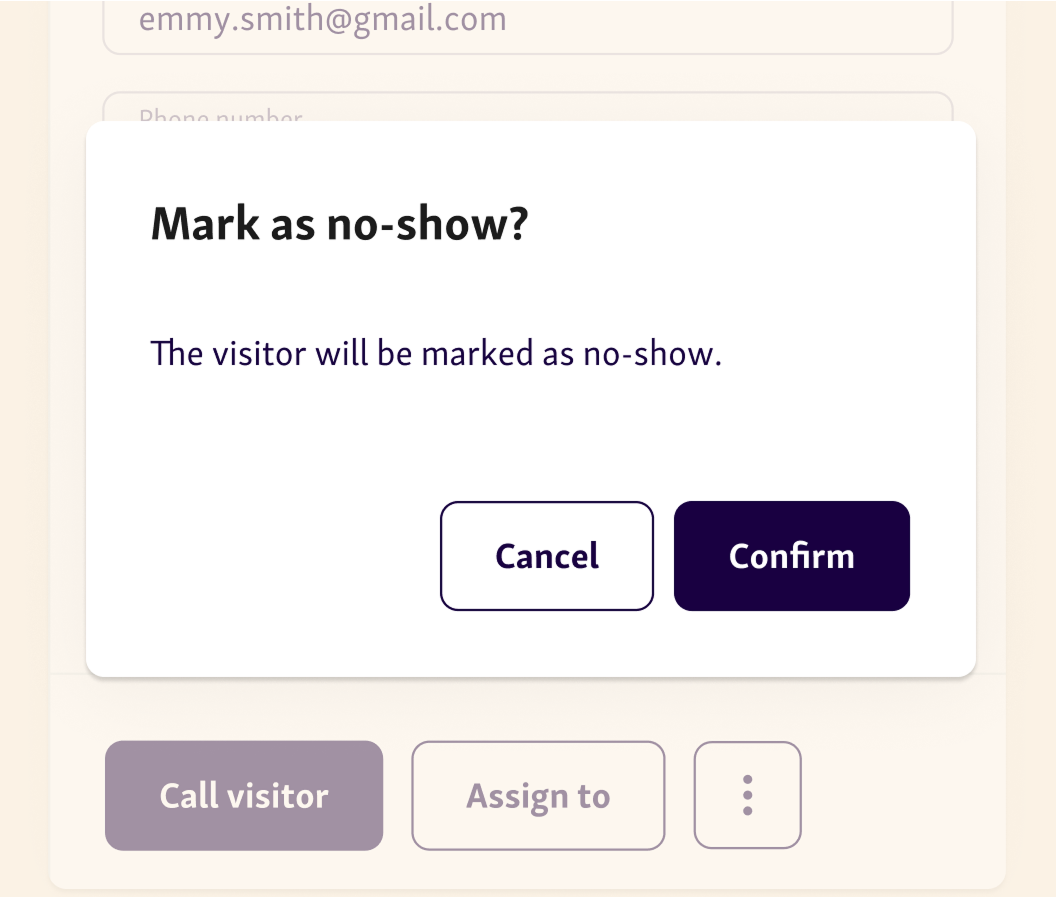
One part of a better experience for clerks and visitors
The service dashboard is part of the Qminder platform, which enables clerks to interact with visitors in new ways and orchestrate a more efficient service provision.
Visitors can book an appointment online or join the waitlist via a check-in kiosk or remote sign-in .
Offer more options to clerks with two-way customer messaging , which also automatically alerts visitors about ad-hoc changes and any documents they need to prepare for a service.
With customer messaging or waiting room TVs , clerks can automatically notify and guide visitors to their service as soon as it’s available for them
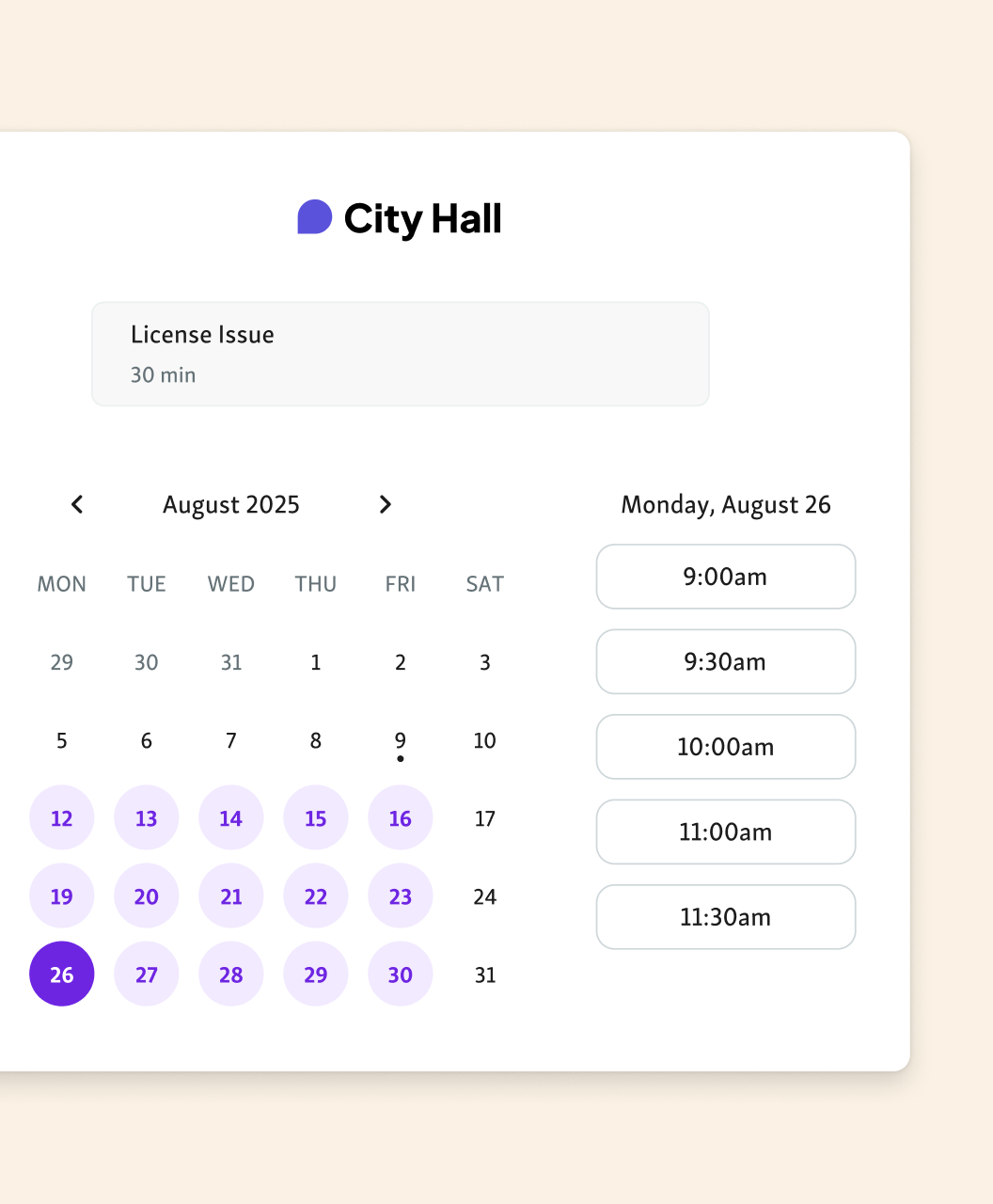
The outcomes our customers see
The service dashboard plays a key role in enabling our customers to serve more visitors, reduce waiting times and create a better experience for visitors and service teams.
For more insight on how Qminder can upgrade your visitor experience, check out our City of Torrance case study .
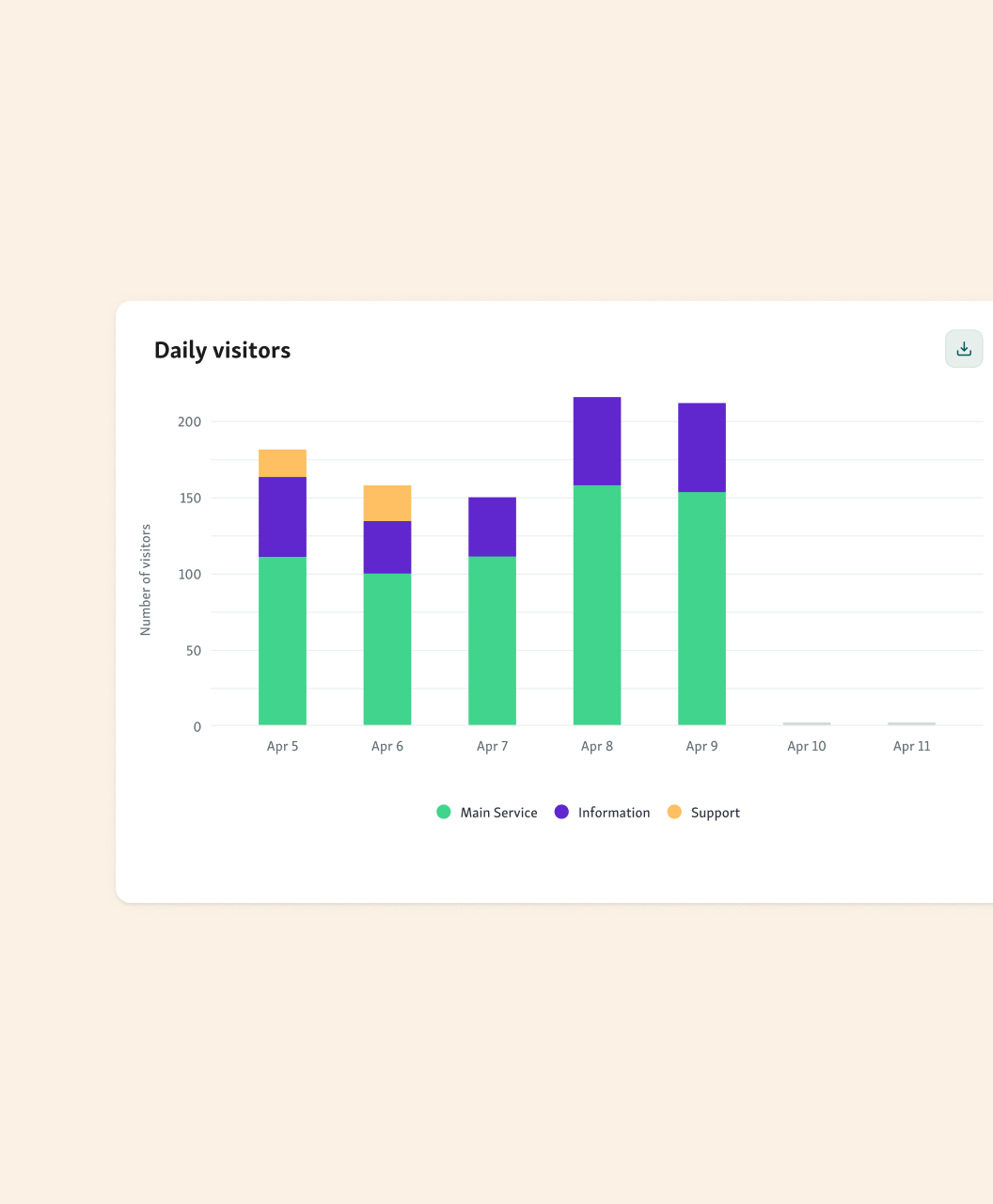
Included in all pricing packages
The service dashboard is integrated with the Qminder platform, so you benefit from all the usual perks:
A couple more perks you should know about:
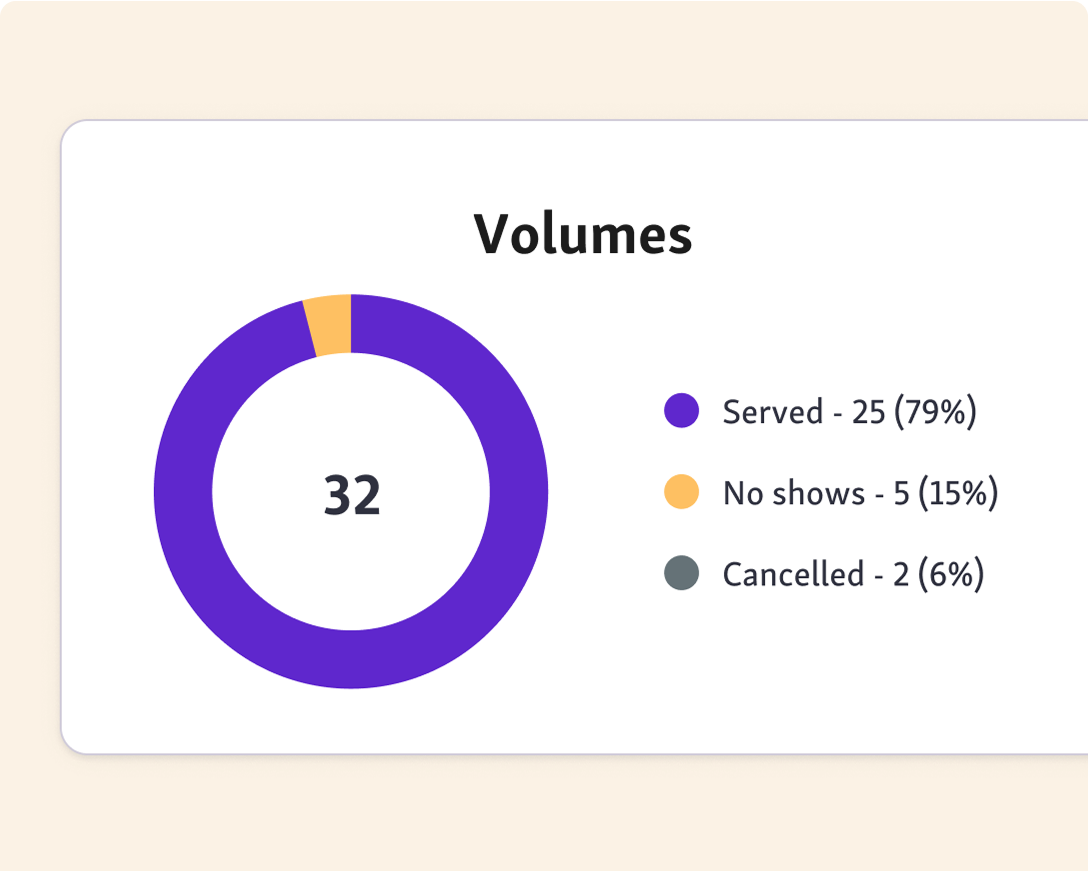
Review your successful day at a glance
Understand who you served
Evaluate no-shows
See who you removed from the service line

More powerful with customer messaging
Once clerks are ready, visitors are notified by SMS or another messaging service.
Automated reminders tell visitors to get ready in advance before an appointment .
Clerks can manually send messages to chase no-shows or ask for documentation.
FAQ
A real-time dashboard for your team to manage, assist, and track visitors
Displays sign-ins, wait times, service lines, and visitor info in one place
Works across multiple devices and service points
It does. Any change made by one staff member - such as calling a visitor or ending a service - is instantly visible to the whole team.
Call visitors when it’s their turn
View visitor history and notes
Message visitors or send updates
Reassign visitors to another team or service
Absolutely. You can filter the view by team member, service line, or visitor status. Whether you’re at the front desk, in a service room, or managing teams remotely, you can tailor the dashboard to fit your workflow.
Yes. The dashboard shows exactly how long each visitor has been waiting and how long they’ve been in service. This makes it easy to identify bottlenecks and respond quickly.
Visitors will automatically join the end of the queue as they sign in. However clerks can also forward visitors from one service line to another, and into any spot in the queue they choose.
You can also select any checked-in visitor from the service dashboard list to open up that visitor's details. Then you can choose to serve this visitor next simply by clicking " CALL VISITOR" .
You can find more information in our help center .
The logic engine of our check-in kiosk enables you to create several sign-in flows that run in parallel, each personalized for different groups of visitors or service lines.
You can find full step-by-step instructions on our help center .
If clerks notice anything amiss they can directly edit the visitor information from the service dashboard.
If they need to reach out to a visitor, they can type a message via the service dashboard to start chatting with a visitor via SMS. To do this you’ll first need to enable customer messaging .
Yes. You can reassign any visitor to a different service line or staff member
The dashboard keeps the full visitor history visible to the next team
Staff can mark the service as complete with one click
The visitor is then removed from the active list but kept in your visit history and analytics
Absolutely. Qminder is designed for easy scalability, allowing you to manage multiple departments and locations – each with their own service dashboard – within a single platform.
This enables you to access aggregated data of performance across the board, enabling you to compare locations and the success of different service flows, which you can review with our analytics.
No. Qminder digitizes and automates all processes.
When visitors enter their data, it’s automatically recorded within Qminder. Your staff can access a complete visitor history to help them personalize the service.
Qminder’s service intelligence also provides real-time data and reports to aid managers and regional managers in decision-making.
Qminder is fully compliant with HIPAA, TX-RAMP, SOC 2 Type II, and GDPR, ensuring the highest data privacy and security standards.
Access controls are in place to limit who can view and manage data, and we conduct regular security audits to safeguard against potential threats.