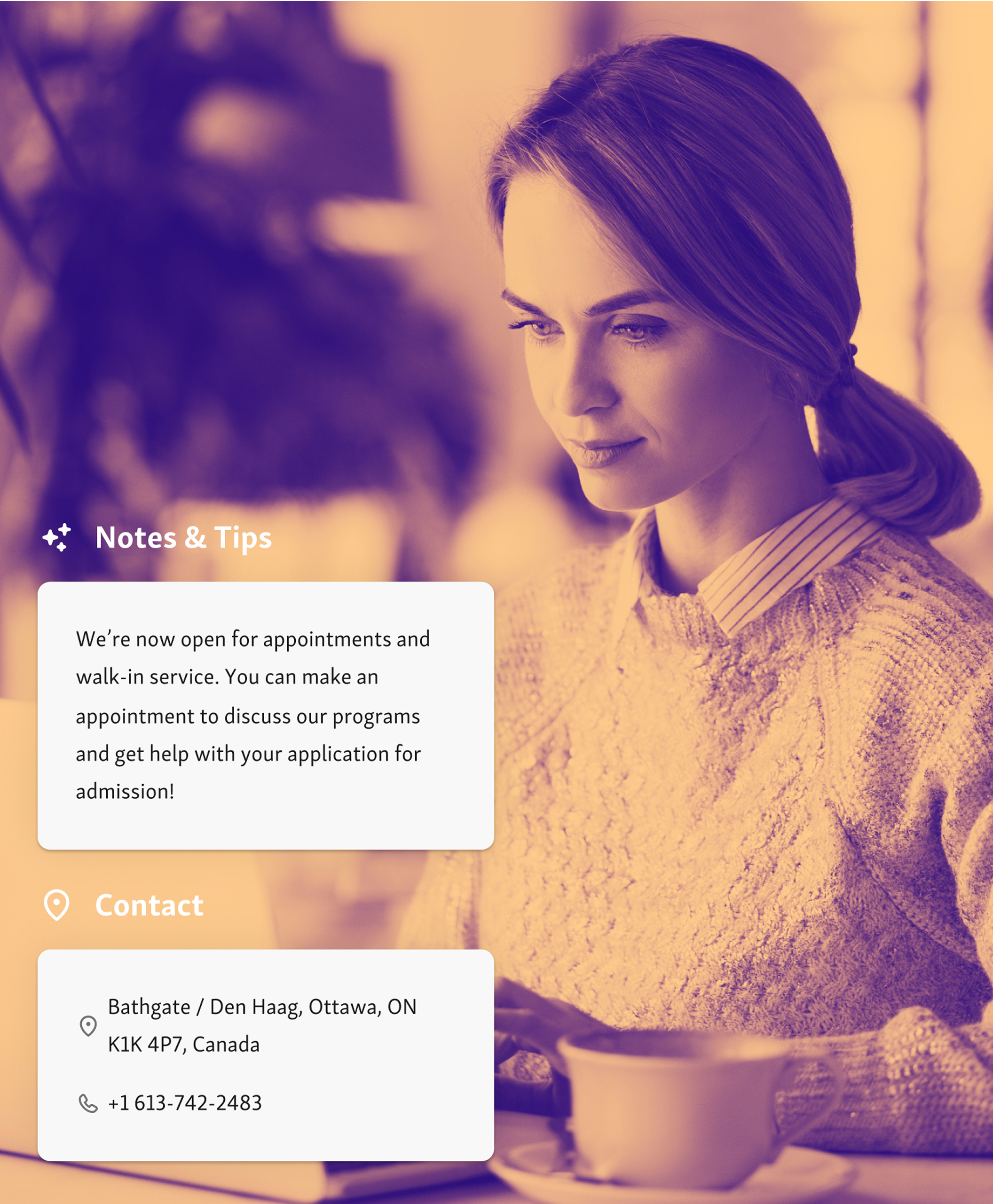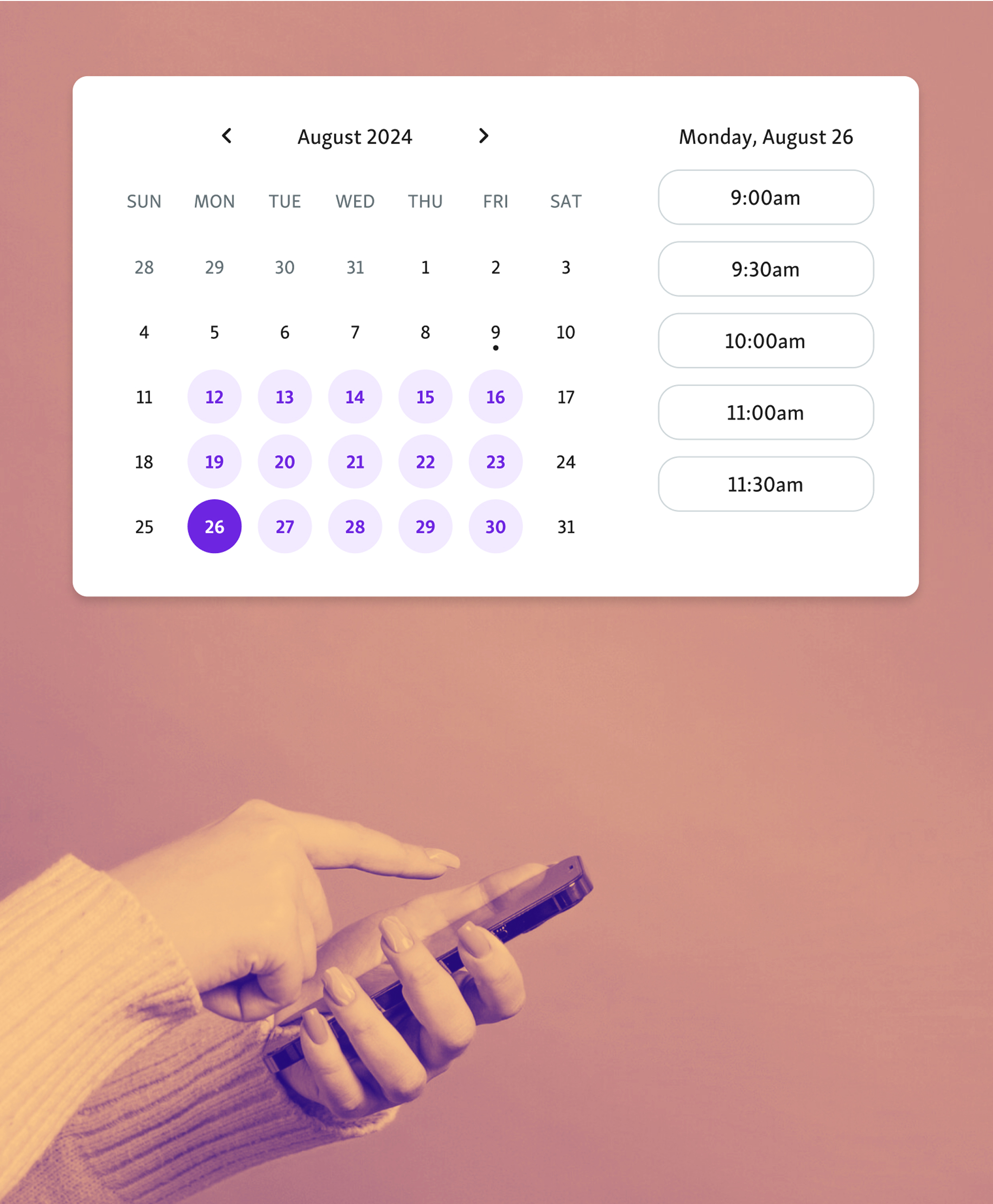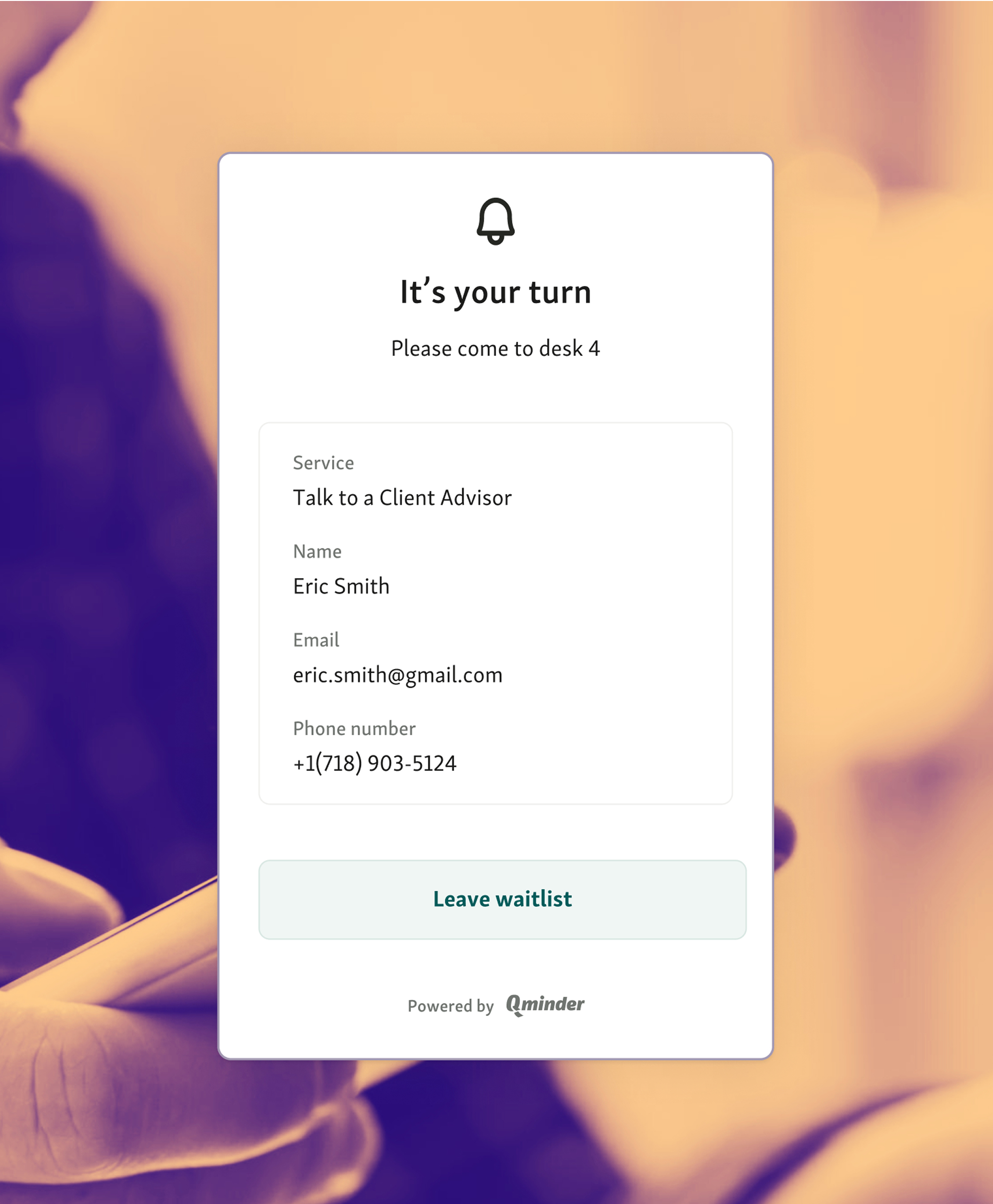Visitor website
An easy-on-the-eyes overview of your location
A simple way to give people more agency over their visit experience.
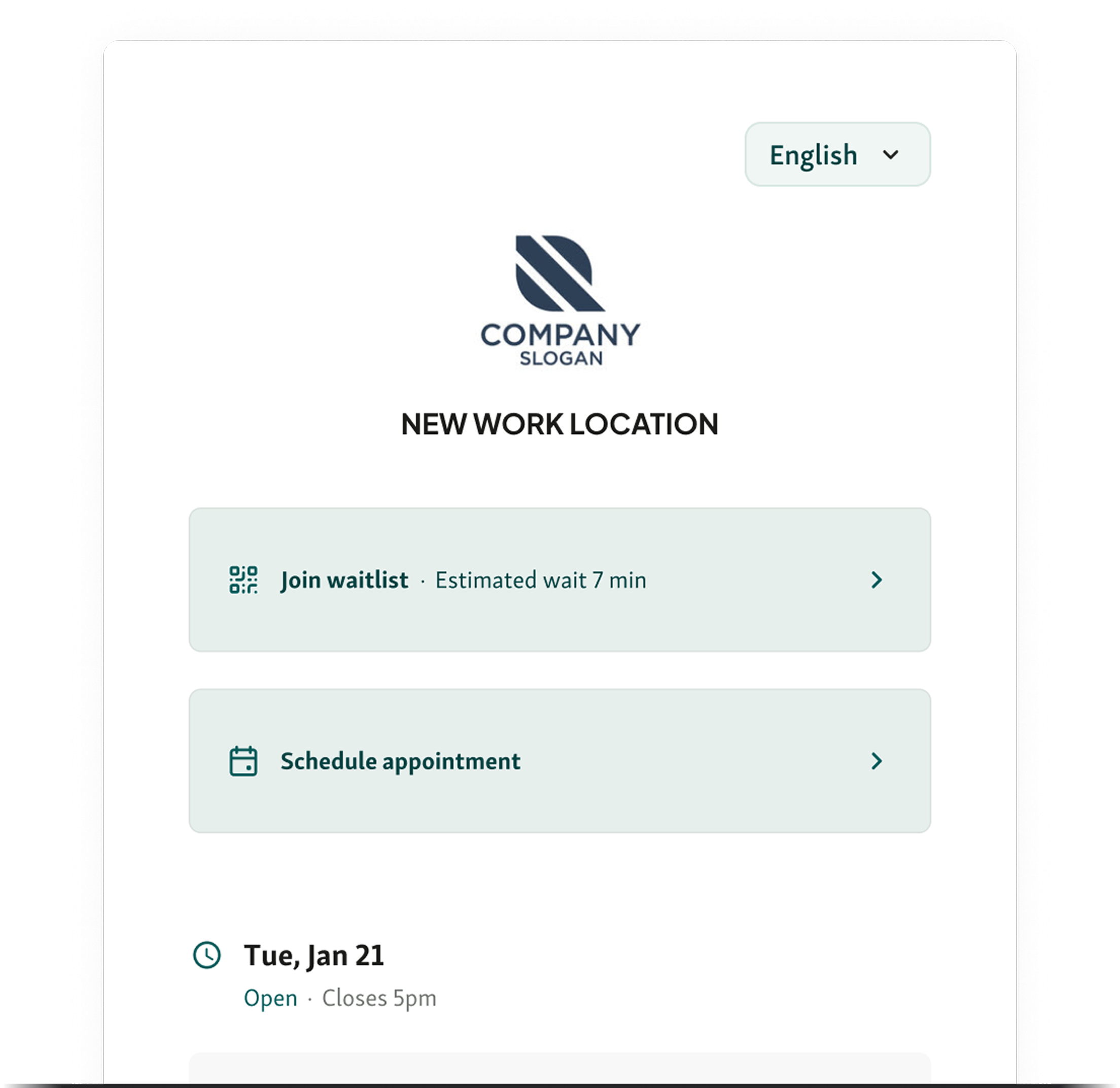
Everything your visitors need to know at a glance
Your visitor website displays opening hours, tips, visit status and more – so people can plan their trip and everyone can get the best service.
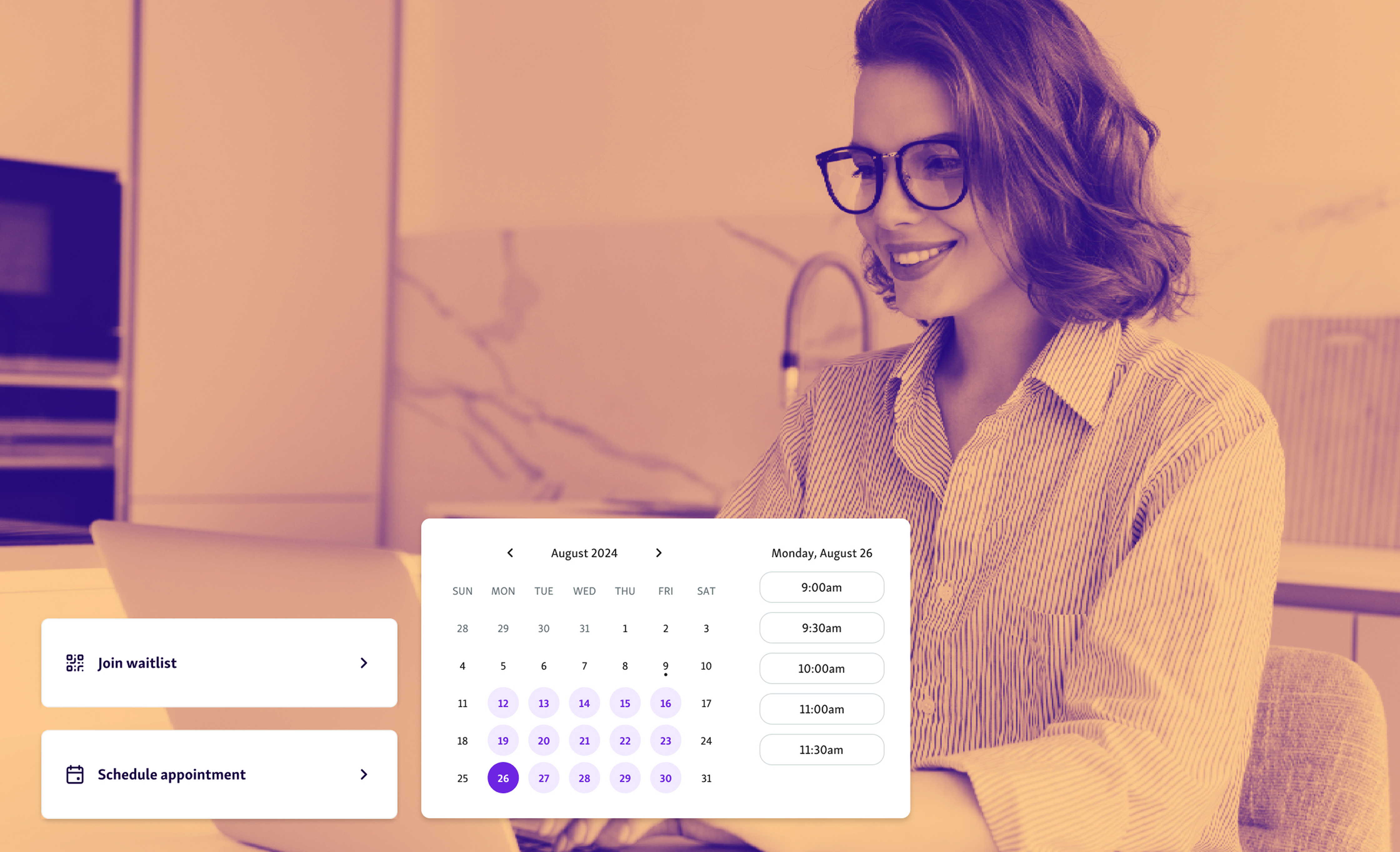
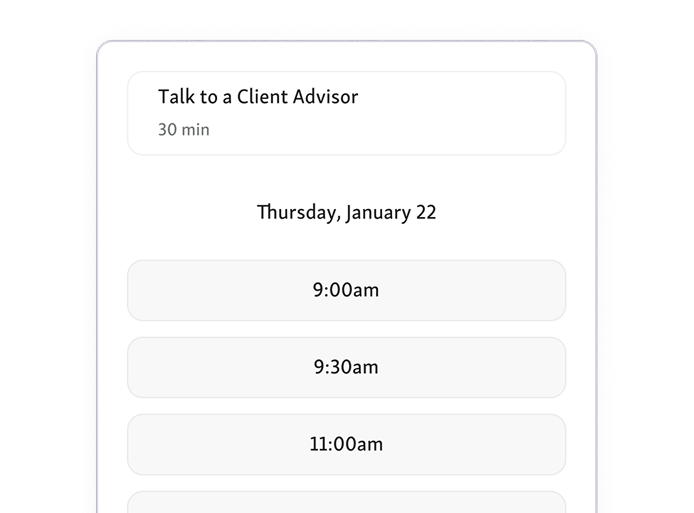
Works like a remote front desk
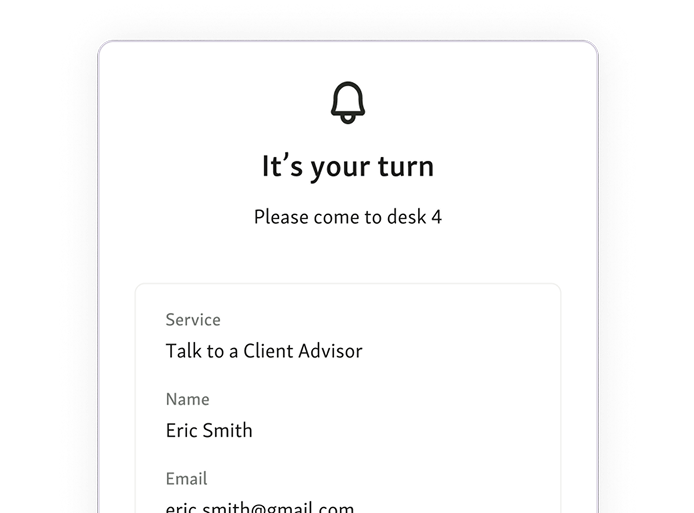
Keep visitors updated about the wait
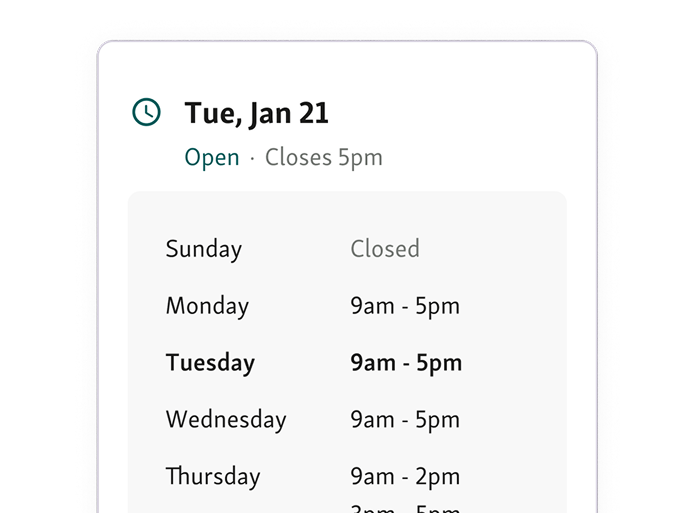
Broadcast location info and changes
Give the right impression from the start
The visitor site is minimalist in design, intuitive to use and rich in the help it offers. You can also brand it to make everything feel part of the same experience.
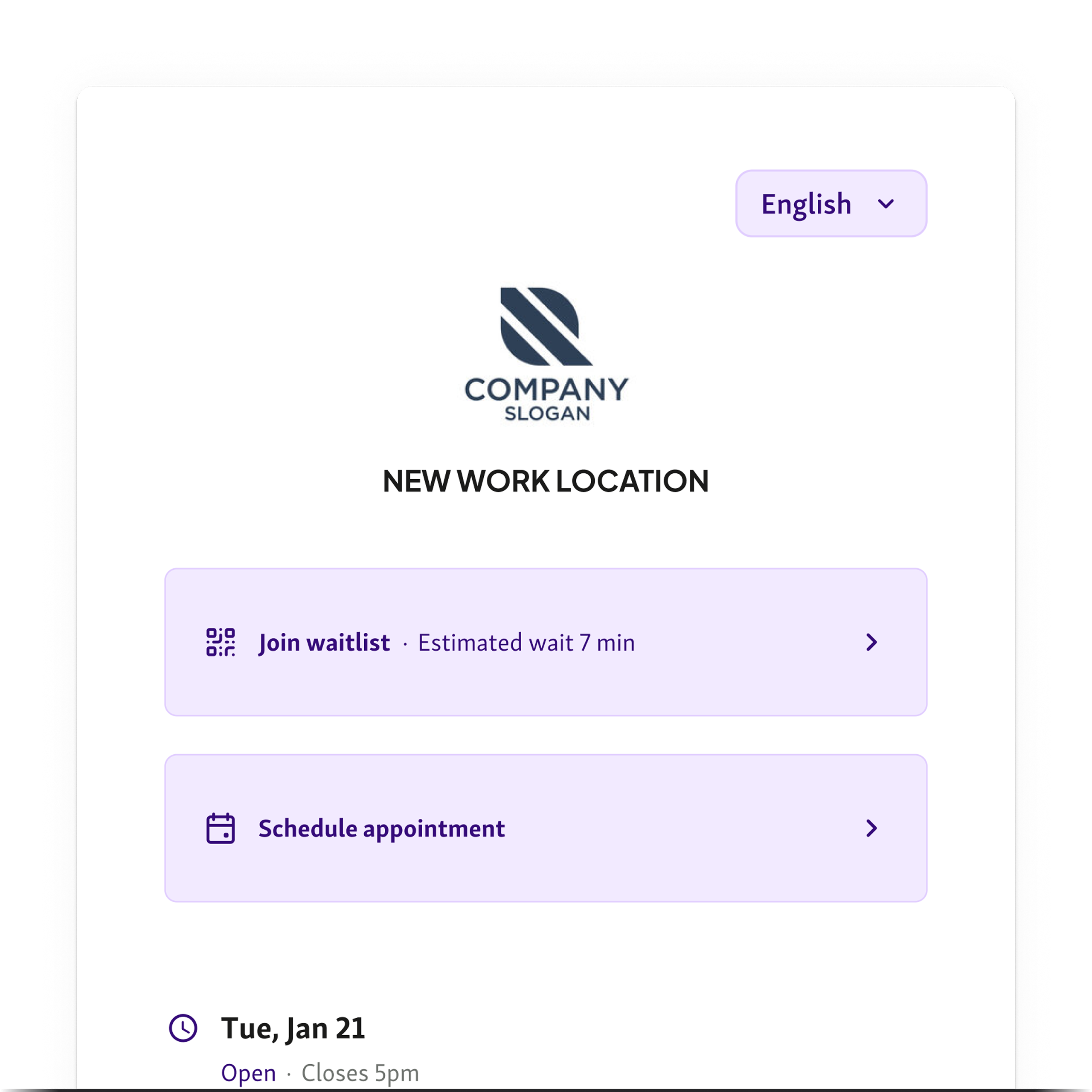
Get a feel for the UI and UX of the visitor website – and see how it’ll make a difference for the people your teams serve.
Let visitors check-in from your site and more
Our visitor website is integrated with the rest of the Qminder platform. With other features enabled like customer messaging and remote sign in , your customers can:
Join a virtual waitlist from your visitor website or book an appointment for a service.
Skip wait rooms altogether and spend the in-between time wherever it suits them.
Receive SMS updates and communicate with your teams.
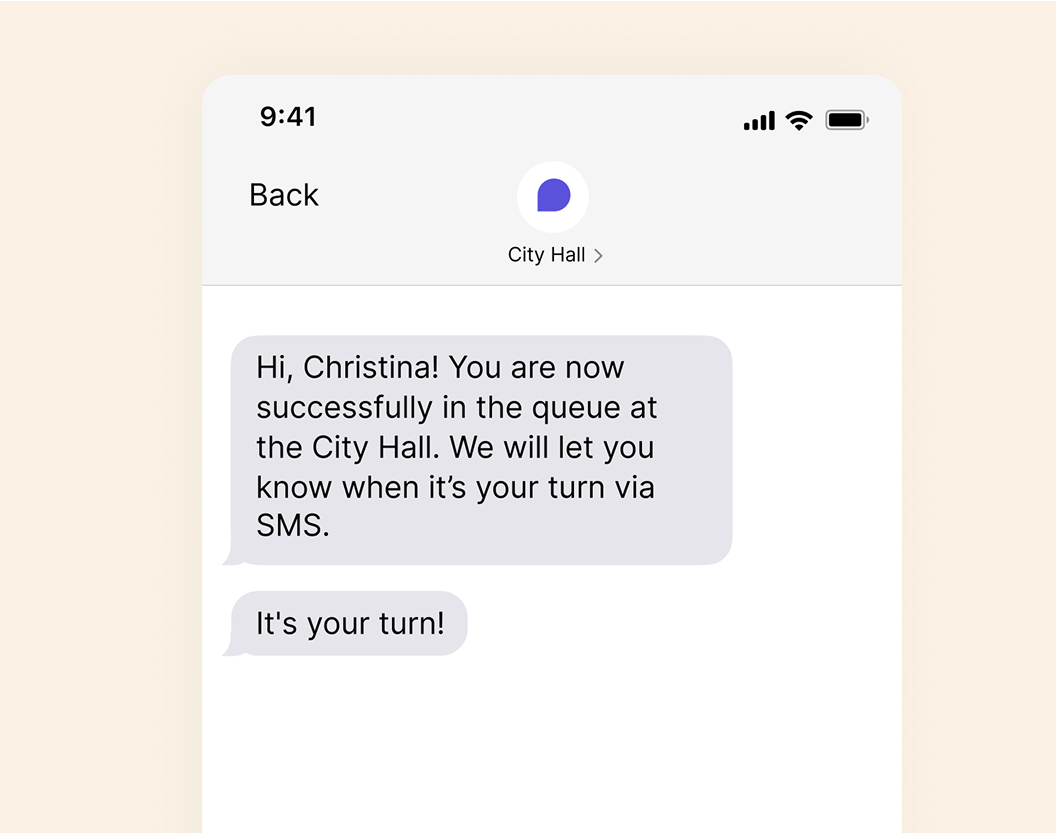
Highly customizable settings for each location
Everything on your visitor website is optional and can be toggled on and off for each visitor website location. Your options include:
Opening hours for the location, updates, tips and info.
The current average wait time and when it’s a visitor’s turn next.
Easy ways to book an appointment or join a waitlist remotely .
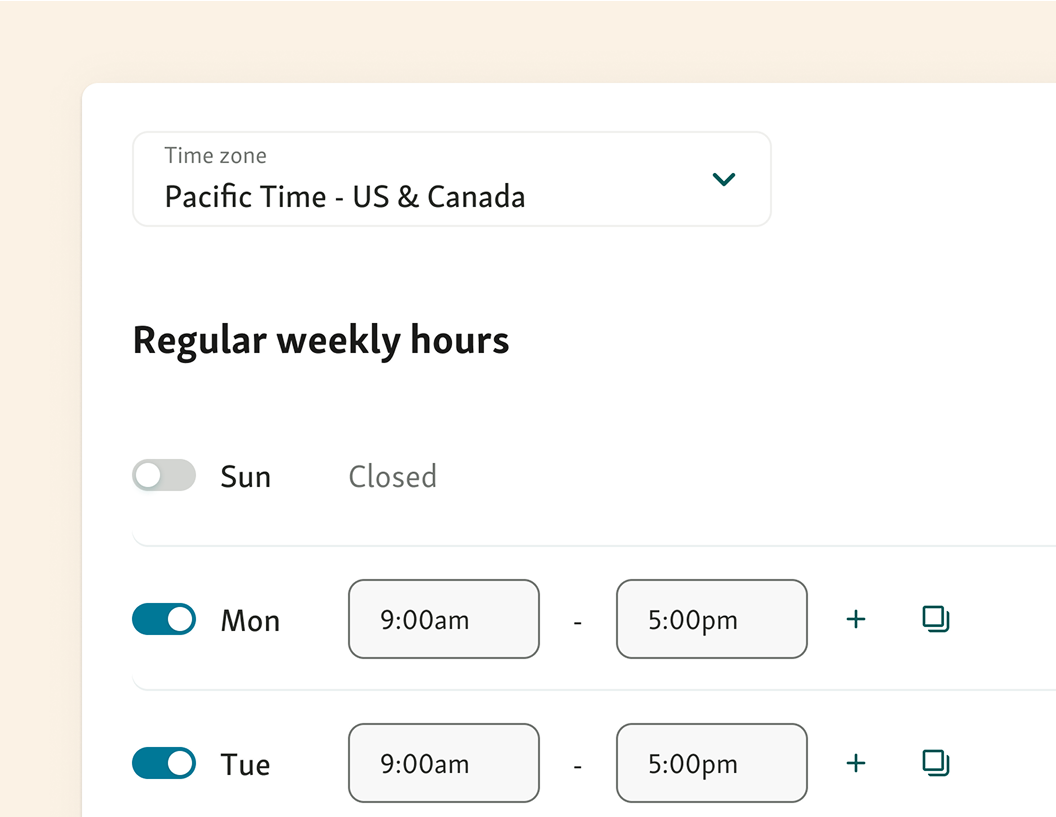
The outcomes our customers see
Visitor websites help our customers serve more people, reduce wait times, and improve the experience for both visitors and staff.
With a visitor website, you can:
Streamline check-ins without extra hardware
Share up-to-date info about services and hours
Keep visitors informed with real-time status updates
See how the City of Greensboro uses Qminder to upgrade their service experience in our latest case study.
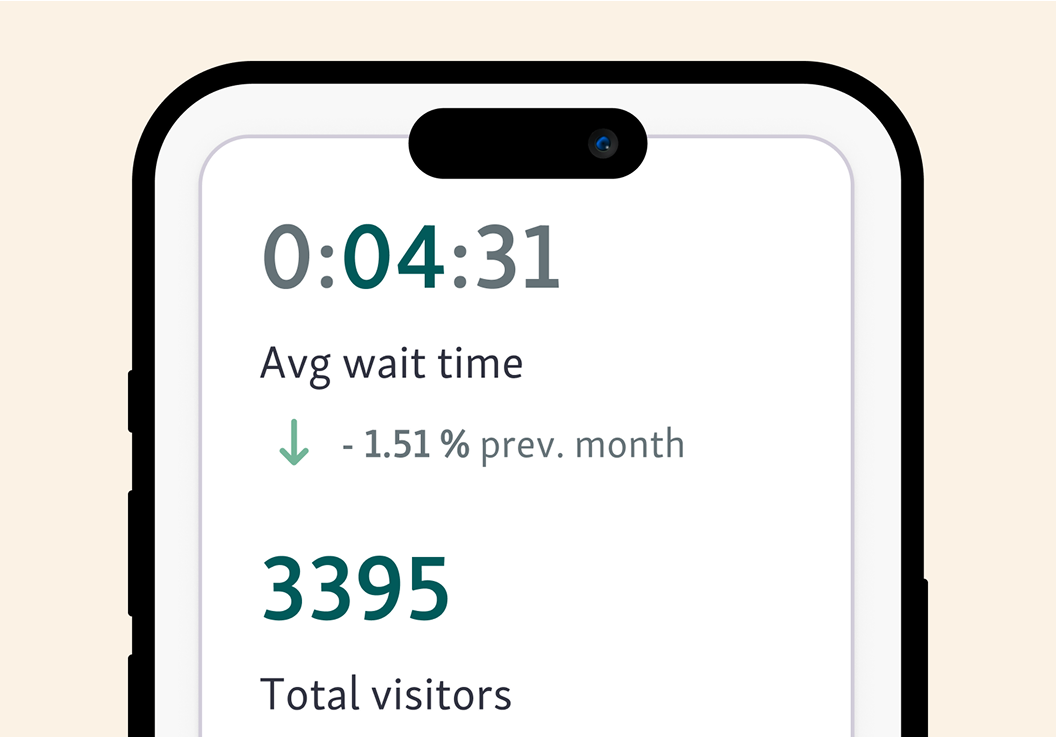
Included in all pricing packages
The visitor website is integrated with our platform, so you benefit from all the usual perks of partnering with Qminder:
With remote sign-in enabled, your site also gets these perks:
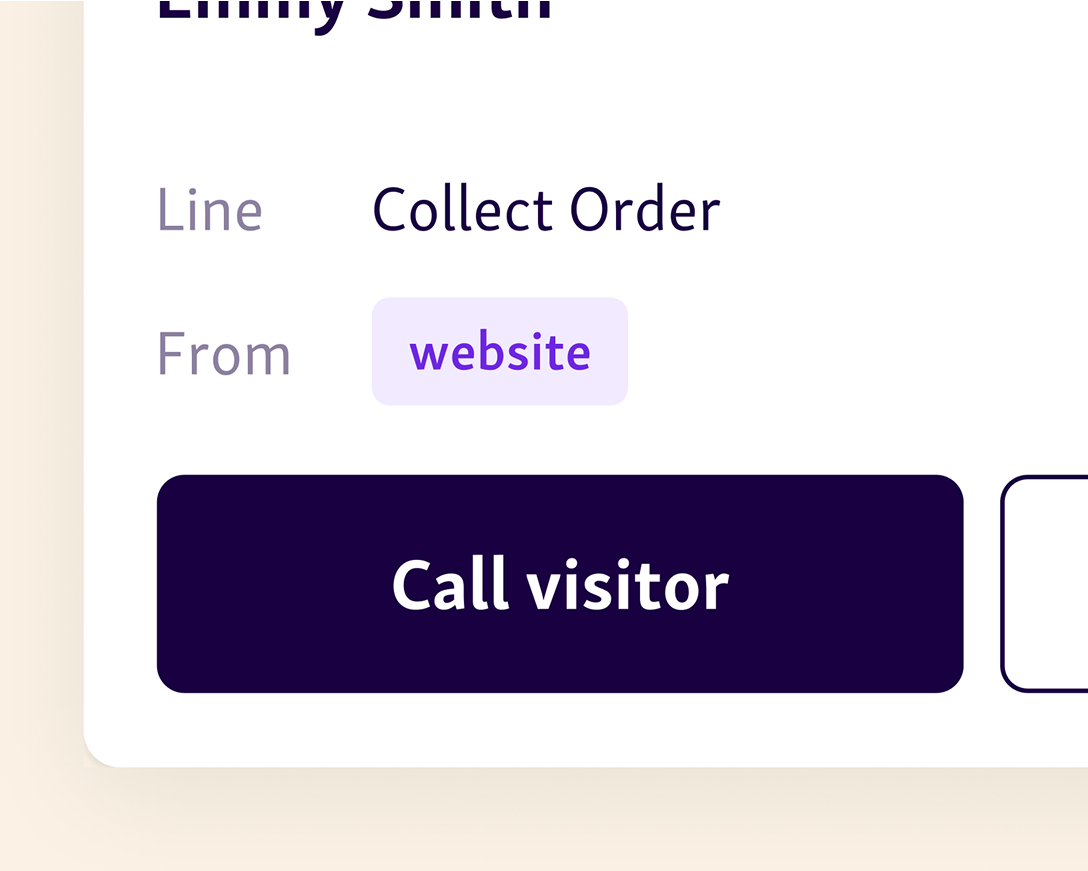
Seamless sign-in process
No app download needed for visitors.
Customise the confirmation message so visitors are clear on what they need to do next.
Easily spot who has checked-remotely and who checked-in on location.
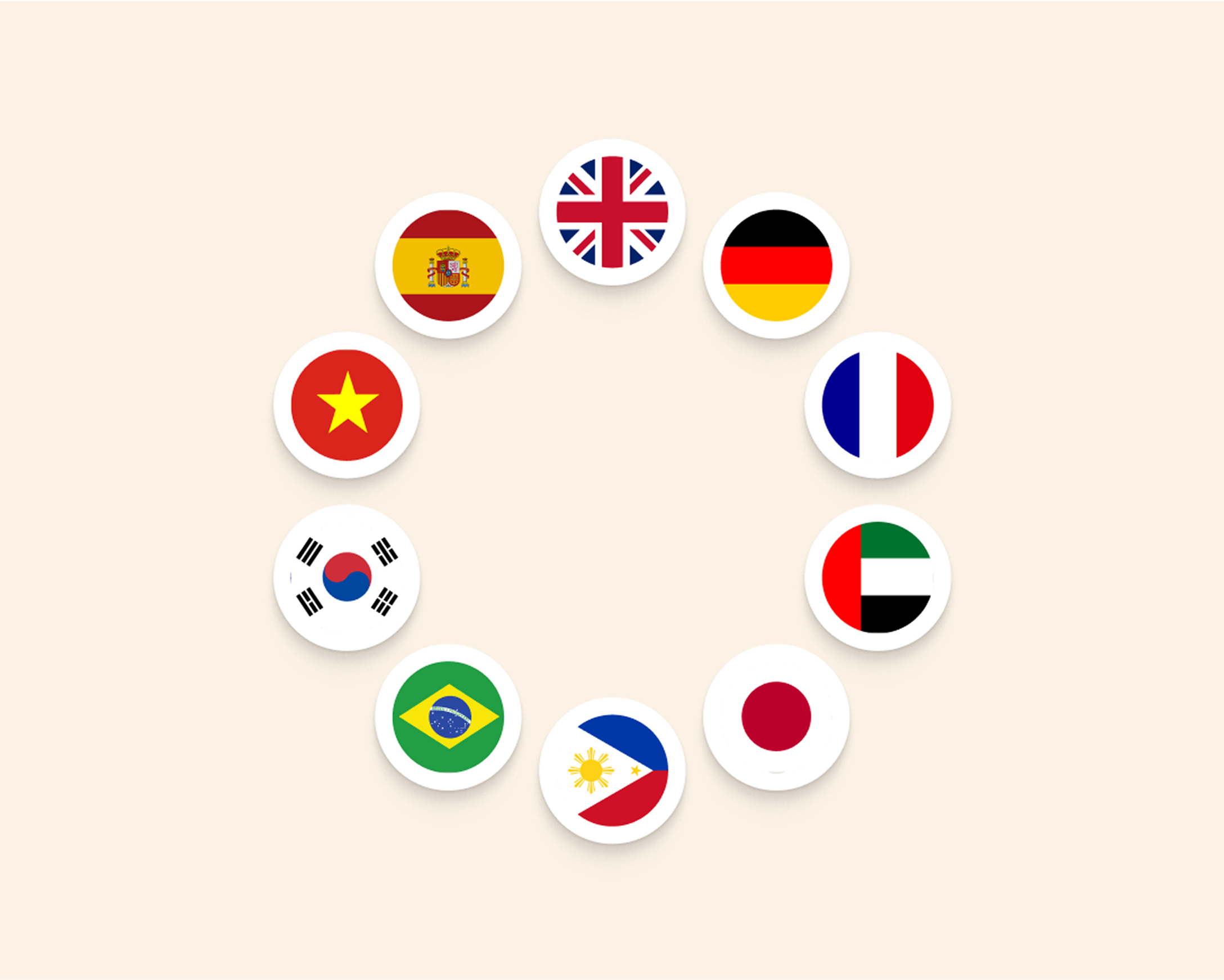
Multilingual sign-in:
Automated translations to break language barriers.
Assign visitors to team members based on staff language skills.
Reduce confusion for a diverse customer base.
FAQ
It’s a public-facing, mobile-friendly web page where your customers can:
Join a virtual queue ahead of time
Book an appointment (if enabled)
See real-time updates
Choose services or departments before arriving
It’s designed to make the check-in experience smooth — before visitors even step through the door.
Yes — 100% mobile-optimized .
Visitors can sign in, track their place in line, and get updates straight from their phones. No app downloads. No hassle.
Simply enable the feature in your Qminder settings and configure each location’s details
Choose what to display: hours, tips, contact info, and virtual waitlist or appointments scheduling
Share the unique link or QR code with your visitors
Join a waitlist or book an appointment remotely
View wait times and live visit status
Get updates via status page or SMS via customer messaging
Access important location-specific info and service tips
They’ll land on a live confirmation page that reflects their real-time queue status. If anything changes, the page updates automatically. Visitors can wait wherever they feel most comfortable and return when notified.
Bookings made through your visitor website are automatically labeled “from website” in your dashboard, so you can track and compare them with walk-in sign-ups.
You can share your unique link:
On your website
Via social media
In post-visit emails or SMS
Through a QR code on-site
It’s an easy win for promoting remote sign-ins and reducing lobby wait times.
Absolutely. Qminder supports multi-location and multi-department setups .
Each location gets its own visitor website. You stay in control with a single platform and unified analytics to:
Track performance by site
Compare service flows
Drive continuous improvement
You decide what’s important. You can collect exactly what your organization needs — no more, no less.
With custom input fields , the visitor website form is fully flexible. You can ask for:
Basic contact info : phone number, email address, name
Appointment details : reason for visit, preferred service line, staff selection
Personal identifiers : date of birth, ID number, case reference number
Time-based info : date of last visit, insurance expiration, check-up frequency
Consent fields : opt-in checkboxes for terms, privacy, or marketing communication
Follow-up needs : whether the visitor needs a callback, wants to reschedule, or requires special assistance
Want something specific? You can choose from:
Text fields
Drop-downs
Checkboxes
Date pickers
Phone & number fields with formatting rules
Each field can be optional or required — and you decide who sees what, based on service lines or locations.
🛠️ Use case examples :
A clinic might ask: “When was your last check-up?”
A city office might ask: “ID number” or “Select your document type”
A retail service center might ask: “Preferred technician” or “Is this a warranty issue?”
No manual work required. All data visitors enter is securely stored in Qminder , instantly visible to your team.
That means:
Personalized service based on visitor history
Less administrative work
Real-time insights for managers
Qminder meets the highest data privacy and security standards:
HIPAA
TX-RAMP
SOC 2 Type II
GDPR
Access is permission-based, and we run regular security audits to keep your data safe.