Waiting Room TV
Waiting room TV display for virtual queues
Queues don’t have to be physical to be visible. Give people the visual they need to stay informed.

Automate the waiting room experience
Our waiting room TV takes the confusion out of virtual queuing, so visitors arrive at their appointments on time without giving your clerks any bother.

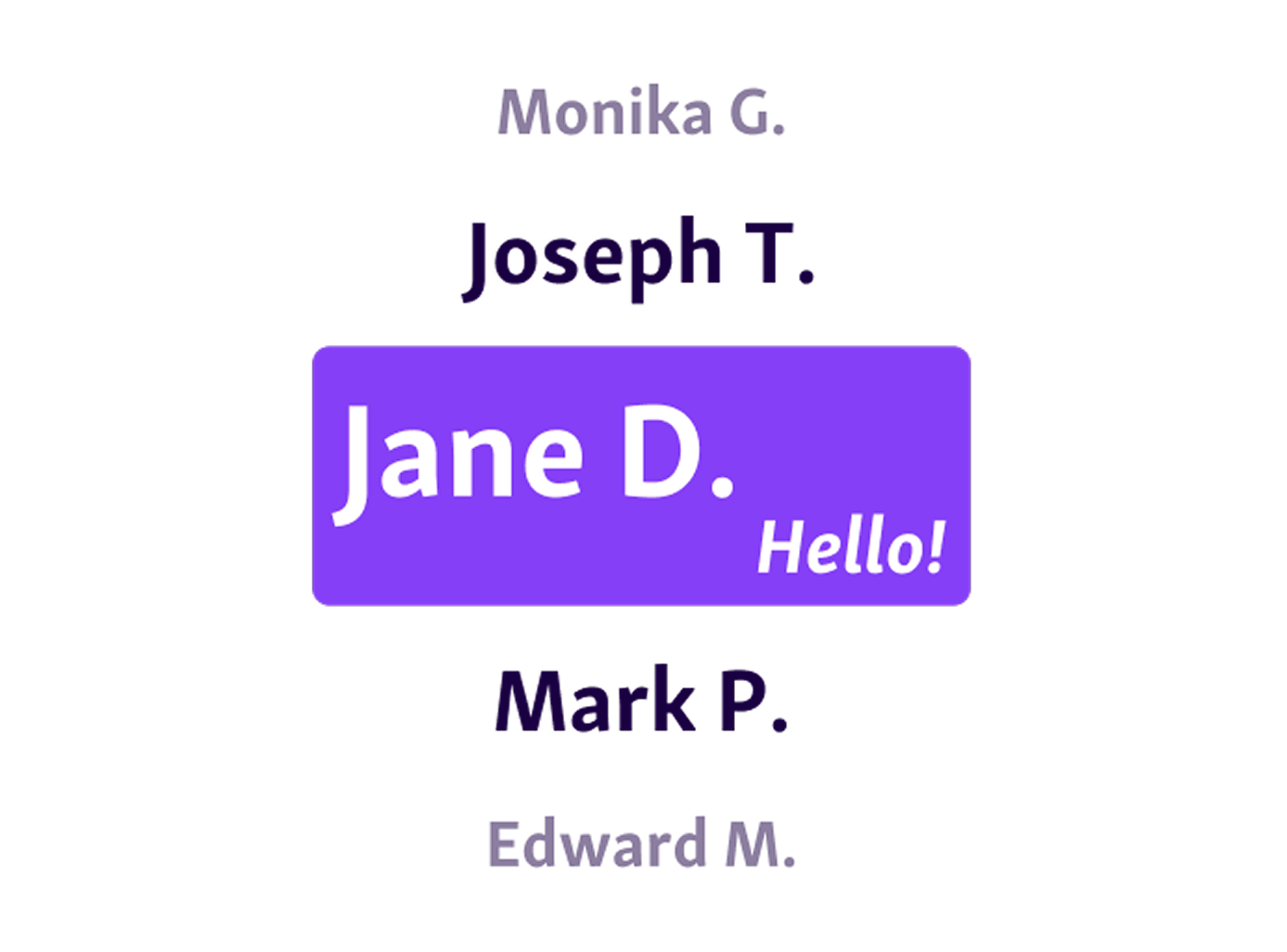
As easy as glancing up
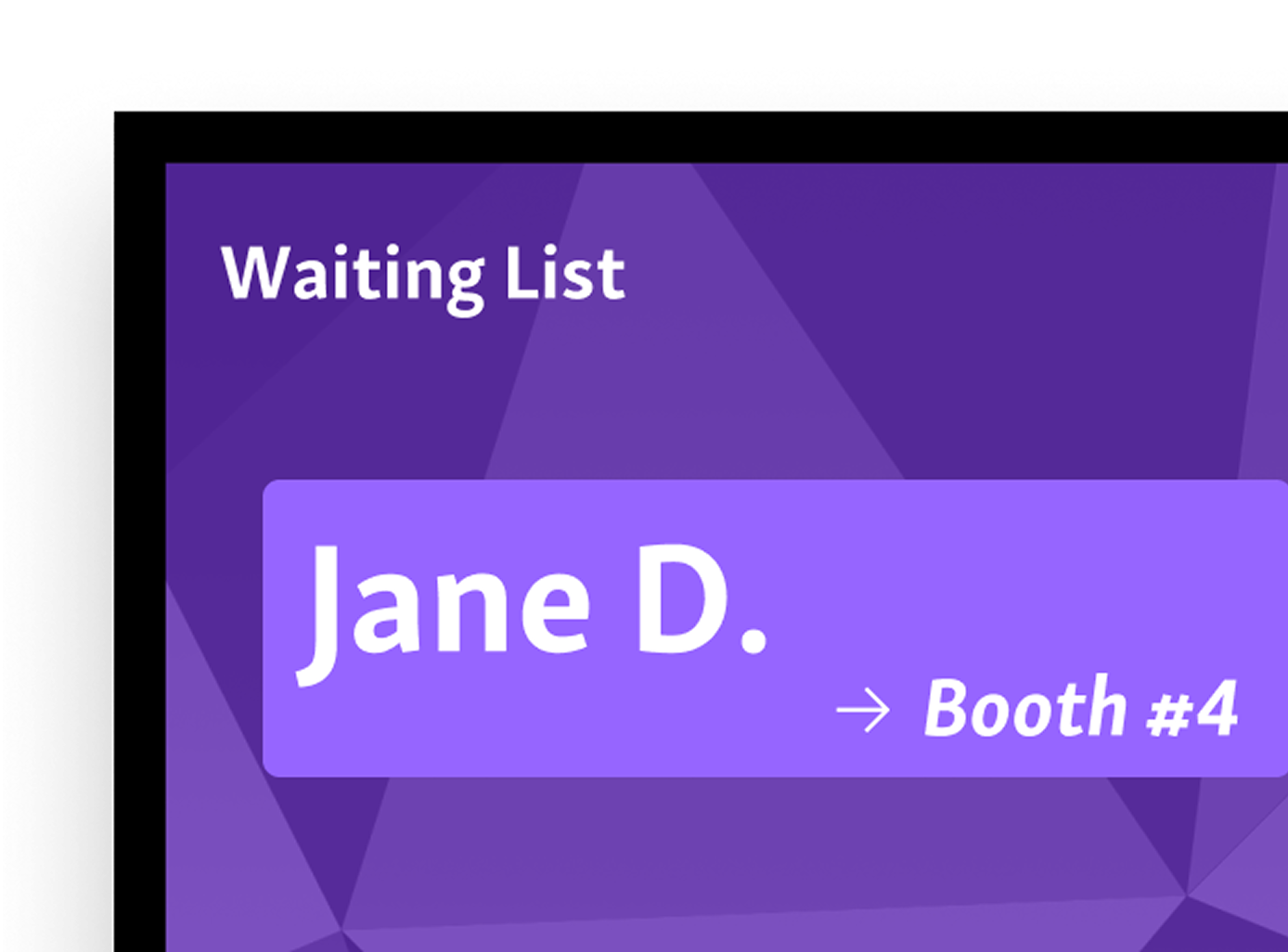
Notify people with visual and audio

Keep the experience personal
Display your branding
Make the visitor experience sleek and consistent with custom designs showing your organization’s brand colours and logo.

Get a feel for the UI and UX of our waiting room TV – and see how it’ll make a difference for your visitors’ arrival.
They see a minimalist display, but more is happening behind the scenes
Powerful tools lie behind our waiting room TV software, enabling you to interact with visitors in new ways and create a more efficient visitor experience.
Customizable logic keeps each virtual queue moving efficiently, even for multi-step services dispersed across different desks or rooms.
Clerks manage the automated experience via our intuitive service dashboard .
Every customer can have a visitor history that informs rich analytics and enables your teams to offer more personalized service.
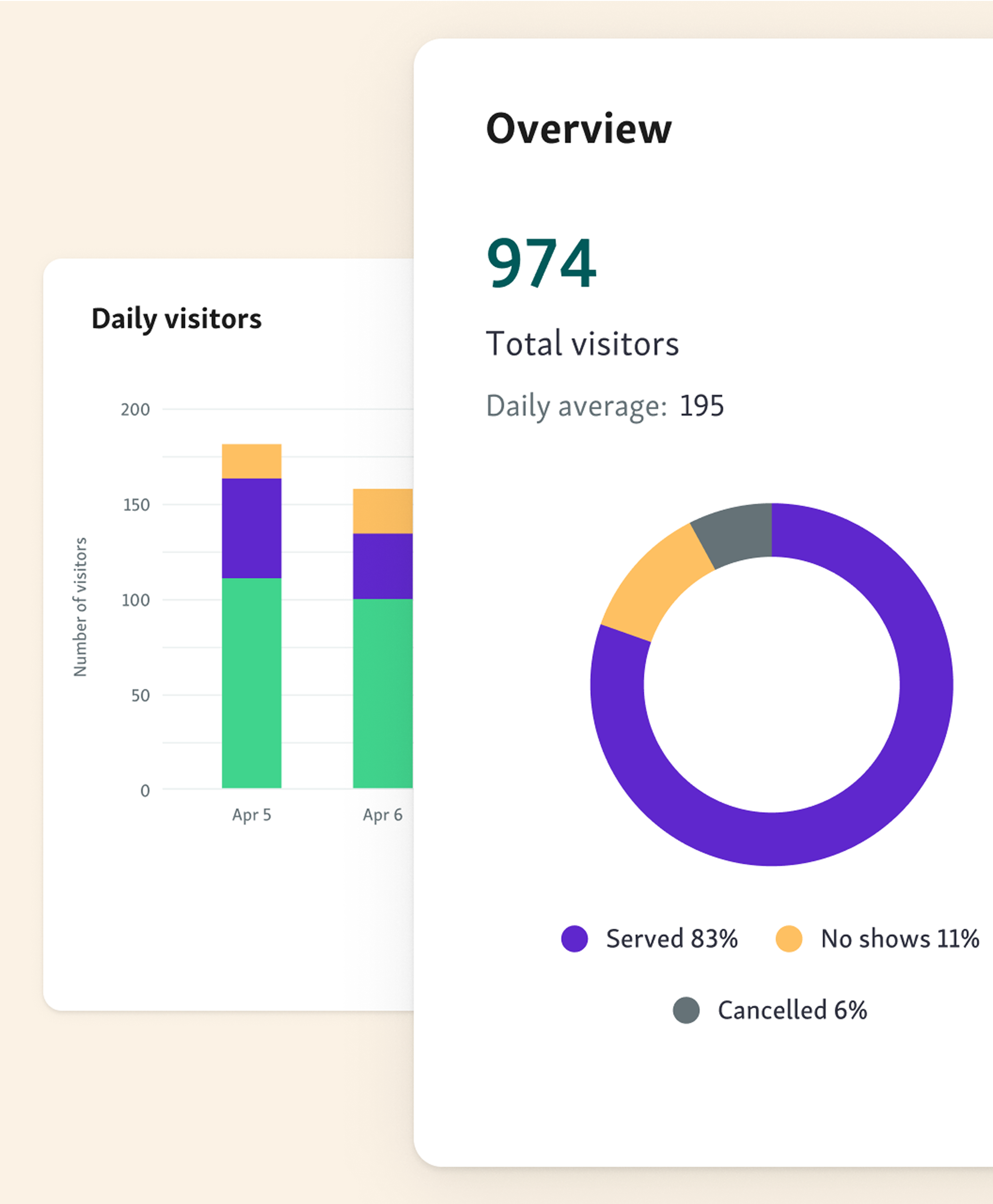
Simple to set up, simple to use
Turn any Apple TV into a waitlist display with Qminder’s app, and set up as many as you need in any location.
No specialist hardware required.
Easily configure each wait room TV separately for each location.
Toggle or adjust names, which lines are visible, what’s visible on the visitor notification, and the logic for clearing tickets (e.g. after calling or after serving).
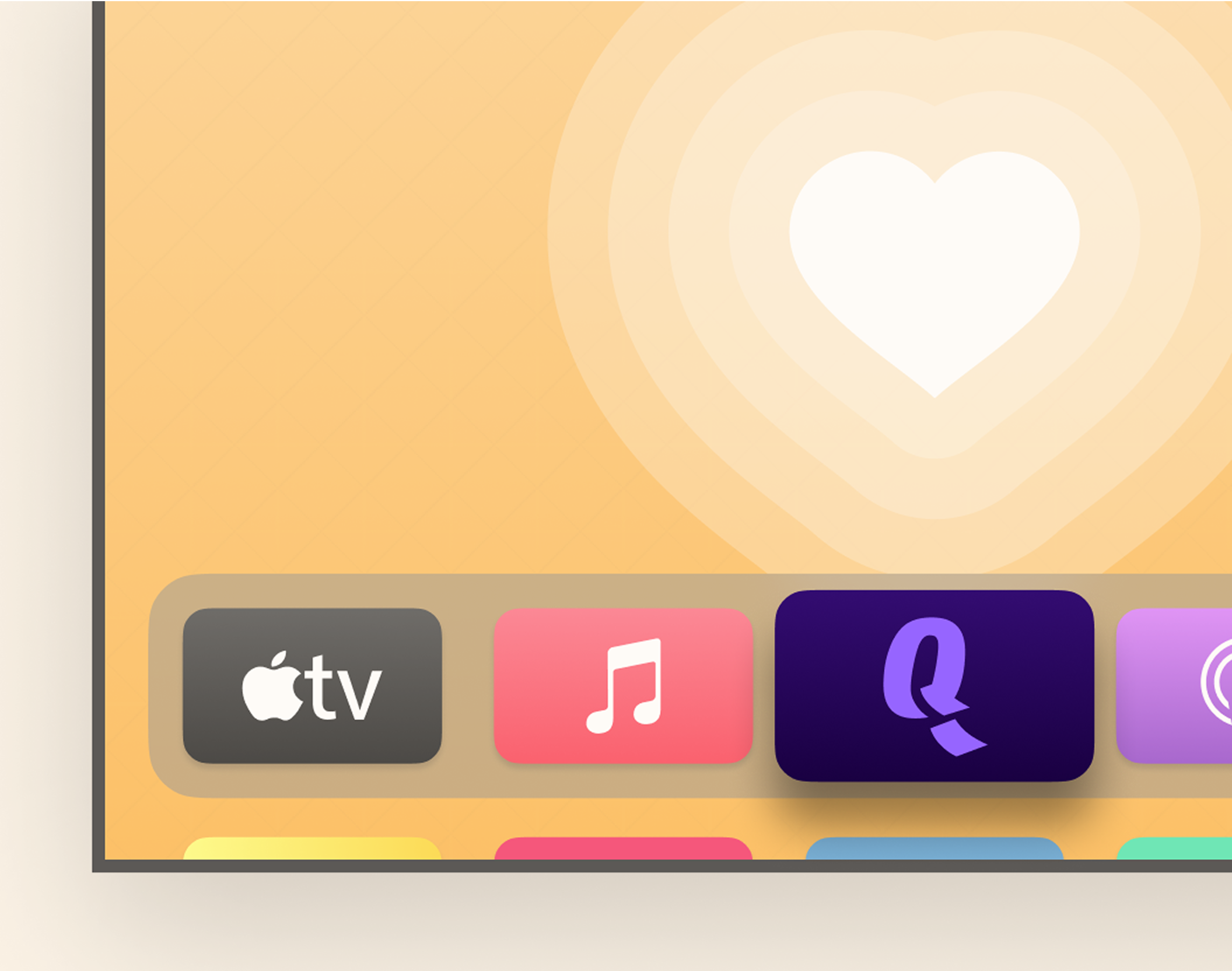
The outcomes our customers see
Our waiting room TV software plays a key role in enabling our customers to serve more visitors, reduce waiting times and create a better experience for visitors and service teams.
For more insight on how we can upgrade your customer experience, check out our City of Richland case study .
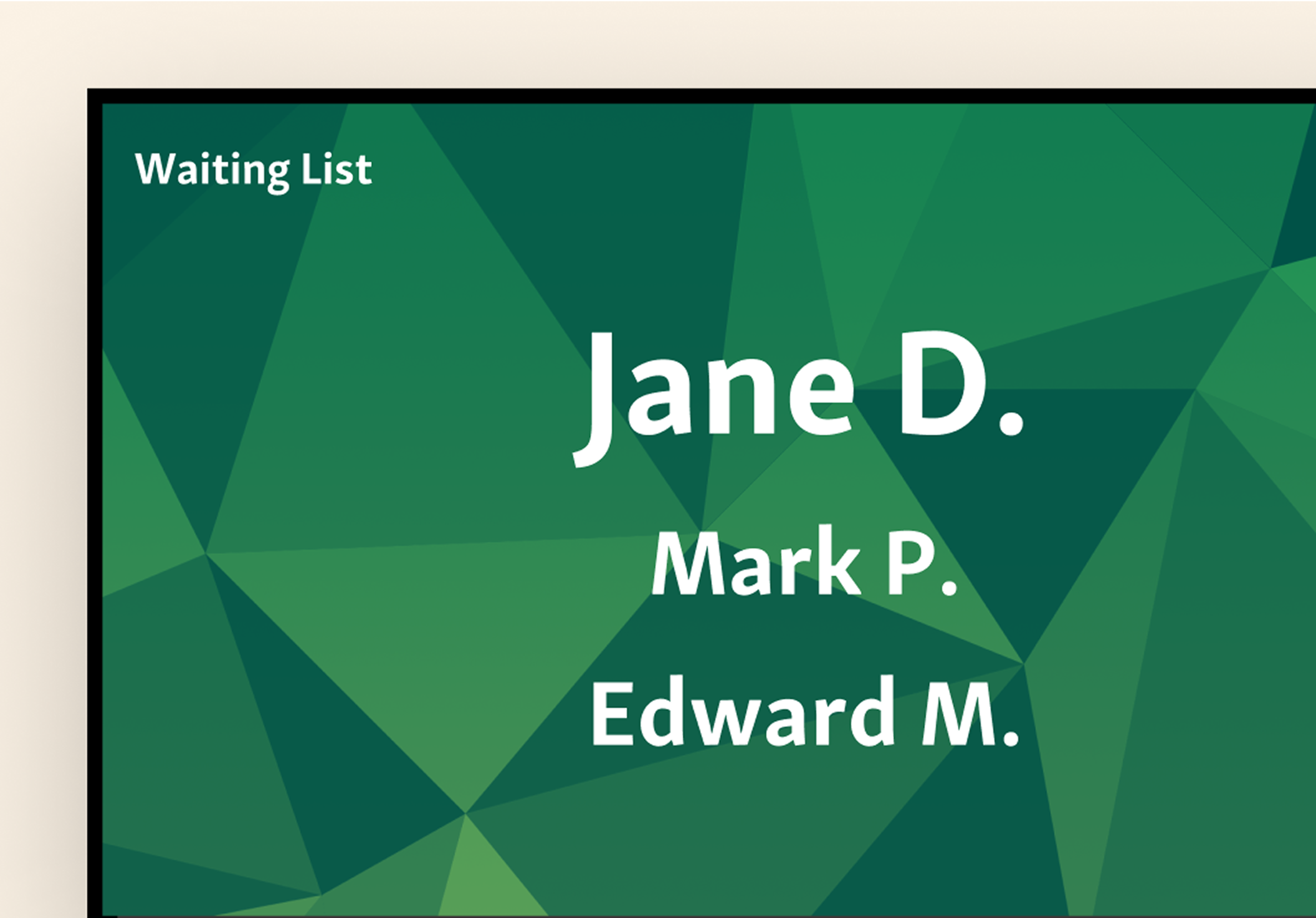
Included in our Business, Premium and Enterprise packages
Our wait room TV is integrated with our platform, so you benefit from all the usual perks of partnering with Qminder:
A couple more perks you should know about
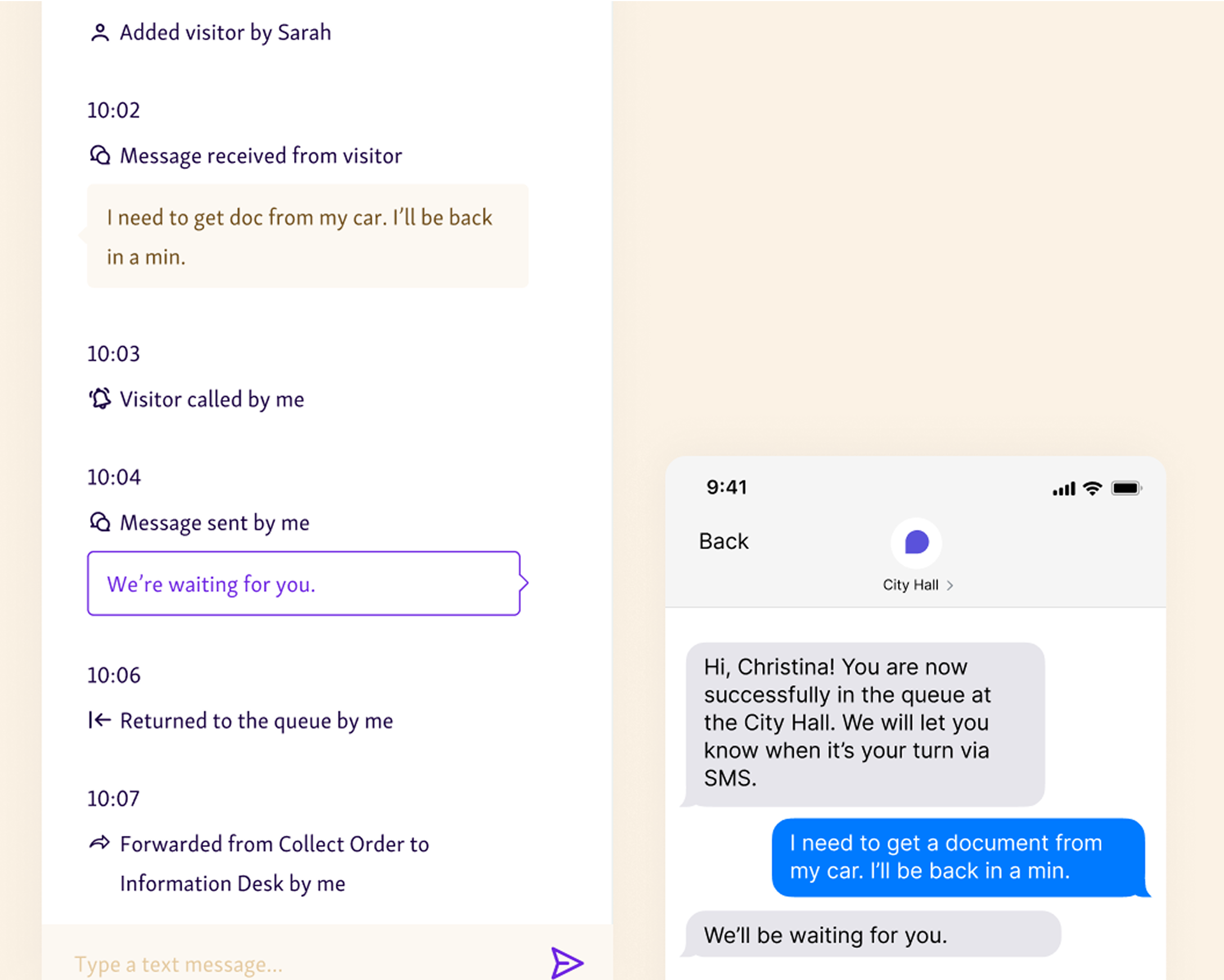
Make the wait even simpler with two-way customer notifications
Two-way customer messaging makes it easier to communicate delays or changes.
Give the option to leave a physical wait rooms altogether after checking-in.
Even without looking up from their phone, visitors can know when it’s their turn.
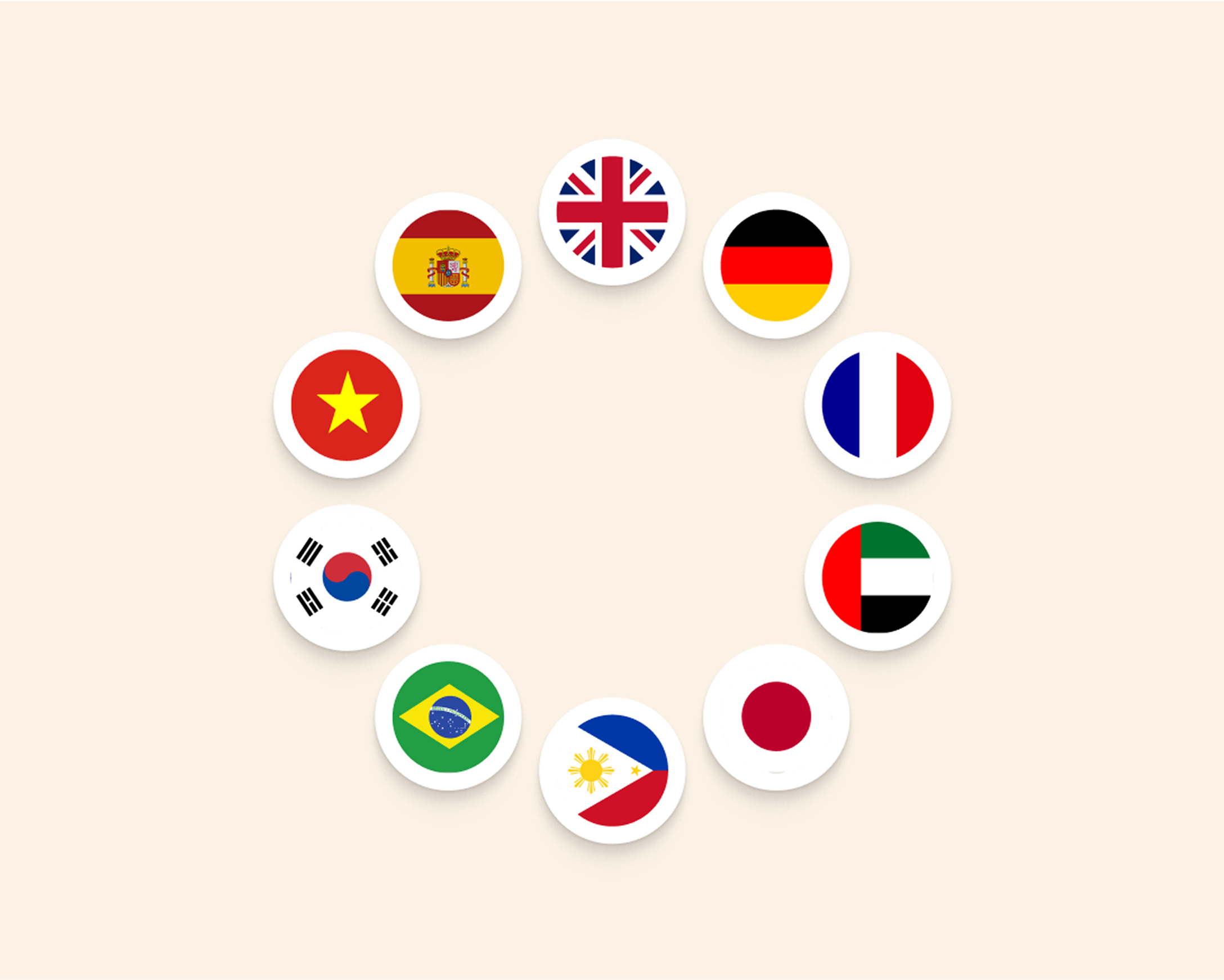
Multilingual displays
Configure each Wait Room TV to a local language
Every visitor can know where to go when it's their turn
Improve experience for non-English speaking visitors and clerks
Frequently Asked Questions
A screen-based view of your queue that keeps visitors informed about their status
Shows who’s next, current wait times, and where to go
Fully connected with the Qminder dashboard and visitor website
Yes. You can:
Adjust colors to match your brand
Set how many visitors show at once
Choose what visitor data is visible for privacy
Add custom instructions or rotating messages
Your display will show up to 21 customer names at a time currently waiting for service. This is limited to 18 if you opt for named service desks.
A circle on the right side of the screen will display a numerical figure representing any further customers waiting in line, so it’s clear how long the queue is.
You can customize your TV to display a desk or room number, a desk or room name, and a service line name.
When a visitor is notified it’s their turn, you can also choose to display an avatar picture of the team member waiting to serve them.
Definitely. Whether a visitor joins the line from your front desk or remotely from their phone , the Waitlist TV will show their status in the same way. It helps unify the experience for everyone, regardless of where they signed in.
As soon as a visitor is called through the Qminder dashboard , the screen updates with a message directing them to their assigned room, desk, or counter. This helps avoid confusion and keeps the flow of visitors moving smoothly.
We only offer software, but you’ll find it easier and more affordable to source the hardware locally. Our wait room TV software supports Apple TV HD (4th generation) and Apple TV 4K devices. Our team is available to guide hardware selection.
For enterprise plans, we can work with trusted hardware providers for delivery and setup.
No. Qminder digitizes and automates all processes.
When visitors enter their data, it’s automatically recorded within Qminder. Your staff can access a complete visitor history to help them personalize the service.
Qminder’s analytics feature also provides real-time data and reports to aid managers and regional managers in decision-making.
Qminder is fully compliant with HIPAA , TX-RAMP, SOC 2 Type II, and GDPR, ensuring the highest data privacy and security standards.
Access controls are in place to limit who can view and manage data, and we conduct regular security audits to safeguard against potential threats.
Yes. Waitlist TV is included in all Qminder pricing plans - no extra fees, no hidden add-ons. As long as you have a Qminder account, you can set up and display the TV view for any location.


