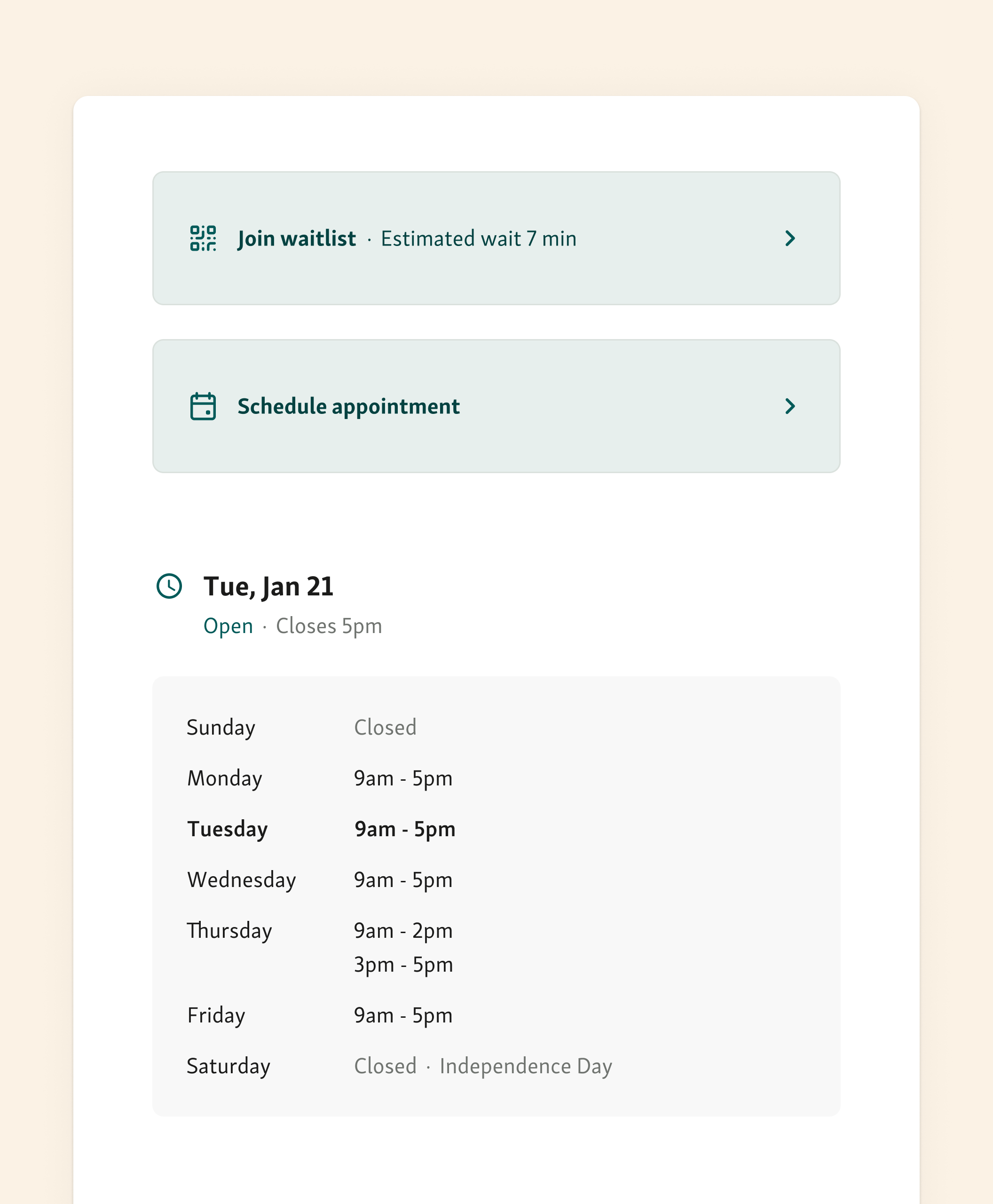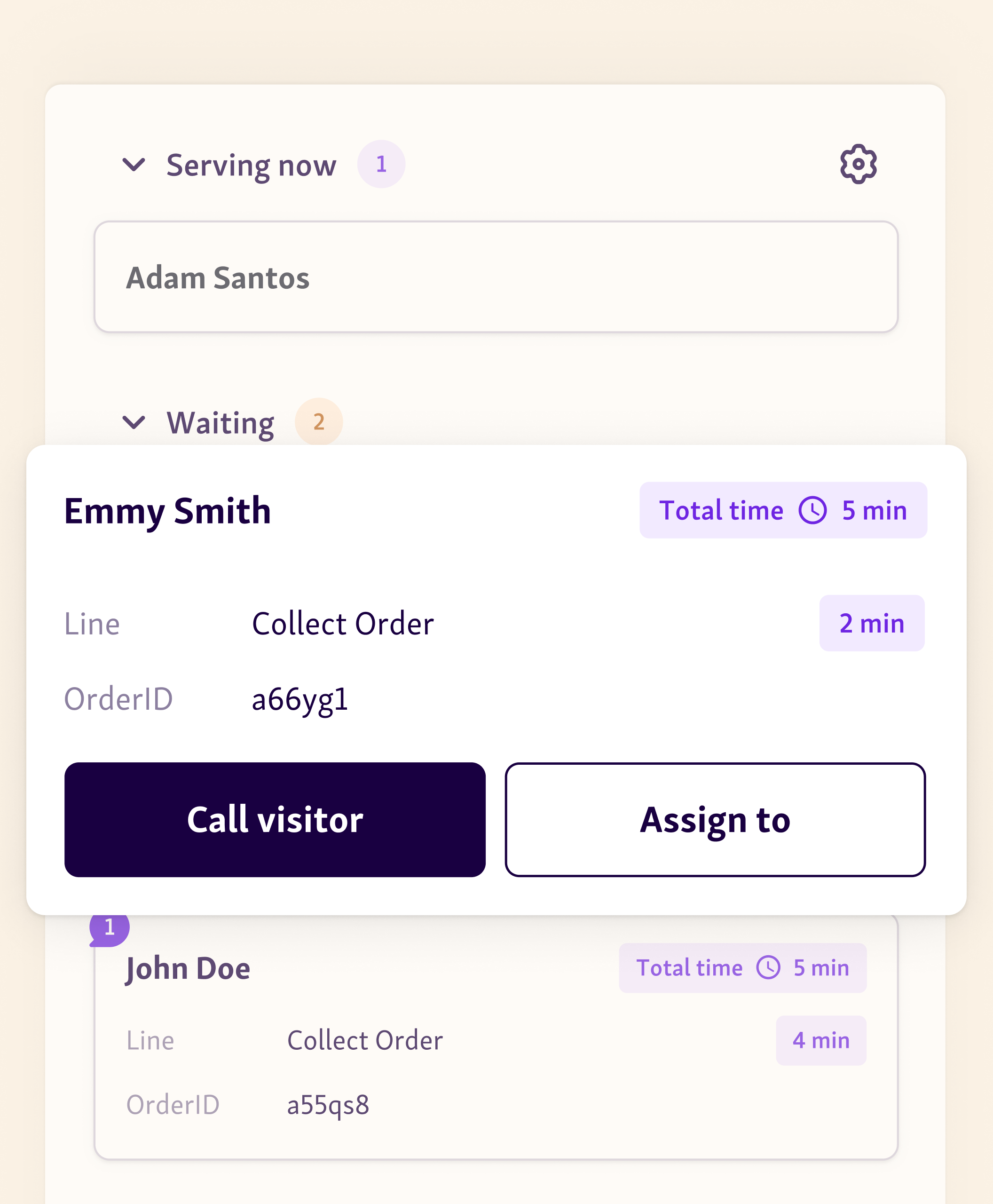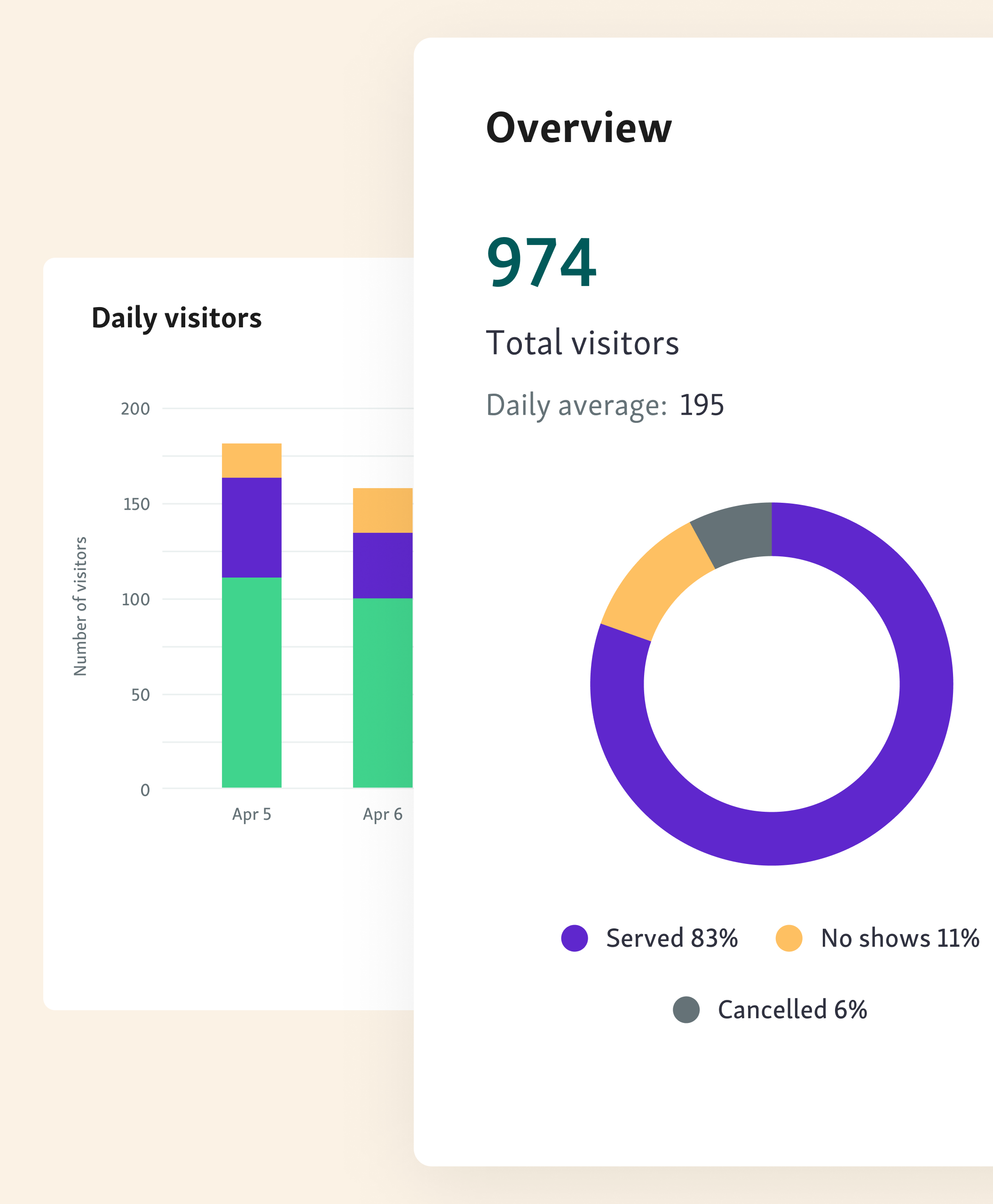Contactless Queue System
Social Distancing Queue System
for Touchless Queuing Experience
Minimize crowding and keep people distanced. Let visitors check in remotely via QR code or web link, and keep them informed with SMS updates. Our social distancing queue system delivers a fully contactless waiting experience from start to finish.

Designed for Safety, Built for People

No Crowds, No Contact
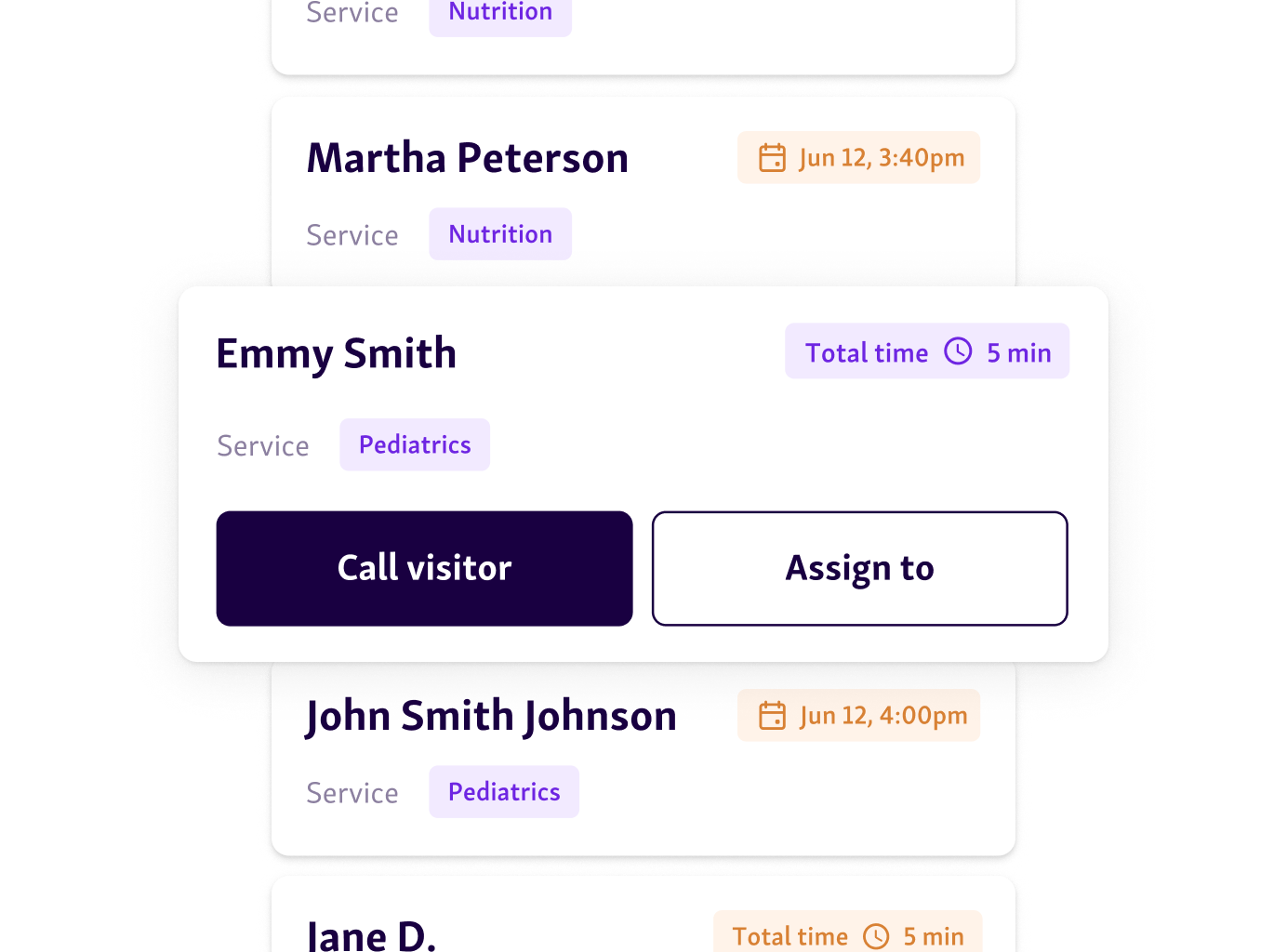
Manage queues digitally and proactively
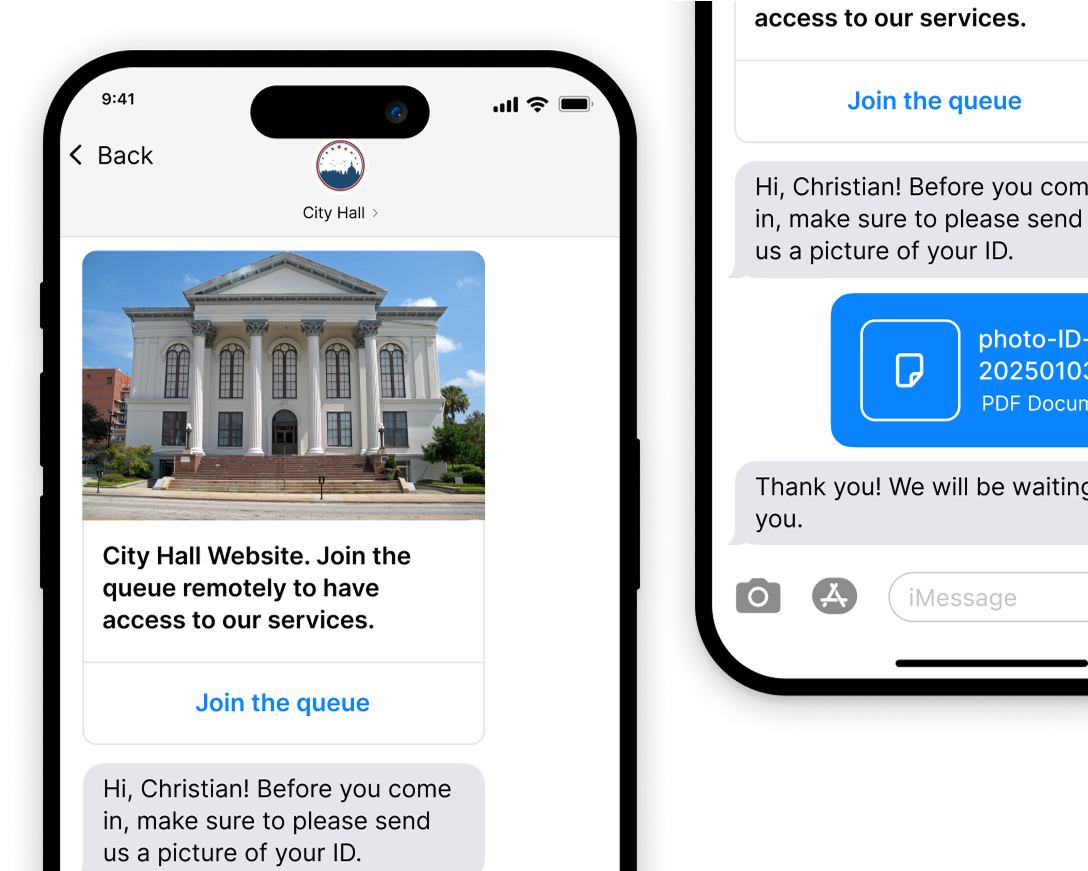
Create a seamless, contactless experience
Key solutions & features that deliver results
The results
We’ve powered over 1+ billion seamless service interactions for organizations like AT&T, Verizon, Uber, Apple, and many more.

Contactless waiting line management for essential services
Essential services face unique challenges - high foot traffic, strict safety standards, and the need for smooth visitor flow. Qminder’s social distancing queue system helps you manage waiting lines efficiently while keeping every interaction contactless, organized, and stress-free.
Hospitals, clinics and pharmacies
Improve
patient flow
while maintaining privacy and comfort. Patients can join the line remotely using a QR code, receive SMS updates, and wait safely outside exam rooms or in their cars. Staff get real-time visibility into patient status and service times — helping reduce stress for both sides.
Helping optimize the patient flow while respecting the safety regulations is the way to combat this crisis.
Simple, plug & play setup
No on-site maintenance required
HIPAA-compliant data security
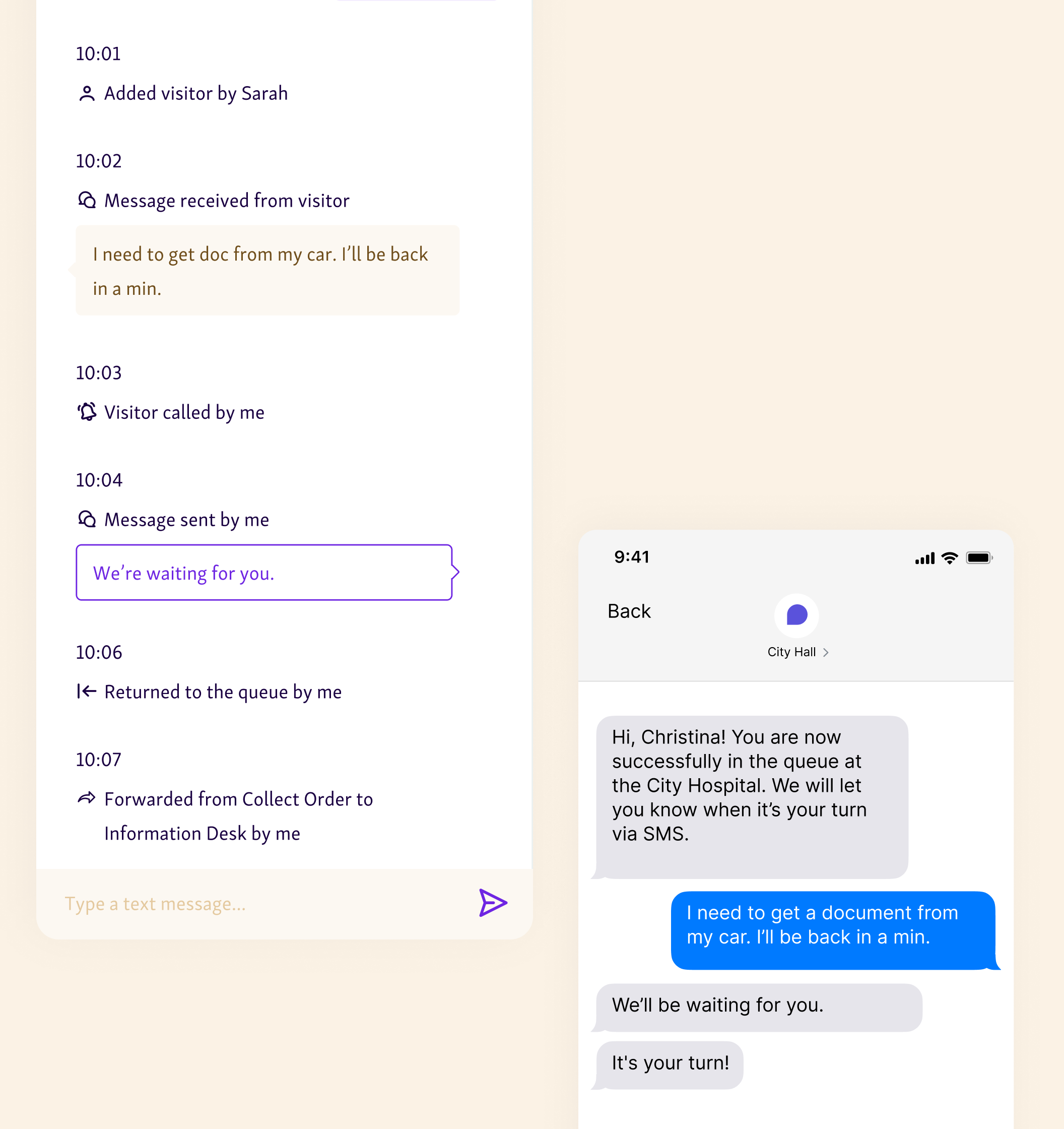
Government offices
Even in an emergency situation, citizens want to solve their issues. It is critical to help them in as little time as possible, while preventing the further spread.
By replacing physical lines with virtual queuing, you can de-clutter waiting areas and maintain the distance needed for a calm, organized environment. Visitors can register remotely, select the service they need for faster triage, and receive SMS updates when it’s their turn to be served.
Virtual registrations
Simple and intuitive interface
Smart service selection to triage requests faster
Enhanced data security
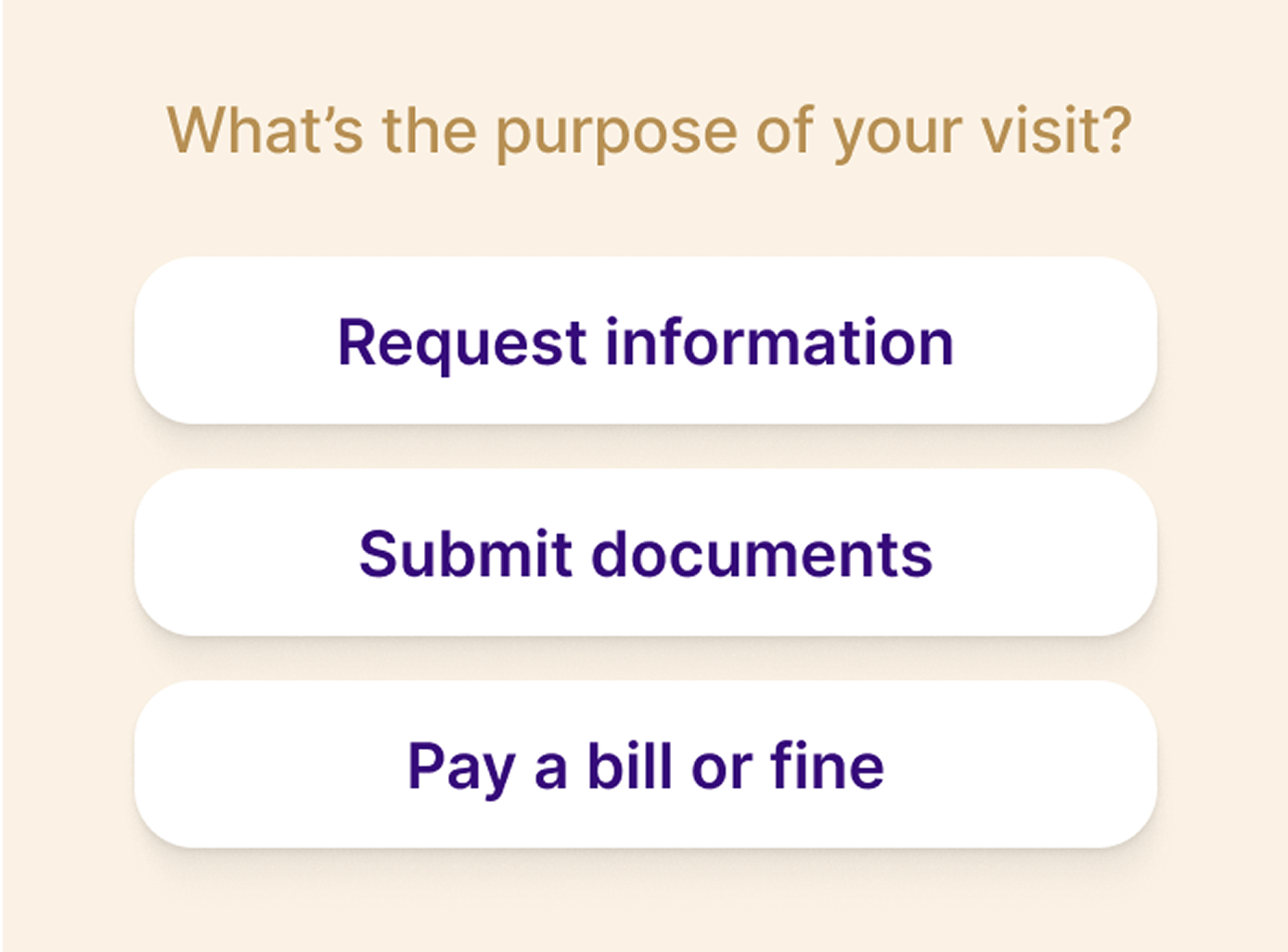
Retail & Service Centers
As people are preparing for the unexpected, so should be the retail sector. Getting rid of large crowds and unmanaged queues should be your top priority.
Customers can check in by scanning a QR code, select the service or department they need, and receive SMS alerts when it’s their turn. Meanwhile, your staff can capture visitor data, track visit history, and analyze traffic trends to plan workflow and staffing — so you’re never caught by surprise.
Minimize the number of walk-ins
QR code and mobile sign-ins for contactless entry
Clear service selection for faster triage
Real-time SMS updates to keep shoppers informed
Organized flow that improves both experience and safety
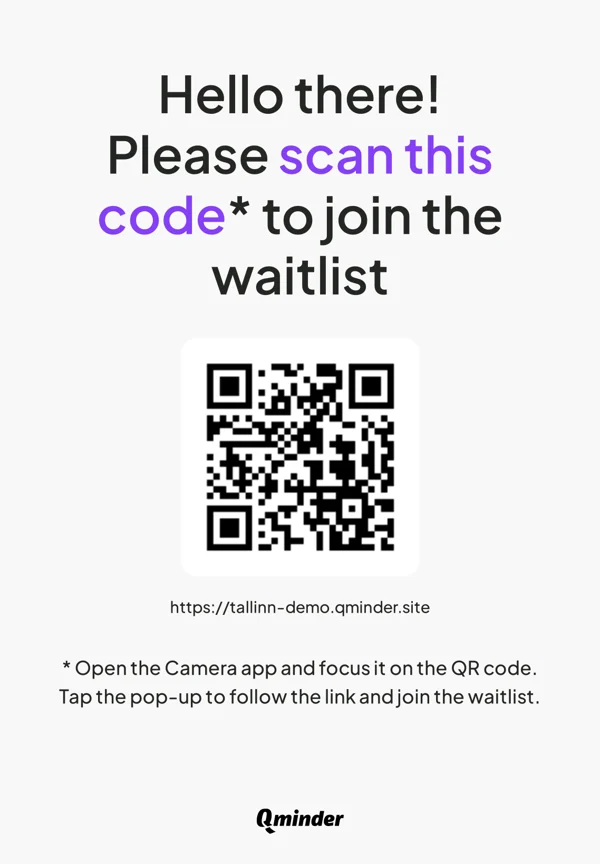
For more insight on how a queue management system can upgrade your visitor experience, check out our Montgomery Water Works and Sanitary Sewer Board case study.
Why choose Qminder?
We’ve boosted CSAT, operational efficiency, and key performance metrics for government agencies, healthcare providers, financial institutions, universities, and major retailers.
Unlimited locations
Unlimited visitors
Unlimited service lines
10 users
Frequently Asked Questions (FAQ)
A contactless queue system allows visitors to join a waiting line without physical tickets, touchscreens, or standing in crowded areas. They can check in using a QR code , web link, or tablet, then receive SMS updates about their status. Everything happens digitally — ensuring a safer, faster, and more convenient experience.
No. Qminder is completely browser-based. Visitors simply scan a QR code or open a link on their phone to join the queue — no app installation or account creation required.
Visitors register remotely and select the service they need. Once in the queue, they receive SMS notifications about estimated wait time and when it’s their turn. Staff can monitor queues, call the next visitor, and manage service flow directly from Qminder’s dashboard.
Yes. You can fully customize your messages, timing, and even workflow logic to match your organization’s tone and service structure. Qminder adapts easily to multi-location or multi-department setups.
Most organizations can get started within a few days. Qminder runs on existing devices and Wi-Fi — no special hardware required. Setup is quick, intuitive, and fully supported by our onboarding team.