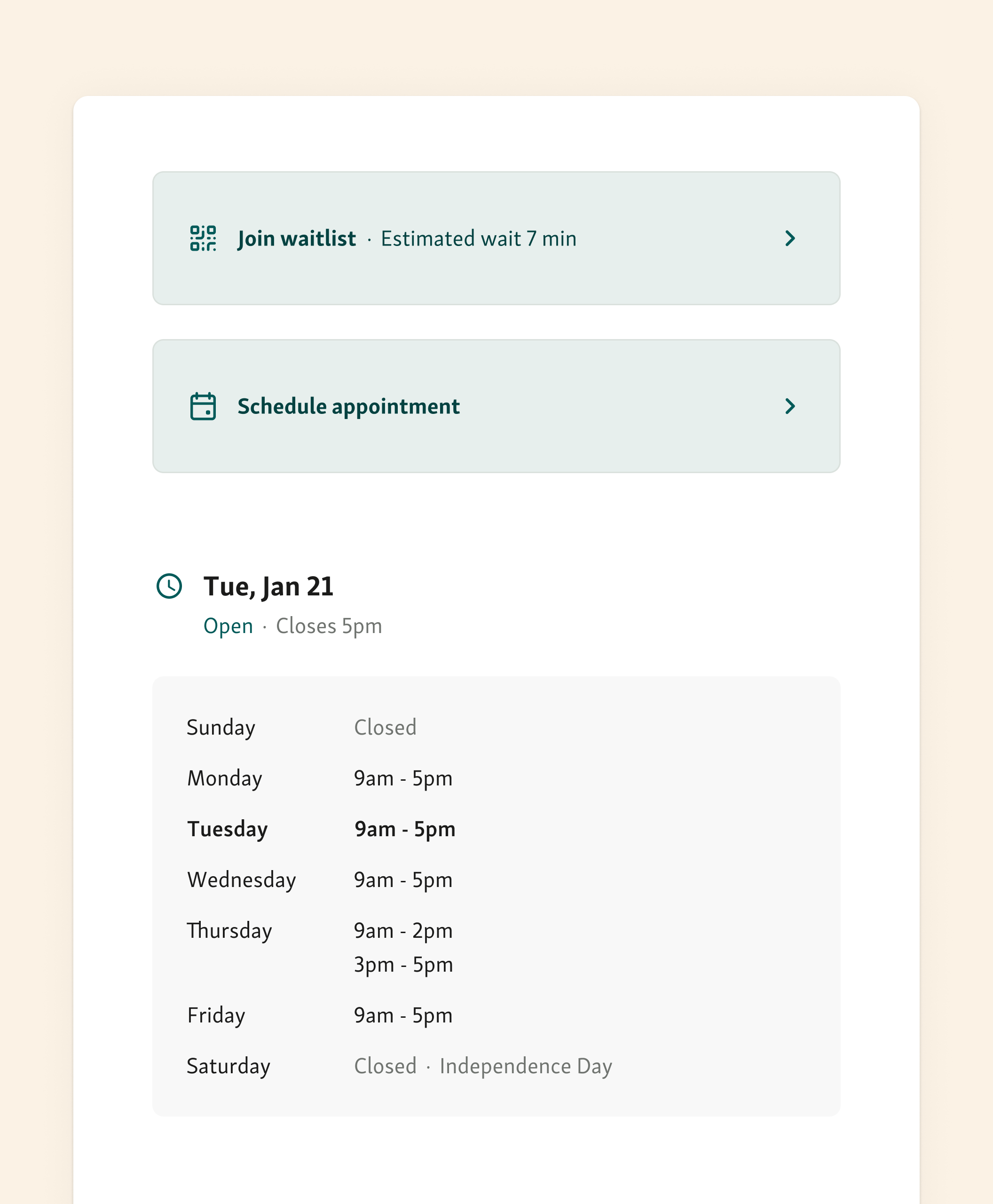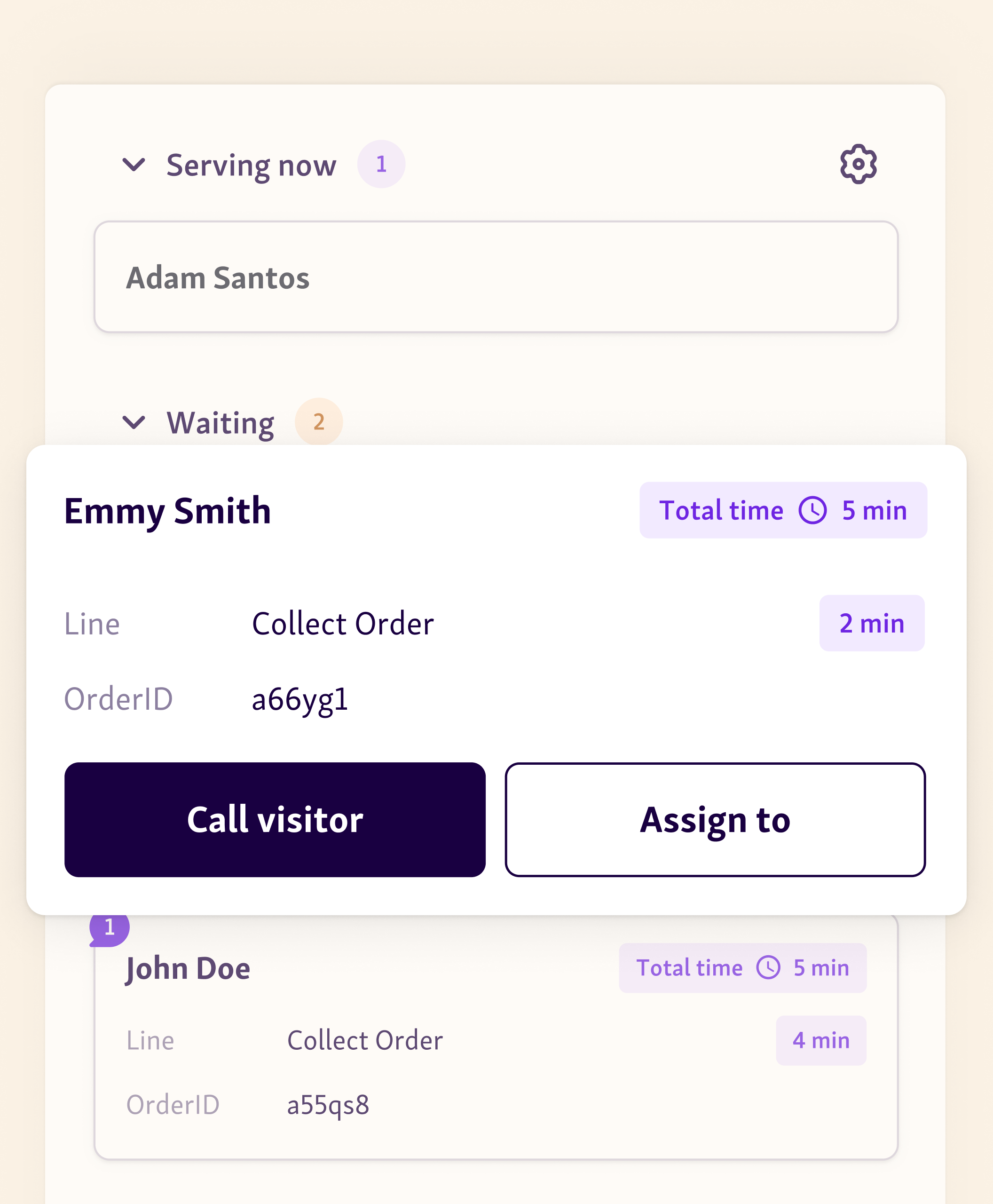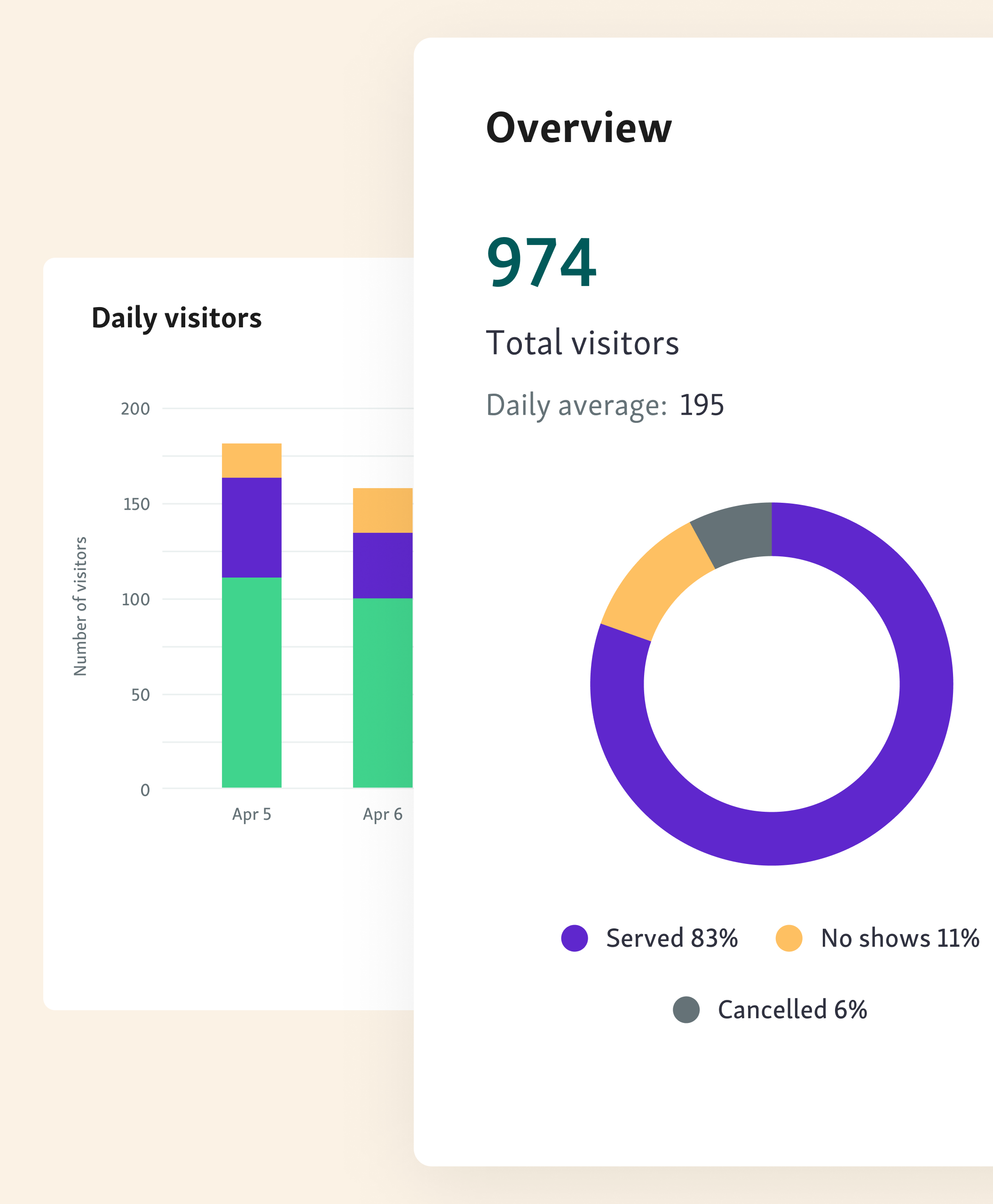Appointment Scheduling Software
For self service
appointment scheduling
Set a new standard for appointments that are on-time, attended and auto-managed.
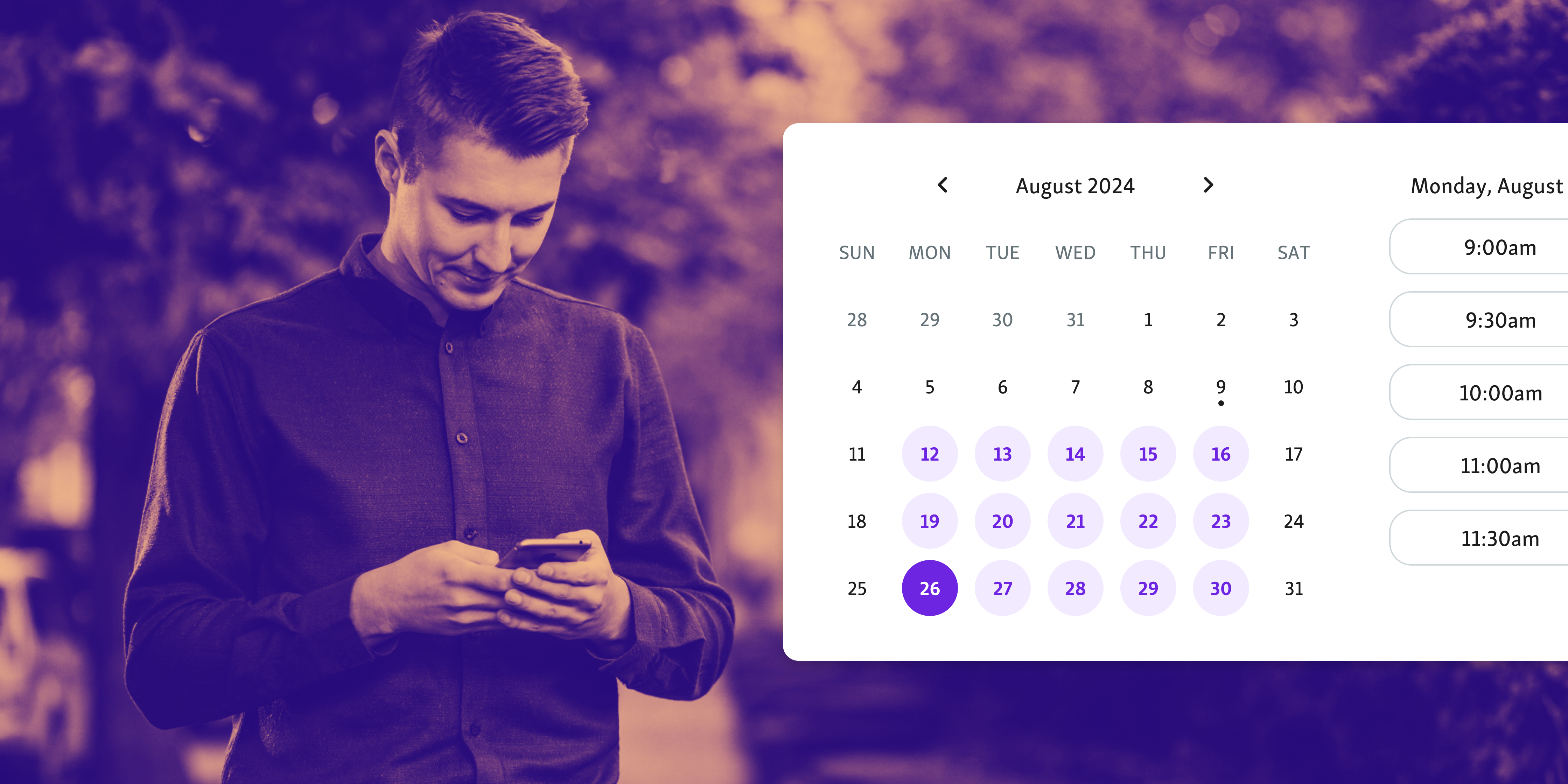
Time is precious. You can make it count
With the next generation of appointment scheduling software, you can reduce no-shows, confusion and wait times – and make sure everyone’s time is valued.

Visitors might forget – your system won’t
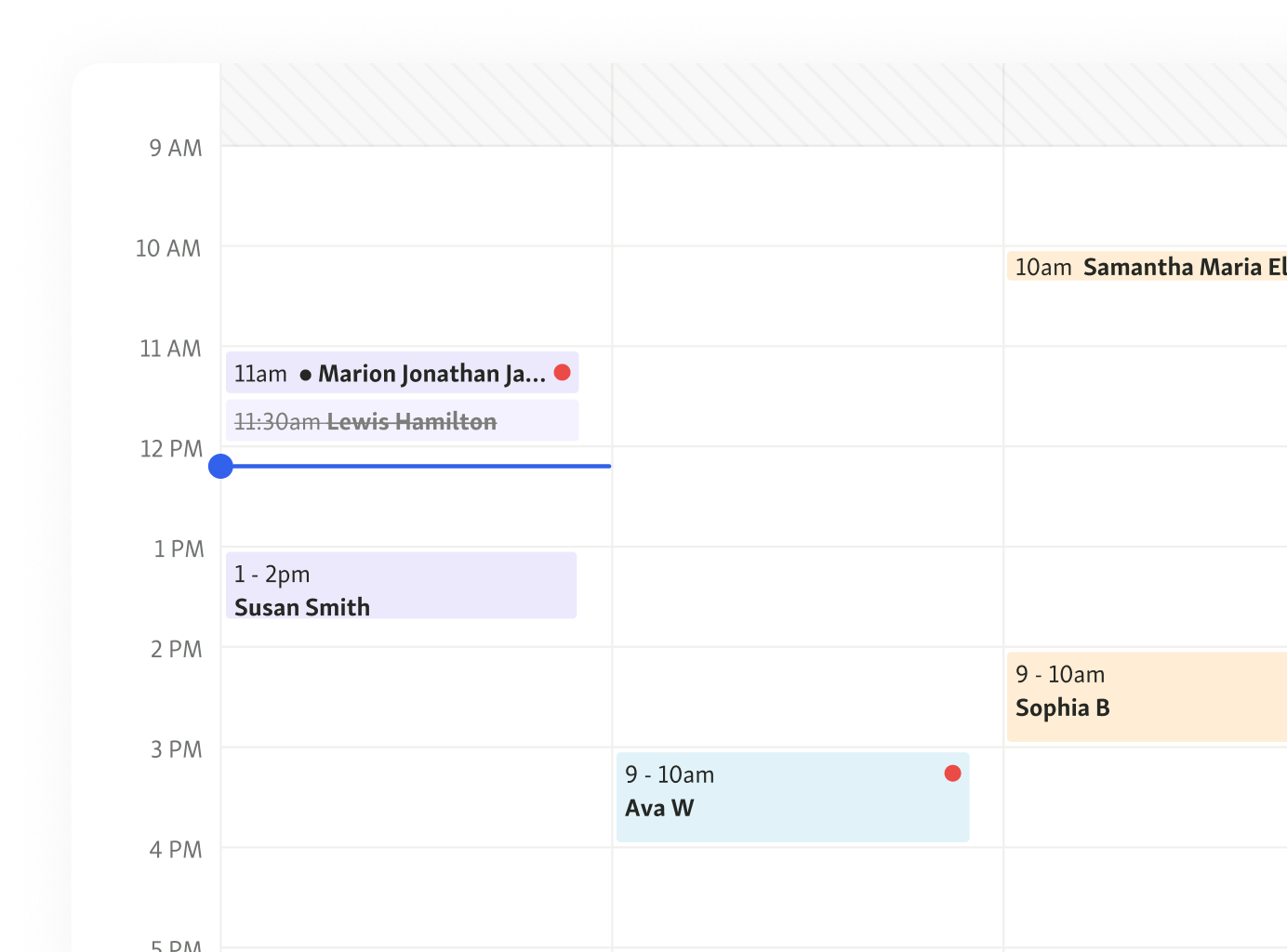
Reduce uncertainty for management
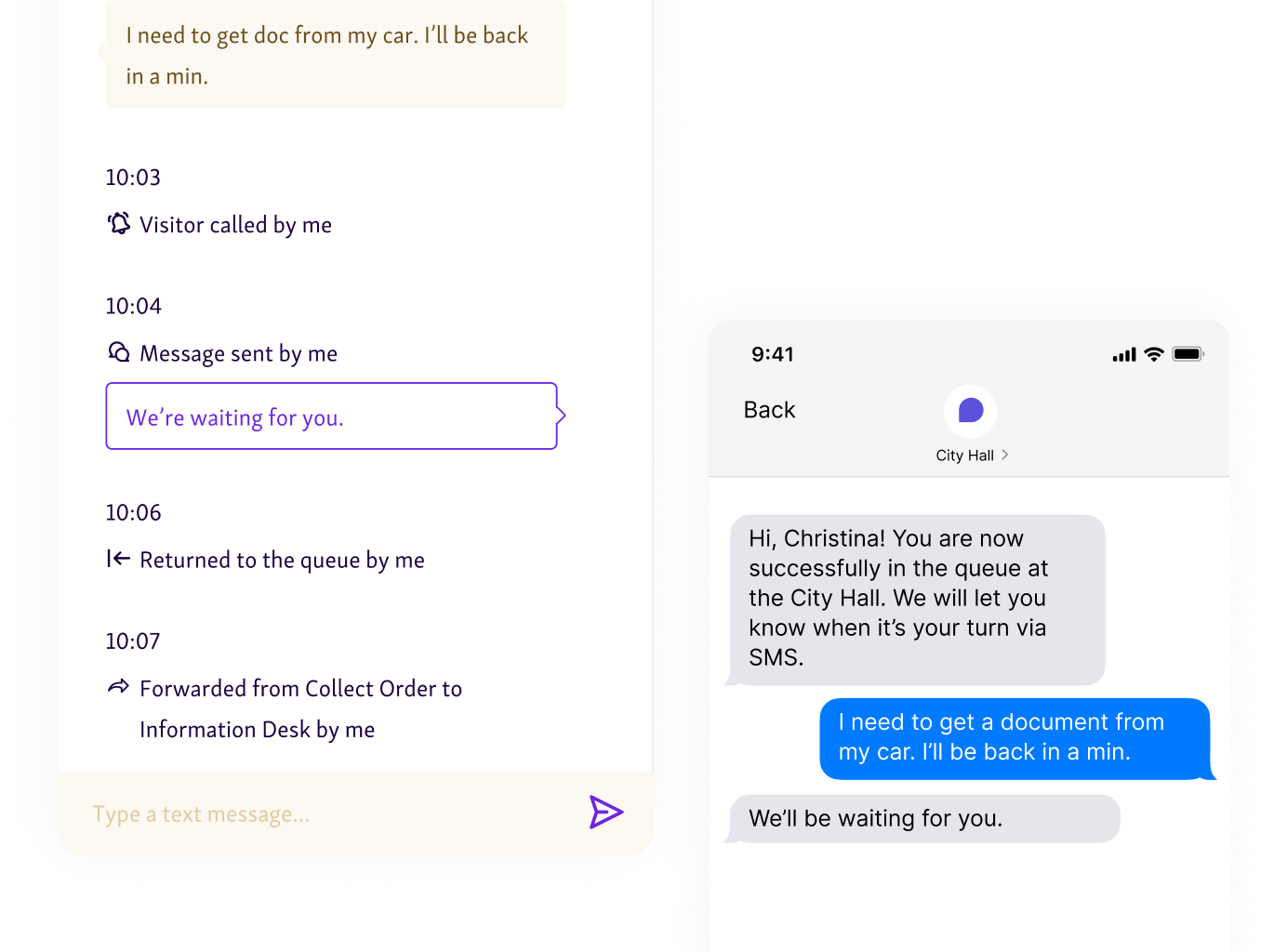
Take the load off your service teams
Key solutions & features that deliver results
The results
We’ve powered over 1+ billion seamless service interactions for organizations like AT&T, Verizon, Uber, Apple, and many more.

For more insight on how customer appointment scheduling software can upgrade your visitor experience, check out our case studies.
Why choose Qminder?
We’ve boosted CSAT, operational efficiency, and key performance metrics for government agencies, healthcare providers, financial institutions, universities, and major retailers.
Unlimited locations
Unlimited visitors
Unlimited service lines
10 users
FAQ
Yes. Qminder supports both flows seamlessly in one dashboard. You can manage scheduled visits and walk‑ins side by side without juggling tools.
Yes, appointment settings are managed per location. Make sure it’s activated from the Location Settings in Qminder.
No, during the booking process they simply select a service. Qminder automatically assigns a team member based on availability for each service and round‑robin logic.
Yes. If your Visitor Website and services are translated, the appointment flow will automatically reflect visitor language preferences.
Qminder offers multilingual support on our iPad check-in kiosks , so you can serve diverse communities more effectively. You can add multiple languages to the check-in process to ensure customers can access services in their preferred language.
Visitors are not required to install any apps to interact with you. Depending on the setup you want for your appointment scheduling, you may need a Qminder app for TV displays in waiting rooms and/or iPads for self-check-in kiosks. We will guide you through app installation and setup as needed.
It typically takes a few days to complete, depending on the scale and specific requirements of your offices.
Qminder’s appointment scheduling software has a straightforward deployment process, but to ensure a smooth transition we’ll provide full support during setup, including training for your teams based on your pricing package.
Qminder offers ongoing online support, including online chat and dedicated account managers. For Enterprise plans, Qminder provides various SLA tiers to meet corporate needs.
Absolutely. Qminder is designed for easy scalability, allowing you to manage multiple departments and locations within a single platform.
This enables you to access aggregated data of performance across the board, enabling you to compare locations and the success of different service flows, which you can review with our analytics .
No. Qminder digitizes and automates all processes.
When visitors enter their data, it’s automatically recorded within Qminder. Your staff can access a complete visitor history to help them personalize the service.
Qminder’s analytics feature also provides real-time data and reports to aid managers and regional managers in decision-making.
Qminder is fully compliant with HIPAA , TX-RAMP, SOC 2 Type II, and GDPR, ensuring the highest data privacy and security standards.
Access controls are in place to limit who can view and manage data, and we conduct regular security audits to safeguard against potential threats.