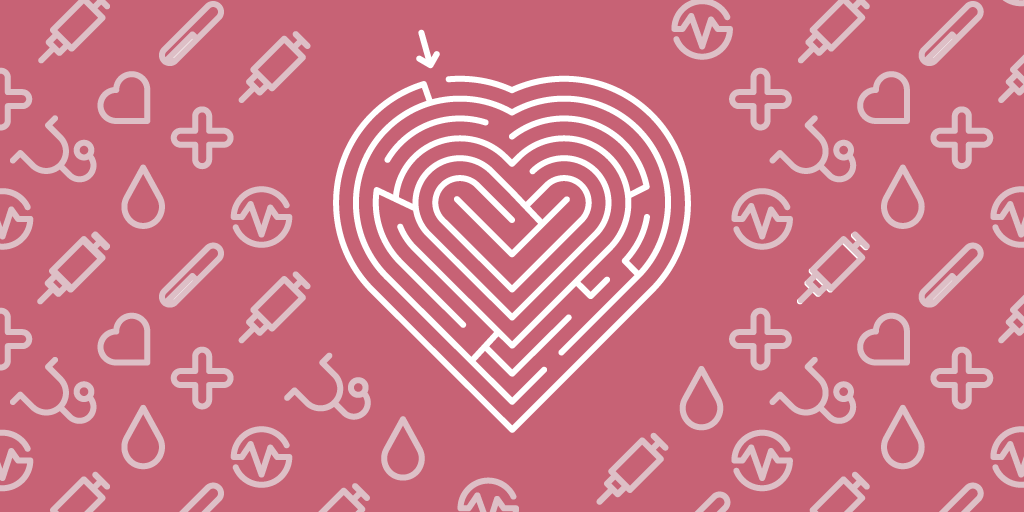Waitlist apps are quickly becoming essential tools for businesses looking to improve customer experience and streamline operations.
Whether you're managing a restaurant, a salon, a hospital, or even a retail store, handling wait times efficiently can make all the difference in customer satisfaction.
A good waitlist management system can reduce frustration, increase satisfaction, and boost overall business efficiency by minimizing overcrowding and providing real-time updates to customers.
With the right tool, you can gain insights into visitor numbers, peak times, and more, while also reducing the stress on your staff. However, with so many options available, it’s important to choose the right tool that aligns with your specific business needs.
In this blog, we’ll walk you through some of the best waitlist management software to help you get started.
Quick Comparison Table
Here’s a concise comparison of the leading waitlist management solutions, outlining their key features, pricing, and best use cases to help businesses find the right fit for their needs.
Software | Best For | Key Features | Pricing |
|---|---|---|---|
Government, Healthcare, Retail | Digital check-in (iPad/QR), SMS alerts, visit planner, real-time dashboards, analytics, multi-location, HIPAA & GDPR compliant | 14-day free trial. Starts at $429/month, | |
Eat App | Restaurants | Website/social media waitlist join, SMS alerts, CRM, POS integrations, reporting tools | Starts at $0/month, Paid from $34/month |
Yelp Guest Manager | Local Restaurants | Join via Yelp, live wait updates, SMS alerts, self-check-in kiosk, Yelp visibility | Starts at $129/month |
Waitlist Me | Simple Solutions | Widget join, SMS alerts, real-time wait time, basic reporting | Starts at $27.99/month |
NextMe | Virtual Waiting Rooms | Digital storefront, SMS alerts, branding space, performance reports | Free plan available, Paid from $49.99/mo |
OpenTable | Full-Service Restaurants | Remote queue join, CRM & table management, SMS alerts, marketing tools | Starts at $299/month (Core package) |
Flexbooker | Appointment-Based Services | SMS for open slots, appointment calendar, integrations (Google Calendar, WordPress), automation | Starts at $39/month |
TablesReady | SMS-Based Queueing | SMS join, real-time updates, 2-way messaging, public wait time display | Free plan, Paid from $49/month |
WaitWhile | Multi-Industry Use | Wait-from-anywhere, automated messaging, Slack & Salesforce integration, reviews | Free plan, Paid from $23/month |
SevenRooms | Hospitality Operators | CRM, reservations, SMS, table optimization, guest feedback, multi-channel booking | Custom pricing, Contact sales |
QTix (QueueTix) | Queue/Booking Across Industries | Mobile/tablet integration, real-time queue updates, multilingual, virtual waiting room | Free to download, Usage-based pricing |
Top Waitlist Management Software
Here’s a roundup of the best waitlist management software to streamline queues, reduce wait times, and improve customer experience across various industries.
1. Qminder - Best for Government, Healthcare & Retail Queue Management
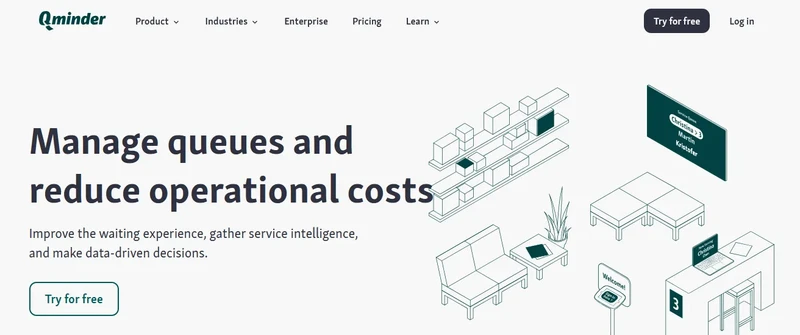
Qminder is an intuitive queue and waitlist management platform that simplifies customer flow in businesses with high foot traffic, such as healthcare centers, government offices, and retail stores.
With its easy-to-use digital check-in system, visitors can join the queue via iPads or QR codes, eliminating long wait times and overcrowding. Visitors receive SMS notifications, allowing them to wait remotely, making the process more convenient and reducing frustration.

Qminder’s ability to handle both small and large-scale businesses makes it a versatile solution for improving service delivery, enhancing customer satisfaction, and ensuring seamless operations across multiple locations.
The system also features a visit planner that shows peak times, so customers can choose the best time to visit, while real-time data and analytics provide actionable insights to improve service. Its compliance with data security standards like HIPAA and GDPR ensures that both customer and business data is protected.

Key Features:
Visitors can check in via iPad kiosks or QR codes for a smooth, digital check-in experience.
A visit planner shows peak times, allowing visitors to choose the best time to visit.
Waitlist status can be displayed on Apple TV screens or through a mini website.
SMS notifications notify customers when their turn is approaching.
Line management assigns visitors to the appropriate queues based on their needs.
Real-time service dashboard provides insights into customer numbers and wait times.
Analytics help track wait times, service times, and visitor trends for better decision-making.
Multi-location support makes it easy to manage queues across several branches.
Pros:
Quick setup with no technical expertise required.
Transparent pricing with flexible subscription plans.
Strong data security, ensuring HIPAA and GDPR compliance.
Scalable for both small and large businesses.
Cons:
May feel overwhelming for businesses with fewer customer interactions
Not all features may be necessary for smaller operations
Pricing: 14-day free trial available, paid plans starting at $429/month. Pricing is user-based, with both monthly and annual plans available.
⭐ G2 Rating: 4.6/5
2. Eat App - Best for Restaurant and Hospitality

Eat App is a cloud-based system designed to streamline restaurant management by combining a powerful suite of tools including reservation management, CRM, and a waitlist app.
Ideal for restaurants of all sizes, it allows guests to join the waitlist directly from the restaurant’s website or social media pages. Once added, the app delivers real-time estimated wait times, and SMS notifications alert customers when their table is ready.
Key Features:
Customers can join the waitlist via a booking widget on the restaurant's website or social media.
Real-time estimated wait times are provided based on the restaurant's capacity.
SMS notifications are customizable to alert guests when their table is ready.
Integration with POS systems and other restaurant management tools for a streamlined operation.
Advanced CRM and reporting tools to enhance customer relationships and improve business decisions.
Pros:
User-friendly interface that is easy for staff to adopt and use.
Customizable SMS alerts and guest notifications to enhance customer communication.
Cons:
Limited integration with some POS systems.
Offers little to no features in the free plan.
Pricing: Starting at $0/month with limited features, and paid plans beginning at $34/month for additional features.
⭐ G2 Rating: 4.5/5
3.Yelp Guest Manager- Best for Local Restaurant Businesses
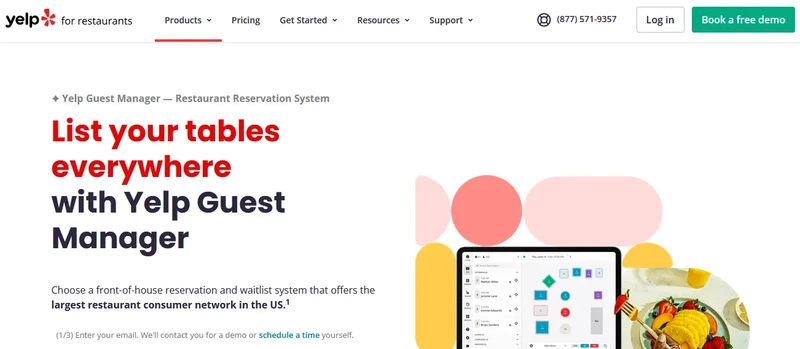
Yelp Guest Manager, is a restaurant waitlist management tool seamlessly integrated with Yelp. It lets customers check live wait times, join the waitlist via their Yelp profile, and receive real-time SMS updates.
Its Yelp integration boosts restaurant visibility, attracting more customers. Businesses can also add a self-check-in kiosk to reduce the need for a hostess while ensuring smooth operations. However, some may find its pricing and integration limitations a drawback.
Key Features:
Customers can join the waitlist directly through their Yelp profile.
Real-time updates on wait times and guest position via SMS.
Daily insights and accurate historical wait-time estimates.
Option to add a self-check-in kiosk at the restaurant for added convenience.
Seamless integration with Yelp's other restaurant management tools.
Pros:
Easy to use, integrated directly with the popular Yelp platform.
Helps increase local business exposure by leveraging Yelp's customer base.
Cons:
Difficult to track position in line.
Higher cost due to additional fees for the kiosk.
Pricing: Starts at $129/month for Yelp’s table management system with the Waitlist feature.
⭐ G2 Rating: 3.8/5
4. Waitlist Me - Best for Simple Solutions
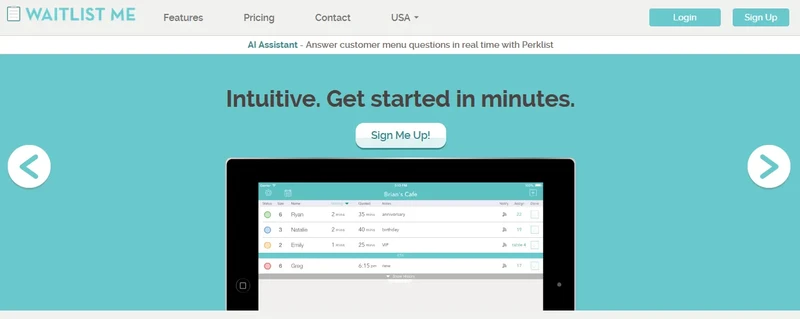
Waitlist Me is a dedicated and user-friendly waitlist management system, perfect for businesses seeking a straightforward solution to manage their waitlist and reservations.
It allows restaurants to easily add guests to the waitlist and provides accurate wait times based on real-time insights. Guests are notified via SMS when their table is ready, and they can also view current wait times through the restaurant's widget.
Key Features:
Guests can join the waitlist and track their place directly through a widget.
Real-time wait time estimates and SMS notifications when the table is ready.
Easy addition of customers to the waitlist with accurate arrival times.
Simple reporting tools for tracking waitlist status and service efficiency.
No integration with advanced systems like POS or CRM.
Pros:
Offers a multi-room floorplan option.
Intuitive, simple-to-use interface with no steep learning curve.
Cons:
Lacks advanced features like table management and CRM integration.
Limited to basic waitlist functionality with no multi-location support.
Pricing: Starts at $27.99/month for basic features, with higher-tier plans available up to $79.99/month for more advanced options.
⭐ G2 Rating: 5/5
5. NextMe - Best for Virtual Waiting Rooms
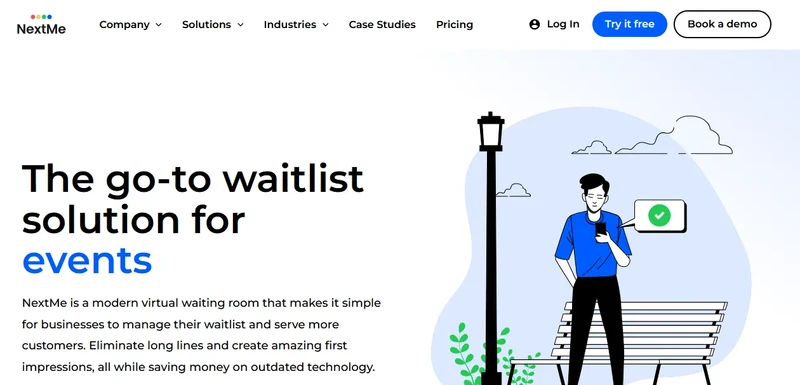
NextMe is a user-friendly waitlist management system designed to help businesses, especially restaurants, serve more customers efficiently.
Its standout feature, the Virtual Waiting Room, creates a digital storefront where guests can check their queue position while businesses engage them with branding, promotions, and social media links.
Key Features:
Virtual Waiting Room that offers branding and promotional opportunities.
Real-time waitlist management, allowing quick guest check-ins.
Daily, weekly, and monthly reports for tracking performance and optimizing customer service.
SMS notifications to alert guests when their table is ready.
Integration with loyalty apps and POS systems for a more seamless operation.
Pros:
Free basic plan, making it accessible for small businesses.
Personalized virtual waiting rooms for better customer engagement.
Cons:
Advanced features like the Virtual Waiting Room are available only in the paid plans.
No multi-location support in the basic plan.
Pricing: NextMe offers a Free plan with essential features and 100 SMS/month. Paid plans start at $49.99/month (billed annually).
⭐ G2 Rating: 5/5
6. OpenTable - Best for Full-Service Reservation and Waitlist System
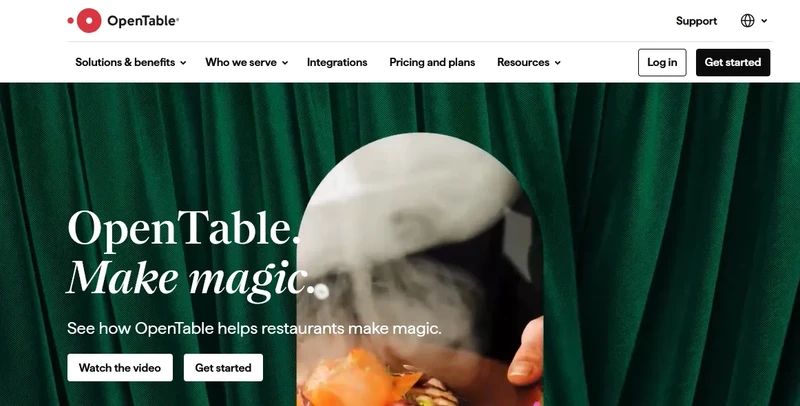
OpenTable is a widely used restaurant management platform with a built-in waitlist system. Guests can join the queue remotely via the OpenTable app or website and track their place in real time.
Restaurants can provide accurate wait-time estimates based on party size and table availability, ensuring a seamless guest experience. OpenTable’s integration with CRM, table management, and marketing tools makes it a powerful solution for optimizing operations.
Key Features:
Real-time waitlist tracking and estimated wait times based on party size and table availability.
Integration with CRM, reservations, and table management for a seamless workflow.
Ability for customers to join the waitlist remotely and receive SMS notifications when their table is ready.
Advanced marketing tools, including promotions and customer engagement features.
Reporting and analytics for optimizing restaurant operations and improving guest satisfaction.
Pros:
Comprehensive suite of features, including reservations, waitlist management, and marketing.
Seamless integration with POS systems and other restaurant tools.
Cons:
Does not support group reservations.
Some advanced features require additional costs beyond the basic subscription.
Pricing: OpenTable's waitlist system is part of its Core package, starting at $299/month.
⭐ G2 Rating: 4.4/5
7. Flexbooker - Best for Appointment-Based Waitlists
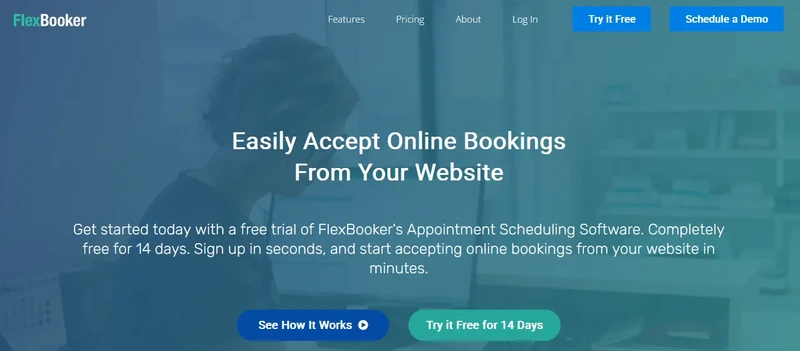
Flexbooker is another one of the best waitlist apps in this domain designed to streamline appointment-based services.
Its SMS-based system lets customers join a waitlist when slots are fully booked, automatically notifying them if an opening becomes available. This eliminates manual follow-ups, ensuring a full schedule with minimal effort from staff.
Key Features:
SMS-based notifications to notify customers when an appointment becomes available.
Automated waitlist system for fully booked appointment slots.
Integration with popular platforms like WordPress, Shopify, and Google Calendar.
Customizable scheduling options to accommodate various business needs.
Reporting module that provides a dashboard for tracking appointments and client data.
Pros:
Easy to use with a free signup option and no credit card required.
Integrates seamlessly with several popular platforms and tools.
Cons:
Lacks a comprehensive self-paced tutorial for new users.
The basic plan accommodates only up to 4 employees, limiting scalability.
Pricing: The basic plan starts at $39/month for up to 4 employees.
⭐ G2 Rating: 3/5
8. TablesReady - Best for SMS-Based Waitlist Management
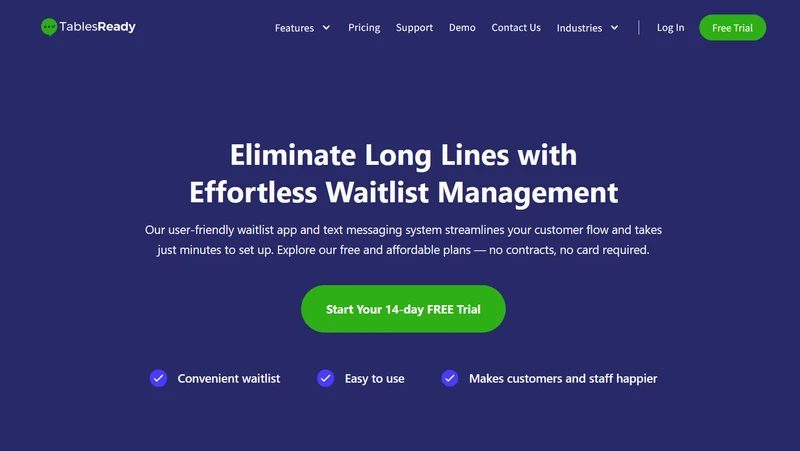
TablesReady offers an SMS-based solution for managing waitlists, making it an excellent choice for businesses, particularly restaurants, that want an affordable and easy-to-use waitlist system.
This tool also enables two-way communication between the business and customers, providing a smoother experience for both parties. Businesses can display wait times in the restaurant, keeping customers informed without having to approach the desk for updates.
Key Features:
Allows customers to join the waitlist online via a widget.
Provides real-time wait time updates through SMS.
Enables two-way communication between the business and guests.
Displays wait times publicly in the waiting area.
Customizable to suit various business needs, including walk-ins and appointments.
Pros:
Affordable pricing, ideal for small businesses and non-profits.
Easy setup and integration with SquarePOS system.
Cons:
Lacks a calendar view for appointments, which some users may find limiting.
The mobile website experience may be less reliable, particularly on certain phones.
Pricing: Offers a free plan with limited features, with paid plans starting at $49/month.
⭐ G2 Rating: 4.6/5
9. WaitWhile - Best for Multi-Industry Applications
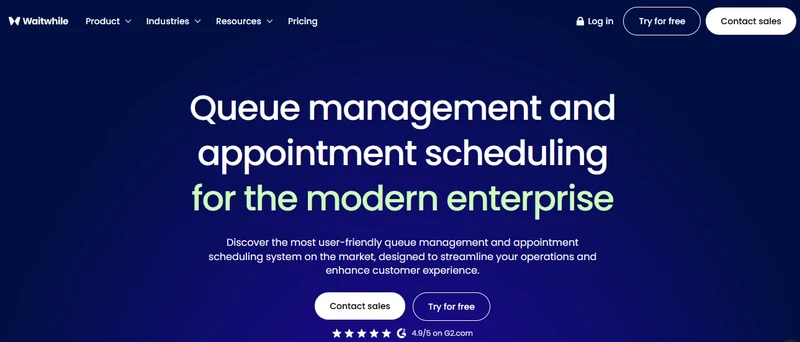
WaitWhile is a versatile and one of the best waitlist app designed for various industries, including restaurants, healthcare, and retail.
By allowing customers to wait from anywhere, it enhances convenience and improves overall satisfaction. The platform includes features like automated messaging, two-way communication, and post-service reviews, helping businesses maintain smooth and efficient customer interactions.
Key Features:
Allows customers to wait from anywhere, improving the customer experience.
Automated messaging and 2-way communication to keep guests updated.
Post-dining review collection to gather feedback.
Seamless integration with platforms like Slack, Salesforce, and Mailchimp.
Support for appointment scheduling and waitlist management across various industries.
Pros:
Great for businesses across multiple industries, not just restaurants.
Provides flexibility for customers to manage their wait times remotely.
Cons:
Does not include comprehensive restaurant management tools.
Lacks advanced restaurant-specific features like table management.
Pricing: Offers a free plan with paid plans starting at $23/month and go up to $156/month for more advanced features and greater support.
⭐ G2 Rating: 4.9/5
10. SevenRooms – Best for Full-Service Hospitality Operators
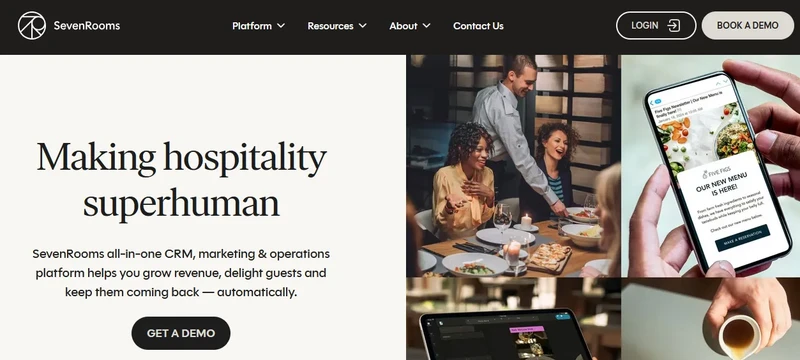
SevenRooms is a powerful guest experience and reservation management platform designed for full-service hospitality businesses—from upscale restaurants and lounges to hotels and entertainment venues.
By centralizing guest data and operational workflows, SevenRooms enables businesses to deliver personalized service, increase guest retention, streamline daily operations, and ultimately drive more revenue.
Key Features:
Accept bookings via your website, Google, TripAdvisor, and social channels.
Build rich guest profiles and personalize experiences based on preferences and visit history.
Optimize table turns using historical data and live insights.
Keep guests informed and engaged through real-time text messaging.
Collect post-visit feedback to refine operations and service quality.
Pros:
Seamless integrations and centralized guest data
Exceptional customer support and ongoing feature updates
Cons:
Reporting could use more advanced filtering and visual summaries
Limited mobile functionality and Android compatibility
Pricing: Not publicly listed. Contact SevenRooms for a custom quote.
⭐ G2 Rating: 4.7/5
11. QTix (QueueTix) - Best for Multi-Industry Queue and Booking Management
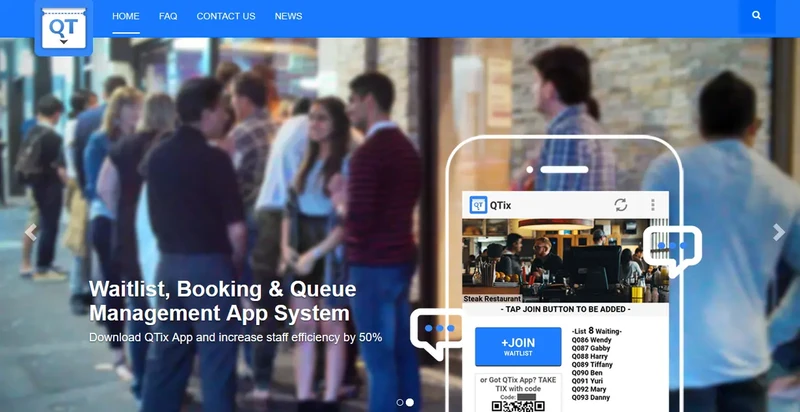
QTix is a versatile queue and booking management app designed to cater to a wide range of industries, from cafes and restaurants to retail stores and hospitals. This app replaces traditional paper-based systems, offering a modern, digital solution for managing queues and bookings.
QTix’s integration with mobile and tablet devices allows customers to stay informed about their position in the queue through notifications, ensuring a smooth and efficient experience.
Key Features:
Integrated mobile and tablet system that eliminates the need for pagers and paper-based queue management.
Real-time overview of queue updates and booking statuses in one system.
Notifications sent to customers, reducing their perceived waiting time and enhancing their experience.
Virtual waiting room that lets customers wait remotely and receive updates about their turn.
Multi-language support, including English, Japanese, Korean, and Simplified Chinese.
Pros:
User-friendly interface with easy integration for managing queues and bookings.
Provides an affordable and efficient solution for businesses of all sizes.
Cons:
Lacks integration with other systems, though an API is planned for future updates.
Some users report a desire for further customization options.
Pricing: Free to download; additional costs may apply depending on usage and additional features.
⭐ G2 Rating: N/A
How to Choose the Best Waitlist Software?
Choosing the best waitlist software for your business can seem overwhelming. Here are some key factors to consider:
Business Type and Size: Start by identifying your business type—restaurants, clinics, retail stores, and salons have different waitlist needs. Choose software tailored to your industry, whether it’s a simple queue tool or a full system with CRM and scheduling.
User Experience: Look for intuitive, mobile-friendly software that's easy for both staff and customers to use. A smooth setup and real-time updates help manage visitor flow effectively.
Integration with Existing Systems: Make sure the software integrates with your existing tools like POS, CRM, or calendars. This minimizes manual work and streamlines operations.
Customization Options: Choose software that lets you customize branding, notifications, and language preferences to better connect with your customers.
Customer Support: Reliable customer support is key. Pick a solution that offers fast, helpful assistance via chat, email, or phone—especially during peak hours.
Enhancing Public Service Efficiency with the Right Waitlist App
An effective waitlist app does more than just manage queues—it transforms the customer experience, reduces frustration, and streamlines operations.
The right solution should offer real-time updates, easy integration, and actionable insights to improve service delivery.
Whether you're handling government appointments, healthcare visits, or retail customer flow, investing in a reliable waitlist system is key to boosting efficiency and satisfaction.
For a truly seamless experience, Qminder is the top choice. With real-time notifications, intuitive queue management, and powerful analytics, Qminder helps public service providers eliminate wait-time uncertainties and deliver a smoother, more organized customer journey.
Most waitlist apps are designed to be intuitive and require minimal training. Many also provide helpful onboarding guides, videos, and customer support to get your team up to speed quickly.
Not at all—modern waitlist apps are built with user-friendly interfaces and simple steps like tapping a screen or scanning a QR code, making the process easy for everyone.
Yes, many waitlist apps offer monthly subscription options. Qminder, for example, provides flexible monthly plans—ideal for seasonal businesses or those looking to try before committing long-term.