DMVs have always been busy places. With walk-ins, booked appointments, and time-sensitive paperwork, the pressure on staff builds fast. But the bigger challenge isn't just the high foot traffic.
It's the long waits, the confusion at check-in, and the outdated tools behind the counter. It wears down both staff and visitors. In fact, a study found that overall satisfaction with vehicle service, comparable to DMV experiences, dropped to just 846 out of 1,000, marking the first decline in 28 years.
That’s not a small number. And it’s not something that can be fixed by just adding more chairs in the lobby. If DMVs want to deliver better service, they need better systems.
This blog breaks down simple, proven practices that can help do just that.
7 Best Practices for Managing High-Demand DMV Services
DMVs deal with constant demand, but that doesn’t mean long lines and stressed-out staff have to be the norm. With the right tools and small changes in process, it’s possible to improve both in-person and online DMV services. Here are seven practical steps that help make the DMV experience smoother for everyone.
1. Set up a DMV virtual queue system
Long lines shouldn’t be the default. People shouldn’t have to show up early just to hold their spot. A DMV virtual queue lets them check in ahead of time and wait from anywhere they’re comfortable—home, car, or even work.

Here’s what that looks like:
Visitors join the line remotely through a website, phone, or kiosk
They get live SMS updates so they know when to come in
Lobby screens show queue status to keep everyone informed
Separate check-in flows for walk-ins, appointments, and priority services
This keeps your front desk from getting flooded and helps your team stay focused. It also gives citizens back their time, which builds trust.
Read also: How Virtual Queuing Can Solve the DMV's Long Wait Times
2. Use real-time service dashboards
If staff don’t know how long people have been waiting or where the next backup is about to happen, they’re stuck guessing. That slows things down for everyone. A real-time service dashboard takes out the guesswork. It helps your team stay ahead of long lines instead of reacting too late.

To make it work:
Show live queue lengths by service type or desk
Track wait times and visitor flow throughout the day
Set up alerts when thresholds are crossed
Let managers move staff based on real-time demand
It’s not just about seeing the numbers. It’s about using that information to make better, faster decisions while the day is still in motion.
Also read: Best Practices for Managing Customer Flow in High-Traffic Government and Public Service Environments
3. Prioritize high-value or time-sensitive visits
Not every visit to the DMV carries the same weight. Someone replacing a stolen ID or showing up for a road test shouldn’t be held back by less urgent tasks. If everything gets handled the same way, delays pile up fast. Prioritizing time-sensitive or high-impact services helps move the right people through faster.
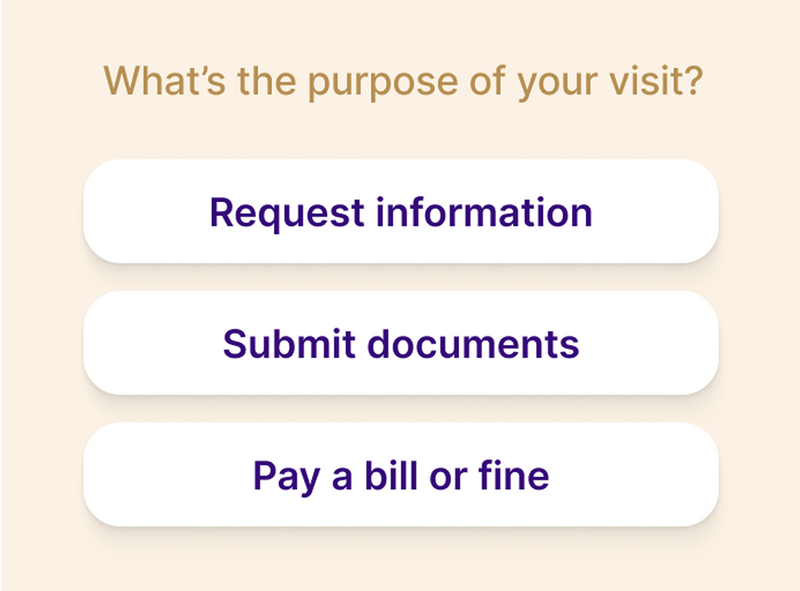
To do this well:
Create priority lanes for services like license renewals, ID replacements, or road exams
Let visitors pre-select service type so staff can triage effectively
Offer dedicated appointment slots for urgent visits
Use service labels to sort and route visitors in real time
This approach helps your staff stay focused and ensures that urgent needs don’t get buried under general walk-ins.
4. Enable self check-in kiosks
Front desks get crowded fast when every visitor has to wait for a staff member just to check in. That’s where self check-in kiosks make a real difference. People can sign in by themselves, pick their service, and head to the waiting area without slowing down the line.

Here’s how to set it up right:
Put kiosks in a visible spot near the entrance
Let people choose the reason for their visit upfront
Keep the interface simple, with big buttons and clear instructions
Offer language options so no one feels left out
This takes pressure off your team and keeps the line moving. When people don’t have to wait just to say they’ve arrived, the whole place feels more organized.
Also read - How Investing in Self-Service Kiosks Helps Queuing
5. Analyze peak hours using service data
DMV foot traffic isn’t random. There are patterns in when people show up, how long they stay, and what services they need. But if you’re not tracking visitor data, you end up guessing — and that usually leads to long lines or idle staff.

Use your service data to spot the busiest hours and plan ahead:
Look at average wait times by time of day and day of the week
Track appointment no-shows and walk-in volumes
Use the trends to adjust shift schedules and counter availability
A little planning based on real numbers can prevent a lot of chaos later. It helps keep service steady, even during the rush.
6. Promote digital alternatives
Not every visit to the DMV needs to happen in person. Many services—like address changes, renewals, or fee payments—can be handled online. But people won’t use them unless they know they exist.
Make it easy for the public to switch:
Add clear signs and posters near entrances and service windows
Include links and instructions in all appointment or queue confirmation texts
Train staff to point people to online options when possible
This lightens the load on in-person counters and helps visitors save time. The more people go online for simple tasks, the smoother things run at the DMV.
7. Make communication clear and timely
Waiting is frustrating enough. But not knowing what’s happening makes it worse. If people aren’t sure how long it’ll take or what comes next, they start to lose patience. That’s when service desks get flooded with the same questions.
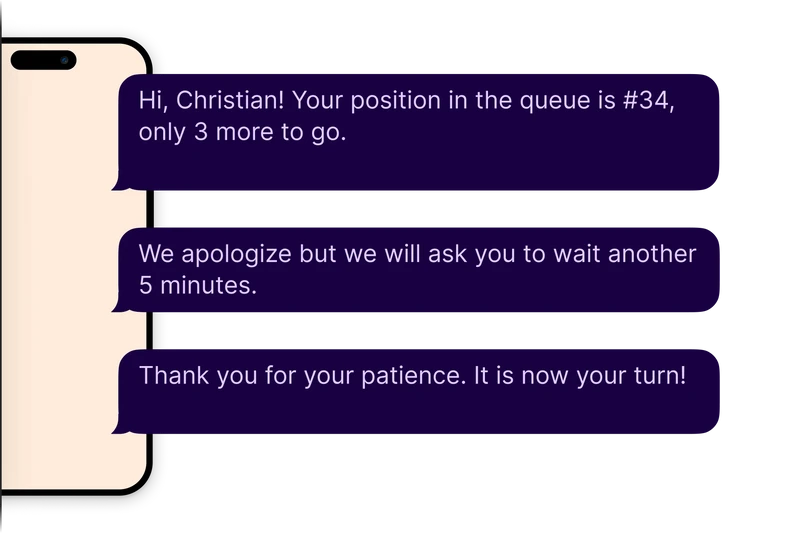
You can avoid that with small changes:
Show wait times when someone checks in
Send quick SMS updates if there’s a delay
Let people know where to go when it’s their turn
It doesn’t take much. Just keeping people in the loop helps things feel more organized, even if the wait is long. And it takes pressure off your team.
You might also like - How to Improve Customer Communication With SMS Text Messaging
Expanding Access Through DMV Online Services
Not every DMV visit needs to be in person. Many common requests can be handled faster and easier online. That means fewer crowds inside and more convenience for the public.
What Services Can Be Moved Online?
The more you move online, the less pressure there is on front counters. Services that don’t need face-to-face contact should always be the first to shift.
A few examples:
Vehicle registration renewals
Address or contact info updates
ID replacements or duplicates
When these are available online, fewer people walk in just to handle simple paperwork. That shortens lines for everyone.
Benefits of DMV Online Services
Moving services online doesn’t just save time. It makes the whole experience smoother—for both visitors and staff.
Here’s what it helps with:
Citizens get 24/7 access without needing to call or show up
Digital forms reduce manual entry mistakes
Staff can focus more on high-need or complex visits
It’s not about replacing in-person help. It’s about giving people more ways to get things done—on their time.
Transforming DMV Services Starts with the Right Tools
High-demand DMV services don’t need to mean long lines and frustrated visitors. With a few changes, you can ease the pressure on staff, keep things moving, and make the entire experience smoother for everyone. Whether it’s reducing crowding, improving visibility, or helping people get what they need faster, every step makes a difference.
Qminder helps you put these steps into practice. It brings your team better tools to manage queues, guide visitors, and stay ahead of the rush.
Book a demo to see how it fits into your DMV.
Bring all necessary documents, fill out any pre-forms online if possible, and see if appointments can be made electronically, if so take this option.
In general, the safest bet in terms of quieter times on schedule would be to visit mid-week and mid-month, especially if it is not a holiday week. Avoid weekends and Mondays and Fridays, as well as the first and last days of the month.
Yes, in many parts of the country you can have someone designated to perform your task with a signed authorization form, check your DMV website for details.





