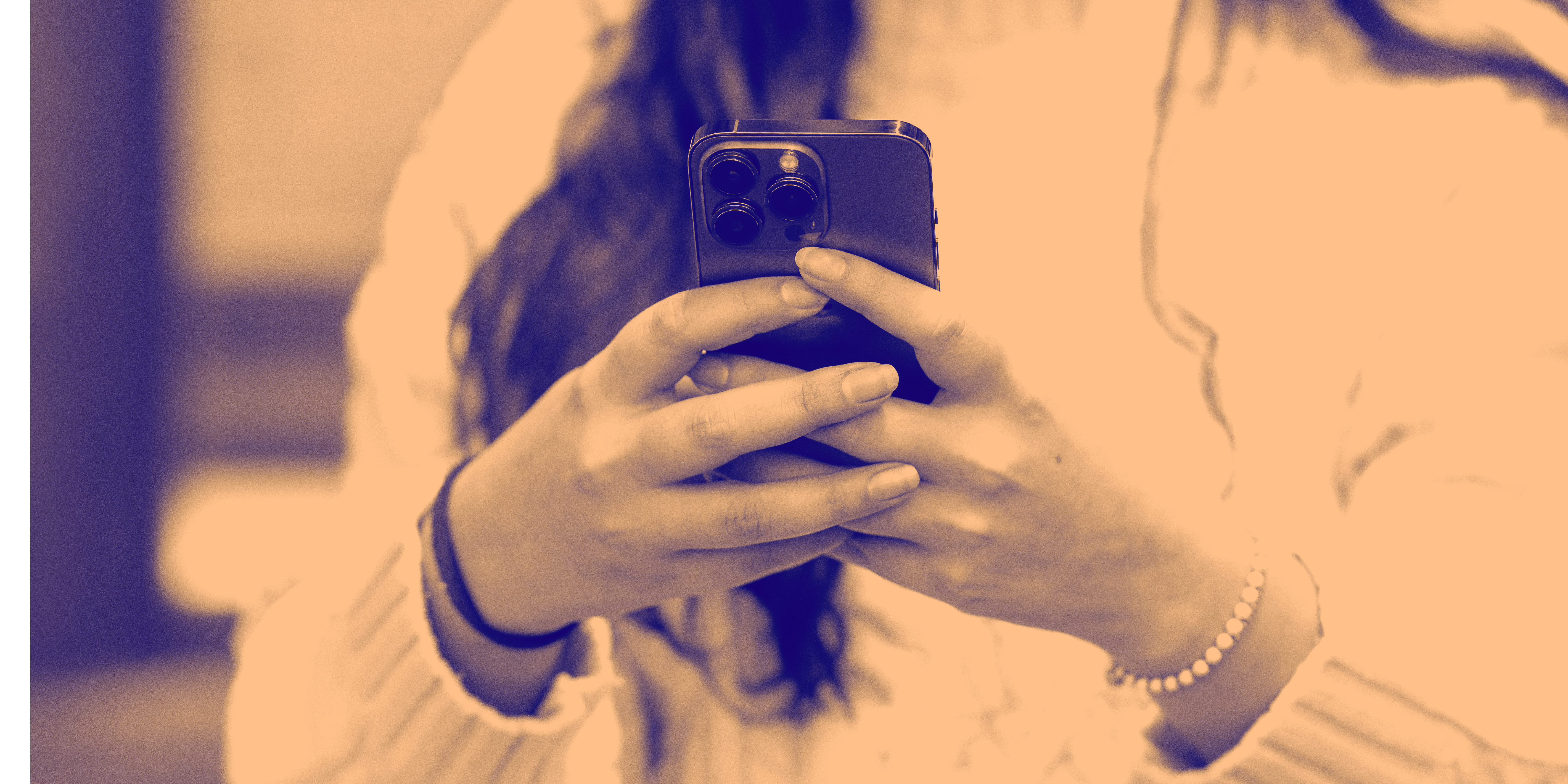Government offices like DMVs, city halls, and permit offices handle hundreds, sometimes thousands, of visitors daily. Managing these crowds while keeping service smooth and transparent isn't easy.
Public expectations keep climbing, and offices need better visibility and efficiency to meet them. A service dashboard changes the game. Public dashboards show real-time insights into visitor flow, staff performance, and wait times.
Teams make smarter decisions based on actual data and daily operations improve. These dashboards display key metrics clearly, creating transparency for staff and citizens alike.
In this blog, we’ll look at why every government office needs a service dashboard to boost efficiency, accountability, and visitor experience.
What is a service dashboard?
A service dashboard gives you real-time visibility into operations - tracks virtual queues, wait times, staff performance, and visitor flow. It replaces fragmented spreadsheets, guesswork or outdated reports with one unified interface showing what’s happening now, what’s happened, and what’s likely coming next.
Here are some of the key features that make a service dashboard essential for public offices:
Queue and appointment management: Staff use the dashboard to see who’s waiting, where each visitor is in the process, transfer visitors between service lines, and call the next person when ready. 
Live, real-time staff & visitor monitoring: The dashboard displays active queues, wait times, service durations, and visitor statuses (e.g., waiting, in-service, completed). Any change by one staff member is instantly visible to all others. 
Visitor detail and history: Staff can access a visitor’s registration info, service history, tags/notes, and guide them to the appropriate service line to provide . This helps personalize service and avoid delays caused by missing info or transfers. 
Re-assignment and multi-step flow support: A visitor who registered in the wrong queue can be seamlessly transferred to the correct line; staff can re-assign visitors between service points without restarting the registration process.
Automated visitor notifications & messaging: The dashboard integrates with messaging systems so that visitors get SMS or screen notifications when their turn is coming up or there’s a change; staff can also proactively message visitors if documents are missing or delays occur. 
Reporting, analytics & historical insights: Beyond real-time, the system collects data on completed visits, no-shows, wait times across days/weeks, staff performance, and can generate reports that help managers spot patterns, bottlenecks, and plan resource allocation. 
7 Reasons Every Government Office Needs a Service Dashboard
A service dashboard gives government offices the clarity they need to run smoothly. Let’s look at how it can enhance efficiency, transparency, and overall service quality:
1. Real-Time Visibility Into Public Services
A service dashboard hands government offices instant, real-time visibility into their operations. Queues, wait times, active appointments, service completion rates, everything shows up clearly in one spot. This real-time insight means staff responds faster and puts resources where they're needed most during rush periods.
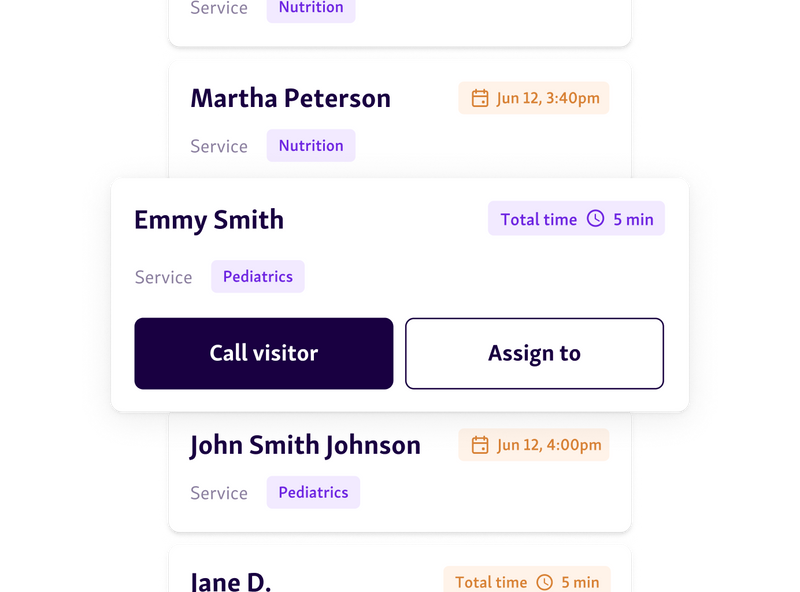
Instant data access: Track visitor flow, appointment status, and staff workload as it happens
Faster decision-making: Managers jump on problems the moment they appear
Better coordination: Front-desk teams and supervisors work from the same playbook all day
Reduced confusion: One unified Public Dashboard view kills the guesswork and speeds up responses
With a service dashboard, offices keep things running smooth even when the crowds hit hard.
2. Enhanced Citizen Experience Through Transparency
A public visitor website keeps citizens informed with live updates on wait times, service availability, and appointment progress. When people see what's happening in real time, frustration and uncertainty drop during their visit. This visibility proves government offices value transparency and want to improve the citizen experience.
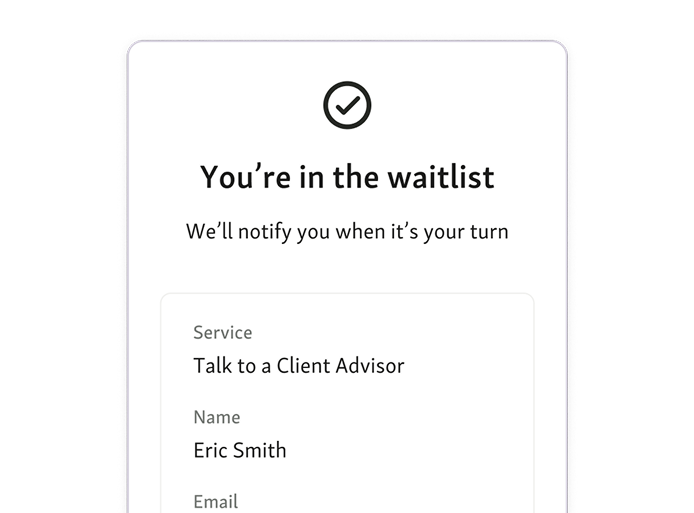
Live updates: Citizens check real-time queue notifications before arriving or while waiting
Fewer complaints: Clear information sets expectations right and makes delays feel shorter
Increased trust: Open data access builds public confidence in city services
Better engagement: People feel connected when they track their own service progress
A service dashboard makes transparency part of everyday public service delivery.
3. Better Resource Allocation and Staff Management
A service dashboard shows supervisors exactly how staff performs, who's swamped, and how services spread across departments. Track which counters or employees handle the most visitors. Spot bottlenecks instantly. Move staff where they're needed. Operations run smoother, especially when crowds hit.
Workload visibility: Real-time data reveals which stations or staff are drowning
Smarter scheduling: Adjust shifts and breaks based on actual visitor patterns
Faster response: Move employees immediately when unexpected rushes happen
Improved efficiency: Staff doesn't burn out, service quality stays consistent
With a public dashboard, managers make staffing decisions based on hard data. Workloads balance out and productivity jumps.
Also read - 7 Key Strategies for Efficient Resource Allocation in Local Government Services
4. Data-Driven Decision Making
A service dashboard turns raw operational data into insights you can act on. Track visitor flow, average wait times, and peak service hours. Managers spot problem areas and make smart decisions. Forget assumptions or dusty old reports, live data improves efficiency and helps you plan for tomorrow's demand.
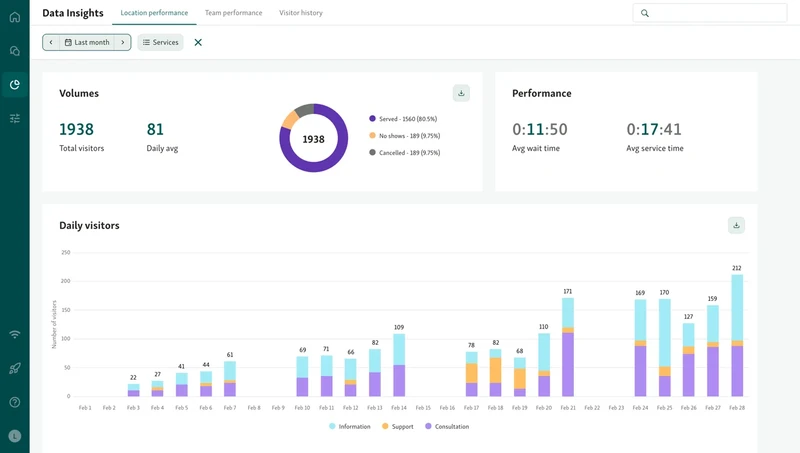
Accurate reporting: Pull real-time metrics on queues, appointment trends, and service outcomes
Identify patterns: Find recurring bottlenecks or time slots that underperform
Plan ahead: Historical data predicts busy periods so you allocate resources before the rush
Measure impact: See if your changes actually improved performance
With a public dashboard, data drives every decision. Guesswork goes out the window.
5. Improved Communication Across Departments
A service dashboard works as a centralized information hub. Every department accesses the same real-time data. Front-desk staff, department heads, everyone operates from one unified view. Communication gets clearer and faster. Duplication drops, reporting errors disappear, and departments coordinate without the usual friction.
Single source of truth: Everyone pulls from the same live data set
Fewer misunderstandings: Shared visibility kills miscommunication between teams
Streamlined collaboration: Departments align priorities and tackle issues together
Consistent reporting: Forget separate spreadsheets or manual updates
A public dashboard keeps everyone synchronized. Teamwork improves and service stays consistent across every department.
6. Simplified Reporting and Performance Tracking
A service dashboard automates performance tracking and report generation. Supervisors skip the hours of spreadsheet compilation. Service times, visitor volumes, and efficiency metrics appear instantly in one place. Automation saves time and keeps reporting accurate and consistent.
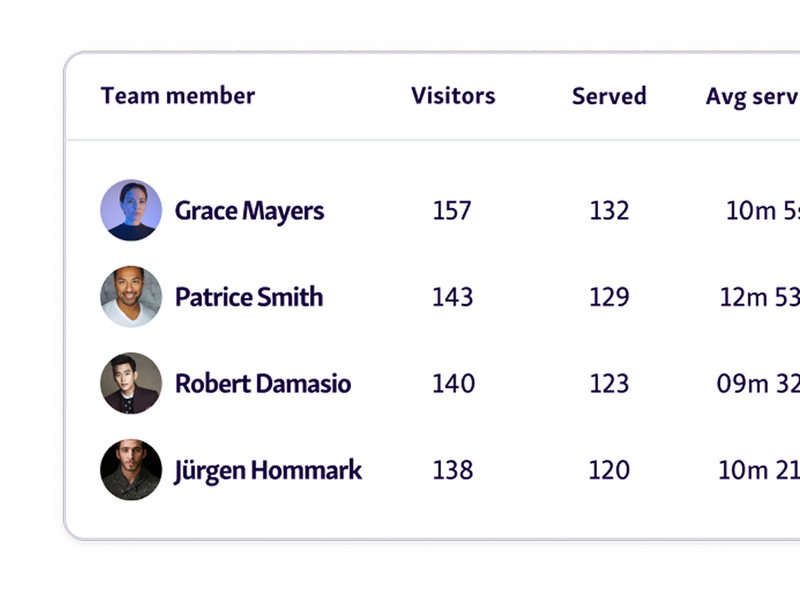
Automatic data collection: Key metrics track and update themselves in real time
Instant reports: Performance summaries generate without manual work
Better visibility: Spot top performers and teams needing help
Time savings: Clerks and managers ditch repetitive reporting tasks
Integrating a public dashboard gives offices clear, data-driven performance views. Staff stops wrestling with reports and focuses on serving citizens instead.
7. Increased Accountability and Transparency
A public dashboard reinforces open governance. Citizens see how services perform in real time. Data like wait times, queue lengths, and service completion rates display publicly. This promotes accountability across departments and builds public trust. The visibility pushes teams to keep service quality consistent and hit their performance goals.
Open data access: Citizens check service metrics anytime, transparency becomes standard
Greater accountability: Staff and departments own their results
Improved public trust: Visibility proves government offices run fairly and efficiently
Performance consistency: Clear benchmarks push continuous improvement
Using a service dashboard, government offices transform transparency into measurable trust and reliability that lasts.
You might also like - How Service Dashboards Help Reduce No-Shows and Long Wait Times
Steps to Implement a Service Dashboard in Your Government Office
Setting up a service dashboard is simpler than it seems. Let’s walk through five practical steps to help government offices plan, integrate, and optimize a public dashboard:
Step 1: Identify Key Metrics to Track
Pick the numbers that run your office. Visitor flow, wait times, how fast staff processes applications, completion rates, whatever keeps you up at night. Nail down these goals first or your service dashboard will spit out data nobody uses.
Step 2: Choose the Right Dashboard Platform
Get a tool that doesn't fight your current setup. Tools like Qminder made their service dashboard for places exactly like these. Real-time queues, visitor counts, staff metrics all live on one screen. You're up and running fast, no fancy hardware required, and both workers and visitors see what's happening.
Step 3: Integrate with Existing Systems
Plug that dashboard into your scheduling, ticketing, and reporting systems. Let data flow between them automatically. Manual entry dies, mistakes vanish, and suddenly every department works from identical information.
Step 4: Train Staff and Set Access Levels
Teach your team how this service dashboard actually helps them do their jobs. Then lock down who sees what and who changes what. Your data stays clean while everyone knows exactly who's responsible for what.
Step 5: Monitor, Optimize, and Share Results
Dig into your public dashboard data every week. Patterns jump out. Bottlenecks reveal themselves. Process fixes become obvious. When you publish these results openly, something interesting happens, citizens see government working and actually believe it.
Turning Data into Better Public Service
Implementing a service dashboard isn’t just about tracking numbers, it’s about transforming how government offices operate.
With real-time visibility, better coordination, and transparent reporting, offices can serve more citizens efficiently and build lasting public trust. A public dashboard also gives residents confidence that their time and experience matter.
Tools like Qminder make this process simple, offering ready-to-use dashboards that display live service data, monitor staff performance, and share updates instantly.
Start using Qminder today to bring visibility, transparency, and smarter decision-making to your government office operations.
A public dashboard lets citizens watch live service data like wait times or performance metrics. This visibility proves the office runs openly and efficiently. Trust grows.
Yes. Qminder's dashboard delivers real-time updates on visitor traffic, staff workload, and service times. Built for easy integration and transparency, it fits government offices and public institutions perfectly.
Service dashboards can connect to appointment scheduling, ticketing, or queue management tools through APIs or direct integrations. This eliminates manual updates and ensures that data flows seamlessly across all platforms.