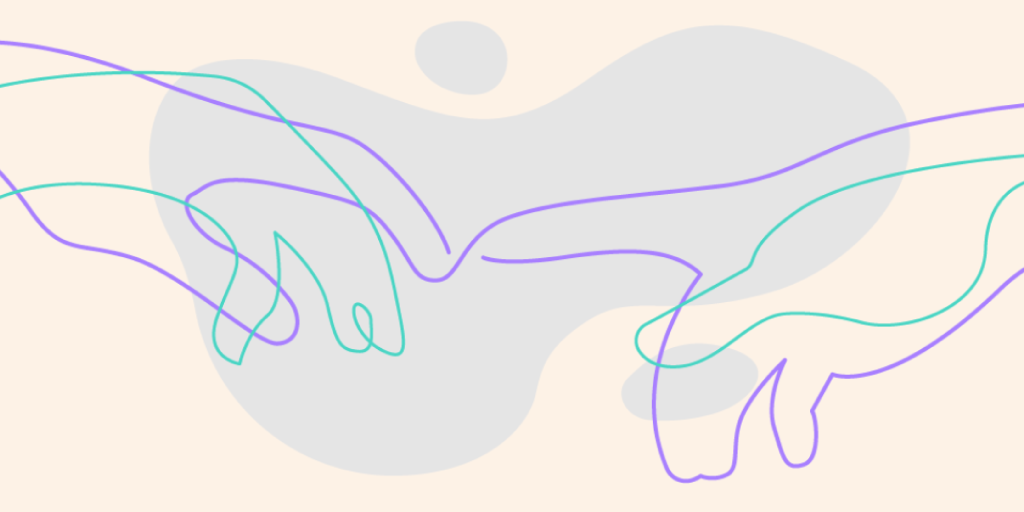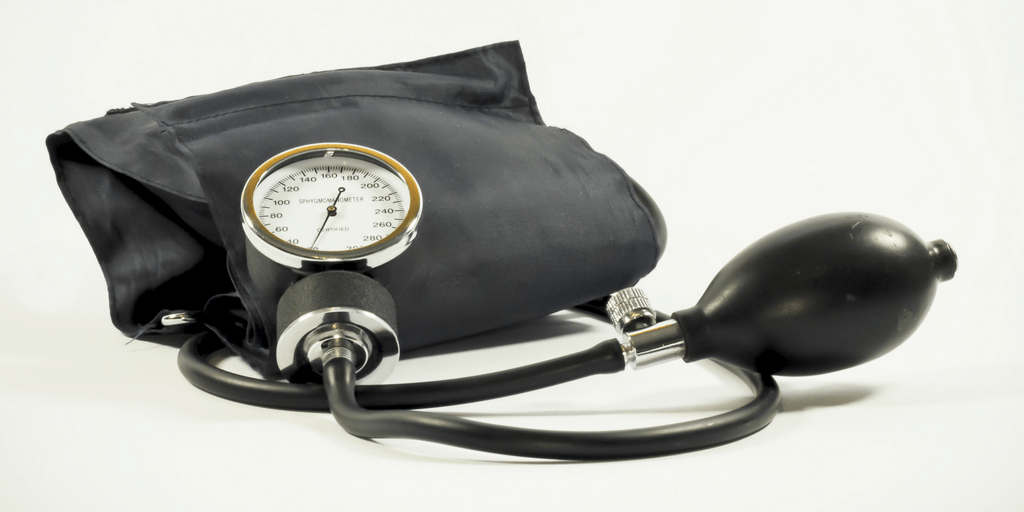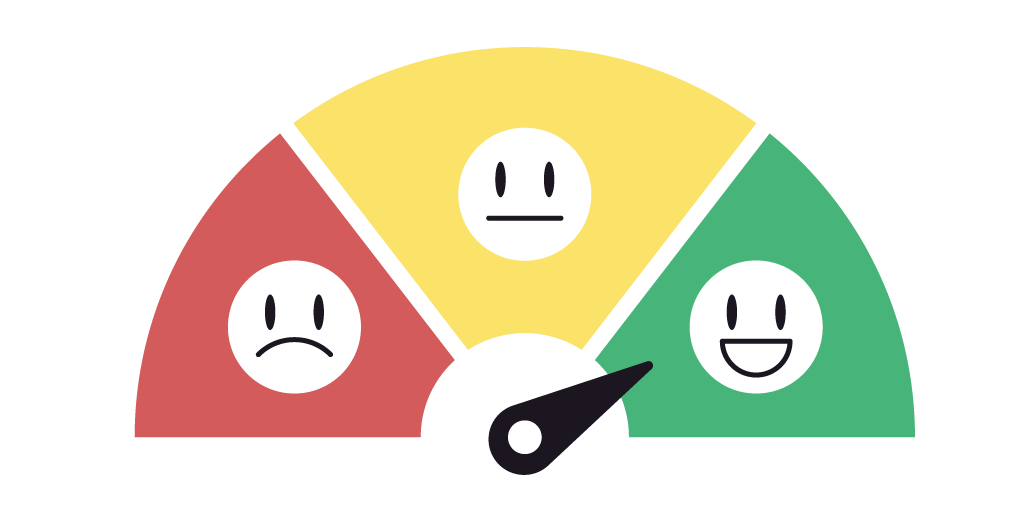Long lines, frustrated visitors, and overworked front desks, these are everyday challenges for service-based businesses. With rising foot traffic and ongoing staff shortages, there’s growing pressure to deliver faster, more efficient service.
Self service kiosks have emerged as a key solution, offering a streamlined, customer-friendly way to manage queues and reduce operational stress. These customer service kiosks empower visitors to check in, register, and access services independently, freeing up staff to focus on more complex needs.
It’s no surprise that 73% of consumers say they prefer self-service technologies over speaking with staff when given the option.
In this blog, you’ll learn how kiosks improve queue management, how they work, and how different industries are using them to transform the service experience.
What Is a Self Service Kiosk and How It Works
A Self Service Kiosk is a touchscreen terminal that enables customers to complete routine tasks on their own—without needing staff assistance. Found across industries, these kiosks are key to improving service speed, reducing queues, and giving customers more control over their experience.

From healthcare to retail, customer service kiosks are used for check-ins, information access, wayfinding, ordering, and more. With compact, tablet-based designs, they’re easy to install and simple to use, making them a smart fit for high-traffic areas.
How Self-Service Kiosk Works
Self-service kiosks guide users through a step-by-step process designed for speed and simplicity. Once a visitor approaches the kiosk, they interact with the screen to complete their task—no need to wait in line.
Here’s what happens behind the scenes:
Data collection and routing: Information entered during check-in is instantly sent to staff or routed to the correct department.
Queue placement: Visitors are automatically added to a virtual queue, ensuring fair and efficient service order.
Custom workflows: Kiosks can be tailored with workflows that reflect different service paths, languages, or visitor types.
Real-time updates: Users can receive SMS notifications or see their place in line on a digital display.
Integrated reporting: Each interaction is logged, allowing managers to analyze peak times, dwell times, and service performance.
Why Customer Service Kiosks Are Reshaping In-Person Service
Modern customers expect quick, seamless service—with less talking and more doing. Customer service kiosks cater to this mindset by offering intuitive, self-guided interactions that reduce reliance on staff and streamline the queue experience.
They’re not just about convenience, they help create more consistent service, reduce bottlenecks, and improve the flow of in-person operations.
Customer service kiosks help:
Standardize service delivery even during peak hours
Give customers a clear, frictionless path to help themselves
Minimize wait-related frustration with faster check-ins
Let staff focus on complex or high-touch service needs
Self-service isn’t just faster—it’s smarter service.
Key Benefits of Self Service Kiosks for Businesses
Self service kiosks aren’t just a convenience—they’re a competitive advantage. By giving customers more control over their interactions, businesses can improve speed, reduce friction, and elevate the overall service experience across industries.
1. Faster Check-In & Shorter Waits: Optimizing the First Touchpoint
One of the most immediate and noticeable advantages of self service kiosks is how they accelerate the check-in process. Instead of relying on staff for every interaction, customers can independently check in, select services, or enter information—leading to shorter lines, reduced wait times, and less frustration.
How self check-in kiosks keep queues moving:
Eliminate manual data entry and repetitive questions at the front desk
Speed up customer flow, especially during peak hours
Allow multiple visitors to check in simultaneously
Minimize idle time by routing people to the right service instantly
This smoother intake process helps maintain a steady service rhythm.
Example: A high-volume urgent care center cut average wait times from 12 minutes to just under 5 by installing queue kiosks at the entrance, letting staff focus on care instead of check-in tasks.
2. Lower Staff Workload: Freeing Up Time for What Matters Most
Self service kiosks take care of routine, repetitive tasks that would otherwise tie up your front-line staff. By offloading duties like check-in, form filling, or appointment confirmation, your team can redirect their attention to higher-value interactions that require human judgment and empathy.
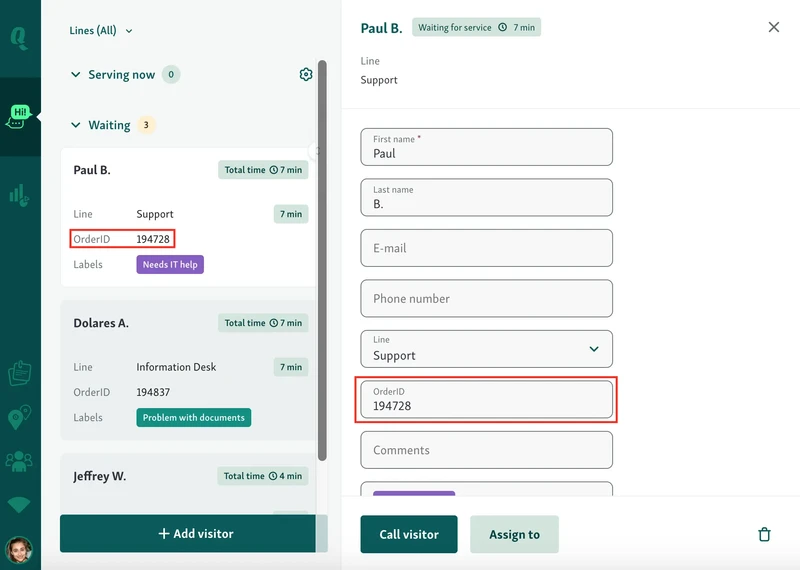
How kiosks reduce operational strain on staff:
Eliminate the need for constant front-desk monitoring
Reduce interruptions and multitasking for administrative staff
Allow employees to focus on complex requests or in-person support
Help scale operations without hiring additional personnel
Example: In a busy outpatient clinic, introducing customer service kiosks led to a 30% drop in front-desk workload. Staff could now assist elderly patients, manage appointment issues, and keep the lobby running smoothly without being overwhelmed.
3. Cost Efficiency: Do More With Less
Self service kiosks help businesses optimize costs by automating routine tasks, reducing reliance on manual labor, and streamlining workflows. Instead of expanding your team to handle growing demand, kiosks allow you to scale efficiently and maintain service quality.
How kiosks contribute to long-term cost savings:
Lower staffing needs during peak hours
Fewer errors from manual data entry, reducing rework
Shorter service times mean more customers served in less time
Minimize overhead associated with paper forms and outdated systems
Example: A mid-sized retail chain integrated queue kiosks across its locations and saw a noticeable drop in payroll costs. With fewer staff needed at check-in counters, the business reinvested in training and in-store experience without increasing budget.
4. Tailored Sign-In Flows: Collect the Right Information at the Right Time
Customer service kiosks help optimize the intake process by adapting to the needs of each visitor. These queue kiosks shine in how they guide users through a customized sign-in experience based on their selected service.
This ensures staff get the relevant information up front, reducing back-and-forth and speeding up service. It also helps segment visitors more effectively for different departments or needs.
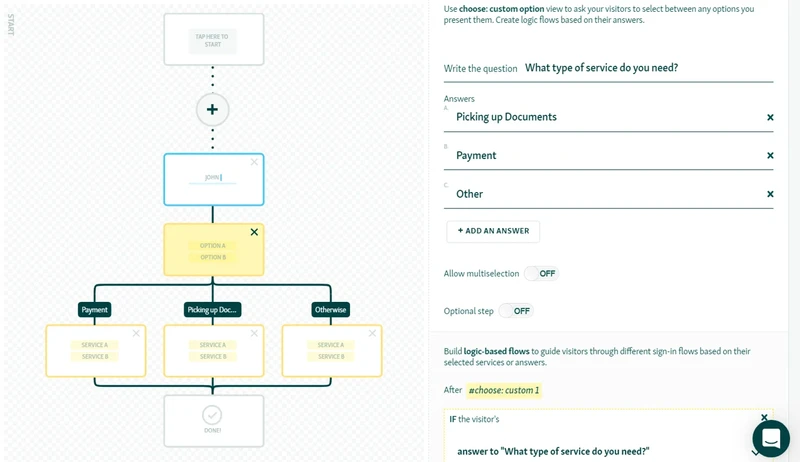
Examples of tailored sign-in value:
Prompt different questions based on selected services (e.g., permit renewal vs. new application)
Help pre-sort walk-ins to the right desk or counter
Reduce wait time by collecting necessary data in advance
Example: A city hall permit center added a queue kiosk with a custom sign-in flow. Visitors now select their service on-screen, triggering specific questions. Staff receive clear, pre-filtered requests, making the entire process faster and more efficient.
5. Data Collection for Smarter Service: Turn Every Check-In Into Insight
Self service kiosks don’t just streamline entry—they quietly gather valuable data with every interaction. This data helps businesses personalize the visitor experience, forecast demand, and fine-tune operations for greater efficiency and satisfaction.
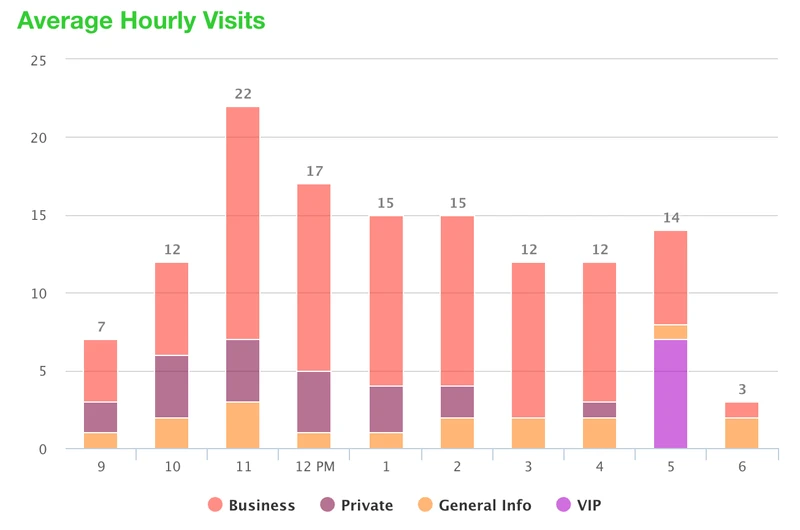
What kind of insights kiosks can provide:
Track peak hours and visitor flow patterns
Understand service demand by reason or department
Identify repeat visitors and tailor communications
Measure wait times and identify bottlenecks
Example: A government agency used queue kiosk data to identify that most visitors on Mondays were there for document renewal. By allocating more staff to that service line on Mondays, they cut average wait times in government offices by 40%.
6. Brand Consistency: Make Every Interaction Feel On-Brand
Self service kiosks are more than just functional—they're an extension of your brand. Customizing kiosk interfaces with your organization’s logo, colors, and messaging helps create a cohesive and professional experience from the very first tap.
How kiosks support brand identity:
Display your logo and brand colors on the welcome screen
Use custom language and tone that matches your customer service style
Reinforce your values with tailored on-screen messages
Align digital signage across kiosks and waitroom displays
Example: A healthcare clinic branded its customer service kiosks with a calming color scheme and warm, friendly messaging. The consistent look and feel reassured patients and made check-ins feel more personal and welcoming.
Industry Applications: Where Self Service Kiosks Shine
Self service kiosks are transforming how businesses across sectors manage queues, streamline operations, and improve the customer experience. Whether you're managing a busy hospital lobby or a retail store on a Saturday afternoon, kiosks offer flexible solutions tailored to your service flow.
Public Sector
City halls, DMVs, courthouses, and other government offices face high foot traffic, complex service requests, and limited staffing. Queue kiosks and self-service solutions streamline citizen interactions by guiding visitors through structured sign-in flows, collecting relevant information, and reducing front desk pressure.
Key benefits for public offices:
Faster check-ins: Visitors select their service type, fill in required details, and get added to the queue automatically.
Better routing: Collected data helps direct citizens to the right department or counter.
Multilingual support: Interfaces in multiple languages ensure accessibility for all.
Improved efficiency: Staff can prioritize based on visit reason or urgency.
Example: A municipal permit office implemented self-service kiosks at the entrance. Visitors now sign in by selecting their purpose (e.g., license renewal, property issue), answering relevant questions before queuing. This reduced lobby congestion and gave staff better visibility into daily demand, improving overall service flow.
Retail Industry
Self service kiosks in retail environments serve as digital touchpoints where customers can browse, buy, and interact, without waiting for assistance. Whether it’s a bustling electronics store or a boutique clothing shop, kiosks create a smoother, faster shopping journey.
Key benefits for retail:
Faster checkout: Kiosks reduce queue times by allowing multiple shoppers to check out simultaneously.
Click & Collect efficiency: Customers picking up online orders can check in and retrieve packages without lining up.
Loyalty program integration: Customers can sign up for or access loyalty rewards in seconds.
Example
A fashion retailer introduced queue kiosks at their busiest stores to handle both purchases and pickups. The result? Shoppers moved through the store more smoothly, while staff were able to focus on personal styling and high-value customer interactions. The store experienced fewer service delays and improved customer satisfaction, all without expanding its team.
Healthcare Industry
Healthcare providers use healthcare self service kiosks to simplify the patient journey from the moment someone walks in. These kiosks reduce stress on staff while ensuring patients receive timely, organized care.
Key benefits for healthcare:
Streamlined patient check-in: Patients can sign in on their own, reducing front-desk lines and paperwork delays.
Fewer lobby backups: Automated queuing helps manage foot traffic and minimize overcrowding in waiting areas.
Pre-visit updates: Kiosks can collect insurance details, symptoms, or consent forms ahead of time.
Multi-language support: Serve diverse patient populations with language-friendly kiosk interfaces.
Privacy and control: Patients feel more comfortable entering sensitive information directly.
Example
A busy outpatient clinic installed queue kiosks at its entrance to support both walk-ins and scheduled visits. Patients checked themselves in, selected the reason for their visit, and were placed in the appropriate queue without waiting in line. The front desk team, now less overwhelmed, could focus on urgent cases and follow-ups—leading to better service and less stress across the board.
Banking Industry
Banks are evolving beyond traditional counters and long queues. Self service kiosks in banking brings modern efficiency to branch experiences, helping customers get what they need faster while freeing up staff to handle more complex financial matters. These kiosks serve as the first point of contact, guiding visitors through routine tasks and gathering essential information before they ever reach a teller.
Key benefits for banking:
Faster routing: Visitors select their reason for visiting, allowing the system to direct them to the right specialist or service.
Pre-filled information: Customers enter their name, ID, or account number upfront, reducing time spent at the counter.
Reduced lobby congestion: Organized digital queues keep foot traffic flowing efficiently.
Private data entry: Customers feel more secure inputting sensitive financial information themselves.
Bilingual or multilingual options: Support for diverse communities with customized interfaces.
Example
At a regional bank branch, queue kiosks were placed at the entrance to handle customer intake. Visitors checked in for services like opening an account or applying for a loan, and the system immediately routed them to the right service lane. The kiosks gathered key details during check-in, which gave tellers a head start and made the entire interaction quicker and more personalized. Staff were able to focus more on advising and less on repetitive paperwork.
Are Queue Kiosks Replacing Staff?
There’s a common misconception that self service or queue kiosks are meant to replace human employees. In reality, they’re designed to support your team, not substitute them. Kiosks take care of routine, repetitive tasks—like sign-ins, basic inquiries, or order entries—so staff can focus on the kind of service that truly makes a difference.
The Power of Hybrid Approach
The most effective service environments combine the convenience of self-service with the warmth of human interaction. This hybrid model ensures that simple tasks are automated, while more complex or emotional interactions remain in the hands of trained staff.
Here’s how it works:
Kiosks handle check-ins, freeing up receptionists for face-to-face help
Staff get real-time updates on customer needs before the first interaction
Wait times drop, but service quality improves thanks to reduced stress
In practice, this means fewer bottlenecks, more engaged staff, and a smoother customer experience overall. It’s not about removing people—it’s about making room for better, more meaningful moments between staff and visitors.
Case Study: Okaloosa County Clerk of Court
Located in Florida, the Okaloosa County Clerk of Court faced a major challenge: managing hundreds of daily walk-ins with vastly different service needs—from marriage licenses to traffic citations.
They turned to Qminder’s appointment scheduling system, including self-service check-in kiosks, to create a more organized and transparent visitor flow.
What Changed?
Improved Throughput and Shorter Queues
Visitors now sign in via kiosks or remotely, reducing the need for long in-person waits. Staff are automatically alerted to the visitor’s reason for coming in, making service faster and more focused.
Greater Transparency and Communication
Thanks to on-screen updates and SMS messaging, guests know exactly when and where they’ll be served—removing the guesswork and frustration from the process.
Higher Satisfaction and Loyalty
With a more personalized service experience—down to calling customers by name—Okaloosa has seen improved feedback and a stronger community reputation. Even during COVID-19, they maintained high service levels thanks to remote queuing and digital communication.
Why It Worked
Ease of setup: The system was fully operational within minutes.
Smart segmentation: Visitors are routed to the right team based on their needs.
Actionable analytics: Managers use real-time data to track volumes, employee performance, and service trends.
Okaloosa’s transformation shows how customer service kiosks don’t just reduce chaos—they create structure, clarity, and better experiences for both staff and the public.
The Smart Move Toward Queue Kiosks
When it comes to providing services, long waits and overwhelmed staff are no longer acceptable. Self-service kiosks offer a practical, scalable way to streamline operations, reduce pressure on employees, and give customers the speed and autonomy they expect.
From retail to healthcare, these tools are helping businesses improve service consistency, gather valuable data, and deliver smoother, more personalized experiences.
For organizations ready to take control of their queue chaos, Qminder provides an all-in-one solution with check-in kiosks, virtual waitlists, and powerful analytics.
Book a demo today to see how Qminder can transform your customer experience.
Yes, most modern self-service kiosks are designed with integration in mind. Whether you're using a CRM, EHR, or appointment scheduling system, kiosks can be configured to sync data in real time. This ensures seamless check-ins, accurate record-keeping, and smooth customer handoffs between digital and human touchpoints. Platforms like Qminder offer flexible APIs and built-in integrations to streamline this process and avoid workflow disruptions.
Self-service kiosks are built to be intuitive and accessible for all age groups and comfort levels. Clear instructions, multi-language support, and touchscreen interfaces help guide users step-by-step. For those who need extra help, many businesses implement hybrid models—staff are always nearby to assist or even take over the check-in process when needed. Kiosks can also be ADA-compliant and equipped with voice guidance or larger fonts for accessibility.
Maintenance for kiosks is generally low but important. Regular software updates ensure security and feature improvements, while occasional hardware checks—like screen calibration, printer paper refills, or touch sensitivity tests—keep them running smoothly. Many providers offer remote diagnostics and support, so issues can often be fixed without onsite intervention.