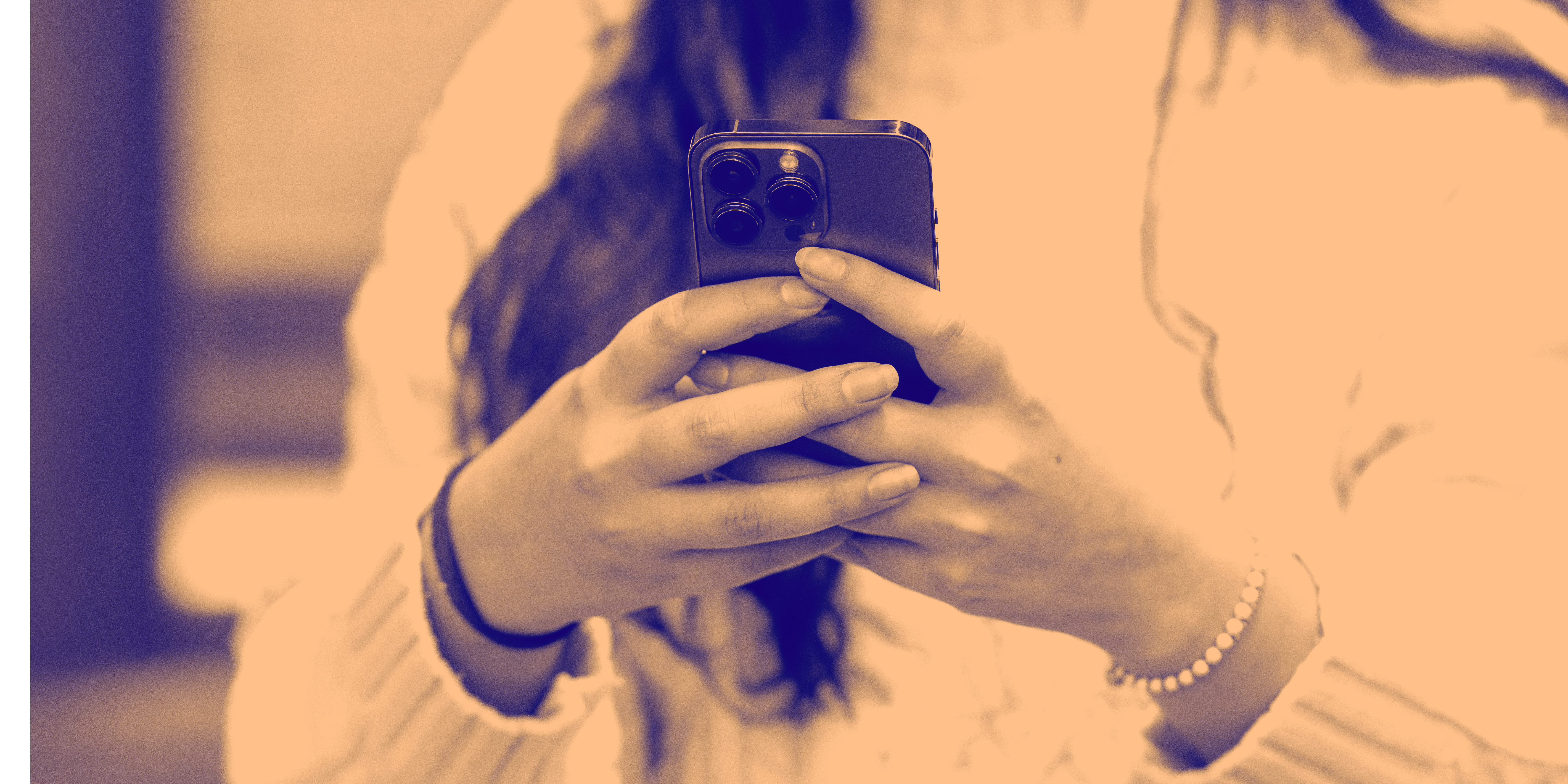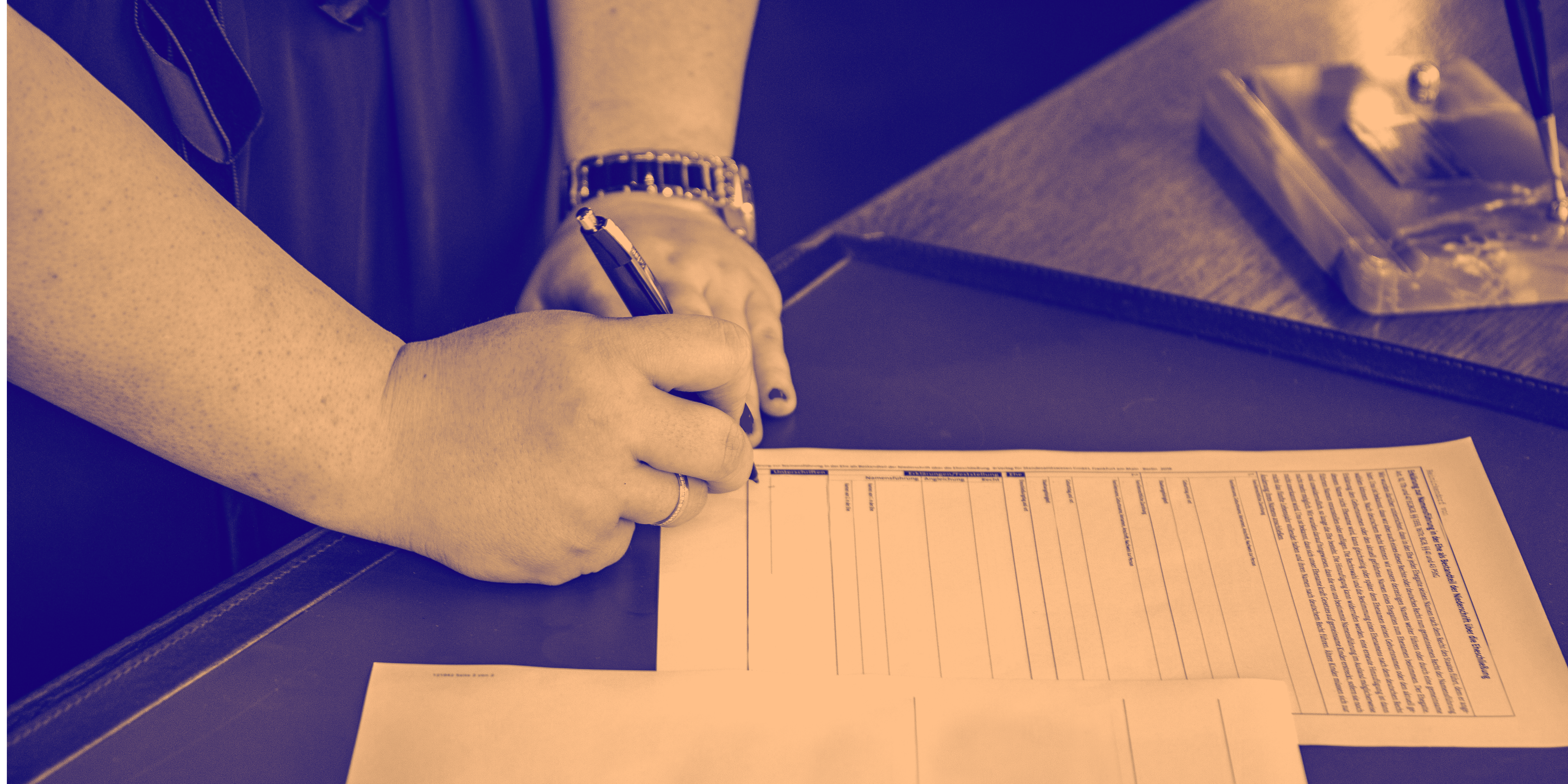Big crowds and multiple counters can overwhelm any team fast. Even the most organized setups fall behind when things get hectic. That’s where a flow or queue system helps. It keeps the process steady, spreads work evenly, and saves time that would otherwise go into managing lines.
Instead of tracking tickets or wait times by hand, the system handles it. Staff can see everything in real time, who’s waiting, how long, and where the hold-ups are. It’s less guesswork and more control.
In this blog, we’ll explore the top five ways queue systems improve workforce performance and help organizations run at peak efficiency.
Why Workforce Productivity Depends on Flow Management Systems
Workplaces run better when there’s structure. Customer flow management systems make that happen. In busy spots like hospitals, government offices, or customer centers, handling queues by hand wears people out fast.
Here’s what usually goes wrong:
Staff get tired from juggling impatient visitors and uneven workloads.
Productivity drops because time goes into managing lines, not solving real issues.
Nobody has a clear view of who’s waiting or how long they’ve been there.
A queue system fixes a lot of that:
It moves people automatically based on service type or who’s available.
Managers can see live dashboards and shift work around on the spot.
Staff get data they can actually use to plan the day better.
When the system handles the chaos, teams stay calm, organized, and ahead of the rush.
5 Ways Queue Systems Boost Workforce Productivity
When teams struggle with long lines or uneven workloads, efficiency drops fast. Let’s look at five key ways a queue system helps improve productivity:
1. Streamline Customer Flow and Reduce Downtime
A queue system keeps employees consistently engaged by ensuring a steady flow of customers, without the gaps caused by manual line management. Instead of guessing who’s next or dealing with overlapping requests, staff can clearly see upcoming tasks and prepare in advance.
Key benefits include:
Eliminating idle time between customers with automated ticket routing.
Maintaining steady service flow through real-time visibility into queues.
Reducing confusion by replacing manual coordination with digital clarity.
Example: A front-desk employee can view all waiting visitors on a dashboard and serve the next person instantly, no shouting names or sorting paper tickets.
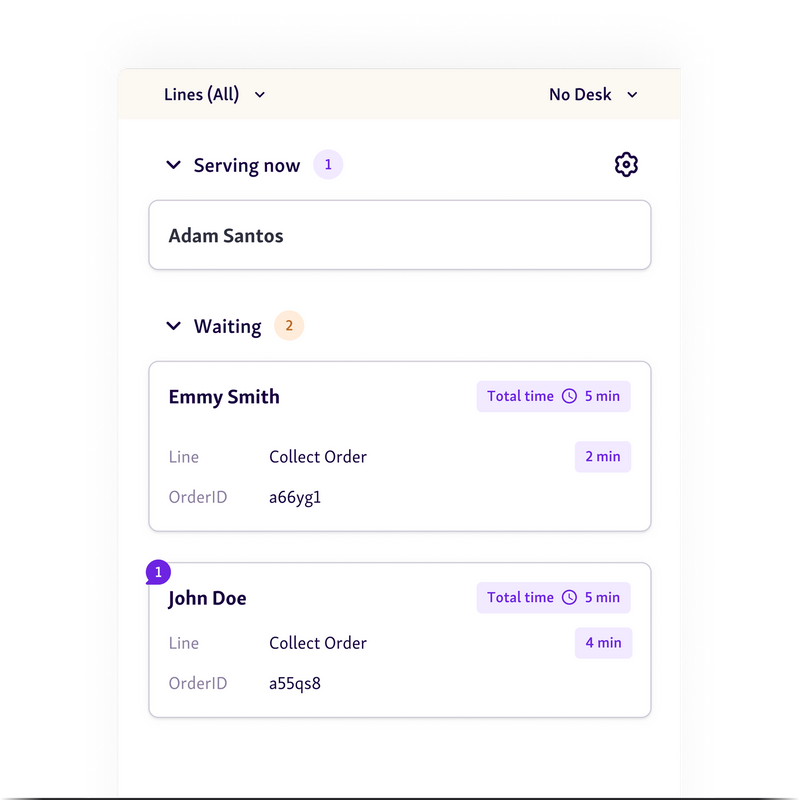
2. Improve Staff Focus and Task Management
When staff aren’t stuck managing crowds or calming frustrated visitors, they can finally focus on the actual work, helping people. A customer flow system takes care of the messy part: who’s next, where they need to go, and which team member should handle them.
That structure helps people stay calm and focused. They’re not jumping between customer service and line control every few minutes.
Here’s what that does:
Cuts stress since there’s less guesswork and fewer split-second calls.
Helps staff give full attention to one person at a time.
Keeps service quality steady because there are fewer distractions.
With a queue system doing the sorting, employees spend less energy reacting and more time doing their jobs well.
3. Enable Data-Driven Staffing Decisions
A flow management system gives managers real numbers to work with, not guesses. They can see live and past data on traffic, wait times, and how the staff perform. It takes the guesswork out of scheduling.
Instead of hoping you have enough people on the floor, you can plan based on what the data shows.
Here’s what it helps with:
Spotting peak hours through queue and wait-time reports.
Moving staff where they’re actually needed most.
Cutting overtime by planning smarter shifts.
With a good queue system analytics, staffing isn’t about reacting anymore. It’s about knowing what’s coming and staying ready, no one gets buried during rush hours or left waiting for work when it’s quiet.
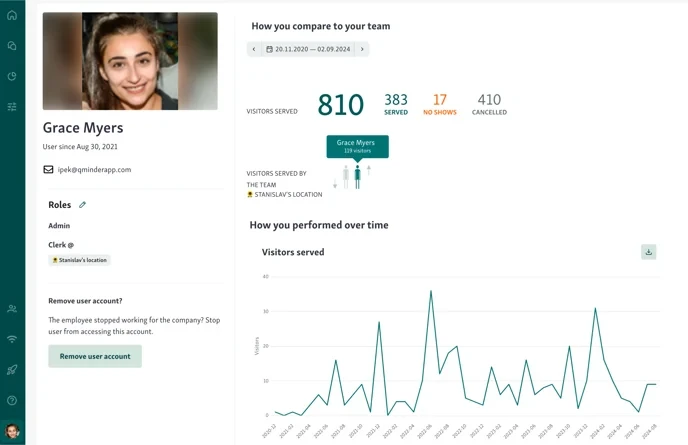
You might also like - How to Use Footfall Analytics to Improve Customer Service
4. Enhance Internal Communication and Coordination
A queue system makes teamwork smoother by keeping everyone on the same page. Every department can see the same live data, who’s checked in, who’s next, and what’s done. No more chasing updates or sending constant messages.
Live dashboards and alerts keep the flow steady. Reception, back office, and management all see what’s happening in real time. That means fewer mix-ups and less wasted effort.
Here’s what it improves:
Staff get instant updates when a visitor checks in, moves ahead, or finishes service.
Front desks, support, and management teams stay in sync.
Workflows stay consistent so no one falls behind.
Example: When the front desk sees a visitor close to their turn, they ping the back office right away. By the time the person walks in, the file or approval is already waiting.
5. Increase Employee Morale Through Transparency
A queue system helps make work feel fair. Everyone can see what’s going on, who’s helping customers, how busy things are, and where help’s needed. It takes the guesswork out of workload balance.
When people have that kind of visibility, it builds trust. They know their effort shows up in the data, not just in someone’s opinion. That alone keeps motivation high and tension low.
Here’s what it helps with:
Work gets divided more evenly, based on real numbers.
People stay motivated when they can see their own progress.
Accountability improves since everyone can check their own stats.
When staff feel noticed and supported, morale goes up. And once morale goes up, so does the quality of work.
Also read - Best Practices for Managing Customer Flow in High-Traffic Government and Public Service Environments
Turning Queues Into Productivity Boosters
A good flow management system isn’t just about keeping lines in order. It changes how teams actually work. When routine stuff runs automatically, people have more time to focus on customers. Add in live visibility and useful data, and you’ve got less stress and better results all around.
A queue system keeps everyone on the same page. Teams stay in sync, departments work together, and customers get faster, smoother service.
Qminder does this well. It gives you real-time insights, quick setup, and easy ways for teams to communicate without extra tools or steps.
If you want to see how much smoother things can run, try Qminder for free.
Yes, modern queue systems can handle both without a problem. Walk-ins and booked appointments run side by side, so everything stays organized. No overlaps, no confusion.
Queue management systems track visitors and assign tasks automatically. That means new hires can see how the day flows and learn faster, instead of guessing what comes next. It cuts onboarding time down a lot.
On top of that, these systems show real numbers, how long each service takes, when traffic spikes, and how each team’s doing. Managers use that data to plan better and keep things running smoothly.