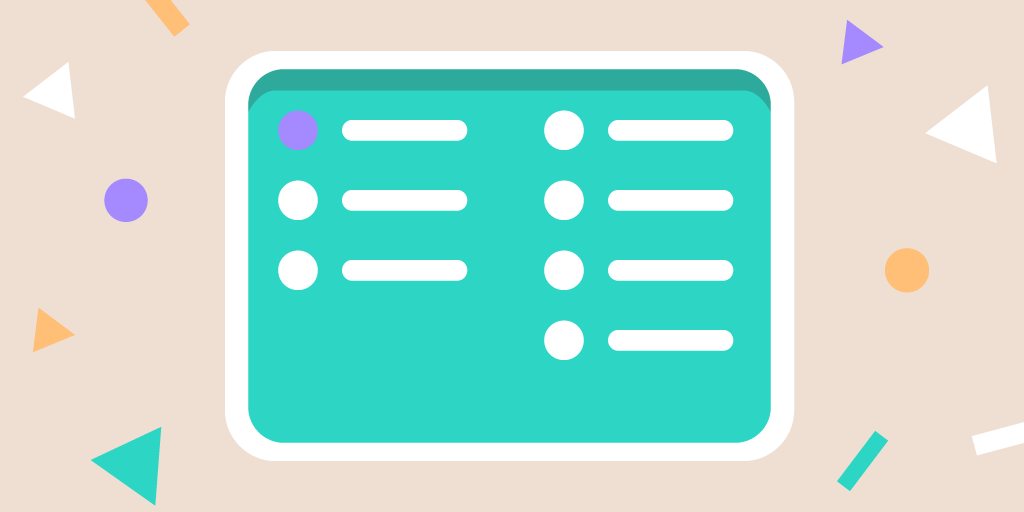Self check-in kiosks are showing up everywhere in government offices, DMVs, city halls, courthouses, permit centers. As foot traffic grows and expectations shift, kiosks give agencies a way to modernize service without adding more staff. They cut wait times, reduce congestion, and give visitors more control.
But not every kiosk works the same.
The right setup does more than check people in. It improves the full visit, from walking in the door to getting service. It helps staff stay organized, keeps queues moving, and captures accurate data without slowing things down.
This guide looks at what makes a kiosk ready for government use and how to choose one that actually fits your department.
Key Features to Look for in a Self Check-in Kiosk
Not all kiosks are built the same. Here are the essential features your self service check in kiosk needs to streamline check-ins and improve public service.
1. Customizable Check-in Flows
Government departments have different needs, and your self service check-in kiosk should adapt accordingly.
Whether it’s the DMV, licensing, permits, or court services, the kiosk check-in software should support flexible workflows tailored to each type of visit.
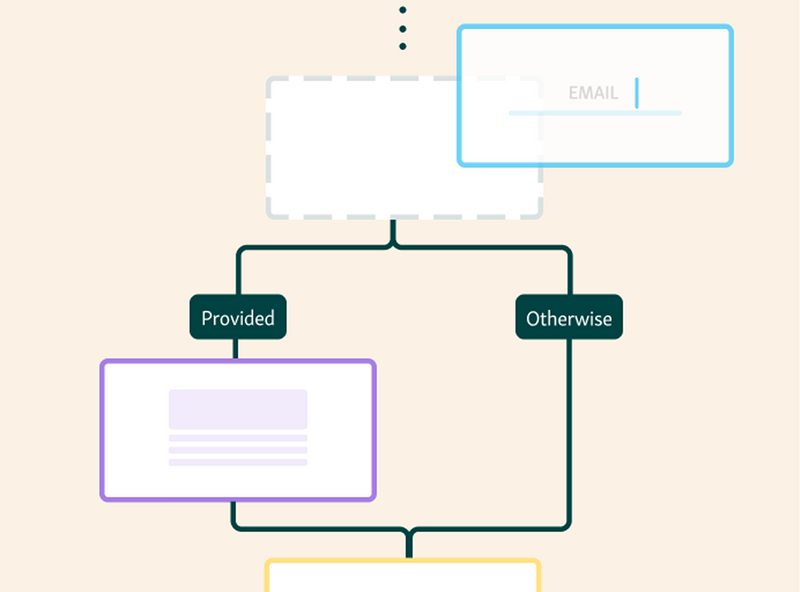
Look for self check-in kiosks that let you:
Create custom check-in paths by service type
Ask the right questions upfront
Automatically route visitors to the correct desk or queue
Custom flows keep operations efficient and ensure a smoother, faster experience for both citizens and staff.
2. Integration With Appointment Systems
A self service check in kiosk shouldn’t work alone. It needs to connect smoothly with the systems you already use.
The kiosk check-in software should link with online appointment platforms so people who booked ahead can check in fast, no retyping info. This matters most in busy places like DMVs or permit offices where speed keeps lines under control.

Key things to look for:
Real-time sync with scheduling tools.
Automatic match of appointments to check-ins.
A simple flow for both walk-ins and pre-booked visitors.
When self check in kiosks tie directly into appointments, staff skip manual steps, double entry disappears, and service moves faster.
Read also - How Service Dashboards Help Reduce No-Shows and Long Wait Times
3. Real-Time Queue Management
Efficient service starts with visibility. Your self service check in kiosk should connect to a kiosk check-in software that offers real-time queue management.
Staff need to see who’s waiting, how long they’ve waited, and what service they need. Visitors, in turn, should receive clear updates on their place in line, whether through on-screen displays, SMS alerts, or lobby monitors.
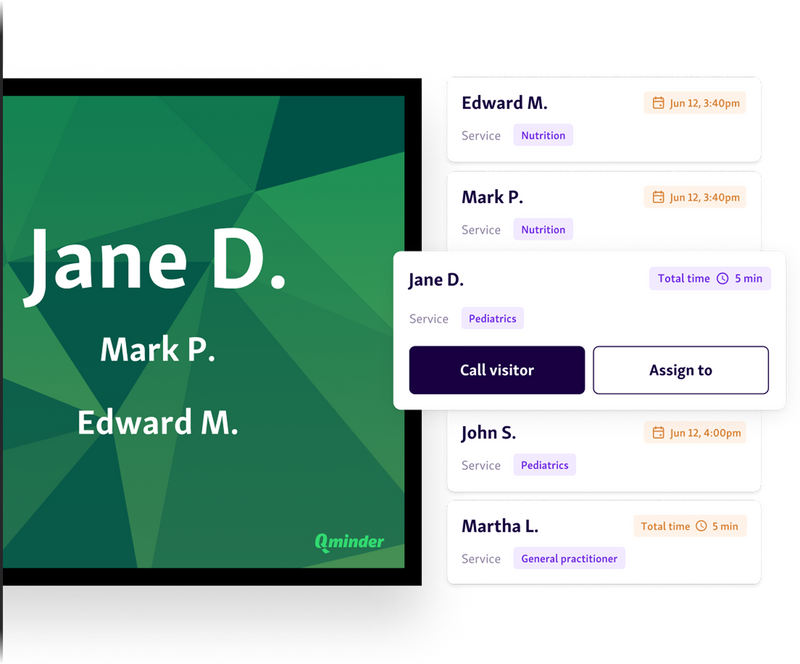
Key benefits include:
Live queue views for staff to manage flow and reduce bottlenecks
Status updates that keep citizens informed and less frustrated
Better overall time management for both sides
When your self check-in kiosks support real-time queue data, you turn wait time into informed, managed time.
4. Data and Analytics
Beyond check-ins, a smart self service check in kiosk should give you insight into how your department operates.
With the right kiosk check-in software, you can track key metrics like average wait times, peak service hours, and staff performance. These insights help identify inefficiencies, allocate resources more effectively, and plan for future demand.
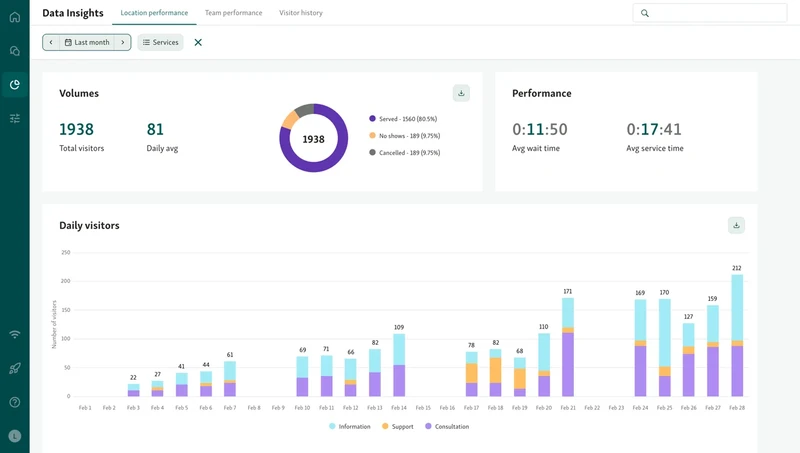
Look for self check in kiosks that offer:
Real-time and historical analytics
Breakdown of service types, visit durations, and no-shows
Exportable data for reporting and process improvement
Data turns guesswork into action. It’s how departments move from reactive to proactive service management.
5. Security and Compliance
In government settings, protecting citizen data is non-negotiable. Your self service check in kiosk must meet strict security and privacy standards based on your department’s needs.
Whether you're handling personal information at a DMV or medical records in a health department, your kiosk check-in software should be compliant with:
HIPAA for health-related services
SOC 2 for data handling and system security
GDPR if serving EU citizens or collecting sensitive data
Ensure your self check in kiosks encrypt data, limit access to authorized staff, and store information securely. A secure system builds trust, and keeps you legally protected.
How to Choose the Best Self Check-in Kiosk for Your Department
Choosing the right kiosk goes beyond features. Here's how to evaluate your department’s needs and select a solution that improves efficiency and citizen experience.
1. Assess Your Department’s Needs
Start with the day-to-day reality of your office. A self service check in kiosk in a packed DMV won’t have the same needs as one in a small city office.
Things to look at:
Visitor volume. Busy departments need kiosk check-in software that can handle heavy traffic, process quickly, and manage queues without slowing down.
Service complexity. If you handle licenses, permits, and payments, you’ll need self check in kiosks that support multiple check-in flows.
Staff availability. With fewer people on the floor, automation matters. Choose kiosks that cut down on manual oversight.
When kiosk features match the real needs of the department, adoption is easier and service runs smoother.
Also read - 8 Queue Management System Features Your Business Needs
2. Consider Scalability
A self service check in kiosk should handle today’s traffic and still be ready for what’s coming next.
As visitor numbers rise or services expand, the kiosk check-in software has to scale. That might mean adding new service lines, building extra check-in flows, or rolling out more kiosks, without stopping daily operations.
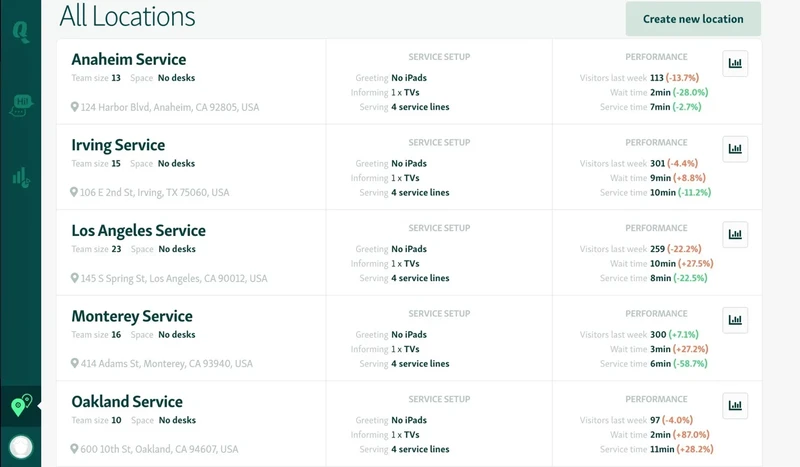
Questions to ask:
Can multiple locations or departments be added without hassle?
Is the software flexible enough to handle service changes down the road?
Will it keep up when check-in volumes spike during peak times?
A scalable system keeps the investment useful and makes sure growth doesn’t drag down service.
You might also like - How Queue Management Systems Use Multi-Location Insights to Improve Staff Efficiency
3. Prioritize User Experience
The best self service check in kiosk is one people can walk up to and use right away. No hesitation. No staff hovering nearby to explain.
Good kiosk check-in software should feel simple, clear navigation, easy instructions, and a touchscreen that makes sense. Whether it’s someone used to tech or a first-time visitor, the process should stay stress-free.
What to look for:
A clean, uncluttered screen layout.
Multiple languages so different communities can use it.
Accessibility features for people with disabilities.
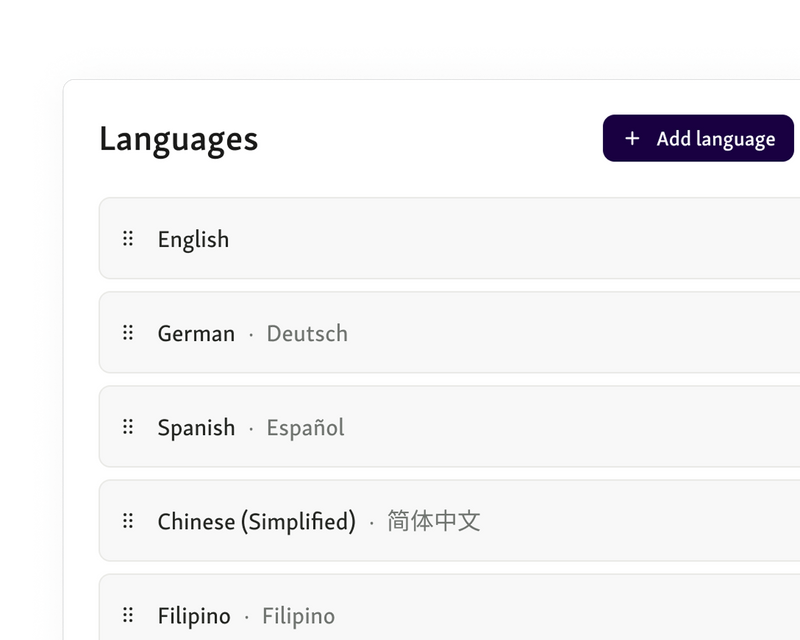
When a kiosk is easy to use, it’s not just a check-in point. It becomes part of the service itself.
4. Evaluate Vendor Support and Training
Picking a self service check in kiosk isn’t only about the hardware or software. It’s also about the team that comes with it.
A good kiosk check-in software vendor should do more than drop off equipment. The best ones help set up workflows, train staff, and stick around when things break or change.
Key things to check:
Onboarding support to build workflows that fit your department.
Training sessions so staff know how to use the kiosk every day.
Ongoing help for updates, troubleshooting, and scaling.
The right vendor makes sure your self check-in kiosks keep working long after launch. You’re not just buying a tool, you’re relying on the people behind it.
Choose Smarter, Serve Better
A well-chosen self service check in kiosk does more than automate check-ins, it transforms how government departments serve the public. From reducing wait times and streamlining workflows to gathering real-time data and improving accessibility, the right kiosk check-in software brings lasting value.
But not every kiosk fits every environment. By focusing on your department’s specific needs, scalability, usability, and vendor support, you’ll set your team, and your citizens, up for success.
Qminder offers an all-in-one self check-in kiosk solution built for government settings, with powerful features and expert support.
Start your free 14-day trial of Qminder and modernize your service today.
Yes. Many self service check in kiosk systems integrate with reminder tools, sending SMS or email alerts before appointments. This helps reduce no-shows by keeping citizens informed and engaged.
Some advanced kiosk check-in software platforms offer secure modules for payment processing and document collection. If your department requires these features, choose a provider that meets compliance standards for both security and privacy.
Implementation times vary, but many vendors, like Qminder, offer rapid setup with minimal disruption. Most departments can be up and running in just a few days, depending on customization needs.