There are many features that separate a good queue management system from a great one.
You’d be mistaken to think that there’s nothing easier than managing queues. It is easy, but only when you’ve armed yourself with the right queuing tools.
If you’re in the process of choosing which queuing system that fits your business, here’s your guide to 8 best queue management system features that you should look out for.
1. Virtual queuing
One of the surest methods of eliminating long lines and managing wait time is to remove the physical aspect of waiting.
Without a good queue management system in place, the typical queuing experience is unfair, unfun and unrewarding — that’s every “un” you want to avoid.
So how does virtual queuing help with that?
Virtual queuing eliminates the need to waste time standing in physical queues altogether. It allows visitors to add themselves to a queue without assistance, using digital means.
One way is to check into a virtual queue using an onsite check-in kiosk. Visitors pick the service they need from a list of available options, and fill out other important information (their name, contact details, etc.).

Given the circumstances of 2020, coming to the location just to check in may not always be the best idea. That’s why your queue management system needs to respect social distancing through remote check-ins: via mobile, QR-code scanning, or following a special link.
Another great advantage of virtual queue management systems is that they are easily scalable to adapt to both the growing number of visitors and future business expansions.
2. Cross-platform optimization
In today’s technology-reliant world, any queue management system worth its salt should be hardware-agnostic. It should not suffer compatibility issues or struggle with hardware adaptations.
It should be, to put it shortly, plug-and-play. Something that can be set up and booted up in minutes, and stored in a cloud.
And that’s exactly what Qminder is — a browser-based queue managmenet solution. You don’t have to download anything on your computer to get started with it, and it is supported by all standard browsers.
Strictly speaking, you don’t even require an iPad check-in kiosk. As stated above, they can check in remotely, all that matters is that you’ve got a centralized dashboard where you serve and manage your visitors.
On that note, let’s go to the next must-have feature of a good queue management system.
3. Easy-to-use interface
A waitlist app aims to make the visitor check-in process easier and faster. Visitors can use an easy tool to check in to queues such as touch screen check-in kiosks, take a number machine, or a simple online form to join the queue via QR code.
When we say “ease of use”, this should be the case for both the visitors and front-line-employees. A complicated system will require a high-level staff on-boarding and can cause human errors during daily operations.
This is the reason why software companies are investing in user research and UX design more and more every day. If you are looking for easy-to-use but comprehensive software at the same time, you need to put some time into testing different products.
Most innovative online systems offer their users a free trial opportunity. Qminder is also one of them and you can get a 14-day free trial.
4. Centralized management
An online queue system with a centralized dashboard can be operated from any place, at any time. It gives you the same level of accessibility and visibility, regardless of geographical location.
The dashboard is there to give you the tools to manage your visitors as well as to give you a broad view of your location’s performance.
Qminder’s dashboard allows you to easily interact with visitors. You can see their previous service interactions in their history log, call them up for service, move to a different service line, or assign to a new service clerk.
On an administrative level, you can configure accounts, overview team and individual performance metrics, and manage access rights.
The ability to both serve visitors and access service metrics without switching to a different platform is a huge time-saver, and one of the top features any queue management system needs.
5. Mobile usage
When we talk about queue management and mobile usage, we don’t necessarily mean queuing software operating on mobile.
We’re also talking about taking advantage of SMS texts as a method of customer communication.
Even before 2020, two-way communication via text messaging has been gaining popularity. And when pandemic hit us and face-to-face conversations were no longer an option, text messaging became the new norm.
To read more about the benefits of SMS in the business context, see our article on why you should communicate with customers via SMS text messaging.

But to put it shortly, you can use SMS messages to:
Send out confirmations or wait time alerts.
Send out service reminders (especially helpful to get rid of no-shows).
Share updates about your policy or the particular service case (e.g. remind a customer to bring certain documents).
Integrating online queue systems with SMS messaging is more than a nice perk to have. Going forward, it is nothing short of a necessity.
6. Real-time monitoring
It’s not enough to only manage crowds. You need to know, at any given moment, the situation at your business location.
A queue management system with real-time monitoring capabilities allows you to effortlessly keep track of staff and visitors. You can even monitor the traffic and activity across different branches of your business, no matter how far they are apart.

This, in turn, allows for faster implementation of new service and business processes, and to deliver a unified customer service strategy across all your outlets.
What’s more, since the system is digital and cloud-based, you can monitor location activity remotely — from any place with an internet connection.
Real-time monitoring is applicable to your customers, too. They can monitor their queue status, as waitlist displays in your lobby show your current list of visitors.
This helps save time for visitors and staff in both short term and in the long run.
7. Integration through APIs
No matter how flexible and powerful a queue management system is, there’s only so much it can accomplish on its own.
That’s why it’s important that your virtual queue management software offers third-party integrations using APIs.
This synergy allows you to share data across different systems in real time. For example, a queuing system can feed customer data to your CRM system, which overlooks customer relationship management.
In the case of Qminder, you can seamlessly connect it with your internal backend system using RESTful APIs.
One of the more popular integrations is with Google Sheets, which allows to more easily export and modify Qminder’s service data reports.
Speaking of which...
8. Customer service reports
We’ve underscored the importance of customer service metrics, times and times again. We even coined the term “service intelligence”, which refers to improving your customer service’s level of quality through actionable data.
And the best way to get this data is with the help of an online queuing system.
A customer queue system with data analytics gives you valuable insights into:
Customer behavior: which service they seek out the most, how often they walk away, how many no-shows you get, their history of service interactions, etc.
Service metrics: average wait time, servicing time, queue length and everything else you need to know to make your service better.
Employee performance: who services the most visitors, which employee needs to be rewarded for overperforming or get additional training due to falling behind.
You can dive even deeper to explore every facet of your customer service design. Then, you export your findings into neat reports, which are ideal for business meetings.
When you have the right data, you can make informed business decisions.
We hope that this article helps you choose the best queue management system. Ultimately, only you know what your business and customer really need, service-wise.
But if you're interested to see what a digital queue management system looks like and how it operates, don't hesitate to sign up for a 14-day free trial of Qminder.
We'll get you up to speed, walk you through the whys and hows, and help you get more bang for the buck.
What's more, you'll be in good company. Just take a look at some of Qminder's more prominent customers.


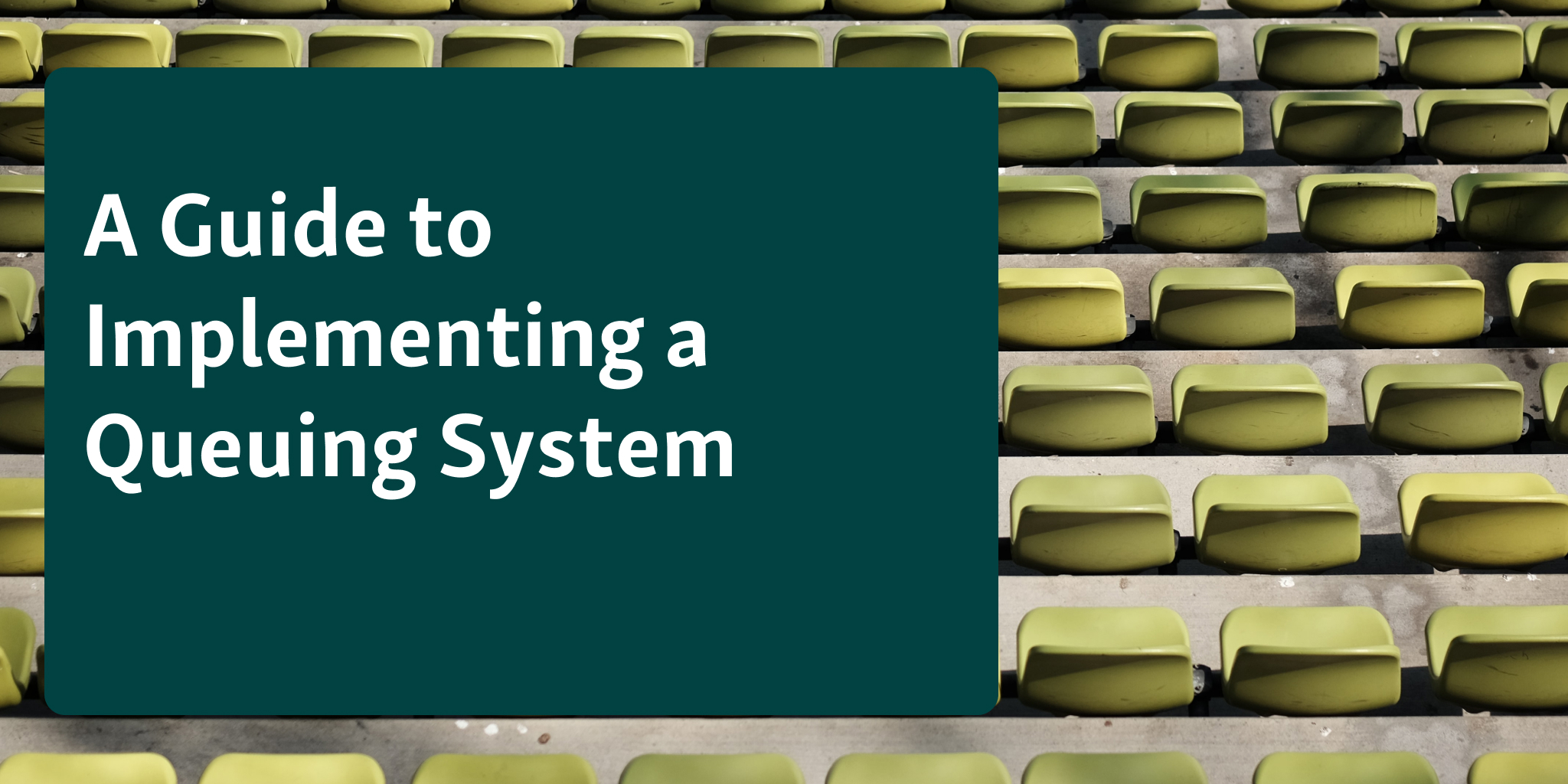
![The Ultimate Waiting Room Checklist: 65+ Ways to Enhance Your Space [PDF]](/static/img/cms-blog/9Nb3bvvnMqH4j9SnqQLtw/improve-waiting-room-checklist.png)


