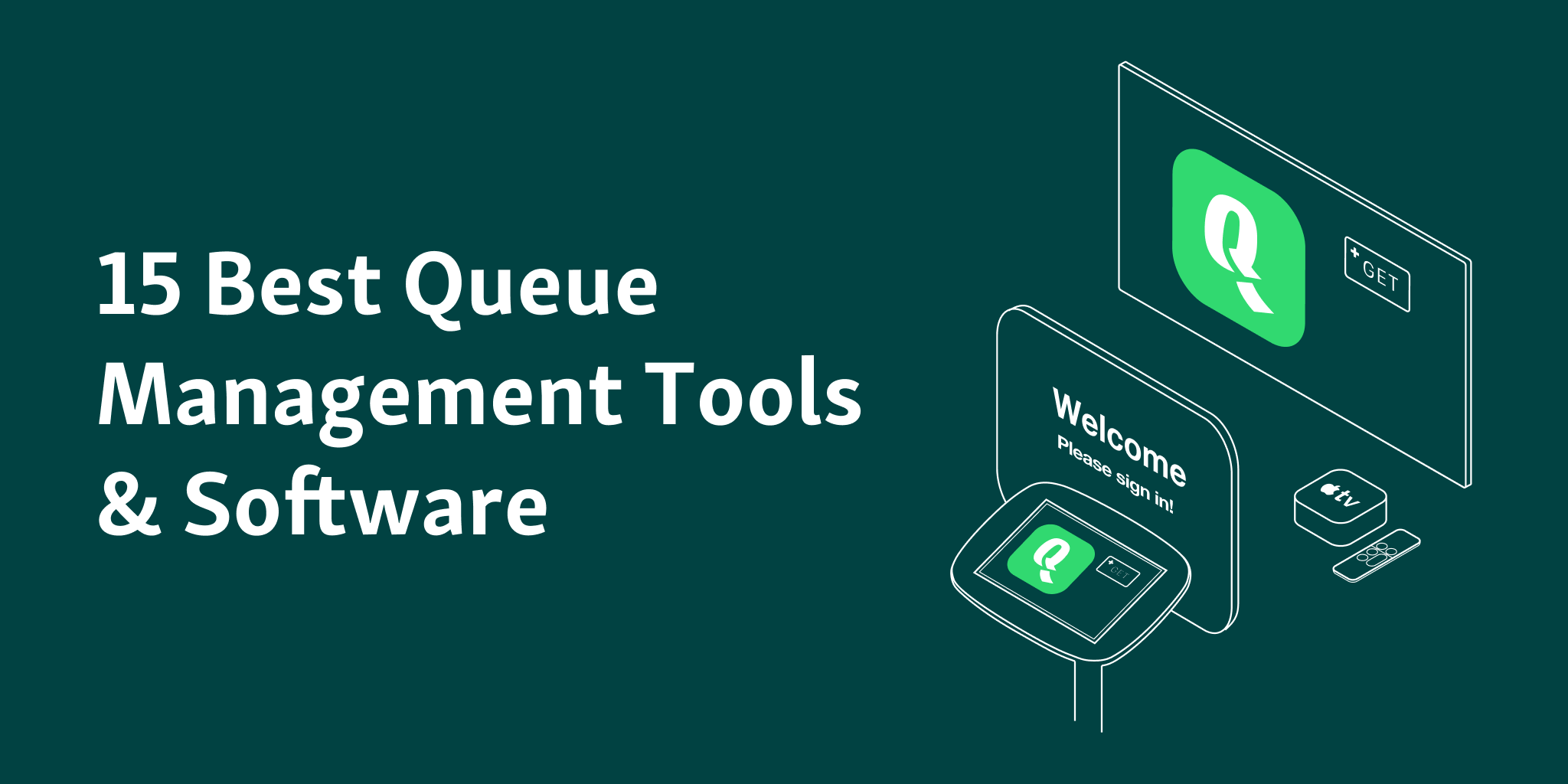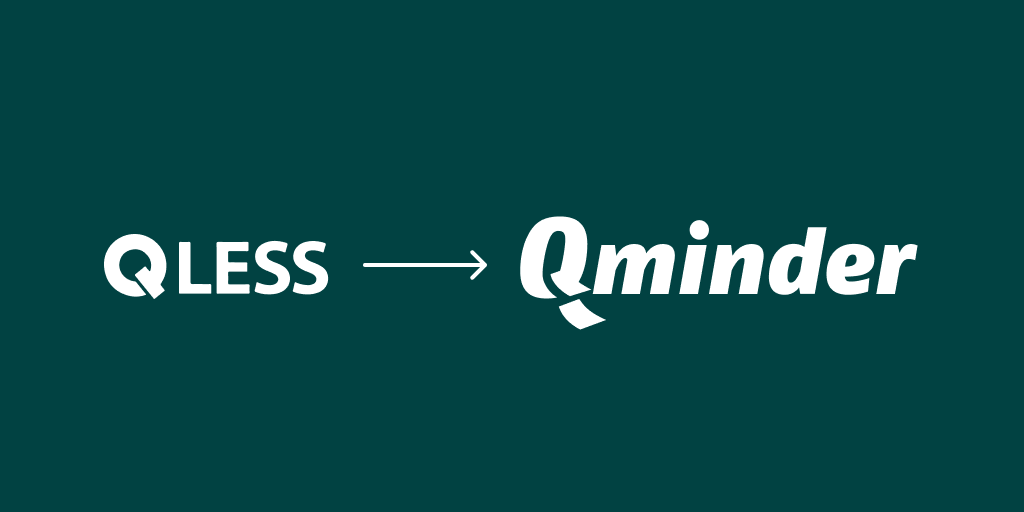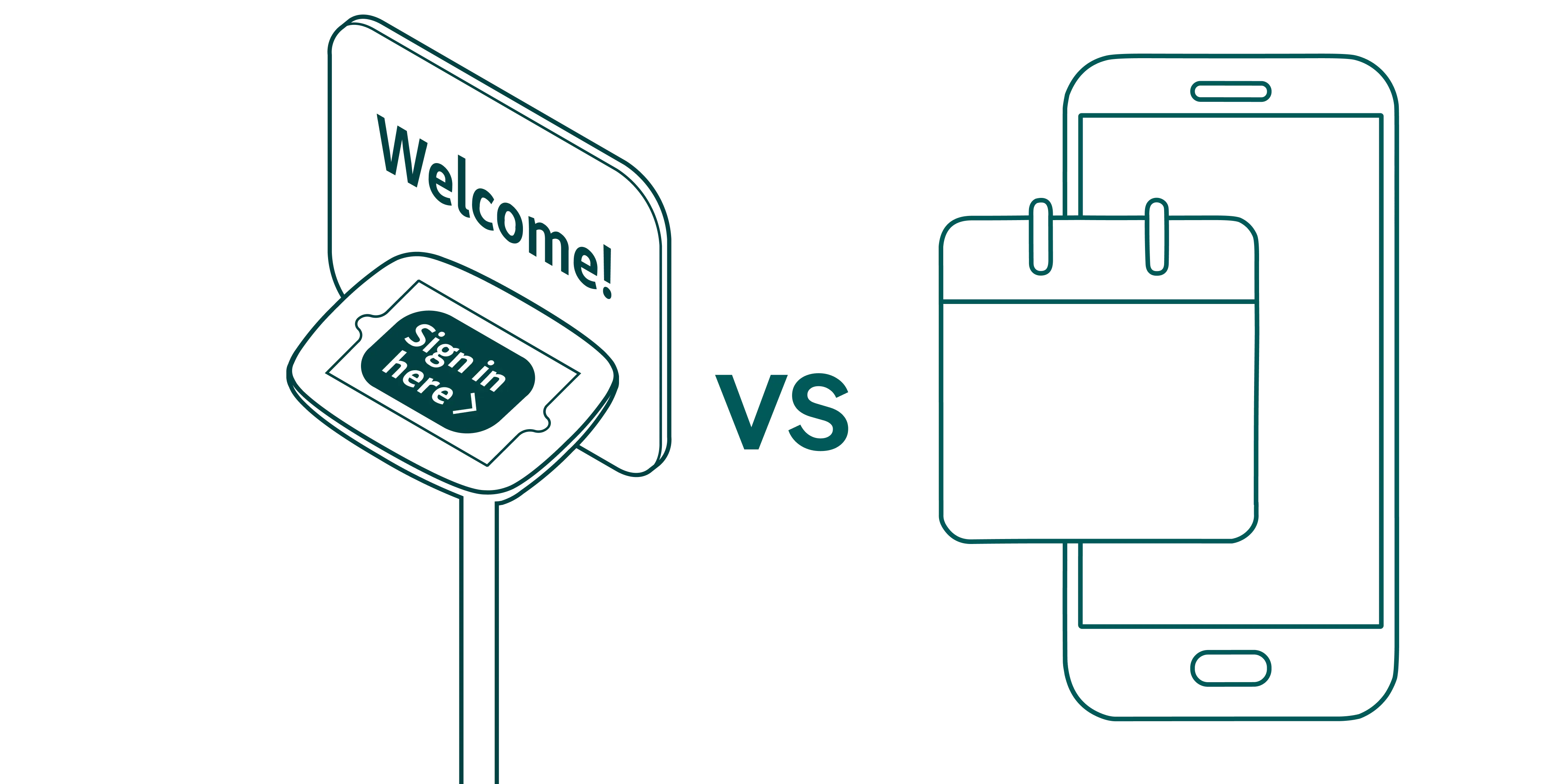Long waiting lines are costing businesses tens of billions of dollars every year. Left uninformed, customers will walk away and turn to a competitor.
The right queue management system provides you with business-critical data about your customer service - waiting times, employee performance, or reasons for visits.
But how can you decide which is the best queue management system for your business?
To help you decide on the right queuing management software, we’ve compiled a list of things you should consider when looking for a queuing solution.
The right solution depends on more than just features. Identify your service goals and evaluate how well the system supports them when choosing online queue system.
From staff usability to reporting capabilities, here are 14 key factors to guide your decision:
1. Customer service flow
Every business is different. What happens when a customer walks in your door? Are they greeted by a receptionist, or do they need to find their way to the closest counter to say they’ve arrived?
For example, using an iPad-based check-in kiosk is an excellent way for customers to check in without needing to talk to an employee. In addition, a waitlist screen in your waiting areas offers customers much-needed transparency about their position in the queue.

Implementing a FIFO (First In, First Out) approach ensures that customers are served in the order they arrive, promoting fairness and efficiency in your service flow.
Keep in mind that your customer flow doesn’t start at the door - innovative businesses are now offering remote check-in options allowing their customers to claim their spot in the queue before arriving at the location.
2. Remote sign-in
Touchless check-in - be it via scanning a QR-code or by registering online - helps you keep both your staff and customers secure, plus give your visitors the comfort of checking in from any place.
As they’re no longer required to visit your place, you must make sure that they are aware of how busy your location is at all times.
With a dedicated webpage that displays average wait time and number of current visitors, your customers can make informed decisions as to when to visit your location.
You can also include all of the important check-in guidelines so as to avoid confusion. All of this makes remote check-in by far the most preferable option of signing in for service.

3. Ease of use
Many of the older queue management systems require custom hardwares, such as ticket machines, check-in kiosks, or special waiting list displays. The downside with legacy solutions is that custom hardware requires trained specialists to keep the system running.
Modern solutions are web-based online queuing software that any device can access with an internet connection — no need to install special software or use local servers.
Providers like Qminder use widely available hardware like iPads for check-in kiosks or Apple TV devices for waitlist screens. It's as simple as downloading one app to the iPad or TV. Unlike other complicated hardware, if something happens to your iPad, a simple restart of the device will solve 99% of the problems.
4. Scalability
For small businesses, a simple queue management system ticks all your boxes. But what happens if your business and operations capacity grow? You hire more people, start serving in more locations.
Make sure your solution can handle the increase of visitors or new locations as your business grows. Several solutions can work for smaller companies, and many only work with big organizations.
Qminder is one of the rare systems that is easily scalable from one location to thousands of locations in a matter of weeks. It works the other way as well - in an economic downturn, you might need to decrease the number of locations rapidly - Qminder offers you the flexibility to do both.
5. Centralized management
The point of a flexible centralized dashboard is that it allows you to operate it from anywhere. It ensures the same level of service quality across multiple business locations and even geographic areas.
With a queue management dashboard, you can:
Interact with visitors
See their history of previous interactions
Move them from one line to another or remove altogether
Assign them to a better-equipped service agent
All of the features are but a couple of clicks away.
For administrators, centralized management is about overviewing their team and individual performance metrics, managing access rights, and configuring accounts.
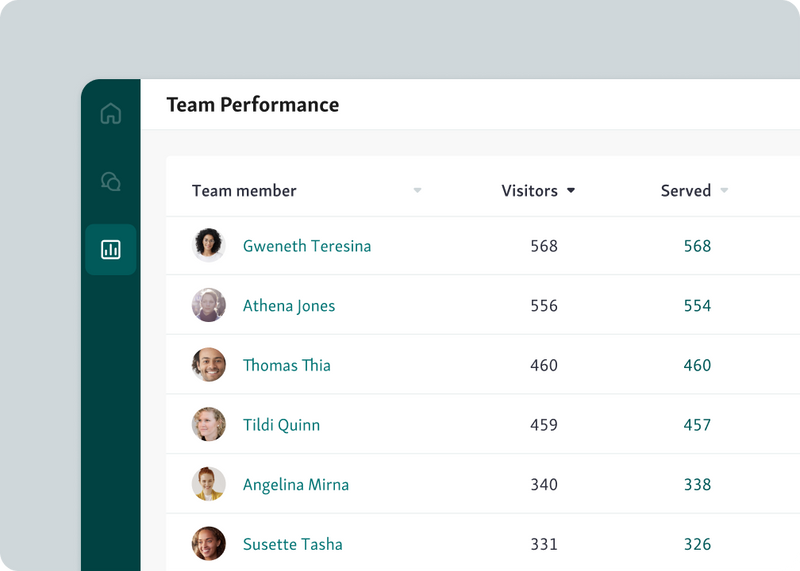
6. Customer support
Queue management systems are at the forefront of your customer service. For example, if the solution you're using crashes or malfunctions, you need to fix the system asap, or your customer satisfaction will suffer.
Make sure the software vendor offers 24/7 support and has a quick response time, so you can get the help you need when you need it.
This is why your queue management software should come with a great customer support package. In a nutshell - choose a solution with live chat support and hardware that's easy to manage (like iPads).
7. Onboarding and training
Before rolling out the queue management software in all your locations, it is important to train your staff on how to use it effectively.
While queue management systems are relatively easy to use and set up, additional help with onboarding and training is essential. Especially important when this is the first time your organization is using a queueing solution.
Yes, the managers can quickly learn about the specifics of the product and go on to teach the employees.
Still, our experience shows that the best results come from having the whole team go through the training sessions led by a product expert.
A great onboarding experience ensures that your employees will provide the best service for your visitors.
8. Automated Notifications
How would you like to notify your customers? This question connects to the points we made in the customer flow section.
For example, suppose you have a waiting area with a waitlist screen. In that case, the notifications can be as simple as a sound notification followed by the customer's name and instructions on the waitlist screen.

Alternatively, you could have visitors enter their phone numbers at check-in and notify them via text message. Or use both - a waitlist screen and text messages.
Some solutions (including Qminder) offer 2-way messaging, which allows your visitors to message back, like saying they're a couple of minutes away, and your clerks can quickly reply to the message via the dashboard.

9. Reporting and analytics
As Peter Drucker famously said, “If you can’t measure it, you can’t improve it.”
Just like a business cannot move forward without a clear business plan in place, all of your customer service innovations are doomed to fail unless you set up KPIs — key performance indicators.
Service intelligence, which is basically customer service-oriented business intelligence, offers you guidance on how to tackle problems and get the most out of your resources.
Are there many walkaways on average?
Are they consistent throughout the week? Is there a pattern?
Which service line is performing better than others, and which is lagging behind?
Are the peak hours the same across all of them? Can you allocate service agents from one to another?
Data like this allows managers to understand important metrics about your customer service
A queue management system with robust customer service intelligence can measure your waiting times, service times, reasons for visits, and employee performance.

10. Third-party integrations
As powerful as queue management software can be - you'll still be using other tools for managing your customers. You may use CRMs, customer support software, inventory software, or your point of sale (POS) systems.
Ideally, these solutions automatically share information with others resulting in fewer manual inputs and a more optimized workflow.
Ask your queue management provider about existing third-party integration or alternative options that can help automate your operations.
11. Real-time monitoring
Real-time monitoring provides managers with a quick overview of the situation at the service level. How many people are waiting? How many clerks are busy? Do I need to open another counter?
Even more, a cloud-based solution allows managers to monitor their operations remotely - all they need is a device with an internet connection. This will provide you peace of mind even when not at the location.
12. Flexibility and customization
Every business is unique with different needs and requirements. A queue management system that is flexible and customizable will allow you to adapt it to your specific needs and processes, improving your customer service and overall efficiency.
Some systems offer a range of customization options, such as custom branding, custom notification messages, and custom reporting, among others.
This customization can help your business stand out and provide a unique customer experience.
13. Data privacy and security
Security is of utmost importance when it comes to sensitive customer data, such as personal and waitlist information. Review the security policies and certifications of a provider before making a decision.
Make sure to choose a queue management system that takes data privacy and security seriously, using encrypted communication and secure data storage.
For a queue management system in a hospital, you need a system with HIPAA Compliance, which ensures the protection of patient health information.
A bank queue management system should have SOC 2 Type II Compliance, which assures that the service organization has implemented proper security controls to protect customer data.
14. Pricing model
The cost of the software is an important factor when selecting a queue management solution. It’s crucial to choose a system that offers good value for money and includes features that meet your needs.
While there is an upfront cost, the benefits of queue management software, like improved efficiency, higher customer satisfaction, and valuable data insights, make it a worthwhile investment.
Some providers offer a monthly subscription with different pricing tiers based on the number of locations, employees, and features needed. For example, a basic plan might offer only basic queue management features, while a premium plan might include advanced reporting and analytics.

Alternatively, some providers offer a pay-per-use model, where you pay based on the number of visitors served. This can be a cost-effective choice for businesses with fluctuating customer traffic, as you only pay for what you use.
Hardware and installation costs are another consideration. For example, Qminder uses iPads as check-in kiosks, offering a straightforward and easily accessible setup. In contrast, some providers require custom hardware that demands servicing by trained professionals, potentially adding to your overall expenses.
Still, a subscription-based model is better for knowing exactly how much you’ll be paying for your software for the next twelve months.
Lastly, consider the long-term expenses, including maintenance and support, to ensure the solution remains cost-effective over time.
Why choose Qminder?
Qminder is a cloud-based queue management software that offers a comprehensive solution for businesses of all sizes.
Here are a few reasons why Qminder stands out from the crowd:
Easy to use and accessible from anywhere: With Qminder, there is no need for custom hardware or software installations. The software can be accessed from any device with an internet connection, making it easy to use and manage from anywhere. Turn your Ipad into a check-in kiosk or use an Apple TV to turn any display into a waitlist screen.
Data and analytics: Qminder provides data to help you make informed decisions about your business. With Qminder, you can accurately measure your waiting times, service times, reasons for visits, and employee performance, to name a few. This data can be used to optimize your business and improve your customer service
Scalable and flexible: As your business grows, so does the number of visitors and locations. Whether you need to increase or decrease the number of locations, Qminder offers the flexibility to do so.
Integrations with popular tools: Qminder integrates with popular tools such as Slack, Zapier, and Google Calendar, so you can easily connect the data you collect with your existing systems. This saves you time and effort and makes it easy to use the data you collect to make informed decisions about your business.
Excellent customer support: Qminder offers a comprehensive customer support package, including live chat support and hardware that is easy to manage. If something goes wrong, you can be sure that Qminder will be there to help you get back up and running as soon as possible.
Whether a small business or a large enterprise, Qminder is the ideal solution for your queue management needs.
So why not try it today and see the difference for yourself?