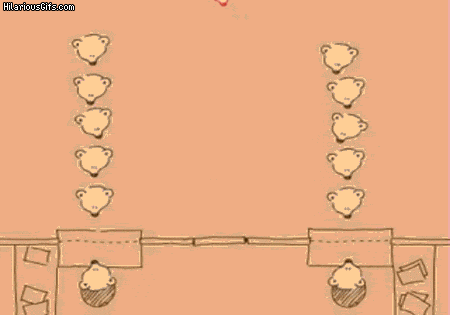One of the best things about the Qminder cloud-based queue management system, is that all of your data is automatically saved, backed-up, and accessible from where and when you need it.
Use Qminder data to be intelligent in your goal, to offer better customer service.
When you log into Qminder, your data is broken down into 3 views.
Data view #1. Status report: what is going on right now?

Here you will see a quick overview of:
How many people are waiting?
How many are currently receiving service?
How many have already been served today?
Furthermore, we show you the main metrics from Yesterday and Last Week.
What were the average service and wait times?
Many of our customers also value the breakdown of how their clerks spent the day.
We also make it easy to quickly compare your performance against previous days.
It's also useful to compare to the previous week, or against other locations in your company.
Data view #2. Statistics and trends.

We offer clear visuals and numbers. When you really want to dig deeper into what to improve, you can always rely on statistics and trends.
What has your week been like?
How many visitors did you gain/lose?
What are the busiest and slowest days in a week, and hours in a day?
For what reason did your visitors come in for?
There is a whole section where you can get insights into different services offered.
Something many managers find to be invaluable is the individual employee performance review.
Data view #3. Saving and reviewing all touchpoints.

Someone left a review, compliment or complaint - there are times when you might want to look at the very specific touchpoint.
Who was the client and how long did they wait?
Who served them, when and how fast?
What was their experience like?
All these questions can be answered.
In fact, they are saved for you and it's just a few clicks to export the data to Excel.
The right info at the right time.
Having data is great, but what really makes the difference is how you act upon it.
To help you make the most out of your data, we automatically surface relevant data at the best possible time.
You will get a notification when wait times get long and your help is needed.
A weekly report is sent by email, just in time for the Monday meeting.
When you want to take a deeper dive into the data, the export option will come in handy.
Taking it further.
Each business is unique in what data they gather, how they act upon it and what other systems are in place.
Want to learn how to get the most out of Qminder?
Read more about Personal Customer Experience to balance your data gathering.
Explore our API to connect Qminder to your Business Intelligence or data warehouse systems.