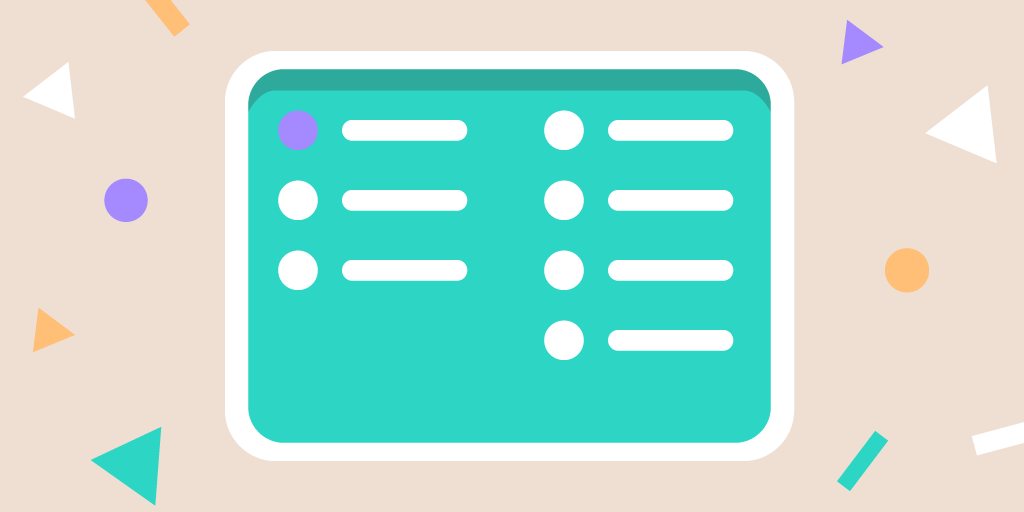Waiting in line at public offices is a reality that few enjoy. DMVs, city halls, and licensing centers often see long queues that frustrate citizens and stress staff. But these lines tell a story.
Historical data from previous visits can reveal patterns in crowd flow, peak hours, and service bottlenecks. By studying this data, public agencies can plan better, allocate staff efficiently, and even anticipate busy periods before they happen.
This helps reduce wait times and keeps operations running smoothly.
In this blog, we will explore how historical data can predict queue patterns and help public services improve the experience for everyone.
How Historical Data Helps Predict Queue Patterns
Historical data can tell public service offices a lot about how citizens move through their queues. It shows which times are busy, which counters get crowded, and when the flow is smooth. This information helps staff plan better and avoid long waits.
Some patterns are easy to notice:
Daily peaks: Early mornings and lunch hours often have the most visitors.
Weekly spikes: Mondays and the first day after holidays usually see higher traffic.
Seasonal surges: Services like healthcare or tax offices get busier during flu season or tax deadlines.
By tracking these trends, offices can assign staff, open extra counters, or adjust schedules to make visits faster and less stressful for citizens.
Strategies to Improve Operations in Public Services with Queue Data
Use queue data to streamline workflows, cut down wait times, and improve service delivery. These strategies help public service agencies run more efficiently while keeping citizens satisfied.
1. Smarter Staff Scheduling
Knowing when citizens arrive helps offices plan better. Staff can be scheduled for the busiest times, so counters are never empty when people are waiting. It also prevents having too many staff when only a few visitors are in line.
Some ways to make this work:
Use past queue data: See which hours or days have the most visitors and schedule staff accordingly.
Adjust on the fly: If a sudden rush appears, move staff to the counters that need them most.
Balance staff workload: Avoid having employees overwhelmed at peak times or idle during slow hours.
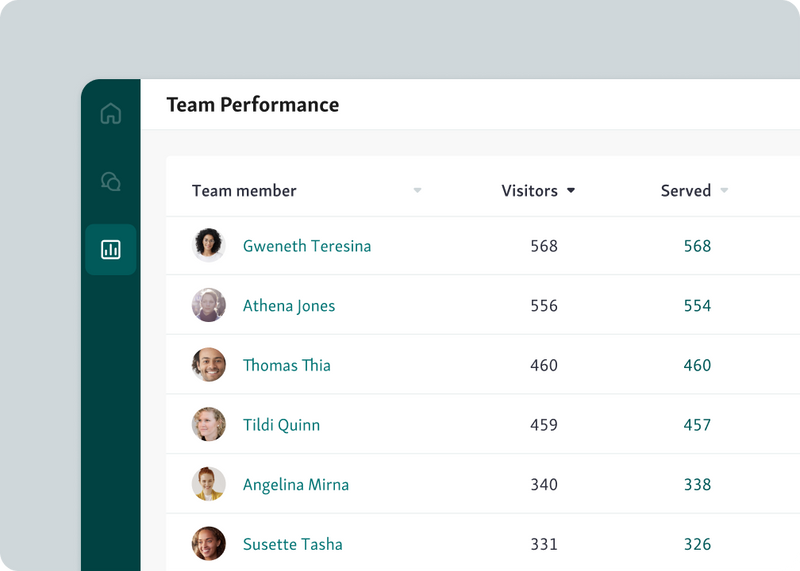
This simple planning keeps operations smooth and citizens happier while waiting.
Read also - How Queue Management Systems Use Multi-Location Insights to Improve Staff Efficiency
2. Streamlined Appointment and Walk-In Balance
Managing scheduled appointments alongside walk-ins can change how public offices handle traffic. When both are coordinated, counters stay organized, and citizens don’t feel stuck waiting endlessly.
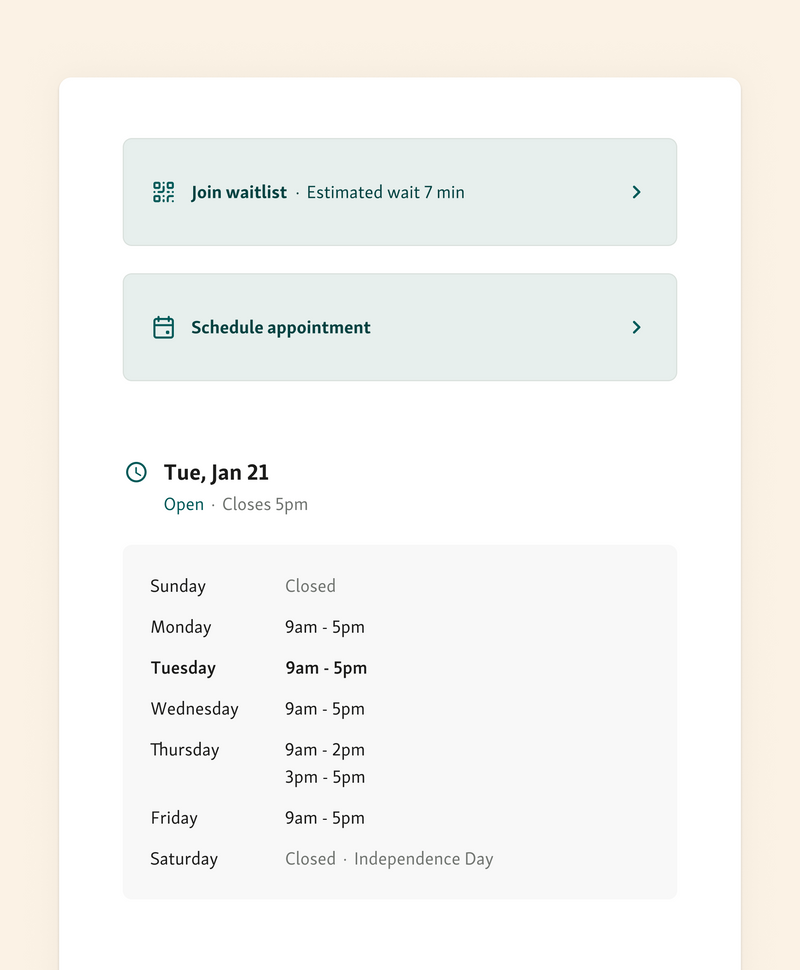
This method brings several advantages:
Coordinate appointments with live queues: Make sure walk-ins are served without delaying scheduled visitors.
Reduce crowding in waiting areas: Keep spaces safe and comfortable for everyone.
Improve citizen satisfaction: People notice when their time is respected, and visits feel smoother.
This approach helps offices run more predictably, reducing frustration for staff and visitors alike.
Also read - Walk-in vs. Appointment Scheduling: Choosing the Best Approach
3. Proactive Communication with Citizens
Waiting at public offices can feel endless. People often have other tasks or appointments, and not knowing how long they’ll wait adds to the frustration. With SMS or email alerts, citizens can see their expected wait time and get updates on any delays. This keeps them informed and reduces stress during their visit.
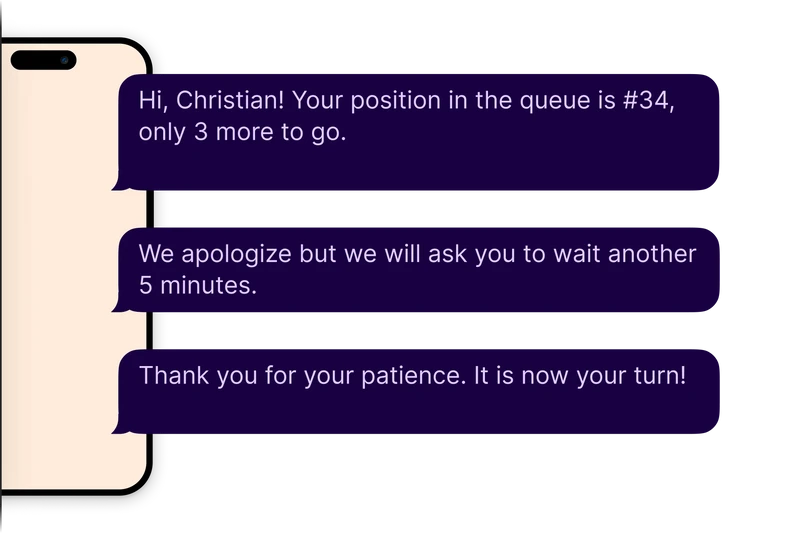
Some ways to make it work well:
Alert visitors immediately if there are delays or changes in the queue.
Send guidance on the next steps, required documents, or counters to approach.
Collect post-visit feedback to spot service gaps and improve operations.
Clear communication builds trust and makes visits more predictable and smoother.
You might also like - How to Improve Customer Communication With SMS Text Messaging
4. Optimizing Physical Space and Service Points
Crowded lobbies can make even a short wait feel frustrating. By analyzing historical queue data, agencies can see which counters or service points get the most traffic and adjust accordingly. Kiosks and check-in areas can be moved or added to improve flow and reduce bottlenecks.

Some ways to optimize physical space:
Reassign counters or kiosks based on peak hours and high-demand services.
Redesign waiting areas with clear paths to service points to prevent crowding.
Ensure seating arrangements allow visibility of displays and easy movement.
Smart layout and counter allocation help citizens move efficiently while keeping the lobby comfortable.
5. Using Data to Forecast Service Demand
Historical queue data can reveal patterns in citizen visits, showing which days or hours are busiest. Agencies can use this insight to prepare staff, open additional service points, or adjust opening hours.
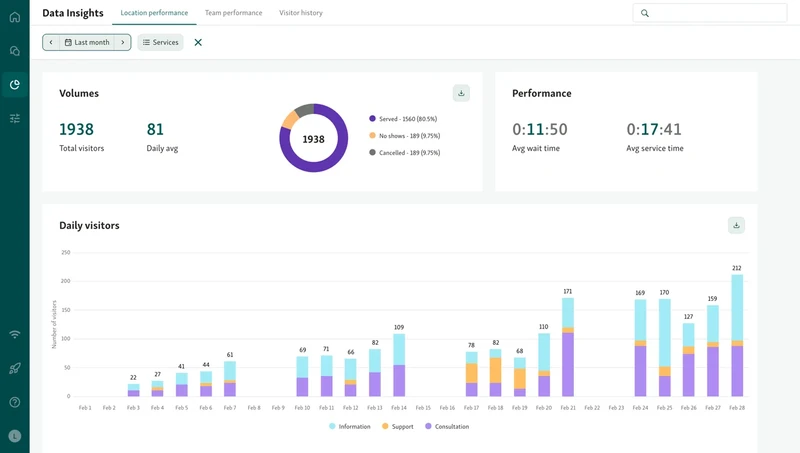
Ways to apply data forecasting:
Identify peak periods like tax season or renewal deadlines and plan resources accordingly.
Predict walk-in surges and schedule staff to reduce wait times.
Adjust digital appointment slots to balance scheduled visits with walk-ins.
By anticipating demand, public services can keep lines moving and improve the overall citizen experience.
Tools That Support Queue Pattern Analysis
Public service offices can rely on a few key tools to understand queue patterns and improve operations.
1. Virtual Queue Management Systems
Qminder is an example of a virtual queue management system that makes it easy to track lines across multiple service points. Staff can see real-time queue lengths, adjust priorities, and reduce bottlenecks. It helps manage both appointments and walk-ins in one system while giving managers insights to predict busy periods and schedule staff efficiently.

2. Analytics Dashboards
Analytics dashboards collect historical queue data and display trends over time. They help managers spot peak hours, slow periods, and recurring delays. This data can guide decisions on staffing and workflow improvements.
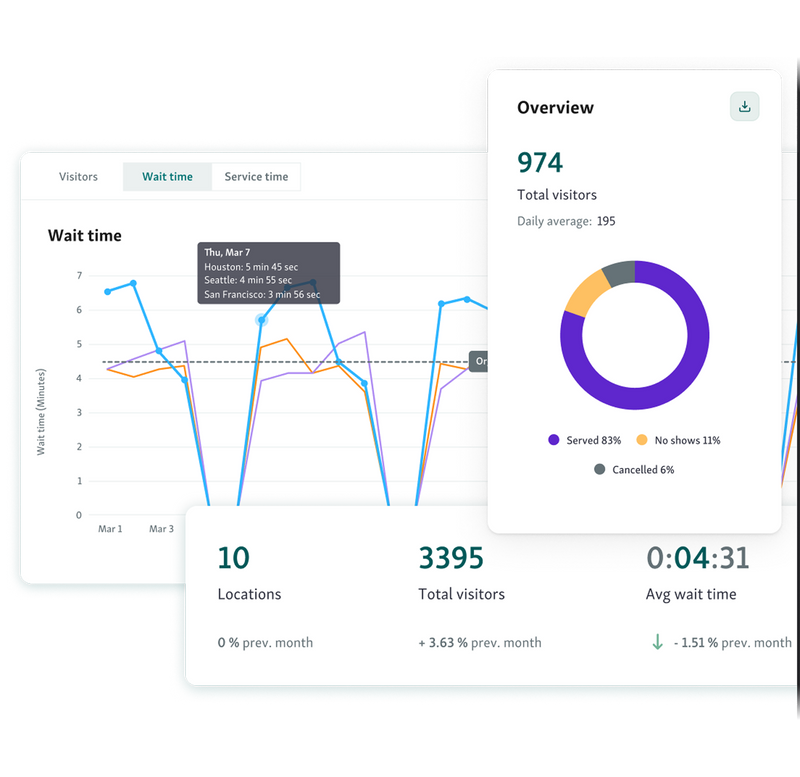
3. Real-Time Monitoring Tools
Connected devices, kiosks, and sensors provide live updates on queues. They allow staff to reassign counters or direct citizens efficiently. These tools keep the service running smoothly and make waiting less frustrating for visitors.
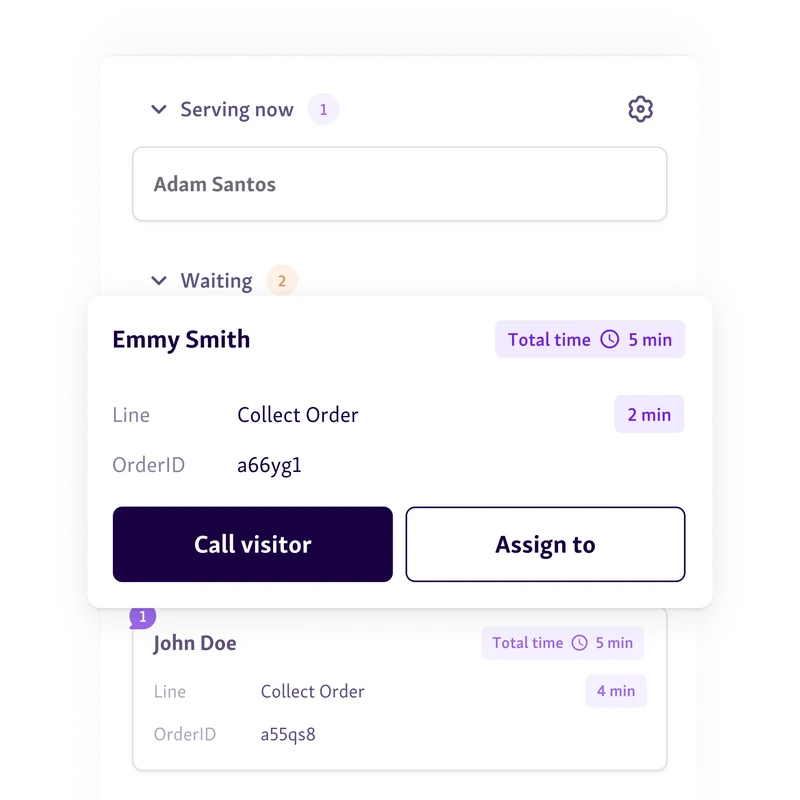
Helpful read - 7 Best Appointment Scheduling Tools for Citizen Engagement in Public Services (2025)
Smarter Queues Start with Data
Historical queue data can tell a clear story about how citizens interact with public services. By studying trends, agencies can plan staff shifts, balance appointments and walk-ins, adjust lobby layouts, and communicate wait times more clearly.
This leads to smoother operations and a better experience for visitors. Data is only useful when it’s acted upon, and using the right tools makes the difference.
Qminder is a virtual queue management system that turns queue data into practical solutions. It helps city halls, DMVs, and healthcare offices reduce wait times and serve citizens more efficiently.
Start improving your queues with Qminder today.
Yes. By reviewing past queue patterns and service bottlenecks, managers can identify areas where staff need additional guidance or support, improving efficiency and service quality.
Queue data should be monitored regularly, ideally weekly or monthly, to spot new patterns, adjust staffing, and refine operations for consistent efficiency.
Absolutely. It helps identify bottlenecks, optimize service workflows, and ensure smoother check-ins, making citizens feel informed, valued, and less stressed during visits.