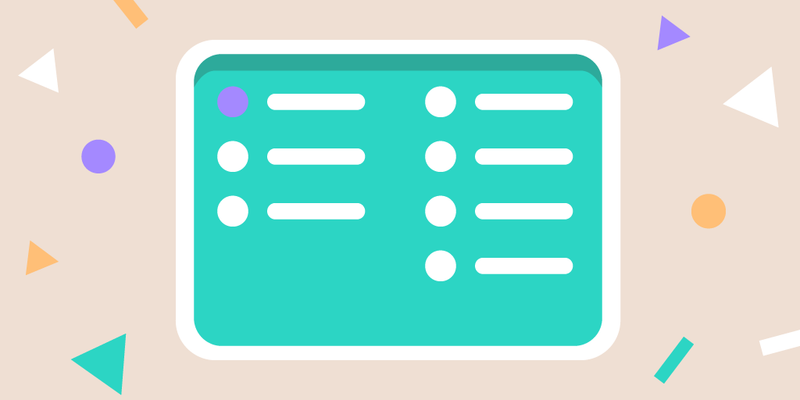Stop us if you’ve heard this one before:
You come to a post office or DMV, print out your queue ticket, and are then forced to sit patiently as you wait for the big screen to finally show your number.
Every time a new number flashes on the screen, you have to compare it against your ticket. Instead of offering convenience, this setup takes a lot of your mental effort.
This is a waitlist monitor. But, unlike the waitlist monitors we’re going to be talking in this article, it’s an outdated one.
It ignores the progress we’ve made in digital technologies and still employs tried-and-true-but-not-really methods.
What sets Qminder’s waitlist signage apart from the one you’ve been forced to interact with before?
In short, it is:
More informative
More interactive
More personal
But before we discuss all of the benefits, we need to understand how it works.
How digital waitlist monitors work
Modern waitlist monitors are screens that display the list of your visitors, helping them keep track of their wait situation. They make it possible for customers to check their place in line at a glance.
Sounds simple? It’s actually even simpler in real life.
Here’s how it works.
Your customers scan a QR code displayed in your store front or on your website to join the virtual queue.
Then, there’s a monitor in your waiting area that displays a list of customers currently in line. Customers can track their waiting progress, so that they’re ready when their turn comes.
When the time comes, the waitlist monitor plays a chime, and an attention-grabbing notification pops up. It shows the visitor exactly which service point to go to, plus the name and the picture of the agent expected to serve them.
This way, there is no confusion characteristic of waiting.
As a bonus, the publicly available waitlist monitor saves you time by not having to respond to each visitor about their estimated wait time.
Keeping customers informed
Effective communication is the primary benefit of digital signage.
“Keeping customers up to date”, “keeping them in touch”, “notifying our customer every step of the way” — these are all standard promises of businesses who swear they are customer-friendly.
Why is keeping customers in the loop so important to them?
It all goes back to one of the guiding principles of queuing psychology. Namely, that fair and explained waiting feels inherently shorter.
Sometimes it’s more critical to pay attention not to the actual wait times stats, but to the perceived length of waiting.
After all, people tend to overestimate their wait time by 36% on average.
By actually showing them their position in the queue as well as the queue progress, you can alleviate their stress and curb the frustration before it rears its ugly head.
As the world’s leading expert on queues Richard Larson notes:
“Often the psychology of queuing is more important than the statistics of the wait itself.”
Another useful feature that helps with the communication of wait times are SMS notifications. Before a customer’s turn comes, they receive an automated text message.
This way, they don’t have to worry about missing their turn or needing to constantly check the waitlist.
The personalized approach of a waitlist monitor
Qminder’s waitlist monitor is different from the waitlists you’re accustomed to, thanks to our name-based customer denomination.
Instead of numbers, the digital queue tickets have the customers’ own names on them. When you visit a location and check into the line, you enter your contact information — typically your phone number, reason for visit, and your name.
The latter is then used to help you track your progress on the screen. You see your first name on the monitor, and you instantly know it’s you. There’s no need to double-check what you see on the screen against a crumpled piece of paper that some out-of-ink kiosk printed out for you.
The convenience is apparent, but more important is the connection that is built between the customer and the business. Seeing your name on the screen and then hearing it from a service agent without ever needing to tell it to them yourself — that’s the magic of Qminder.
We all want to feel special and catered to, even when doing something as mundane as standing in line. Businesses using our names to communicate with us makes them appear more caring and empathic.
Dale Carnegie said it best, “A person’s name is to that person, the sweetest, most important sound in any language.”
Waitlist monitors and digital signage: which one is better?
The terms “waitlist monitors” and “digital signage” are, although connected, carry different meanings.
A waitlist monitor is exactly what it says on the package — a screen displaying a list of customers in line.
Digital signage, on the other hand, shows business-relevant information: ads, interactive content, entertainment, etc.
Digital signage is usually used to:
1. Raise company visibility
Promoting your business within the business’ premises may sound redundant, but it is highly effective, especially for first-time visitors. Improved brand awareness is achieved through the extensive use of logos, brand colors, ads and tips.
Note: Waitlist monitors can also offer increased visibility, by allowing you to adapt the design to your brand’s feel and look. Ask us for more details.
2. Improve communication
Digital signage can be used to communicate new features, offerings, products. You can grab visitors’ attention while they wait and encourage them to try out these new products.
In case of an emergency, digital signage can also be used to pass critical information: for example, alert all visitors to the available exits.
3. Offer interactivity
We’ve mentioned queuing psychology before, and it applies here, too. Another principle of queuing psychology is that occupied wait times feel shorter than they are.
By occupying your visitors with interactive content displayed on digital signage, you make the waiting experience smoother and more enjoyable.
As for the question of “which one is better, a waitlist monitor or digital signage?” the answer is, neither.
If you wish to implement digital signage on top of a waitlist screen, it’s best to separate one from the other. Having two screens next to each other will distract your visitors too much.
If you have the budget to get only one tool, we encourage you to pick the waitlist monitor. Its benefits outweigh those of digital signage and will enhance your customer experience greatly.