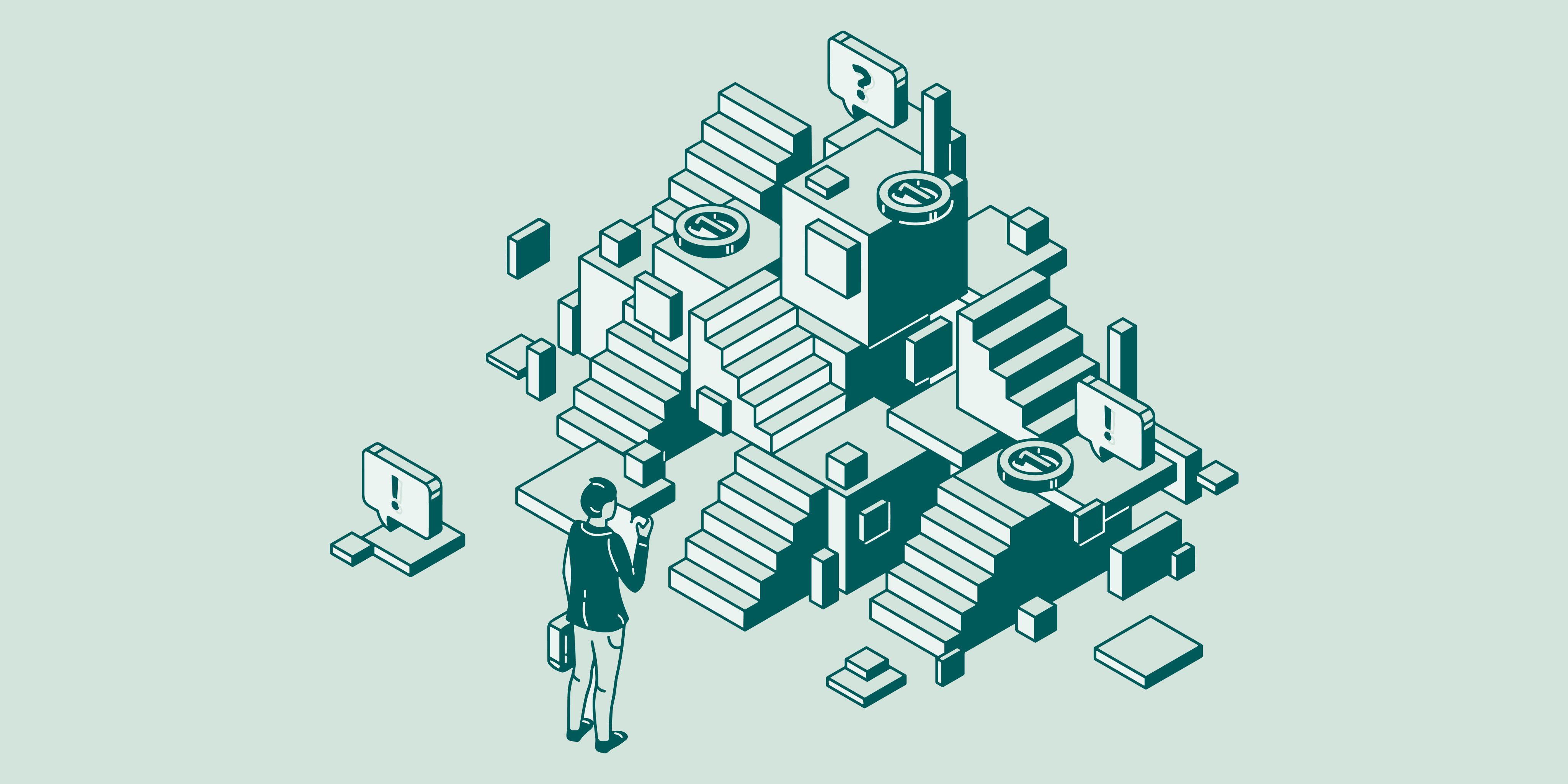Public services can feel frustrating. Long wait times, unclear steps, and not knowing who to talk to can leave citizens confused and stressed. These are common problems in healthcare offices, city halls, and other government settings.
That’s where customer journey mapping helps. It’s a way to see every step citizens go through when using a service. From the first website visit to the final interaction, mapping helps identify what works and what doesn’t.
In this blog, we’ll look at what customer experience journey mapping is, why it matters for public services, and how to use it to make things better for everyone.
What Is Customer Journey Mapping in Public Services?
Customer journey mapping is the process of laying out each step a citizen takes when using a public service. It gives agencies a clear view of the entire experience, from the first interaction to the final outcome.
In the public sector, this could mean:
Booking a time at the DMV
Applying for social housing
Visiting city hall for permits or IDs
Each of these moments is part of the citizen’s experience. When you map them out, it becomes easier to see what’s working and what’s not. You can spot delays, confusion, or points where people fall through the cracks. That’s what helps teams make smarter changes, based on real behavior.
Why the Customer Experience Journey Matters in Public Services
Understanding the customer experience journey helps public service teams spot gaps, reduce confusion, and build better, more citizen-friendly processes.
Identify Service Gaps and Redundant Steps
Customer mapping helps you see what the process really looks like for citizens. It’s not just about the forms or the final result. It’s about every step in between.
When you break down the full journey, it’s easier to notice where people slow down or drop off. You can spot:
Sign-in steps that confuse people
Repetitive tasks like filling out the same info twice
Missing instructions that leave visitors guessing
Fixing these small things can have a big impact. It helps make services easier to use and less frustrating to navigate.
Improve Communication at Each Stage
Customer service journey mapping isn’t just about fixing delays. It also helps you communicate better at every point in the process.
When you know what each step looks like from the citizen’s side, it’s easier to spot where people need more guidance. That might mean:
Sending SMS updates about next steps
Using clear signage at check-in counters
Training staff to explain timelines up front
This kind of clarity matters most in processes like permit applications or licensing, where one missed step can send someone back to the beginning. Mapping the experience helps make sure that doesn’t happen.
Personalize and Prioritize Citizen Services
No two citizens experience public services the same way. Some may need language help. Others might have mobility issues or need more time at each step. Journey mapping helps you see those needs more clearly.
By breaking down each part of the customer experience journey, you can:
Spot where extra assistance is needed
Adjust services for seniors or differently abled visitors
Offer translations or visual aids for non-English speakers
This gives your staff the tools to help people better. Instead of treating every case the same, they can provide support that feels more human and thoughtful.
You might also like - How a Queue Management System Benefits Every Industry
Strategies for Implementing Customer Journey Mapping
To make customer service journey mapping work in public services, you need a practical approach. It starts with listening, observing, and making small changes that add up to a better citizen experience. Here are the steps:
Step 1 - Start With Data and Citizen Feedback
Before you map out any journey, you need to understand what citizens are actually going through. This means collecting real, everyday feedback, both from digital channels and face-to-face service points.
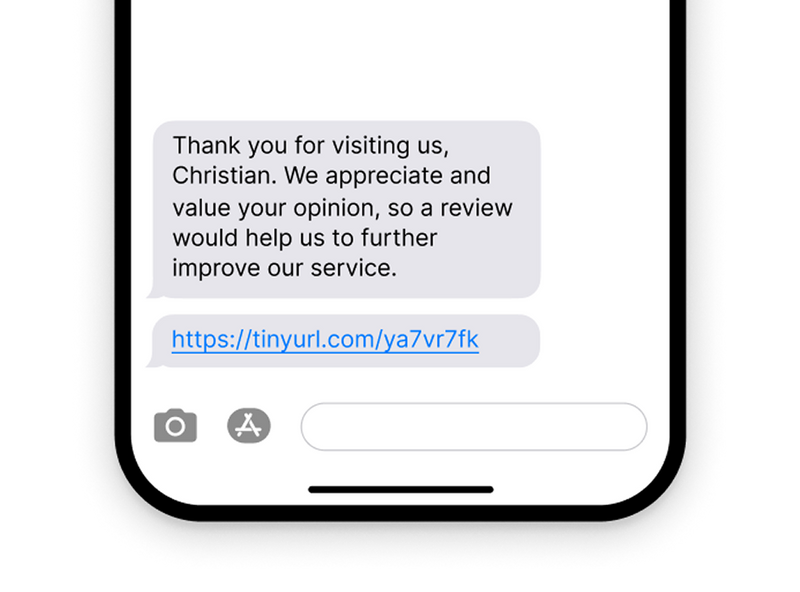
Use data from common public services like:
Tax support counters
Parking permit offices
Driver’s license renewals
Housing assistance desks
Pair that with citizen surveys, comment cards, and simple exit interviews. Even short interactions can reveal what’s working and what’s frustrating.
This step gives your team a clearer picture of where people struggle and what needs to change. You’re not guessing, you’re learning directly from the source.
Read also: How to improve customer experience with feedback
Step 2 - Involve Frontline Staff in Mapping the Customer Experience Journey
Frontline teams have a clear view of what citizens go through every day. They hear the questions, see the confusion, and deal with the pressure points firsthand.
That’s why they need to be part of the customer mapping process.
Don’t just rely on leadership or external consultants. Instead:
Hold short feedback sessions with desk staff
Ask for ideas during shift changes or weekly check-ins
Use their input to flag steps that slow things down or cause repeat questions
When you bring in the people doing the work, your journey maps become more accurate, and your solutions more realistic.
Step 3 - Use Visual Tools to Map the Customer Service Journey
A customer experience journey becomes easier to understand when you can actually see it. That’s where visual tools help.
You don’t need anything complex to get started. Simple flowcharts or swimlane diagrams can show how a citizen moves from one step to the next.
You can:
Map different journeys by service type, like parking permits, social services, or housing support
Spot repeated steps, long gaps, or missed handoffs
Use color or labels to highlight issues or delays
Even a basic visual layout makes it easier for teams to spot what needs fixing and share those insights with others.
Helpful read - Customer Satisfaction – Make Your Customer Addicted to Your Business
Measuring the Impact of Customer Journey Mapping
Once you’ve mapped the customer experience journey and made improvements, the next step is to track what’s working.
Track Improvements in Citizen Satisfaction
You can measure impact using simple tools like:
CSAT (Customer Satisfaction) scores
Google reviews and online feedback
NPS (Net Promoter Score) surveys
These help you see how people feel after their visit. Over time, you can compare results and figure out which changes had the biggest effect, whether that’s clearer communication, shorter wait times, or smoother sign-ins.
Additional read - How to improve customer satisfaction
Monitor and Adjust Over Time
Customer journey maps work best when treated as ongoing tools, not static documents. Public services change, and your maps should reflect that.
Revisit the journey whenever new systems or technologies are introduced
Update steps when policies shift or services expand
Use citizen complaints and frontline staff feedback to catch friction points early
This helps agencies keep their customer experience journey aligned with real-world needs and avoid slipping back into old problems.
Turning Customer Mapping Into Better Public Service
Understanding the citizen journey is the first step. But real change comes from using that insight to fix what’s broken, guide staff, and make services easier for everyone to access.
From shorter lines to clearer instructions, mapping customer experience helps public agencies deliver with more empathy and less confusion. It’s not about guessing what people need, it’s about seeing it, step by step.
Qminder helps turn those insights into action. With tools for sign-ins, queue tracking, and real-time data, it brings your customer service journey mapping to life.
Try Qminder and start building smoother public service journeys.
It depends on the complexity of the service, but most agencies can build an initial journey map in 1–2 weeks. This includes gathering staff input, reviewing existing data, and sketching out the major steps.
Ideally, a cross-functional team including frontline staff, service designers, and operations managers should review and update the maps regularly to reflect real-world changes.
Yes. Customer mapping isn’t limited to public-facing services. Many agencies use it to improve employee onboarding, IT support, or interdepartmental workflows.