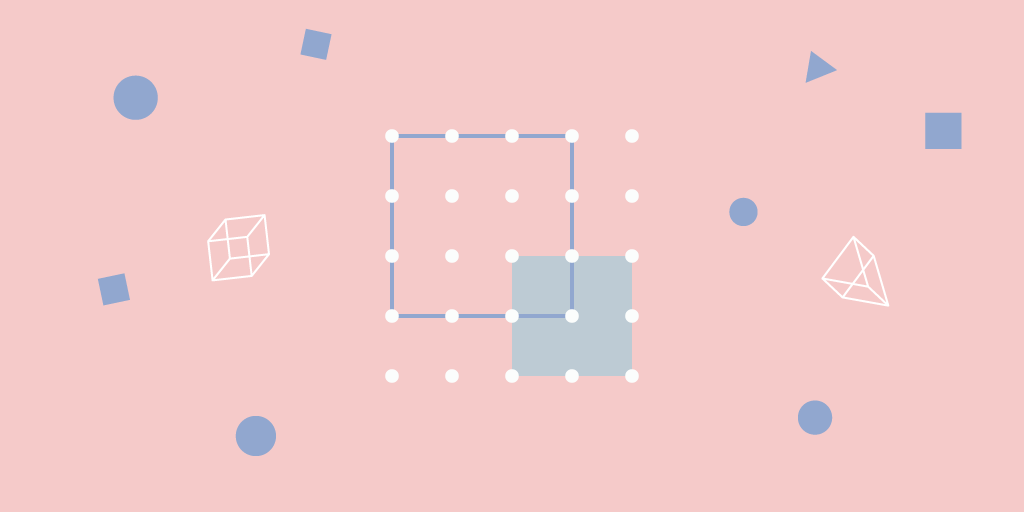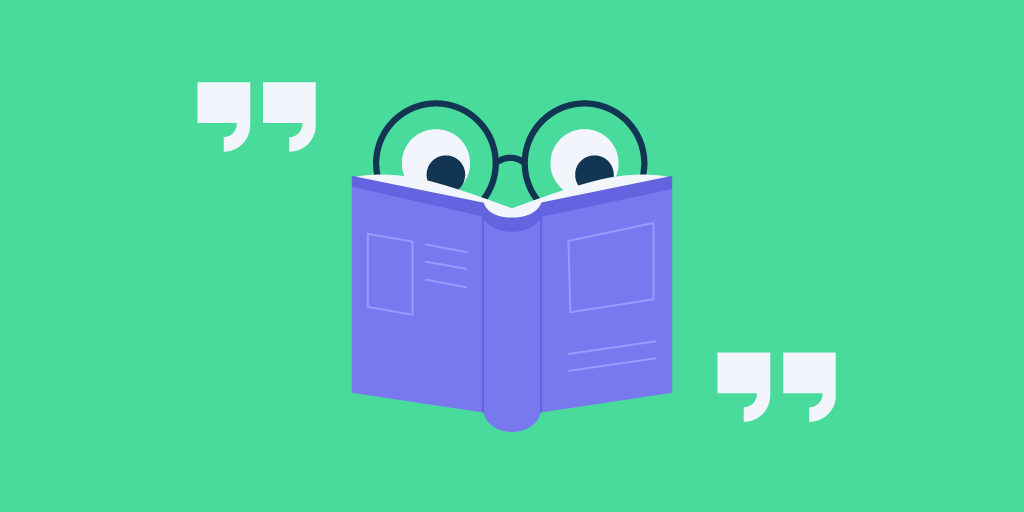Thanks to the power of the COVID-19 vaccine, many industries are back to business. Reopening locations and maintaining a safe customer journey have become the most important duty for location managers and administrators.
Is your business location ready to re-open successfully? To answer this question, you can look at two key elements and evaluate your situation: customer safety and customer satisfaction.
Contactless approaches are great for building trust with your customers in the “new normal” because they can help you to provide fast and seamless service while making your visitors feel safe.
Check these simple yet powerful methods that are helping businesses to maintain successful customer service in the post-lockdown world.
Virtual queues and contactless check-in hand in hand
To provide a fully contactless customer service experience from the point a customer enters your location till it's their turn for the service, first of all simply think about contact points in your service flow. Once you find a digital solution for these touchpoints, you need to choose your tool of communication.
For example, let's take a look at Lancaster Archery Supply in Pennsylvania and see how they allow their customers to self-check-in to the service lines online before they visit the shop.
Lancaster Archery Supply implemented Qminder in 2014. When the lockdown and regulations first became a reality, they needed to optimize their queueing system for a fully contactless experience.
Customers used to come into the shop, register to queue via self-check-in kiosk Qminder iPad and wait for their turn in the waiting area by following their name on the Apple TV.
To shift into a fully contactless queueing experience, Lancaster Archery Supply allowed their visitors to add themselves to a virtual queue via a website without having to come near to a crowded place if they prefer.
With Qminder’s Visit Planner, Lancaster Archery Supply’s visitors simply go to a micro-website, fill in their contact information and register to the queue in a few seconds. Customers wait in their cars safely for their turn and a clerk gives them a phone call when they are next in line.
Besides the remote sign-in form, the Visit Planner website also displays your location’s daily rush hours, average waiting time or the number of customers waiting for the service currently.
This information helps your customers to plan their visits and increases safety.
Once you enable the remote sign-in option, you can choose to inform your customers when it's their turn via a simple phone call, or you can implement automated SMS messages with Qminder to tell them they are next in line!
You can share your Visit Planner Web Page link for online self-check-ins on your social media channels, website or you can use the QR code that Qminder provides for your Visit Planner page.
All you need to do is print out the QR code and hang it somewhere visible from outside, so visitors can scan the code and register to queue in a few seconds.
And no, neither you or your visitors don’t have to download an application to use Visit Planner to check in to your queue.
Simple yet powerful: SMS messages
Keep in mind that lack of automation in the service or integration between tools is one of the most important reasons behind slowly functioning service queues. That’s why choosing one tool that can provide both self-check-ins and communication with customers is important.
New York-based state university Westchester Community College which has a total number of 24,000 students each semester is the best example of that.
Westchester Community College has been managing its queues with Qminder for student management since 2017 and with the COVID-19 regulations, it needed to change its approach on how to serve students.
The college’s student service center provides consultation and helps the students in other matters, but if you are not allowed to accept any visitors indoors, or if your employees are working from home, that might be a bit challenging.
At that point, they needed a communication tool that is also integrated with their queue management system. A simple Zoom or Google Meetings session would just create another bottleneck in their daily operations, since arranging the meetings was going to be manual work while managing queues with an automated tool.
So what solved the challenge for them was to start using SMS service with Qminder along with the Visit Planner website.
By setting up Qminder’s Visit Planner, Westchester Community College allowed their students to sign up to the queues online, and their counselors could also provide help from the safety of their homes with SMS and phone calls.
A student registers to the queue from the Visit Planner website and receives an automated SMS informing that soon it's their turn and they will receive a call from the counselor.
Qminder provides both ways of communication with SMS, so the real value of the tool for them was to be able to communicate with their students remotely with an integrated tool while managing their queues in a systematic way.
This setup has also helped Westchester Community College to eliminate unanswered calls and increase its service quality. After the COVID-19 lockdown, the College decided to continue to use the same service flow and it became their new normal.
You already know business needs are changing every day along with the COVID-19 pandemic. Adapting a flexible system that allows you to customize it based on your changing needs is important.
Sign up with Qminder today, and start automating your daily service operations!