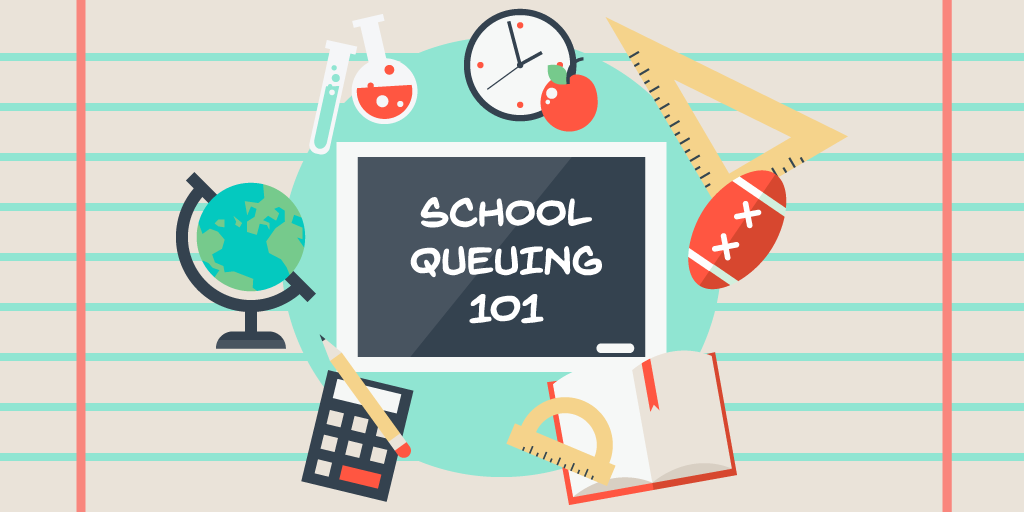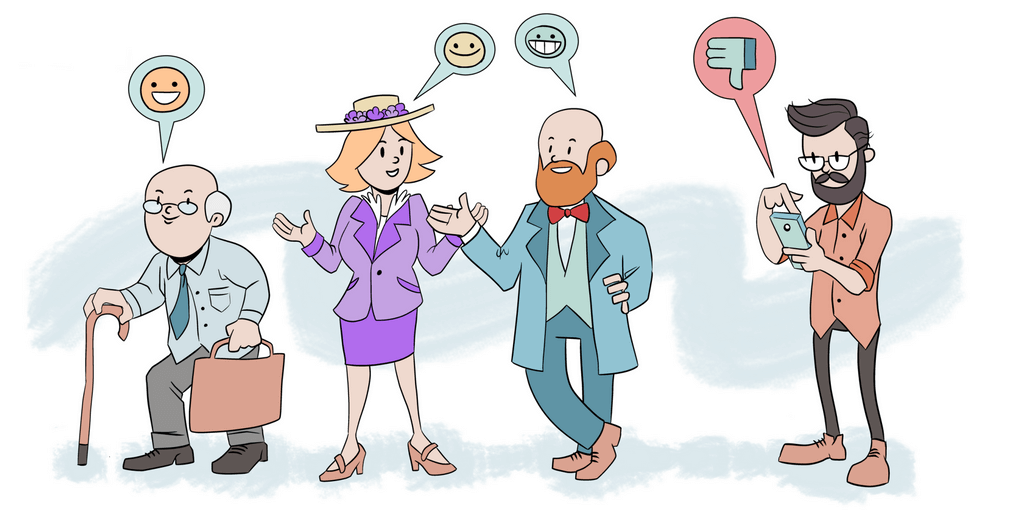More and more, retail companies worldwide have started recognizing waiting time as one of the most important — if not the most important aspect of customer service.
As such, these retail companies are using queue management systems to better manage their waiting lines and provide smooth customer experience for every visitor.
But if you’re anything like the majority of business owners, you’re probably thinking that queues aren’t something to be worried about. It’s a natural occurrence, right?
In fact, long queues may even flatter you — customers are flooding your store in such a way that you can hardly manage them!
So let’s start from the beginning — why you should use a retail queue management system.
Why Use a Queue Management System in Retail?
Whatever you choose to call this solution — queue management system, queuing solution, line management software — the name sounds self-explanatory.
That’s the thing, though. Behind this veil of obviousness lie many hidden nuances.
So why use a queue management system for retail, after all?
Reducing Waiting Time, Made Easy

Before we delve deeper into the features of QMS, we need to cover the basics. And the basics of a customer waiting line management system is that it’s a fantastic way to reduce waiting times.
While some companies use long waiting lines to their benefit — especially giants like Apple — long queues are a telltale sign of resource and time mismanagement.
If you start neglecting the queuing problem, you’ll soon experience the impact of poor customer service, full force.
Throughout their lifetime, the average customer spends five years waiting in lines. This time could be better spent on other things — say, shopping.
How does queue management fit into this?
The effect of implementing a queue management system is two-fold:
First, you minimize the actual time that your customers spend on waiting.
Second, the perceived waiting time is reduced as well.
For any new customer, efficiently managed waiting lines are a sign of great customer service. That’s Queueing Psychology 101.
Once you’ve accommodated your trusty clients, their loyalty grows — and with it, your sales. After all, 65% of all retail revenue comes from repeat customers.
The impact of a queuing system on sales is not limited to reducing wait time, however. The right queuing software can help you better understand your own business and iron out the kinks in customer service.
Queue Management Provides Valuable Data to Improve Customer Service

If you want to be on the fast track to retail success, customer service should be your engine and feedback your fuel.
Whichever form this feedback assumes — be it phone surveys, face-to-face talks, guestbooks — hearing a second opinion helps you pinpoint the problem areas in your business.
(Especially so since this second opinion comes from the people most integral to your success.)
So then, what kind of data does a QMS provide you with and how to make the most out of this data?
Firstly, you get footfall analytics. These allow you to tell, from a glance, how many visitors you had on any given day and compare it to historical data.
For customer service analytics, you get wait times and service times. This real-time retail intelligence allows location managers to make informed decisions on changing the workflow and customer interaction process.
A sudden spike in wait time will be visible, meaning it’s easier to narrow down the issue and resolve it. The same goes for any inconsistencies in servicing time.
A queuing solution stores information from each visit and interaction, ensuring that all business decisions are backed by historical data.
Business owners have all the information at their fingertips, by accessing the data from one centralized dashboard — from in-depth customer metrics to employee performance reports.
The latter, meanwhile, brings us to our next point.
A Workforce Management Tool — Surprising Benefits to QMS

A queue management system does not only benefit your customers, it’s also focused at improving your employees’ day-to-day activities.
First of all, by automating customer registration and management, a queue management system takes the burden off employees and allows them to focus on more meaningful tasks.
This instills a sense of fulfillment in your staff — something they’d otherwise would not be feeling. Seeing how 52.3% of Americans are unhappy at work, implementing QMS might just give you the edge.
Secondly, QMS data allows for better accountability. As we’ve already mentioned, queue software provides you with employee performance reports.
With these reports, you don’t have to guess how your business is performing on the employee level — you can easily look it up and answer all of your questions.
Was there an issue with service time at one of your reception desk? Perhaps it’s time to provide additional staff training, or overview the entire customer management flow.
By improving upon these factors, you’re taking the frustration out of your employees’ day-to-day activities. Fulfilled employees do not only perform better but share positivity around them, supercharging your customer service even more.
Last but not least, having queue management software tells your employees — and customers — that you’re on the forefront of innovation.
A QMS provides a lot of small but valuable features that save up time and energy of employees, such as multiple languages or the ability to configure registration.
Nowadays, “innovation” slowly becomes another buzzword, but its practical benefits are hard to ignore.
Studies show that higher employee engagement caused by innovative management leads to a more creative mindset.
Employing innovation in staff management has another positive side effect, in the form of lower sickness and absence rates.
This way, implementing a queuing software is about more than creating comfortable conditions for your customers. It’s about cultivating an engaging, fulfilling work climate.
Picking up the Right Queuing System for Retail
With all that being said, which queue system do you need for your business? While the QMS market is not oversaturated, there is a number of possible options to choose from.
The main principle behind choosing the right queuing system for your business is to look not only at its queue-minimizing abilities, but also extended features and available options.
In this regard, Qminder is the best way to go about transforming queuing process for your business.
In short, Qminder is an intuitive SaaS solution that generates accurate insights into location events.
If there’s one aspect that puts Qminder apart from other queue management systems, it’s a personal approach to customer interaction.
Instead of using numbered tickets for managing queues, Qminder encourages you to use your customers’ first names. The importance of this small change cannot be emphasized enough.
Being on a first name basis with your customer creates a deeper bond between you, and make you appear more friendly and competent. It also helps improve your customers’ general mood and mindset.
This feature alone places Qminder as the top contender for the best retail queuing solution. But apart from its focus on personalization, Qminder also boasts intuitiveness and ease of use.
Firstly, you don’t have to download Qminder to start working with it. You can access Qminder via a laptop, smartphone or tablet.
Qminder itself is wireless and doesn’t need huge server capabilities.
Secondly, Qminder is transparent with its prices. It offers clear pricing plans with no surprises in the form of additional fees.
You can choose between the Standard and Pro plan, with a possibility of special discounts upon personal agreement.
Now that the basic features are covered, what about extended capabilities?
To start with, all the features discussed above are a part of the Qminder’s offering. There are also features we haven’t covered, that are of great benefit to your customer service.
One of these recent additions to Qminder is text messaging. It can’t get more intuitive than that, but let’s still go over the fundamentals.
The text messaging feature lets you stay connected with your visitors without the need to stay face-to-face.
Using this chat option to tell your customers about their turn is the most straightforward application of text messaging, but not the only one.
You can exchange messages to answer your customers’ questions, inform them about any changes, discuss details of the service — and ultimately, build a deeper bond with them.
And that’s what Qminder is all about — connecting and improving relationship with your customers.
Setting up Qminder for Your Business

As was previously mentioned, you don’t have to download any Qminder software. All you need to get started is just that — get started.
You can either get Qminder right away, by choosing a fitting pricing option, or sign up for a free 14-day trial. This way, you can experiment with Qminder features without any risks, and find out if it’s working out for you.
Either way, there is zero commitment, and you can cancel your subscription anytime.
An integral part of the Qminder’s offering is a self-service sign-in solution. Customer use special registration stands — think of them as paperless ticket kiosks — to sign up for a virtual queue.
You can place these queue stands at the entrances or key spots at your location, where your customer can easily see them.
They fill in the details — essentially, who they are and why they came here — giving you everything you need to service them the right way.
Next, they’re placed in a virtual queue. And by “queue” we mean not these depression-inducing lines filled with amusing characters, but simply “biding time” until the service is provided.
Until such moment, people are free to use their time in however way they deem fit. For better visibility, they can track their own names displayed on the TV.
The positive side-effect of this is that using your customers’ names means you offer them personalized services from step one.
When we say things like “Qminder is easy-to-use”, it’s not just us patting ourselves on the back. This is an almost unanimous feedback given to us by our many clients.
Then again, you don’t have to take our word for it — or anyone else’s, for that matter. You can set up Qminder right now, at no cost for you, and enjoy using it for two full weeks.
14 days may not be enough for you to fully grasp all the available features, but it is enough for you to see the areas in which your business is lacking.
And if you want to extend the trial? Just drop us a line and we’ll help you out.