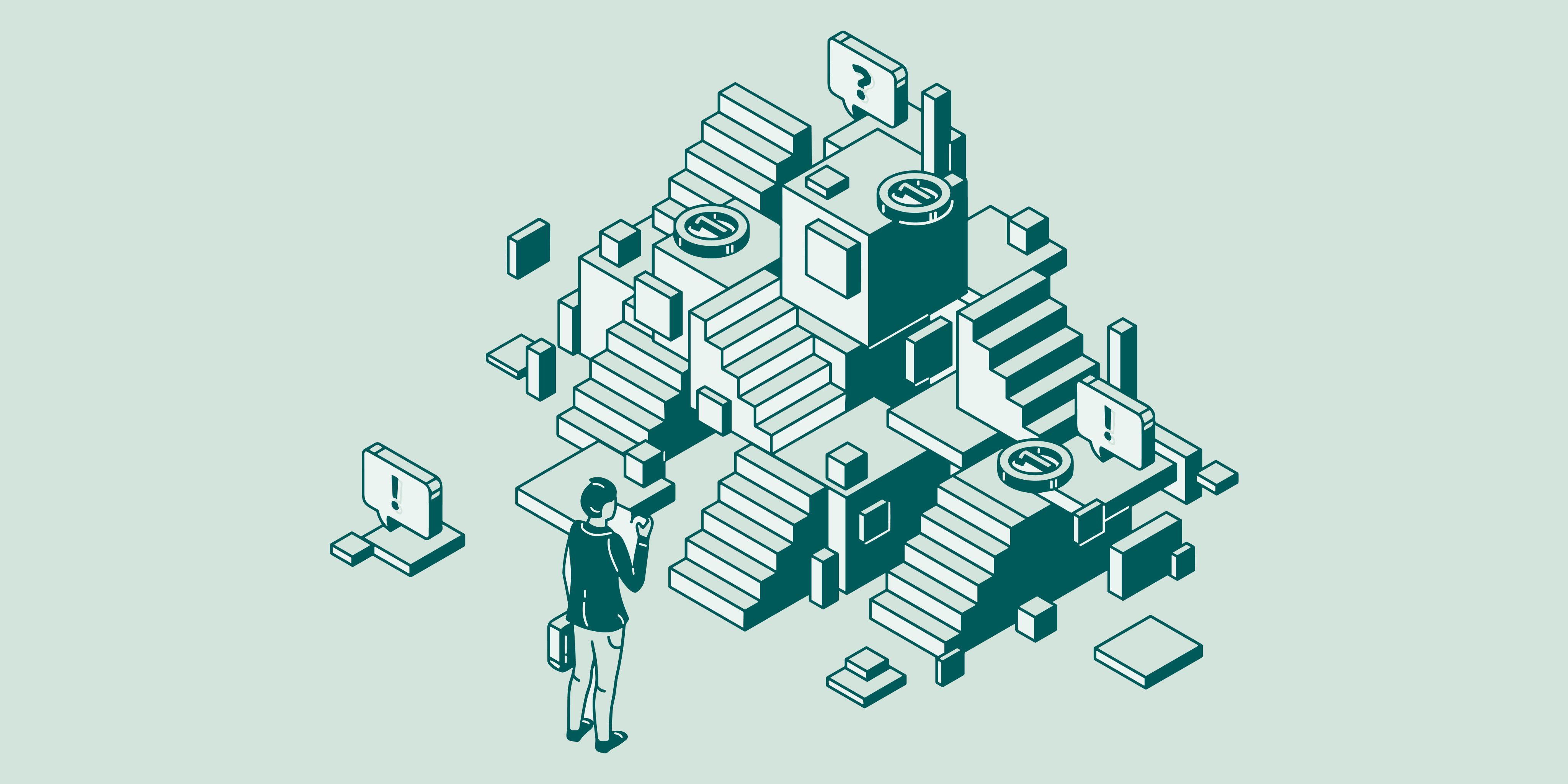Most problems in service don’t start at the counter. They start much earlier. Maybe the booking page was confusing. Maybe no one explained what happens next. That’s where customer journey mapping helps.
It shows every step people go through when using your service. Not just what they do, but how they feel at each stage. You see where they get stuck, where they wait, and where things fall through.
Customer experience mapping gives you a better view of the full picture. And once you have that, it’s easier to fix what’s not working.
In this blog, we’ll break down what customer mapping is and how to build one that’s simple and useful.
What is Customer Journey Mapping?
Customer journey mapping is the process of visually outlining every step a person takes when interacting with a service. It shows how citizens move through different touchpoints, from booking an appointment to receiving support.
In public services, journey maps help teams see where people get stuck, drop off, or feel frustrated. This isn’t just about one visit—it’s about the full experience across channels like online forms, kiosks, front desks, and follow-up calls.
By laying it all out, agencies can find what’s working, what’s not, and where to improve. It brings the citizen’s perspective front and center.
3 Key Components of a Customer Mapping Strategy
Customer journey mapping works best when there’s a clear structure. These core parts help you see the full picture and spot where things need to improve.
1. Customer Personas and Service Touchpoints
Start by breaking your audience into groups. Some need quick help, others just want information. Some speak different languages. Some prefer digital tools, while others walk into your office. Think about urgency, location, age, and access. All of that matters.
Next, list every touchpoint they go through. That could be your website, phone line, front desk, mobile app, or a kiosk in the lobby. Don’t leave anything out. You want to see the full path from start to finish, not just the parts you manage directly.
2. Emotions and Frustration Points
Look at how people feel at different points in their journey. Are they relaxed when booking online but confused when they walk in? Are they okay while waiting, or do they feel ignored?
These small emotional shifts matter. They show where things are working and where they’re not. If people drop off at a certain point or ask for help over and over, it usually means something’s broken.
Mapping this helps you spot patterns. Maybe it’s the check-in kiosk. Maybe it’s not knowing where to go next. These are chances to fix the experience and reduce frustration.
3. Channel and Device Preferences
Some people prefer using their phone. Others like a desktop. And some still walk in to get help in person. Every group moves through the service differently.
When you know what channels your citizens prefer, it’s easier to shape the experience around them. You’re not guessing, you’re following what they already do.
A good journey map should show this. If most people start on mobile but switch to in-person halfway through, that tells you where to focus. It’s not just about offering every option. It’s about meeting people where they already are.
How to Create a Customer Journey Map
Mapping the citizen experience doesn’t need to be complicated. You just need a clear plan and a way to follow how people actually move through your services. Below are the steps that help make that process more structured and useful.
Step 1 – Define Objectives and Focus Areas
Prior to mapping, determine what you want to make improvements to. Attempting to map the entirety of a service at once can become too overwhelming, especially if you are managing multiple locations or departments.
Start by picking one service or workflow. For example, scheduling a clinic visit, renewing a driver’s license, or reporting an issue online
Think about what’s not working well. Are wait times too long? Are people dropping off halfway? Is feedback negative in one step more than others?
Set a goal that’s specific and trackable. This could be reducing no-shows, improving turnaround time, or raising satisfaction scores
Having a focused area and a clear outcome makes the journey map more useful. It also helps you act on the insights faster without getting lost in the details.
Step 2 – Collect Data from Real Users
Gathering real citizen input is key to making a customer journey map accurate and useful. You want both numbers and stories, they work together to reveal the real experience.
Use short surveys after a service is completed, either via SMS, email, or on-site kiosk
Add open‑ended questions like “What was the hardest part?” or “What slowed you down?”
Use exit interviews or in-person conversations to hear the full story behind each step
Pull service analytics like wait times, drop‑off points, handled cases, and peak hours from tools or dashboards
Combine this quantitative and qualitative data to see what the numbers mean and where people get stuck
Together these give you a clear view of what citizens really experience. This data forms the baseline for improving the service and making each step smoother.
Step 3 – Build the Journey Map
Now it’s time to lay everything out. This gives you a clear view of the full service journey from start to finish.
Start by writing down each step a person goes through. Pick one process at a time, like applying for a permit or checking in at a clinic.
List out every point of contact. This could be a phone call, a kiosk, a website, or even a waiting area.
For each step, ask: What is the person trying to do here? What do they need to move forward?
Add how people feel at each point. Are they calm, frustrated, confused, or stuck? Use actual feedback wherever possible.
Note who is responsible at each step. Is it front desk staff, IT, or someone else? This helps when it’s time to make changes.
Add how long each step takes. Some stages feel longer than they are, others actually are. Both matter.
Keep the format simple. A slide, a spreadsheet, a whiteboard, it just needs to be easy for your team to follow.
Once everything’s mapped, you’ll have a clearer picture of what people go through. And that’s the first step to making it better.
Step 4 – Identify Bottlenecks and Service Gaps
This part is about spotting where people get stuck. These are the moments that slow everything down or cause confusion.
Look at where people wait the longest. It could be when checking in, getting updates, or being passed between departments.
Pay attention to repeated steps. If someone fills out a form online but has to do it again at the counter, that’s a problem.
Notice where instructions aren’t clear. If citizens keep asking the same questions or look unsure about what to do next, the process needs work.
Check if any step feels unnecessary. Sometimes people get bounced around just to end up back where they started.
Go through support tickets or survey responses. See what people mention often. That’s usually where things break down.
Talk to frontline staff. They know where things pile up or where people get frustrated.
Don’t forget digital steps. If something isn’t loading right or the booking tool is clunky, that affects everything that comes after.
The goal here is simple. Find the trouble spots, so you can fix them. Most times, small changes go a long way in making the experience smoother.
Step 5 - Take Action and Improve
You've got your map, you know what is not working, now make it work. Don't do too much at once. Start where it hurts the most.
Choose two or three of the most important pain points from your journey map.
Decide what needs to be done and who is going to take on the action.
Make the change, assess how it goes, and adjust as necessary.
You don't need it to be perfect. You just need it to work. The goal is to strive for continual improvement. Even small changes can result in better service and less feedback.
Remember to keep your journey map refreshed as you go. It should reflect the things you are really doing about the things you used to do.
You might also like - Patient Journey Mapping: Making Healthcare Experience Better for All
Tools and Templates for Customer Journey Mapping
Finding the right tools can make journey mapping easier and more accurate. Here are a few platforms that help you build clear, visual maps of each step.
Digital Mapping Platforms
You don’t need complex design tools to create a journey map. But you do need something that helps you see the full picture.
These platforms make it easier to build, adjust, and share your map as you go:
Smaply – Great for visualizing steps, emotions, and touchpoints in one place.
Lucidchart – Lets you create clear, easy-to-follow journey diagrams.
Miro – Offers ready-made templates and a simple drag-and-drop layout.
They’re all user-friendly. No design background needed. You just need a clear view of the journey and what citizens experience at each step. These tools also help teams work together. Everyone can leave notes, suggest changes, and keep track of updates in real time.
Using Queue Management Insights
Your journey map gets even better when it’s backed by real data.
If you're using a customer flow management system like Qminder, you can get all the service data in one place. This helps you see what’s really happening, not just what you think is happening.
You can look at:
Wait times – Where do people wait the longest?
No-show rates – Are certain steps causing people to drop off?
Service handoffs – Are handoffs between staff or departments causing delays?
These insights help you spot gaps and fix them. They also show if changes you’ve made are working or not.
A map backed by data is much easier to act on.
Also read - Best Queue Management Systems in 2025
Turn Your Journey Map Into Real Improvements
A journey map is only useful if it leads to action. Once you know where the gaps are, start fixing them one by one. Don’t wait for the perfect moment. Small changes can go a long way. Keep tracking how people move through your service. Keep updating the map as you go.
If you need help understanding wait times, service speed, or where people drop off, Qminder gives you that data in real time. It’s built to help public service teams spot problems early and act fast.
Try Qminder to build smoother, faster journeys for everyone.
This really depends on how often your service changes. If you are rolling out new tools, changing how people check in or hearing new frequent complaints, it’s time to take a look at your map again. There’s no need to start on the entire map. Just get it to a point where it is still beneficial to refresh it.
Definitely. You don’t need a large operation to do this. Even if you are just a team of two or three, mapping helps shine a light on what is going wrong and what can be done to make things easier for people. It’s primarily a clarity exercise, not a size exercise.
You want to involve those people who interact with the service every day. This will include front desk staff, support staff, IT if your service is tech-heavy, and so on. The more you can develop the real-world perspective, the better your map will be.