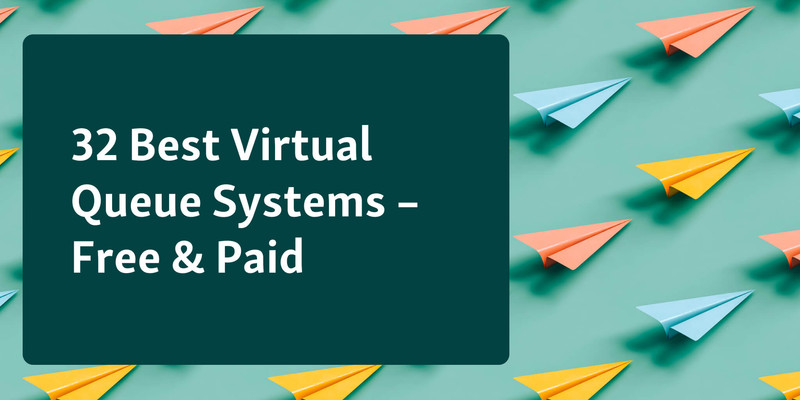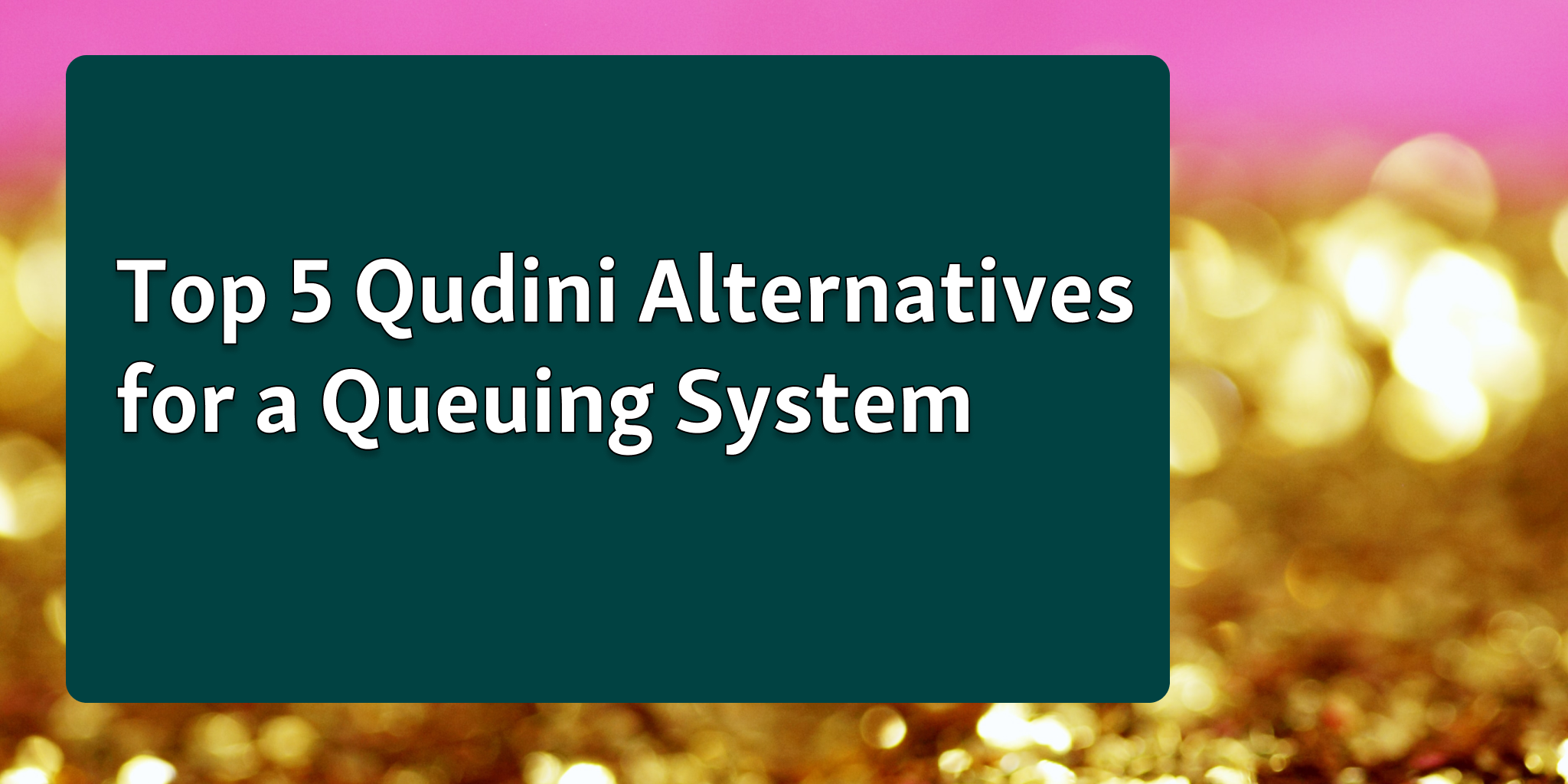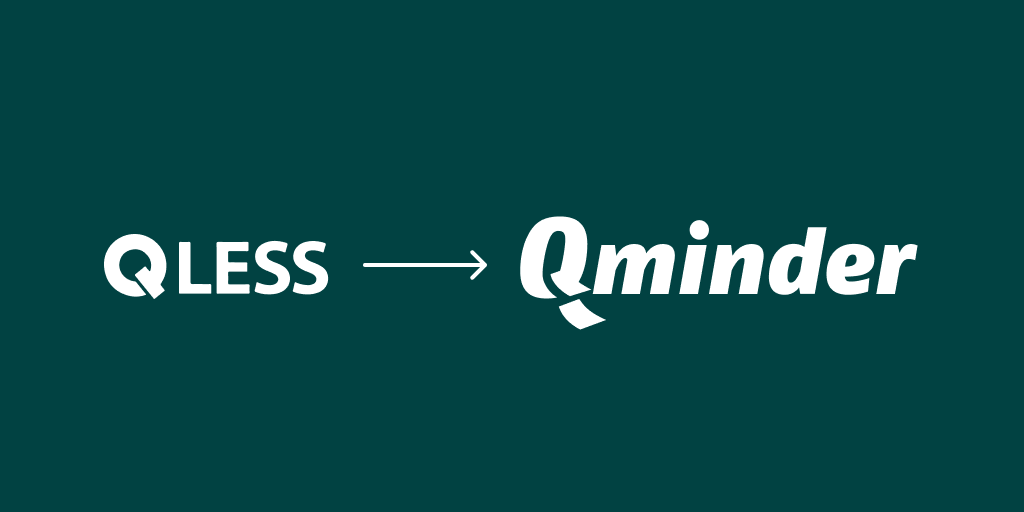Virtual queue management software helps businesses to eliminate physical lines and decrease wait time.
It does it based on virtual queuing and there are many ways your visitors can remotely sign in to queues.
Modern virtual queuing systems provide a variety of features that will help you to improve the overall customer service quality. Think self-check-in to queues, service analytics, automated text messages, streamlined management between different service lines, and much more.
See the best free & paid virtual queue management systems in the market today.
Free Virtual Queue Management Tools
1. FQM Free Queue Manager
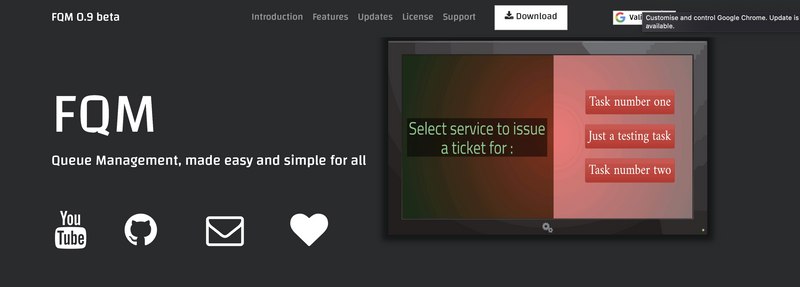
FQM is a fully free virtual queue management tool. With this free tool, you can have access to the most basic queuing functionalities and easily connect with a take-a-number machine.
To run the system, you simply just need to download it and order one or more POS USB printers. The system is web-based so you can give access to multiple users or manage multiple devices.
As we mentioned above, FQM’s capabilities are limited with basic service flow management but unless you are facing a high volume of daily visitors, this tool might do just fine for your business.
2. ezTurns
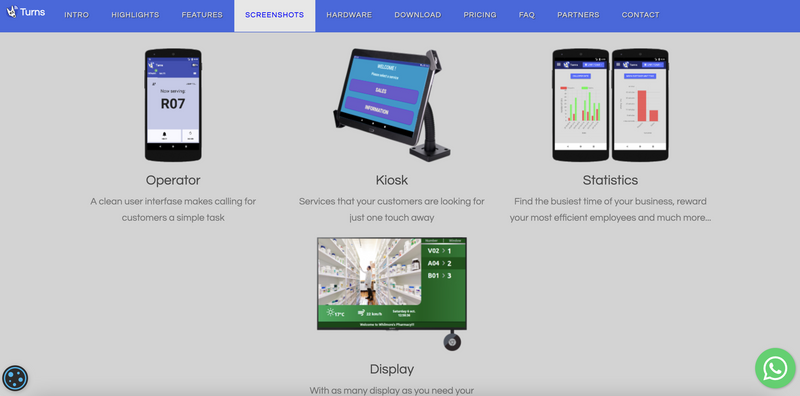
You can download ezTurns from Google Play Store for free and manage up to one service and device. They also provide paid plans for advanced features.
The system allows visitors to enter a virtual queue by taking a number from a ticket dispenser or self-service ticketing kiosk. To display the waiting list, you will need a TV. The frontline employees can manage the queues from their mobile phones.
ezTurns’ capabilities are a bit more advanced than other free tools’ but you might need to get a paid plan.
3. Open-source project: Queue
This one is for the tech-savvy folks looking to build an in-house virtual queueing system. Or for anyone who’s up for the challenge!
Queue is an open-source project for creating your self-hosted queue management system. It’s especially useful if you need to build an in-house system due to security reasons, high-level custom integration needs, etc.
You can build the most common queue management system functionalities such as managing multiple lines, inviting multiple users, and sending visitors text messages.
Don’t forget that if you choose to build your own system, you need to spend time and resources on maintenance and management constantly. Besides that, possible technical issues and limitations can become a burden to organizations in the long run.
If you think free tools’ capabilities are not enough for your business needs, check out these virtual queuing systems with free trial opportunities.
Best Virtual Queuing Systems with a Free Trial
1. Qminder
Overview:
With Qminder, you can have your virtual queue management system running in 7 days. The simple system, that works on iPads allows scalability and quick rollout to multiple service lines or locations.
The easy-to-use interface for both visitors and front-line employees improves the service speed and quality. While Qminder automates and manages your queues, you can monitor daily, weekly and monthly insights about your service location.
Real-time customer service analytics helps businesses to foresee and prevent rush hours and manage staff shifts better.

Best fit for: SMBs, enterprise clients, or organizations who are looking for virtual queuing solutions to decrease wait time for walk-in services or eliminate crowds in waiting rooms. Especially useful for multi-location businesses or big teams in one facility.
Features:
Visitor check-in – name-based virtual queuing and remote sign-in to waiting lines with iPad check-in kiosk, QR code, or a website link.
Visit planner – let your visitors check open hours, rush hours, and estimated wait times before checking in to queues.
Display screen – display waiting lines in waiting rooms via Apple TV, a mini website Qminder provides you with.
Notifications – send automated SMS notifications and let your visitors wait for their turn remotely.
Queue management – manage complex services with advanced features such as returning a visitor to the queue, forwarding to a different line, calling again, group service, etc.
Service dashboard – employees and managers can easily monitor customer numbers, requests, and service performance.
Service analytics – identify rush hours and monitor wait times, number of daily visits, service times, and much more with easy-to-read graphics.
Pricing: Starting from $429/month. The pricing is user-based and has monthly and yearly subscription options. You can access the free trial.
Data security: HIPAA - ready, SOC 2 Type II, CCPA, GDPR / UK GDPR
Annual network and application pen-test
HIPAA BAAs followed
AWS Well-Architected best practices
CIS Benchmarks
⭐G2 Ease of use score: 9.2
⭐G2 Ease of implementation score: 9.6
2. Waitwell
Overview:
Waitwell is a virtual queuing system with a focus on accepting both appointment bookings and walk-in visitors while prioritizing appointment bookings in the waiting line.
You can set up automation to collect customer feedback after service. However, the tool’s own analytic tools might be a bit limited.
If your aim is to manage a low volume of walk-in visitors and accept appointment bookings at the same time, you can quickly set up Waitwell in your service location.

Best suitable for: Facilities that mostly work with appointment bookings, but also need to manage a low volume of walk-in visitors.
Features:
Visitor check-in – visitors can register to waiting lines via check-in kiosk, QR code or by sending a text message.
Notifications – display the visitor’s position in line on the status page and send a text message to notify them when it’s their turn.
Queue management – prioritize specific service lines/visitors over others, put visitors on hold.
Appointment bookings – appointment bookings get prioritized over walk-in visitors by default during the queuing process.
Easy transactions between branches – front line employees can save time with forwardable notes when managing visitors.
Pricing: 14-day free trial. Custom quotation on request. Additional fees for features and integrations might apply.
Data security: N/A
⭐G2 Ease of use score: No reviews
⭐G2 Ease of implementation score: No reviews
3. NextMe
Overview:
NextMe provides you with a marketing tool called the Virtual Waiting Room next to features for managing walk-in visitors and accepting appointment bookings.
It has an easy-to-use user interface and can be set up easily. Besides the common queue management system features, the system recognizes returning customers and saves time for both visitors and front-line employees.

Best suitable for: Businesses that have a high volume of returning visitors and are looking for a simple system to manage waitlists.
Features:
Visitor check-in – self-check-in kiosks or QR code.
Notifications – use a virtual waiting room to display waiting lines or
send text messages to visitors.Queue management – the system recognizes returning visitors and auto-fills their information.
Virtual waiting room – a custom mini website for companies to display company ads, campaigns and any other important information.
Service analytics – daily, weekly, and monthly reports provide important insights about your service lines.
Pricing: 14-day free trial up to 100 entries per month. Pricing starting from 50$/month.
Data security: N/A
⭐G2 Ease of use score: No reviews
⭐G2 Ease of implementation score: No reviews
4. Engagis
Overview:
Engagis is a digital media solutions provider that offers a variety of solutions from digital signage to visitor management to virtual queuing.
With Engagis digital signage devices, you can display waitlists, ads, have interactive product catalogs, and much more.
The real value of the system becomes visible when your focus is on entertaining the waiting visitors in your facility. Meanwhile, you can do in-facility visitor tracking and waitlist management.

Best suitable for: Businesses that need digital signage solutions with visitor management systems and virtual queue management software functionalities.
Features:
Visitor check-in – use self-check-in kiosks or digital signage.
Notifications – waitlist display screens, email, and text messaging.
Engaging waiting rooms – present engaging content on displays or offer interactive gaming solutions for kids.
Visitor management – in-facility visitor tracking features such as monitoring a guest’s or employee’s full journey.
Event registration – enroll participants in in-store events with the floor manager app.
Pricing: 30-day free trial. Custom quotation on request. Additional fees for features and integrations might apply.
Data security: AS/NZS ISO 9001:2015, 45001:2018, 14001:2015, 27001:2013.
⭐G2 Ease of use score: No reviews
⭐G2 Ease of implementation score: No reviews
5. Skiplino
Overview:
Skiplino works through a mobile app that your visitors need to download to book appointments or check in to queues in your location. Visitors can do both easily from their mobile phone, and you can also collect customer reviews after service.
Asking your visitors to download an app might be hard to communicate but if you mostly work with returning visitors, the application can come in handy.
The system works with a number based queuing and even though you can collect customer reviews, the customer data and statistics might be limited regarding walk-in visitors.

Best fit for: Facilities with service desks and a high volume of returning visitors.
Features:
Mobile app for visitors – download the app on a kiosk for on-site check-in or ask visitors to download the mobile app.
Notifications – display waiting line on a TV or on a tablet on service desks.
Appointment booking – accept appointments and analyze information to understand appointment booking trends in your location.
Customer feedback – collect reviews from visitors who used the Skiplino app or with iPads on service desks.
Pricing: 7-day free trial. Pricing starting from 299$/Month for queue management. Starting from 99$/Month for appointment bookings. Location-based pricing.
Data security: N/A
⭐G2 Ease of use score: No reviews
⭐G2 Ease of implementation score: No reviews
6. 2meters
Overview:
2meters is a simple virtual queue management tool that you can start using quickly to organize your waiting lines. The system’s priority is to provide businesses with easy-to-use virtual queuing without collecting any customer data.
The tool is fully digital and you don’t need to set up or download any software as is the case with most other queuing systems.

Best suitable for: Businesses and organizations that are not allowed to collect any type of customer information and don’t need to provide on-site check-in options.
Features:
Visitor check-in – check in to queues via QR code, website link or by entering a code in the user interface.
Notifications – push notifications via smartphones if visitors have the web browser open.
Customer ratings – with built-in functionality, collect customer ratings after service.
Basic Inventory and product booking – customers can select what they want to buy during queuing for the limited products.
Visitor authentication – the system verifies visitors’ identities via their social media accounts.
Pricing: Free up to 100 tickets per month. Pricing starting from 20$/Month.
Data privacy: The system doesn’t store customer data.
⭐G2 Ease of use score: No reviews
⭐G2 Ease of implementation score: No reviews
Best Virtual Queuing Systems without Free Trial
1. Wavetec
Overview:
If you need to implement a number-based virtual queuing system and want to have a modern look in your facility, take a look at Wavetech’s digitized ticket machines.
The system provides multiple check-in options and virtual queuing while digitally transforming the number-based queuing system space. At the same time, a variety of self-check-in kiosks and digital signage devices come in handy for a few industry-specific tasks.
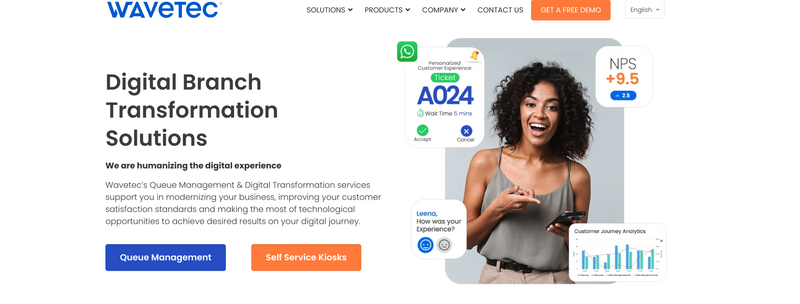
Best suitable for: Banks and telcos who need to organize waiting lines and provide self-service kiosks for specific tasks such as cash deposit, sim dispensing etc.
Features:
Visitor check-in – digital ticket dispensaries or mobile queuing with app.
Notifications – display waiting lines on TV, or send messages to visitors via app.
Appointments with Whatsapp – accept appointments via WhatsApp messages.
Mobile app – visitors can get a ticket by downloading the app, choose a branch and get directions.
Live reporting system – get insights from all your visitor check-in channels via Wavetec Spectra.
Pricing: On request, custom quotation. Additional fees for features and integrations might apply.
Data security: N/A
⭐G2 Ease of use score: 9.3
⭐G2 Ease of implementation score: 9.3
2. JRNI
Overview:
JRNI offers both virtual queuing and appointment booking solutions but especially their past experience as a booking platform reflects in the user experience.
Color-coded appointment calendars, detailed customer profiles, and automated communications make managing multiple appointments much easier for front-line employees.
If your business is also organizing in-store events to increase customer engagement, you can accept bookings via JRNI Events and have one system for all your channels.

Best fit for: Enterprise-level retailers that need to deal with multiple appointments, get advanced insights about appointment bookings, and accept walk-in customers.
Features:
Customer engagement platform – implement different features of JRNI to have a single place to manage all your customer touchpoints.
Appointment booking – scheduling engine that is considered one of the industry leaders.
Visitor check-in – visitors can use self-check-in kiosks or mobile phones to join queues.
Built-in integrations – build integrations with different CRM tools or for sending text messages to your visitors.
Pricing: Custom quotation on request. Additional fees for features and integrations might apply.
Data security: N/A
⭐G2 Ease of use score: No reviews
⭐G2 Ease of implementation score: No reviews
3. Qmatic
Overview:
Qmatic is one of the leaders in number-based queuing systems. With their catalog of features, you can implement a variety of display options in your facility.
The platform offers many different features from visitor management to appointment bookings, and you can build a customized solution for your facility. You will need to use Qmatic printers and can also order paper, ticket machines, and displays from the company.
On the other hand, if your focus is on implementing virtual queuing and getting service reports, the number-based system can be limited.

Best fit for: Facilities such as post offices, government buildings etc. that have a problem with in-facility guidance and using service desks.
Features:
Visitor check-in – take-a-number machine with printed tickets or QR code.
Notifications – text messaging, display TVs, audio announcements, etc.Ordering hardware solutions – order custom printers and other Qmatic hardware via the company or their re-sellers.
Customer feedback – send a feedback form to your visitors after the service.
Third-party integrations – integration with tools such as Salesforce, Oracle, or WhatsApp.
Pricing: On request, custom quotation. Additional fees for features and integrations might apply.
Data security: ISO 27001, ISO 9001, GDPR
⭐G2 Ease of use score: Not enough data available
⭐G2 Ease of implementation score: Not enough data available
4. V-Count
Overview:
V-count is one of the tools that focus on physical queues at check-outs. It’s based on a people counting system and is helpful for managing foot traffic in retail locations.
The system can help you decrease wait times at check-outs, and collect service data such as real-time traffic, dwell time, and demographic analysis.
If you are looking for a complete virtual queuing system, the tool might not be enough for your needs.

Best suitable for: Retail shops who need people counting system with analytics and check-out management.
Features:
People counting sensor – track the real-time number of customers and manage occupancy capacity.
Queue management – decrease wait time in check-outs and abandonment.
Manage peak hours – get insights about peak and slow hours to allocate cash registers and staff better.
Zone analytics – discover best-selling products, measure dwell time, and optimize your store.
Pricing: On request, custom quotation.
Data security: N/A
⭐G2 Ease of use score: No reviews
⭐G2 Ease of implementation score: No reviews
5. Qless
Overview:
Qless is another application-based virtual queuing system and has good management features for both appointment bookings and walk-in visits.
Especially in public service locations, waiting lines can be formed due to the high volume of appointment bookings and if you have a similar situation in your location, integrating scheduled appointments with walk-ins can help.

Best fit for: Public service and government offices that have a high volume of foot traffic due to appointments.
Features:
Visitor check-in – use a mini website, mobile app, or onsite kiosk.
Notifications – send notifications via app or automated text messages and emails.
Comprehensive dashboard – monitor waiting lines and appointments from one dashboard easily.
Real-time alerts – set limits to get alerts for when transactions are happening above the threshold.
Wait time forecasts – calculated wait time forecasts by analyzing past transactions.
Pricing: On request, custom quotation. Additional fees for features and integrations might apply.
Data security: N/A
⭐G2 Ease of use score: Not enough data available
⭐G2 Ease of implementation score: Not enough data available
6. Qtrac by Lavi Industries
Overview:
Qtrac is mostly known for its highly customizable platform and its high quality customer service. You can configure different service flows between different branches, and the customer support team will help you with each aspect of the implementation.
You can offer number-based queuing along with accepting appointment bookings. If you only need to organize your walk-in traffic and waiting lines, this highly customizable tool might be a bit excessive for your location.

Best fit for: Industries with complex service flows such as transportation.
Features:
Visitor check-in – ticket printers for walk-in visitors or QR code for virtual queuing.
Notifications – display visitors’ place in the queue via a website link, and notify them with a text message when it’s their turn.
Queue management – features for re-queuing, prioritizing and transferring visitors.
Optional hardware support – you can buy printers, barcode scanners, and card readers via Qtrac.
Condition alerts – set alerts based on service KPIs and inform front-line employees.
Pricing: Starting from $238.59/monthly. Cost per text message $0.0325. The system requires implementation and onboarding fees.
Data privacy: N/A
⭐G2 Ease of use score: 8.9
⭐G2 Ease of implementation score: 9.0
7. Qudini
Overview:
Qudini offers tools to manage your retail space – from walk-in visitors to appointment bookings to in-store events. Their additional features such as pre-order waitlists can come in handy for retailers that sell niche products.
Cross-company task collaboration feature also makes communication between management and front-line employees much easier.

Best suitable for: Enterprise-level retailers with a high number of employees or a wide variety of products.
Features:
Visitor check-in – use self-check-in kiosks, website link, or QR code for virtual queuing.
Notifications – send text messages or display waitlist on a mini website, display screens.
Pre-order waitlists – accept pre-orders for out-of-stock items and plan your upcoming stocks based on demand.
Video appointments – customers can schedule video consultations from a website.
Task management – employees can share tasks, messages, or tips with each other.
Pricing: On request, custom quotation. Additional fees for features and integrations might apply.
Data security: ISO 27001, GDPR
⭐G2 Ease of use score: Not enough data available
⭐G2 Ease of implementation score: Not enough data available
8. Acf technologies
Overview:
Acf Technologies provides organizations with a fully customizable platform. You can accept appointments, manage queues due to the high volume of appointments, and monitor service data.
However, if you are looking for a queuing solution to manage your walk-in visitors with a virtual queue, you might not need a highly customizable solution. The platform’s full potential comes out when it’s used to digitize each customer touch point that organizations might have.

Best suitable for: Facilities that need a customizable solution to organize queues or waiting rooms due to a high volume of appointment bookings, such as vaccination centers.
Features:
Visitor check-in – use check-in kiosks, or mobile queuing for virtual queuing.
Notifications – send push notifications, or use visual and audio notifications.
Wait time estimations – show your visitors how long they might need to wait until their appointment.
Customer verification – verify visitor identities.
Service analytics – real-time and historical data reports that can help plan future appointments.
Pricing: On request, custom quotation. Additional fees for features and integrations might apply.
Data security: N/A
⭐G2 Ease of use score: 9.4 (Online Appointment Scheduling)
⭐G2 Ease of implementation score: 9.8 (Online Appointment Scheduling)
9. Akis Technologies
Overview:
If you have a small or medium-sized business and are looking for a simple number-based system to manage waiting lines, Akis Technologies’s solutions might be more cost-efficient compared to industry leaders.
The company offers different solutions for queuing and check-in. For example, with Qmicro you can offer a fully contactless check-in for one queue, while with Qweb you can manage more complex flows in your facilities.

Best suitable for: SMEs who are looking for a number-based queueing system with simple features and affordable pricing.
Features:
Contactless check-in – customers are provided with pre-printed tickets to check in to queues.
Free/busy setting– display when the service desk is ready for a visitor.
Pre-configured system – order the system with a pre-configuration of your service flow along with ticket printers.
Third-party integration – integrate with other software and queuing systems.
Pricing: On request, custom quotation.
Data security: N/A
⭐G2 Ease of use score: Not enough data available.
⭐G2 Ease of implementation score: Not enough data available.
Didn’t find the ideal tool yet? See the list of additional queue management software and browse their websites for detailed information.
Qnomy
Nemo-q
QueuePad
Awebstar Queue Management System
Qwaiting
Q-flow
Leyline
Hate2wait
Earlyone
SimpleQ
Qmagic
Qtip
Timeacle
VirtuaQ
Still couldn’t find the best tool that’s matching to your needs? Contact us and learn what is the best customer service flow suitable for your organization.