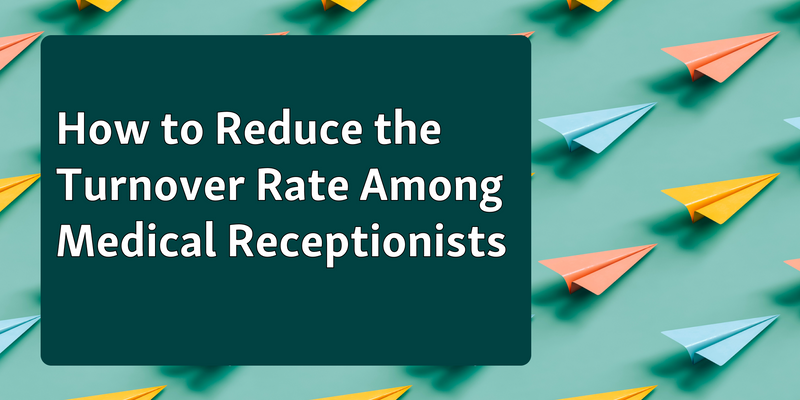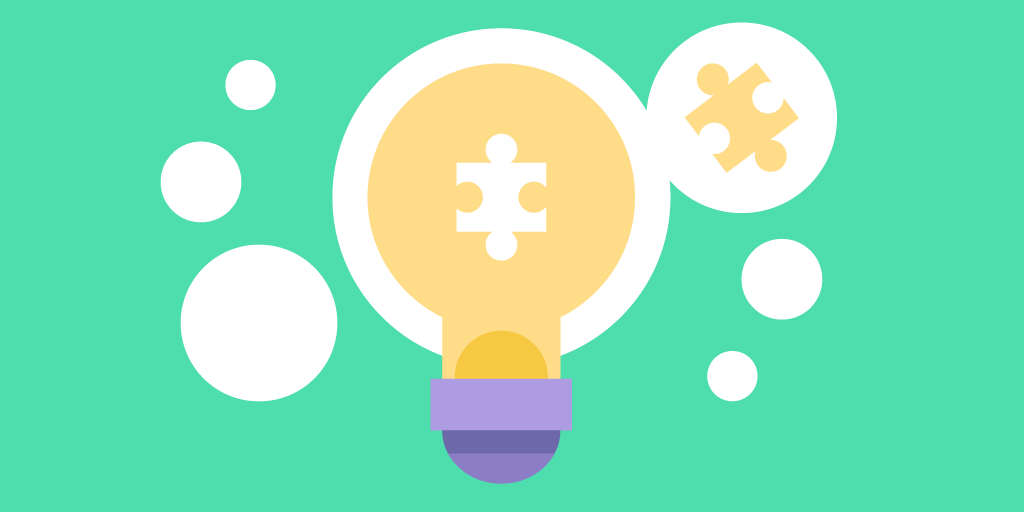Medical receptionists are critical to a smooth-functioning healthcare facility. They are the front-line representatives, managing appointments, handling walk-in patient inquiries, and ensuring administrative tasks are completed accurately.
Being in charge of multiple administrative tasks can be challenging. It may be because of rush hours or the high number of visitors. Still, one of the biggest reasons behind high employee turnover is the need for more tools, especially for medical receptionists.
This guide will help you to understand the main reasons behind the high turnover in healthcare among medical receptionists.
Check our suggestions about how to automate your service flow and give empowering tools to your front-line employees.
Cost of High Turnover in Healthcare
Besides financial damage, high turnover brings productivity and quality loss along with it. It is a setback for both operations and your team. An ongoing turnover problem will start damaging your patient satisfaction scores quickly.
In the healthcare industry, training employees can be a costly investment. During probation periods, employees must learn to use different tools and manage service flow in a specific facility, which takes time.
This is why medical receptionists can be challenging to replace. Experienced employees are in high demand, and healthcare providers compete by offering high salaries.
But does money solve every problem? Well, maybe not in this case. Suppose you are a manager experiencing high turnover among employees despite offering competitive salaries. In that case, you must dig deeper to understand the underlying issue.
5 Reasons Behind a High Medical Receptionist Turnover
We mentioned the importance of software and tools in managing daily tasks before. Medical receptionists need to multi-task every day to maintain admin duties.
Imagine a scenario where you must simultaneously answer calls and manage the patients in the waiting room.
Unlike their names, patients are not patient and don't like to wait. The pressure of wait time and service time on receptionists can be a lot when the patient intake is done manually.
This is why a lack of tools and support can lead to burnout in the team members.
Exhaustion and burnout are among the top 5 reasons behind the high turnover in the healthcare industry. But this is only the tip of the iceberg.
What might be causing extra workload on your facility's front desk?
Check out these 5 most common issues which medical receptionists face, and after that, we will talk about the solutions.
1. The High Volume of Incoming Calls
Medical receptionists often face constant incoming calls, requiring excellent multi-tasking and communication skills to handle inquiries efficiently.
Patients might be calling to ask for information about their previous visits, such as test results, to schedule and change an appointment, or to check availability.
If you are accepting appointments, you most likely already have an appointment scheduling software where receptionists can monitor upcoming appointments.
On the other hand, if your facility is doing the patient check-in manually, phone calls from previous or repeat patients can take a lot of time.
Start by analyzing the volume of calls to the front desk, and identify the most common reasons for incoming phone calls.
2. Patient check-in and Paper Sheets

Reception or the information desk is the first touchpoint in customer service in healthcare. Both walk-in patients and scheduled appointments need to check in for service, so the time a patient spends during check-in is crucial to your service quality.
Medical receptionists are in charge of patient intake and register the necessary patient information for the doctors, nurses, or other medical assistants before the service begins.
You might think that using a patient check-in system is complicated, but in reality, patient check-in with pen & paper adds another level of complexity to the receptionists' daily job.
Using the correct patient intake form for the right service, ensuring that the patients fill in all the information correctly, or just waiting for a patient to fill the form at the front desk alone is not easy.
This is the typical procedure in most healthcare facilities, but the most significant challenge is when receptionists must reach the previous patient intake forms.
Browsing through paper forms manually while on the phone (as we mentioned above) or for a patient at the front desk takes a lot of time.
3. Managing Administrative Tasks Manually

We talked about the workload of receptionists at patient check-in. Once patients are done with their visits, in some healthcare facilities, they might have to visit the front desk once more before check-out.
Processing payments, insurance verifications, or invoice issuing are everyday tasks at the reception desk. These daily tasks can easily become unmanageable if medical receptionists are manually handling the patient queues at the same time.
Managing the waitlists, such as; calling patients for service when it's their turn, guiding patients through different service lines between departments, or simply being aware of how many patients are in the queue in the waiting area, are some of the queue management tasks for receptionists.
There are many different types of available, easy-to-use software in the market that can help you thrive employee performance and satisfaction.
Check our list of 25+ best patient queuing systems.
Simultaneously juggling multiple tasks requires strong organizational skills, and a manual workload due to a lack of tools is a blocker for everyone on the team.
4. Ensuring Confidentiality and Privacy

Medical receptionists handle sensitive patient information daily, including personal details, medical history, and insurance information. Protecting patient confidentiality is an ethical responsibility and a legal requirement based on HIPAA guidelines.
The Health Insurance Portability and Accountability Act (HIPAA) in the United States sets standards for protecting patient health information. Medical receptionists must maintain the privacy and security of patient records, limit access to authorized personnel, and ensure the confidentiality of patient information.
Protecting medical records from unauthorized access or disclosure, being aware of potential risks to patient data, and taking steps to protect it can be challenging with a lack of online tools.
5. The Challenge of Keeping Up with Continuous Learning
Healthcare practices, regulations, and technological advancements evolve over time. Medical receptionists must stay updated with industry changes and engage in continuous learning to enhance their skills and knowledge.
As healthcare organizations implement new systems or update existing ones, medical receptionists may need regular training on using these systems effectively.
This can involve learning new features of electronic health record systems, patient queuing software, or other technology solutions.
Team members might not always be willing to adapt to changes or learn to use new tools. But why is that?
Although it's listed as a "problem" in this post, the real issue is not about learning new things. It is mostly about lack of time and endless stressful working hours.
The fact that healthcare professionals need to deal with a high volume of patient inquiries every day leaves very little room, time, and motivation for personal development.
How to Decrease Turnover Among Healthcare Employees

If you have gone through all of the 5 reasons we listed above, you can more or less guess where this is going.
As managers in the healthcare industry, our jobs are to ensure a smooth check-in and service experience for patients.
Improving service quality is possible by investing in your employees' happiness. Suppose you have high turnover rates among your front-line employees. In that case, you will also likely monitor a drop in patient satisfaction.
Here are some suggestions that can both improve employee satisfaction and service quality.
1. Use Self-Check-in Options

Patient self-check-in in healthcare is getting very popular nowadays, and the reason behind this is the need for crowd management.
Eliminating the need for manually registering patients to the queue will take a significant workload away from your front desk and speed up the service.
You can use a self-check-in kiosk, provide QR code check-in or online check-in via a website to patients. Walk-in patients or visitors who have an upcoming appointment can register on a waitlist in seconds and wait for their turn while receptionists handle the patients at the front desk.
However, dealing with custom hardware such as healthcare check-in kiosks or take a number system might be challenging. You can choose a name-based patient queue management system that offers all the above check-in methods.
Patient queuing software uses Ipad as a self-check-in kiosk, and it also allows managers to customize patient intake forms or service check-in flows easily.
2. Digitalize Patient Check-in Forms

Upon arrival at the facility or after checking into the queue, patients must fill out a patient intake form providing the necessary information before receiving service.
We mentioned the challenges with paper forms and maintaining patient data security for receptionists. Besides solving these issues, digital patient check-in empowers your front desk in many ways.
Assisting patients on the phone or reception desk will be much easier with digital forms. Once the patient form is completed, the patient history will be in the online system.
Receptionists can access patient logs easier when needed, and it would feel good to be capable of assisting patients efficiently.
Using HIPAA-compliant software to store patient information improves data security and reduces the burden on medical receptionists. This builds trust with patients and allows managers to automate certain routines.
With patient queuing software like Qminder, you can configure data retention settings and automate deleting patient information from the system. These features simplify HIPAA and other data security compliance work.
3. Reduce Patient Anxiety

Waiting rooms can be frustrating for patients in an emergency room or a walk-in clinic.
Outdated check-in procedures, lack of personal touch in the service or completed service flows with no navigation add up to low patient satisfaction.
Medical receptionists are the primary contact between the patients and the rest of your medical personnel. They need to manage the visitors before the medical service begins.
Welcoming your patients with easy-to-use and modern tools will start the patient journey with a good impression. Patients who face convenient and automated procedures will be more satisfied.
The second stage in this flow is the waiting time. What do your patients do while they wait for their turn? Fill out paper forms, wait for their numbers to appear on a led screen, or wait in line physically?
Follow up on that modern look you want to adapt to your facility and add a personal touch to your service as well.
You can do this by displaying a name-based waitlist on TV in waiting rooms. If you want to disperse crowds in your facility totally, you can choose a tool with automated text messages.
4. Choose Easy to Use Software

Online tools suppose to empower your team, not become another workload for them.
Long-lasting employee training, complicated user interface that causes errors in daily work, or limited customization settings within the software could be more pleasant for receptionists and managers.
When it comes to patients, the case is the same. Patients want three things: a friendly approach, low wait time and fast service, and easy-to-use methods for check-in.
Of course, this doesn't mean you have to implement the most simplified system in the market.
There are many comprehensive patient check-in and patient queuing systems with an easy-to-use interface, and you can get a free trial with some of them to check the system yourself.
If you need help improving efficiency at the medical front desk and managing patient queues, request a free trial to see Qminder in action.