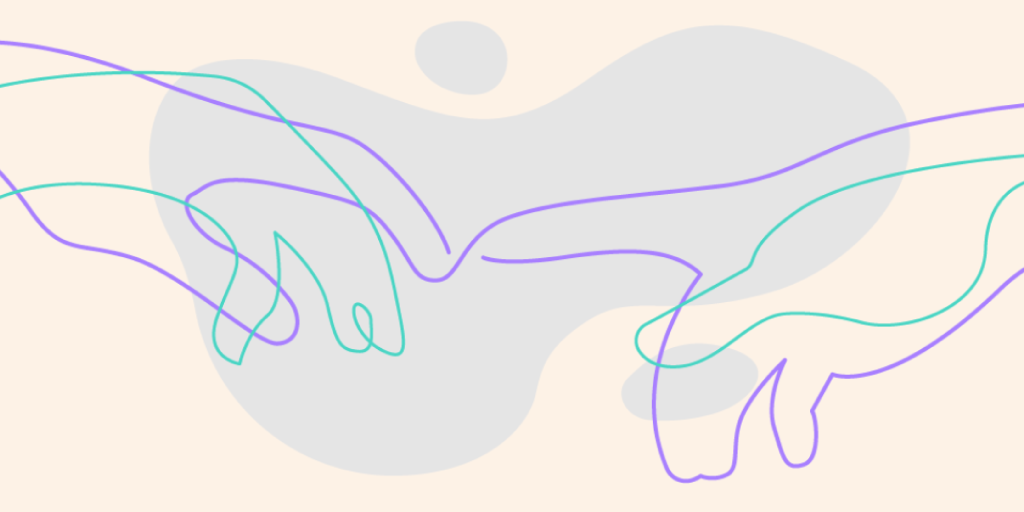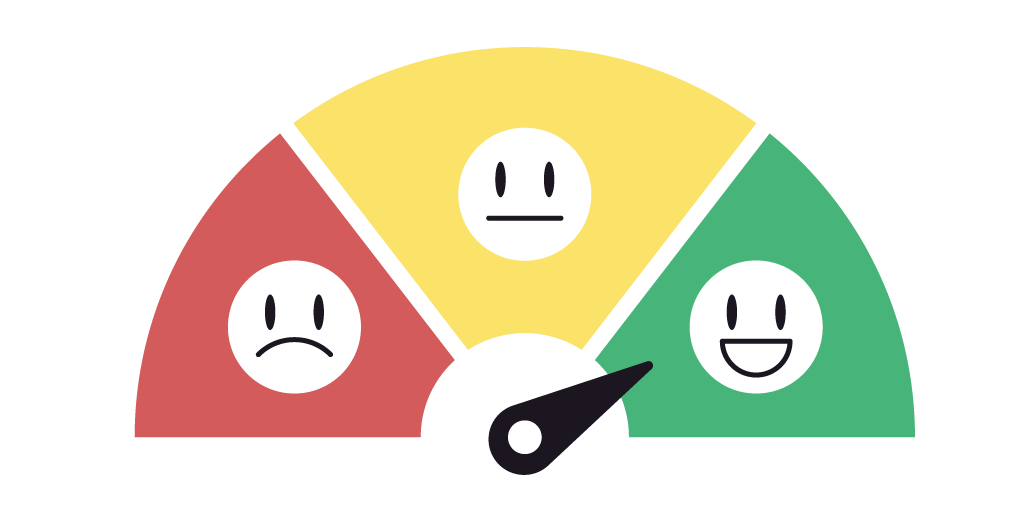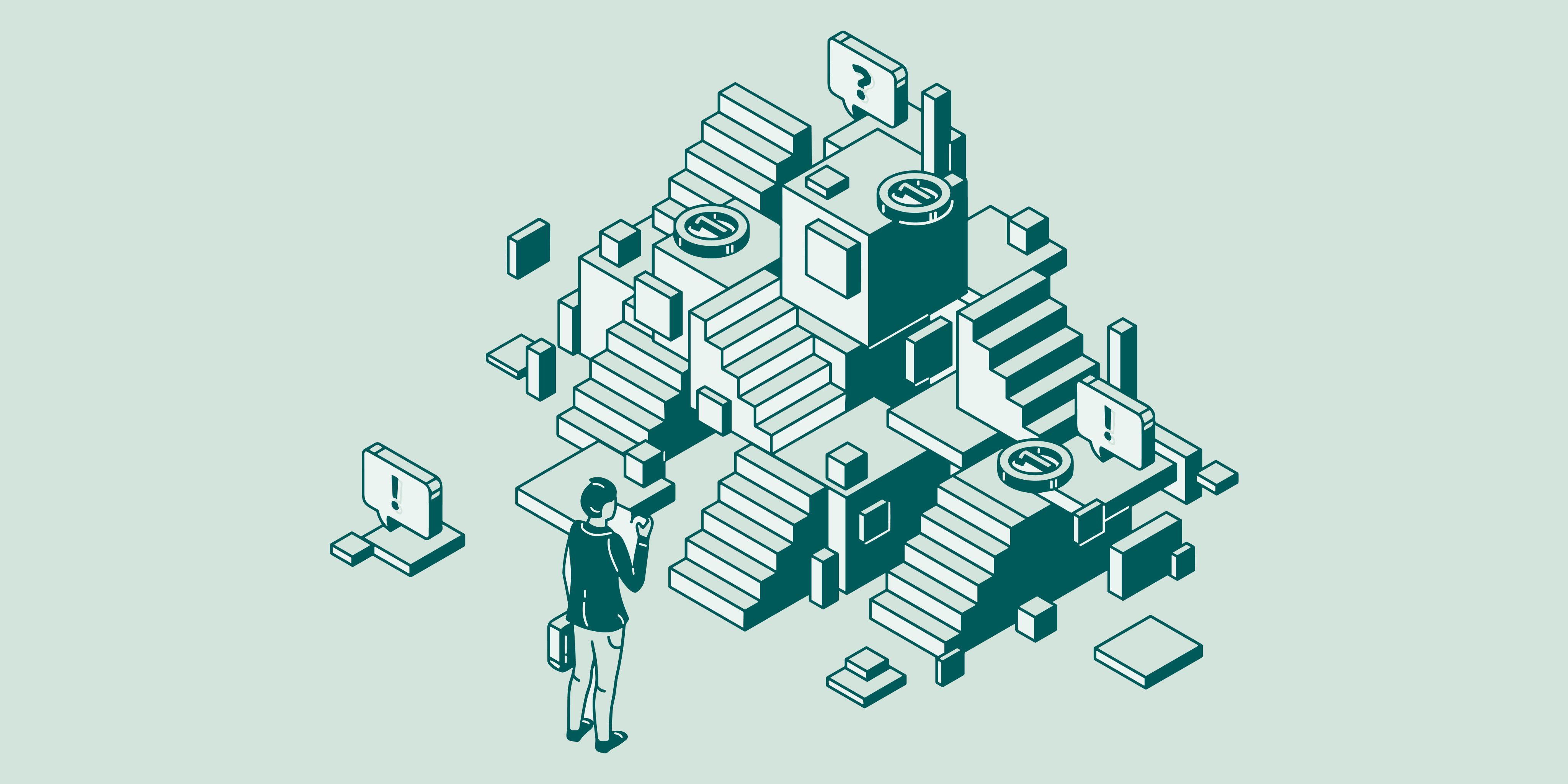Long lines and frustrated visitors are a familiar sight in many service-based environments—from government offices and hospitals to retail stores and universities. Traditional queuing not only wastes time but also leads to poor customer experiences and overburdened staff.
Fortunately, digital transformation is no longer limited to back-office operations. It’s now revolutionizing the way we manage foot traffic at the front desk and beyond.
Virtual queue management systems are stepping in to solve these challenges by allowing people to wait without physically standing in line.
In this guide, we’ll walk you through what virtual queuing is, how modern virtual queuing solutions work, the benefits they offer across industries, and how to choose the best virtual queue software for your organization.
What is Virtual Queuing?
Virtual queuing allows customers to secure their place in line without physically waiting at your location. It’s a smarter, more flexible way to manage foot traffic that reduces crowding, eases lobby congestion, and improves the overall customer experience.
Unlike traditional queues, where people stand in a visible line, virtual queues run quietly in the background using digital tools like mobile check-ins, kiosks, and automated notifications. This approach creates a more organized flow and gives both staff and visitors greater control over the waiting process.
How Is Virtual Queuing Different from Traditional Queues?
Virtual queuing redefines the waiting experience by removing the need for physical lines. Instead of managing crowds onsite, businesses can offer a more flexible, organized, and data-driven way to serve visitors. It’s a shift from reactive queue control to proactive, user-friendly service management.
Key differences from traditional queues:
No physical presence needed — People can check in from a mobile device, website, or an on-site queue kiosk and wait from anywhere, freeing up space in your lobby.
Real-time updates — Visitors get notified via text message or digital signage when it’s their turn, giving them more control over their time and reducing perceived wait.
Less crowding, more comfort — With fewer people standing around, the waiting area becomes quieter, more relaxed, and easier for staff to manage.
Improved staff efficiency — Virtual queues help teams handle fluctuating demand more smoothly, especially during peak hours or understaffed periods.
Data and visibility — Unlike traditional queues, virtual queue software tracks wait times, service performance, and visitor flow, giving you data to improve operations continuously.
How a Virtual Queue Management System Works
A virtual queue management system streamlines the entire journey from check-in to service delivery. It ensures that each customer is placed in the right queue, receives timely updates, and enjoys a smoother experience—without having to stand around and wait. Here’s how the process breaks down:
1. Check In Using Your Preferred Method
Customers start by joining the queue in the way that works best for them:
Self check-in via kiosk or mobile: Walk-in visitors can register at on-site kiosks, or scan a QR code to check in from their phone.

Remote sign-in through an app or website: Visitors can secure their spot before arriving by checking in online.
Assisted check-in at the front desk: Staff can help manually enter customer details into the system, ensuring accessibility for all.
2. Get Confirmation and Estimated Wait Time
After check-in, the customer receives confirmation that they’ve been added to the virtual queue. This typically includes an estimated wait time and a queue position, either via SMS or screen notifications.
This immediate feedback sets clear expectations and reassures the visitor that they’re in line.
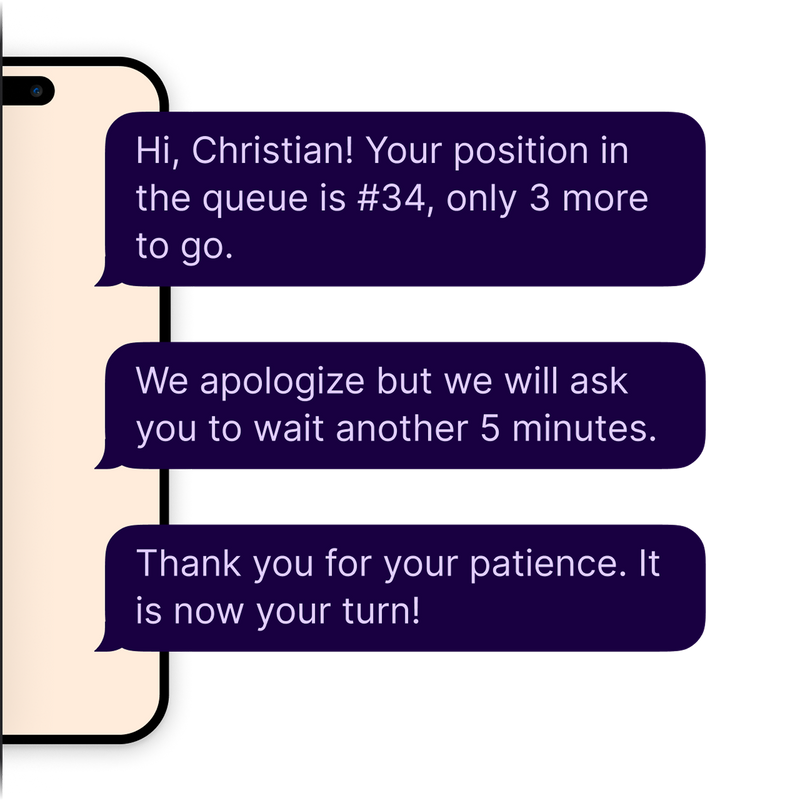
3. Stay Updated While You Wait
The system keeps customers informed with real-time notifications. These may include:
Updated wait times
Delay alerts (if any)
A heads-up when their turn is approaching
This means they can wait comfortably—whether that’s in their car, in a nearby café, or while browsing in-store.
4. Head to the Counter When Notified
When it’s time to be served, the customer is alerted and directed to the right staff member or service point. Assignments are based on the reason for visit, ensuring quicker, more efficient service without confusion.
Read more - What is Queue Management System? A Definitive Guide
8 Key Features of Virtual Queuing Solutions
Virtual queuing solutions offer core features like mobile check-in, real-time wait tracking, SMS notifications, and smart visitor routing, enabling customers to join queues remotely, stay informed, and receive timely service.
Below are the 8 most essential queue management system features in more detail:.
1. Mobile queuing
Customers can join the queue from their smartphones—whether through a dedicated app, mobile browser, or QR code—giving them the flexibility to check in remotely and wait wherever they’re comfortable.
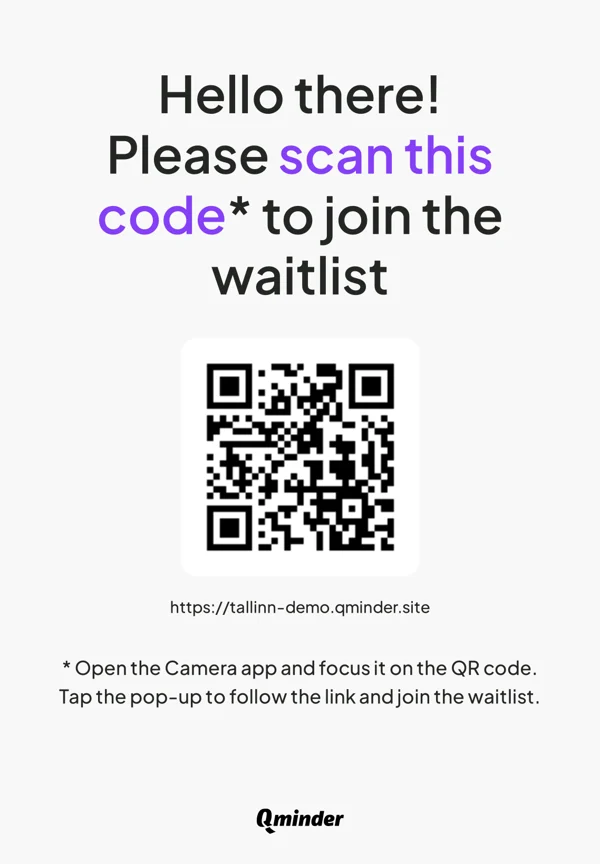
2. SMS notifications
Automated text messages keep customers informed about their estimated wait time, queue progress, and when it’s their turn—minimizing uncertainty and missed calls.
3. Multilingual interfaces
Visitors can select their preferred language during sign-in, removing communication barriers and ensuring a more inclusive and accessible experience for everyone.
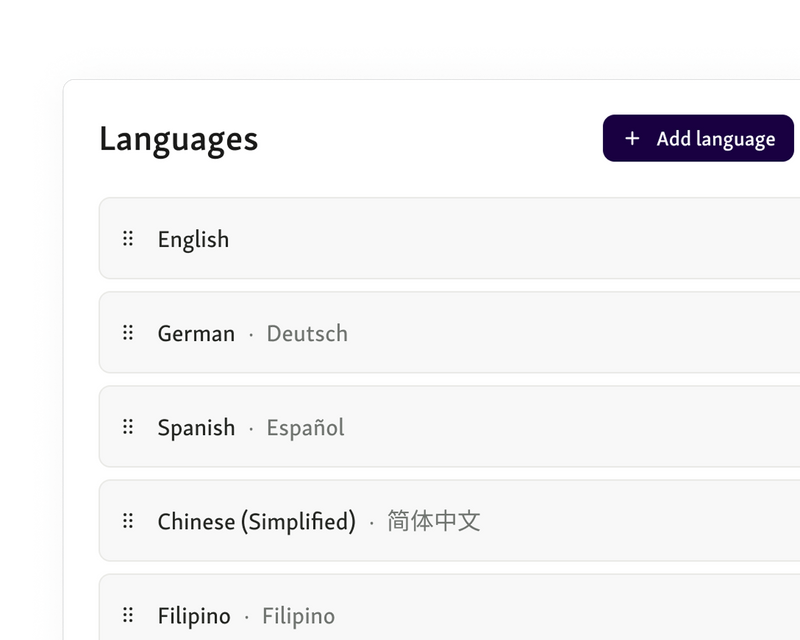
4. Visit planning and time recommendations
Intelligent appointment scheduling tools provide real-time data on current wait times, peak hours, and service availability, helping customers plan their visit to avoid crowds and reduce waiting altogether.
5. Centralized dashboard
A unified service dashboard interface displays queue statuses, staff availability, service times, and visitor flow, making it easy to monitor operations in real-time from any device.
6. Smart customer routing
Based on customer input, the system automatically assigns visitors to the most appropriate staff member or service category, ensuring efficient handling of requests and fewer handoffs.
7. Staff planning and shift optimization
Historical data on visitor patterns and peak hours helps managers assign the right number of team members to the right services at the right times.
8. Reporting and analytics
Detailed insights into performance metrics—such as average wait times, service durations, and no-show rates—enable continuous improvement and data-driven decision-making.

Together, these features make virtual queuing solutions a powerful upgrade from traditional line management, offering speed, transparency, and smarter workflows on both sides of the counter.
What Are the Key Benefits of Using Virtual Queue Software?
Switching to a virtual queue software solution isn’t just about removing the physical line—it’s about transforming how your business delivers service.
From smoother staff workflows to more satisfied visitors, the benefits of virtual queue management system span across the entire operation.
1. Shorter Waits, Happier Customers
A better waiting experience leads to better overall impressions of your service.
Reduced perceived and actual wait times
When customers know exactly where they stand in line and how long it will take, the waiting feels shorter—even if the actual time hasn’t changed much.
Freedom to move around while waiting
Virtual queuing allows visitors to shop, relax, or step outside without losing their place in line. This flexibility not only improves comfort but also leads to more in-store engagement.
2. Improved Staff Efficiency
Your team can spend less time juggling queues and more time delivering great service.
Less time spent managing queues manually
No more calling out names or handing out paper tickets. Staff can focus on helping people instead of handling logistics.
Clearer staffing priorities
With visibility into who’s waiting for what, managers can assign team members where they’re needed most—reducing bottlenecks and balancing workloads.
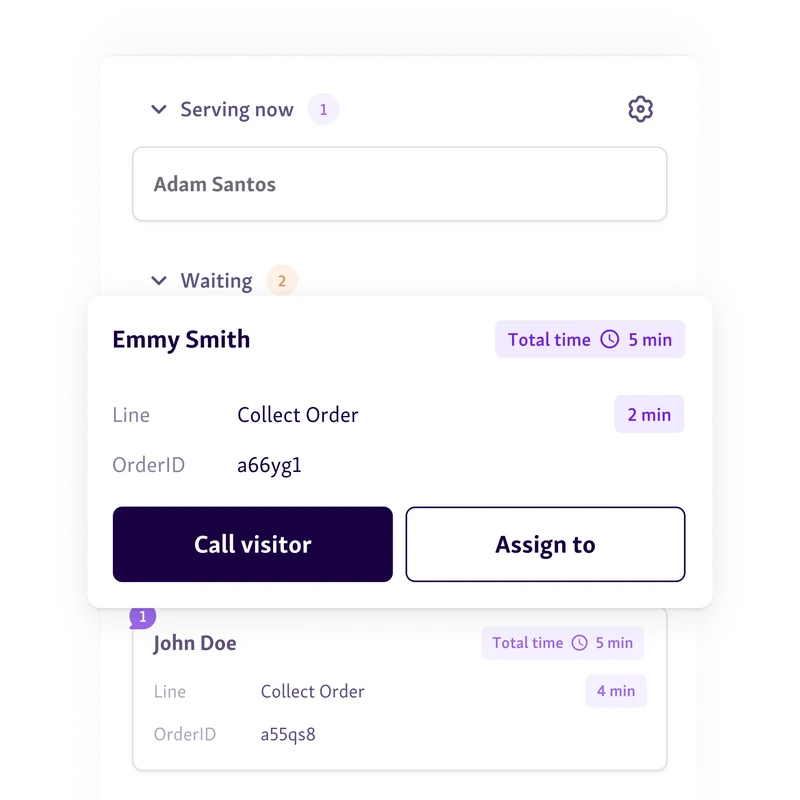
3. More Personalized Service
Customers aren’t just numbers—they each have different needs, and virtual queuing makes it easier to meet them.
Pre-visit data collection
During sign-in, customers provide key information about the purpose of their visit. This context prepares staff to handle each interaction more efficiently and with greater care.
Service context routing
Visitors are automatically directed to the staff member best suited to their needs, leading to faster resolutions and more tailored service.
4. Data-Driven Operations
The insights behind the scenes are just as important as the experience out front.
Real-time and historical performance metrics
Track key customer satisfaction metrics like average wait time, peak hours, and no-show rates. Understand what’s working and where improvements are needed.
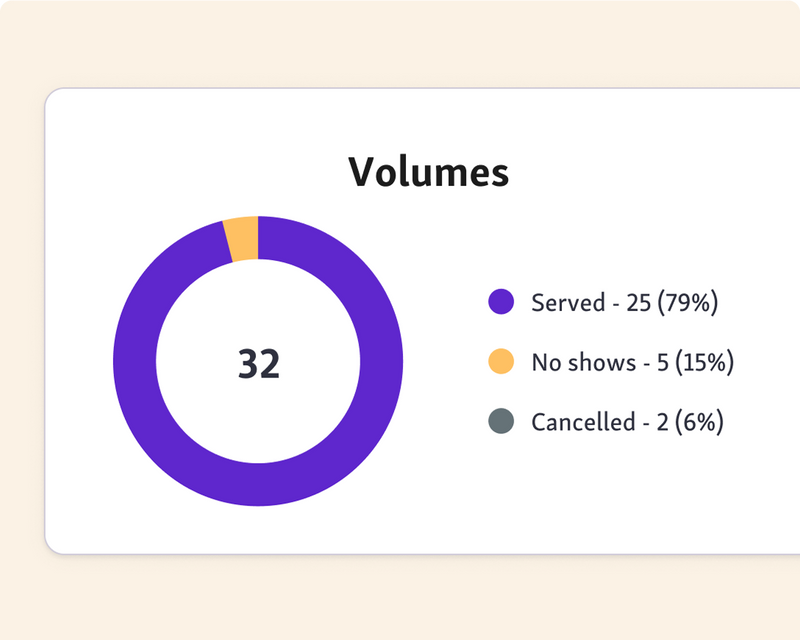
Smarter planning with insights
Data from your virtual queue software helps forecast busy periods, plan shifts more accurately, and fine-tune your entire operation based on real usage patterns.
Real-World Applications of Virtual Queuing Solutions
Virtual queuing solutions aren’t limited to one industry—they're making a tangible difference across sectors by streamlining service and enhancing the customer experience. Here’s how they work in practice:
1. Government Offices
Government facilities like DMVs, city halls, and courthouses are notorious for long lines and inefficiency. Virtual queuing solutions bring much-needed modernization to these public-facing services.
DMV, city halls, and courthouses
These institutions often deal with high foot traffic and complex, appointment-based services. A virtual government queue management system helps citizens check in remotely, reducing long wait times and congestion in lobbies and making visits more predictable.
Transparency in public service delivery
Real-time updates, estimated wait times, and SMS notifications make the experience more transparent and less frustrating. Staff can also manage workloads better and track no-shows or walkaways more effectively.
The City of Manhattan Beach implemented virtual queuing to improve visitor flow and satisfaction. The system helped streamline citizen interactions, reduce wait-related complaints, and improve overall public service perception.
2. Retail
In retail, first impressions and speed matter. Long lines and chaotic service can quickly turn away potential buyers. That’s where virtual queuing for retails steps in.
Curbside and in-store pickup
Shoppers using click & collect services expect a quick turnaround. Virtual queues help coordinate pickup slots, allowing customers to check in remotely and receive updates when their order is ready—without waiting in line.
Reducing checkout congestion
During peak hours or major sales events, checkout lines can get overwhelming. Virtual queue systems let customers hold their spot digitally, freeing them to browse while they wait.
GeekHampton, a premium Apple reseller, implemented virtual queue software to manage walk-ins and repairs more efficiently. By allowing customers to sign in via kiosk and receive SMS alerts, they reduced in-store crowding and improved overall service flow.
3. Healthcare
In healthcare settings, reducing wait times and improving communication can directly impact patient satisfaction and operational efficiency. Virtual queuing solutions streamline the experience for both patients and staff.
Patient intake and check-in
Virtual queue management systems allow patients to check in remotely via mobile devices or on-site kiosks. This eliminates the need to crowd waiting areas and speeds up the intake process.
Communicating delays or reschedules
Delays are common in clinics and hospitals—but with SMS updates and real-time notifications, patients are kept in the loop. This transparency helps manage expectations and reduces frustration.
St. John’s Medical Center adopted virtual queue software to create a more patient-centered experience. The system enabled smoother check-ins, better communication, and more efficient use of staff time—resulting in higher satisfaction for both patients and providers.
4. Banking
Banks face the challenge of providing efficient, personalized service while managing high foot traffic and regulatory demands. Virtual queuing solutions help streamline operations and create a more welcoming branch experience.
Managing teller and advisor queues
With a virtual banking queue management system, customers can select the type of banking service they need—whether it’s a quick teller transaction or a longer consultation with an advisor. This ensures they’re routed to the right staff member without unnecessary delays.
Balancing online and in-person demand
Even in a digital-first world, many banking services still require face-to-face interaction. Virtual queuing software bridges the gap by offering remote check-ins and allowing branches to plan for both types of demand.
LHV uses virtual queuing to manage service for over 170,000 clients. The system enabled better queue visibility, reduced in-branch wait times, and empowered employees to deliver faster, more personalized assistance.
5. Education
Educational institutions face unique challenges in managing large volumes of student traffic, especially during peak periods like enrollment or finals week. Virtual queuing solutions help streamline service delivery while improving student satisfaction.
Managing student services queues
From financial aid to counseling, virtual student queue management systems ensure students don’t have to physically line up. This reduces stress and crowding in high-traffic areas.
Admissions and registrar offices
Students can join queues remotely and receive updates via SMS or digital signage. This keeps them informed while allowing staff to focus on one-on-one service instead of line control.
La Cité College implemented virtual queuing to manage student demand across various departments. The result was smoother operations, better service experiences, and more efficient use of staff resources.
6. Click & Collect Retail
Click & collect services promise convenience—but only if they’re fast and frictionless. Virtual queuing solutions ensure that order pickups are smooth and efficient, without long lines or confusion.
Smoother order pickup
Shoppers can check in remotely or upon arrival and wait for their turn without crowding the pickup area. Virtual queue software ensures their place is secure without physical standing.
Enhancing in-store traffic flow
By separating pickup queues from regular store traffic, retailers can reduce bottlenecks and improve overall customer experience.
South African retailer Takealot uses virtual queue management systems to optimize order collections at their pickup points. This has helped maintain quick service times and customer satisfaction, even during high-demand periods.
How to Choose the Right Virtual Queue Management System
Not all virtual queue systems are created equal. While many promise reduced wait times and better customer experiences, the right virtual queue management system should go beyond the basics to match your organization’s unique service workflows and user expectations.
When figuring out how to choose an online queue system, focus on the following key features and capabilities:
Ease of Integration
Your queue management solution should plug seamlessly into your current systems—whether it’s patient databases, appointment schedulers, CRMs, or ticketing platforms.
A system that supports open APIs and third-party integrations minimizes disruption and accelerates adoption.
Multi-Channel Access for Check-In
Customers should be able to join the queue through various touchpoints, such as mobile phones, tablets, kiosks, or websites. This not only meets diverse user preferences but also helps reduce in-person congestion.
Customizability and Scalability
Look for software that lets you tailor your queue setup—labels, forms, service types, and notifications—to match your operational needs. It should also scale easily as your traffic volume or location count grows.
Real-Time Communication Tools
Built-in SMS or email notifications keep customers informed about wait times, delays, or service updates—eliminating confusion and missed turns.
User-Friendly Interface
Both staff and customers should find the system intuitive and accessible. If the interface feels clunky or difficult to use, adoption will drop, and inefficiencies will creep back in.
Data Insights and Reporting
The system should capture actionable performance metrics—like average wait time, no-show rate, and service duration—to help you make informed decisions and continuously improve.
Reliable Support and Onboarding
Having responsive customer support and guided onboarding makes the transition smoother. Look for vendors that offer training, documentation, and consultative help during setup and beyond.
Why Qminder Is the Ideal Virtual Queue Software
Qminder is more than just a virtual queue tool—it’s a fully customizable in-person service experience platform that helps businesses and public organizations manage foot traffic, reduce wait times, and improve customer satisfaction at every touchpoint.
What sets Qminder apart is its balance of flexibility, simplicity, and depth. It’s designed to empower both staff and visitors without overwhelming them with unnecessary complexity..
Here’s what you get with Qminder:
Omnichannel Check-In Options: Let visitors sign in via mobile phones, self-service kiosks, tablets, or with the help of a greeter—covering every type of user journey.
Real-Time Visitor Communication: Send personalized SMS updates about queue position, estimated wait time, or any service delays, so your visitors stay informed and relaxed.
Multilingual Interface: Offer a seamless experience for non-native speakers by enabling interface and communication in multiple languages—essential for public sector and healthcare environments.
Customizable Queues and Service Flows: Create and manage queues based on services, priority levels, or customer needs. Add custom input fields, labels, and routing logic to better serve different visitor types.
Staff-Friendly Dashboard: Give your team a centralized view of visitors, queue statuses, service metrics, and assignments—all accessible from any connected device.
In-Depth Reporting and Analytics: Access real-time and historical data on wait times, peak hours, service duration, and more to optimize staffing and improve operational decisions.
Also read - Best Queue Management Systems in 2025
Take Control of Your Queues with the Right Solution
Long waits and chaotic service lines are no longer necessary. With the right virtual queue software, you can streamline operations, improve the customer experience, and give your staff the tools they need to succeed.
Whether you're managing patient intake, student services, or in-store pickups, virtual queuing brings clarity and control to your front desk.
Qminder stands out as the ideal solution—scalable, intuitive, and built for real-life service environments.
Start delivering a smarter, stress-free queuing experience today. Try Qminder for free and see the difference firsthand.
Yes, virtual queue systems are scalable and can benefit businesses of all sizes. Small businesses, in particular, can use virtual queuing to provide a more professional and organized service experience without hiring extra staff. It also helps reduce bottlenecks, improve customer satisfaction, and gain operational insights—all on a manageable budget.
Most modern virtual queuing solutions prioritize data security and compliance. This includes secure data encryption, GDPR compliance, and limited access to sensitive information. When choosing a solution, it’s important to ensure it follows best practices in privacy and has a transparent policy regarding data storage and usage.
Qminder is widely regarded as one of the best virtual queue software options available. It offers a user-friendly interface, real-time insights, and robust features for both customers and staff. Trusted by organizations across government, healthcare, education, and retail, Qminder helps businesses create personalized, efficient, and modern queuing experiences.