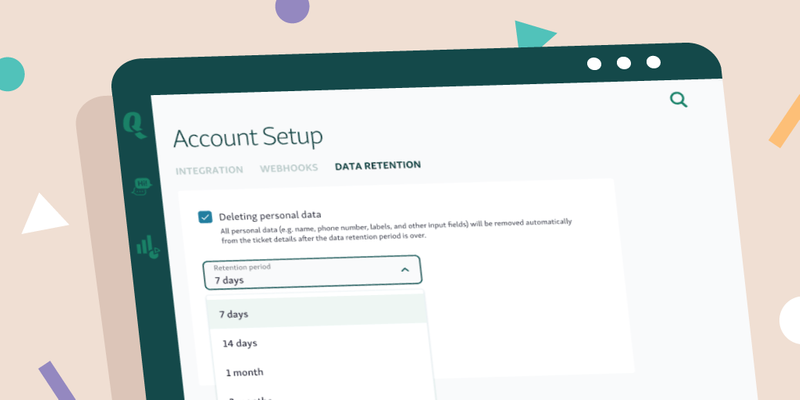How to Configure Data Retention/Deletion in Qminder
Lately, the term “data retention” has been gaining more importance. Businesses tend to avoid storing customer data for too long, as it leads to operational inefficiencies, increased costs as well as legal and security ramifications.
Not to mention, there is a need to comply with government and industry-wide data privacy regulations.
Qminder prides itself on taking security issues seriously. That’s why we want to bring to your attention our data retention feature.
This short guide will help you enable data retention/deletion in your Qminder account.
Alternatively, you could simply tune in to the video below:
How to configure data retention
By default, Qminder retains all visitor data indefinitely.
Depending on your own policy or state regulations, you may be required to delete personal data after a set period of time. In this case, you can set a time limit for storing customer data at Qminder.
Qminder users with the owner/administrator level of access can find data retention settings in Account Setup.
(If you forgot where to find Account Setup, here’s a quick reminder: hover over your profile icon in the bottom-left corner of the dashboard.)
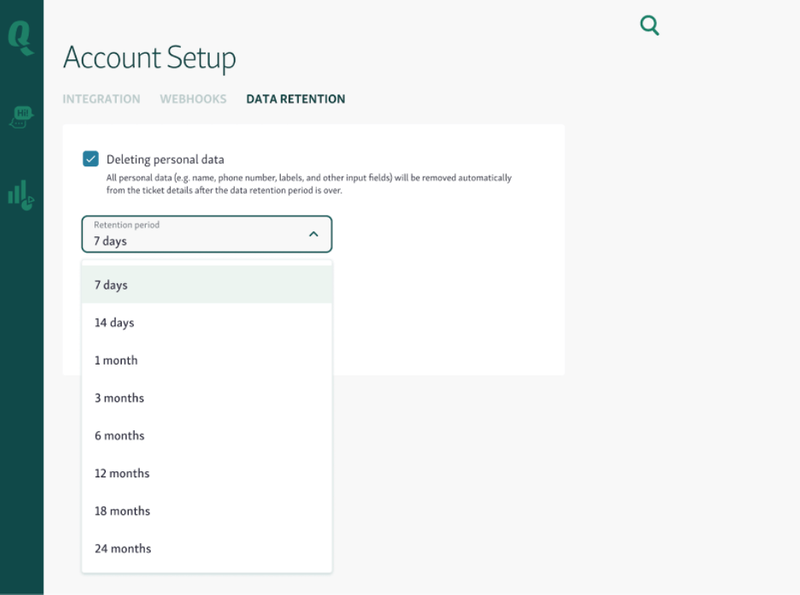
Check the Deleting personal data box and choose a retention time limit from the list of options.
At the end of the retention period that you chose (e.g., 14 days), all personal data will be automatically deleted.
⚠️ Make sure you chose the time period correctly. Consult with your teams and management before committing.
Which data is deleted
As we’ve mentioned above, all personal data is deleted automatically when you enable data deletion.
This data includes, for example, customer names, phone numbers, labels, and other input fields that you may have set up.
Note: the retention period that you chose starts when a visitor ticket has been marked as either Served, Removed, or No-Show. The data of visitors whose status is Waiting or Called will not be deleted.
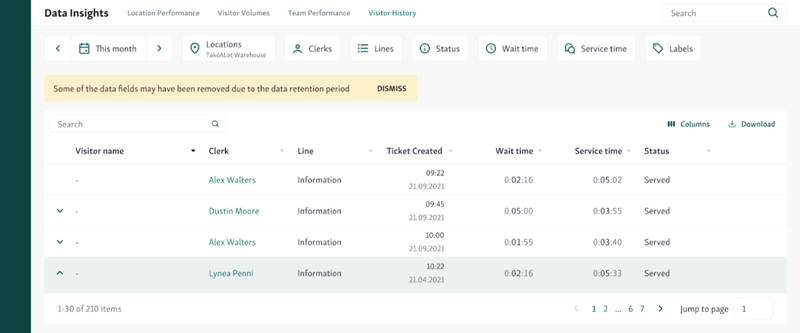
Once the data is deleted, you will not be able to see the visitor’s name in the Visitor History.

💚 Special thanks to all our users who helped us design and test this new feature!
If you have any feedback, suggestions or simply want to chat, drop us a line in Qminder’s support chat.